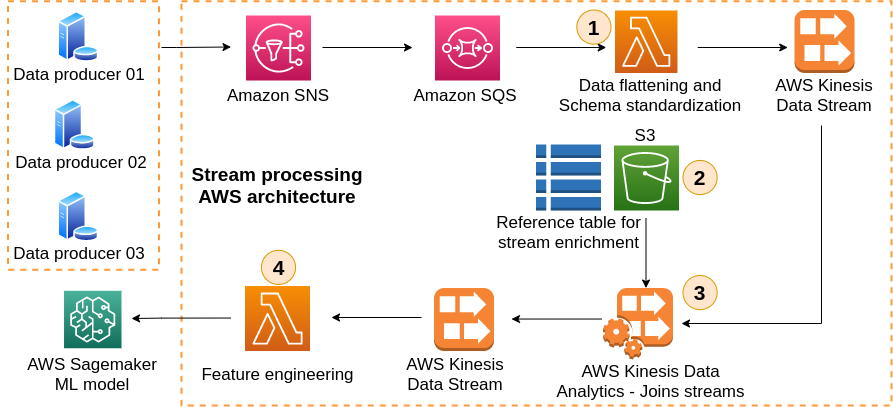This code repository aims at shares the resources described in this article. The image below shows an AWS architecture of a data pipeline that uses Kinesis Data Analytics for joining and enriching three sets of streaming data in real-time. The architecture shown below is coded here, and it can be easily deployed in your AWS environment.
Requirements
- AWS Access and Secret Keys with enough privileges to deploy S3 buckets, Lambdas, SNS, SQS, Cloudwatch logs, Kinesis Data Stream and Kinesis Data Analytics on your account.
- Terraform >= 0.12
Local Deployment
- Clone this repository
git clone https://github.com/gpass0s/streaming-processing-on-aws.git
- Access this project's infra-as-code folder
cd streaming-processing-on-aws/infra-as-code
- Set your AWS credentials as local environment variables
export AWS_ACCESS_KEY_ID=<your-aws-access-key-id>
export AWS_SECRET_ACCESS_KEY=<your-aws-secret-access-key>
export AWS_DEFAULT_REGION=<your-aws-region>
- Initiate terraform
terraform init
- Create a terraform plan
terraform plan
- Apply resources in your account. If you get any error at this stage, execute again the command below.
terraform apply