This simple go microservice exposes an upload endpoint to upload a file to minio.
Official documentation on how to deploy minio is here.
For the impatient here's a quick start: kubectl apply -f k8s/minio.yaml
This would create a namespace called minio and deploy minio in it. The service can be accessed on port 9000.
The default credentials are set as minio and minio123. Once Minio is up and running we can create a bucket and upload a file to it using the go client
go run main.go
This can also be deployed as a container to the k8s cluster.
If run locally it can be accessible on port# 8080. Let's do a health check: http://localhost:8080/ping
$ curl http://localhost:8080/ping
{"message": "Yooh, I am alive responding pong!!"}
So, good. Now let's upload a file to minio. We'll use the go client to do this:
$ curl http://localhost:8080/upload -F 'file=@k8s.png' -vv
* Trying [::1]:8080...
* Connected to localhost (::1) port 8080
> POST /upload HTTP/1.1
> Host: localhost:8080
> User-Agent: curl/8.4.0
> Accept: */*
> Content-Length: 33718
> Content-Type: multipart/form-data; boundary=------------------------reN4am6EJmf7mE4lujmxA4
>
* We are completely uploaded and fine
< HTTP/1.1 200 OK
< Date: Thu, 21 Dec 2023 23:22:53 GMT
< Content-Length: 0
<
* Connection #0 to host localhost left intact
Note: file is the file's name in the form data. k8s.png is the file we're uploading. It's important that file and r.FormFile("file") in go should match
If everything worked as expected, the go client would have uploaded the file to Minio. Let's verify this from the go app log as well,
2023/12/21 15:20:24 We already own testbucket
File type is png
2023/12/21 15:22:53 File saved to file_1703200973100231892.png
2023/12/21 15:22:53 Uploading file to minio
2023/12/21 15:22:53 Successfully uploaded file_1703200973100231892.png of size 32 KB
Let's check if the file is present in the bucket:
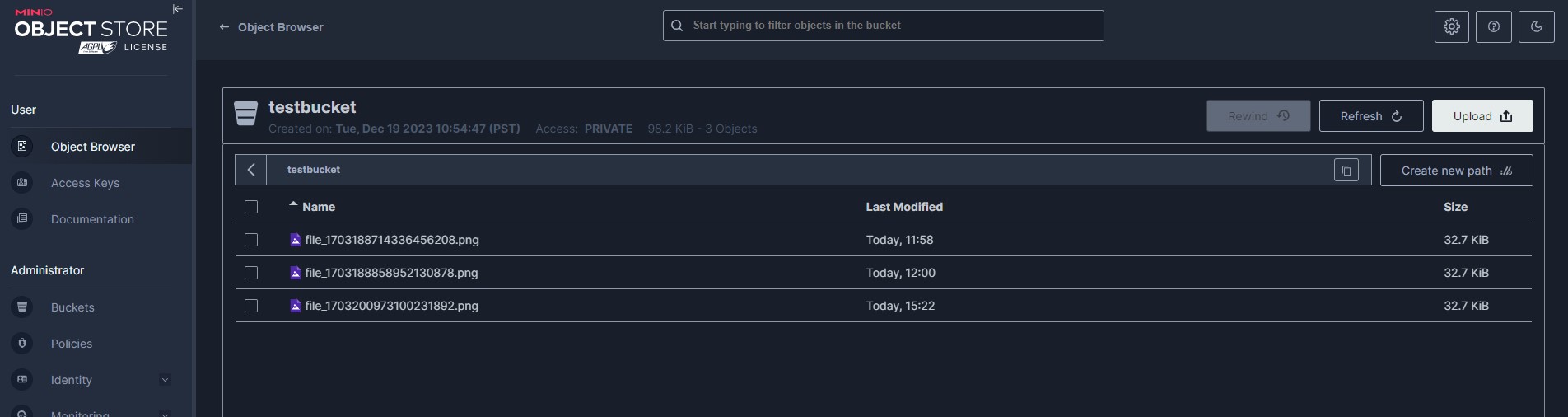
The go-app can also be deployed on Kubernetes, take a look at upload-to-minio.yaml.
This will get deployed on the same namespace minio so the app can talk to minio directly using the service name. Also, make changes to the service type if needed, the default is LoadBalancer
k apply -f k8s/upload-to-minio.yaml
deployment.apps/upload-to-minio unchanged
service/upload-to-minio-svc created
Now you can try uploading to minio using the go-apps Loadbalancer IP
$ curl http://10.xx.1xx.xx:8080/upload -F 'file=@teams_error.png' -vv
* Trying 10.xx.1xx.xx:8080...
* Connected to 10.xx.1xx.xx (10.xx.1xx.xx) port 8080
> POST /upload HTTP/1.1
> Host: 10.xx.1xx.xx:8080
> User-Agent: curl/8.4.0
> Accept: */*
> Content-Length: 84956
> Content-Type: multipart/form-data; boundary=------------------------QGIGjSC2igQc9JpCkj65MV
>
* We are completely uploaded and fine
< HTTP/1.1 200 OK
< Date: Fri, 22 Dec 2023 00:41:53 GMT
< Content-Length: 0
<
* Connection #0 to host 10.xx.1xx.xx left intact