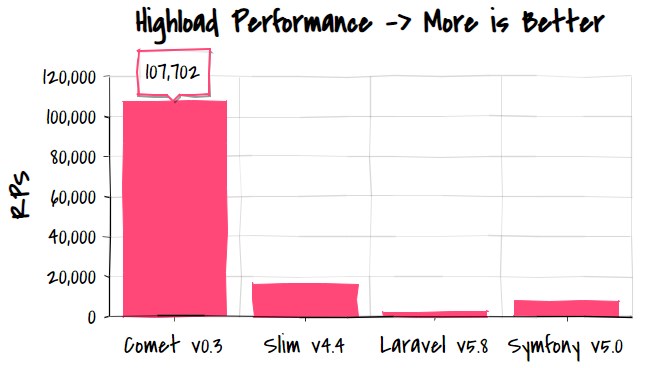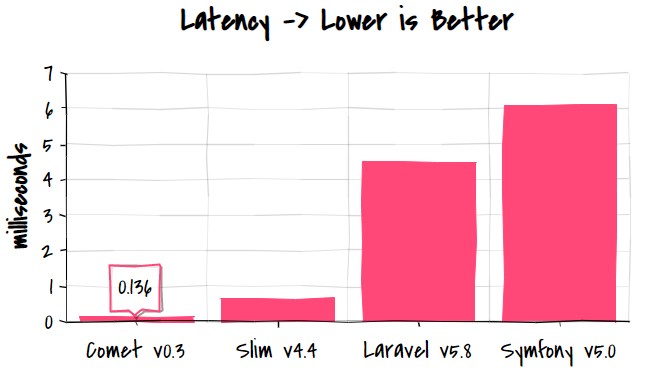Comet is a modern PHP framework for building blazing fast REST APIs, CRUDs, admin panels, and microservices.
- Performance improvements - up to 20-30% faster than first version!
- Embedded secure web-server to serve static content like images, CSS styles and JS scripts
- Extended session support for complex authentication and authorization services
- Hassle-free out-of-the-box integration with a full-featured auth library
- Blazing fast with 100K HTTP requests per second and ~0.1 ms latency on commodity cloud hardware
- Really cross-platform, works like a charm on Linux, MacOS and Windows 7/10
- Embedded web-server to serve static content like CSS/JS and images
- Integration with full-featured auth library Comet\Auth for users management
- Embedded validation and testing features you could use with easy to create robust software
- Based on bullet-proof components from Guzzle, SlimPHP and Workerman
- Extendable with Composer: use ORM and templating engine of your choice (Eloquent and Twig are recommended)
- PSR compliant with native implementations of all PSR-7 interfaces and PHP sessions abstraction
- Has its own efficient HTTP client with simple programming interface
Comet combines all superpowers of Slim PHP, Guzzle and Workerman and mix its own magic to achieve 10x speed up.
Slim is a micro-framework that helps write web applications and APIs based on modern PSR standards.
Guzzle is a set of PHP components to work with HTTP/1.1 and HTTP/2 services.
Workerman is an asynchronous event-driven framework to build fast and scalable network applications.
Comet allows you natively to use all the classes and methods of the Slim framework: http://www.slimframework.com/docs/v4/
PHP is often criticized for its low throughput and high latency, but that is not necessarily true for modern frameworks. Let's see how Comet outperforms others.
As you can see, the right architecture provides it with a tenfold advantage over Symfony and other popular frameworks.
How long it takes to get a response from an API often is even more important than overall service throughput. And that is where Comet really shines.
Comet provides sub-millisecond latency for typical scenarios. Even under hard pressure of thousand concurrent connections it can compete with frameworks of compiled platforms like Go and Java.
You may run all benchmarks on your own to be sure that the charts are not a scam: https://github.com/gotzmann/benchmarks
It is recommended that you use Composer to install Comet.
$ composer require gotzmann/cometThis will install the framework itself and all required dependencies. Comet requires PHP 7.2 or newer.
Create a single app.php file in the project root folder with the following content:
<?php
require_once __DIR__ . '/vendor/autoload.php';
$app = new Comet\Comet();
$app->get('/hello',
function ($request, $response) {
return $response
->with("Hello, Comet!");
});
$app->run();Start it from the command line:
$ php app.php startThen open the browser and type in the default address http://localhost. You'll see hello from Comet.
Let's start the Comet server listening on a custom host:port and returning a JSON payload.
<?php
require_once __DIR__ . '/vendor/autoload.php';
$app = new Comet\Comet([
'host' => '127.0.0.1',
'port' => 8080,
]);
$app->get('/json',
function ($request, $response) {
$data = [ "message" => "Hello, Comet!" ];
return $response
->with($data);
});
$app->run();Start the browser or Postman and see the JSON response from GET http://127.0.0.1:8080.
There special full-featured Comet/Auth library which allows you to create secure and sophisticated scenarios for user registration, email checking, password management, role-based access and so on.
Please refer for the corresponding documentation on how to use Comet\Auth in your own projects.
Comet's validation engine is based on the clean yet powerful Rakit Validation library.
To start using Comet validation in your own project, specify the following use statement:
use Comet\Validator;You can use different predefined and user-defined rules, custom error messages, and controller logic to deal with errors. Look at this example:
$payload = (string) $request->getBody();
// Prior to 7.3 PHP does not support RFC3339_EXTENDED (milliseconds are broken)
$version = explode('.', PHP_VERSION);
$dateFormat = ($version[0] == 7 && $version[1] >= 3) ? \DateTime::RFC3339_EXTENDED : "Y-m-d?H:i:s.???P";
$rules = [
'paymentOrderId' => 'required',
'customerId' => 'required|uuid',
'clientKey' => 'required|alpha_dash',
'paymentDate' => 'required|date:' . $dateFormat,
];
$messages = [
'required' => 'field is required',
'alpha_num' => 'only alphabet and digits allowed',
'alpha_dash' => 'only alphabet chars, digits and dashes are allowed',
'uuid' => 'UUID is wrong',
'date' => 'should be RFC3339 date',
];
$validator = new Validator;
$validation = $validator->validate($payload, $rules, $messages);
if (count($validation->getErrors())) {
return $response
->with($validation->getErrors(), 400);
} Please refer to the docs from Rakit Validation for more information on available rules and possibilities.
Before you proceed with complex examples, be sure that your composer.json contains an "autoload" section like the following:
{
"require": {
"gotzmann/comet": "^1.0",
},
"autoload": {
"psr-4": { "App\\": "src/" }
}
}If not, you should add the section mentioned above and update all vendor packages and autoload logic by issuing the following command:
$ composer updateCreate src/Controllers/SimpleController.php:
<?php
declare(strict_types=1);
namespace App\Controllers;
use Comet\Request;
use Comet\Response;
class SimpleController
{
private static $counter = 0;
public function getCounter(Request $request, Response $response, $args)
{
$response->getBody()->write(self::$counter);
return $response->withStatus(200);
}
public function setCounter(Request $request, Response $response, $args)
{
$body = (string) $request->getBody();
$json = json_decode($body);
if (!$json) {
return $response->withStatus(500);
}
self::$counter = $json->counter;
return $response;
}
} Then create Comet server app.php in the project root folder:
<?php
declare(strict_types=1);
use Comet\Comet;
use App\Controllers\SimpleController;
require_once __DIR__ . '/vendor/autoload.php';
$app = new Comet([
'host' => 'localhost',
'port' => 8080,
]);
$app->setBasePath("/api/v1");
$app->get('/counter',
'App\Controllers\SimpleController:getCounter');
$app->post('/counter',
'App\Controllers\SimpleController:setCounter');
$app->run();Now you are ready to get a counter value via an API GET endpoint. And pay attention to the /api/v1 prefix of the URL:
GET http://localhost:8080/api/v1/counter
You can change the counter sending a JSON request via a POST method:
POST http://localhost:8080/api/v1/counter with body { "counter": 100 } and 'application/json' header.
Any call with a malformed body will be replied with an HTTP 500 status code, as defined in the controller.
Comet allows you to debug application by showing errors and warnings on the screen console. When you move a service to production it's better to use log files instead. The code snippet below shows you how to enable on the screen debugging and logging with the popular Monolog library:
<?php
declare(strict_types=1);
use Comet\Comet;
use Monolog\Logger;
use Monolog\Handler\StreamHandler;
use Monolog\Formatter\LineFormatter;
require_once __DIR__ . '/vendor/autoload.php';
$formatter = new LineFormatter("\n%datetime% >> %channel%:%level_name% >> %message%", "Y-m-d H:i:s");
$stream = new StreamHandler(__DIR__ . '/log/app.log', Logger::INFO);
$stream->setFormatter($formatter);
$logger = new Logger('app');
$logger->pushHandler($stream);
$app = new Comet([
'debug' => true,
'logger' => $logger,
]);
$app->run();Please see Dockerfile in this repo as a starting point for creating your own app images and containers.
If you would like to use Nginx as a reverse proxy or load balancer for your Comet app, insert the following lines into the nginx.conf:
http {
upstream app {
server http://path.to.your.app:port;
}
server {
listen 80;
location / {
proxy_pass http://app;
proxy_redirect off;
}
}
} Got error stream_socket_server(): unable to connect to tcp://0.0.0.0:80 (Permission denied) trying to start Comet
under my Ubuntu?
Comet needs to be run as root in order to bind to port 80 or any other port lower than 1000. So either start with sudo or just use a port like 8080.