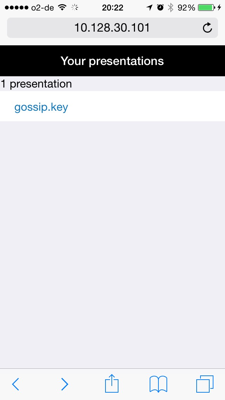Remote control your OS X Keynote presentations from your mobile device.
Ensure that you have ruby, gem and git installed on your OS X. If not, use homebrew to install these.
Ensure you have bundler gem installed. If not, execute:
gem install bundler
Clone sinatra-presenter repository:
git clone https://github.com/gossiperl/sinatra-presenter.git
Configure:
cd sinatra-presenter
bundle install
Start the application:
ruby app.rb
The application will bind to 0.0.0.0 on port 4567.
Place your Keynote files in the supplied presos directory.
Make sure your remote device (phone, tablet) is on the same network as your computer. Find out what's your computers' IP address, it will be one of:
ifconfig | grep inet
On your mobile device go to:
http://<computer-ip>:4567/
You should see something like this:
Choose the presentation from the list. If Keynote isn't started, it should start now, presentation should be loaded and go into slideshow mode.
After a short while your screen should look similar to this:
Control the presentation with the buttons. To stop the presentation, pull the screen up, the Stop presenting button will appear.
If you confirm, Keynote should close.
This is a very, very version. There's a number of issues, either known or unknown. Check the list of known issues or report a new one.
Pull requests welcomed!
Unless stated otherwise within an embedded module, LGPLv3.