The following are instructions for setting up proformajs-vue and running a PROforma application locally.
The instructions have been tested on Ubuntu 22.04 (Linux), however, proformajs-vue will work on other operating systems (Windows, MacOS) as well.
The steps for installing dependencies will vary from one operating system to another.
A fresh installation of Ubuntu 22.04 on a virtual machine should help to avoid dependency issues with your local development environment.
- Git
- Node.js (version 18 is required)
Run the following commands on the terminal (CTRL+ALT+T) to update and upgrade existing Ubuntu packages.
foo@bar:~$ sudo apt update
foo@bar:~$ sudo apt upgradeRun the following commands on the terminal to install Git.
foo@bar:~$ sudo apt install -y gitOnce installed you can run the following command to test the installation. You should see an output similar to the one below.
foo@bar:~$ git --version
git version 2.34.1Additional instructions for configuring Git can be found here: https://www.digitalocean.com/community/tutorials/how-to-install-git-on-ubuntu-22-04
Run the following commands on the terminal to remove existing installations of node.js, if any.
foo@bar:~$ sudo apt autoremove
foo@bar:~$ sudo apt purge nodejsRun the following commands on the terminal to install curl and download Node.js version 18
foo@bar:~$ sudo apt install -y curl
foo@bar:~$ curl -fsSL https://deb.nodesource.com/setup_18.x | sudo -E bash - Run the following commands on the terminal to install Node.js
foo@bar:~$ sudo apt install -y nodejsOnce installed you can run the following commands to test the installation and versions of node.js and npm. npm is Node Package Manager that allows the installation of packages to be used with Node.js, such as proformajs-vue.
foo@bar:~$ node -v
v18.19.1
foo@bar:~$ npm -v
10.2.4Clone the proformajs-vue git repository to the home directory of the user (or any directory) on Ubuntu and complete installation.
foo@bar:~$ git clone https://gitlab.com/openclinical/proformajs-vue.gitChange directory to the directory where proformajs-vue repository was cloned
foo@bar:~$ cd proformajs-vueRun the following command on the terminal to install proformajs-vue
foo@bar:~$ npm installRun the following command on the terminal to run proformajs-vue
foo@bar:~$ npm run devIf successful, you should see the following output:
VITE v3.2.5 ready in 238 ms
➜ Local: http://localhost:5173/
➜ Network: use --host to exposeOpen the URL http://localhost:5173/ in a browser, and you should see something similar to the screenshot below.
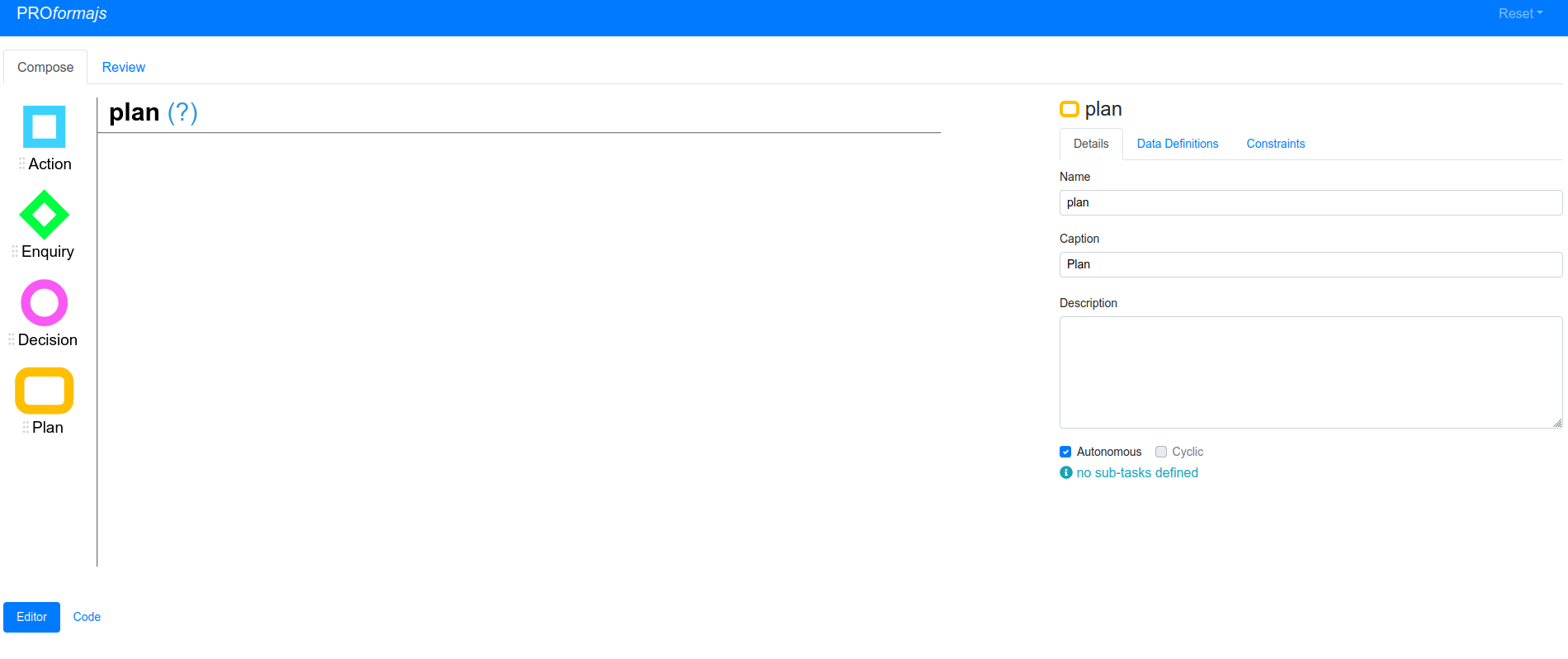
- Copy and paste the contents in starter_model.json file to the Code section of proformajs-vue.
- Click Review to execute the model.
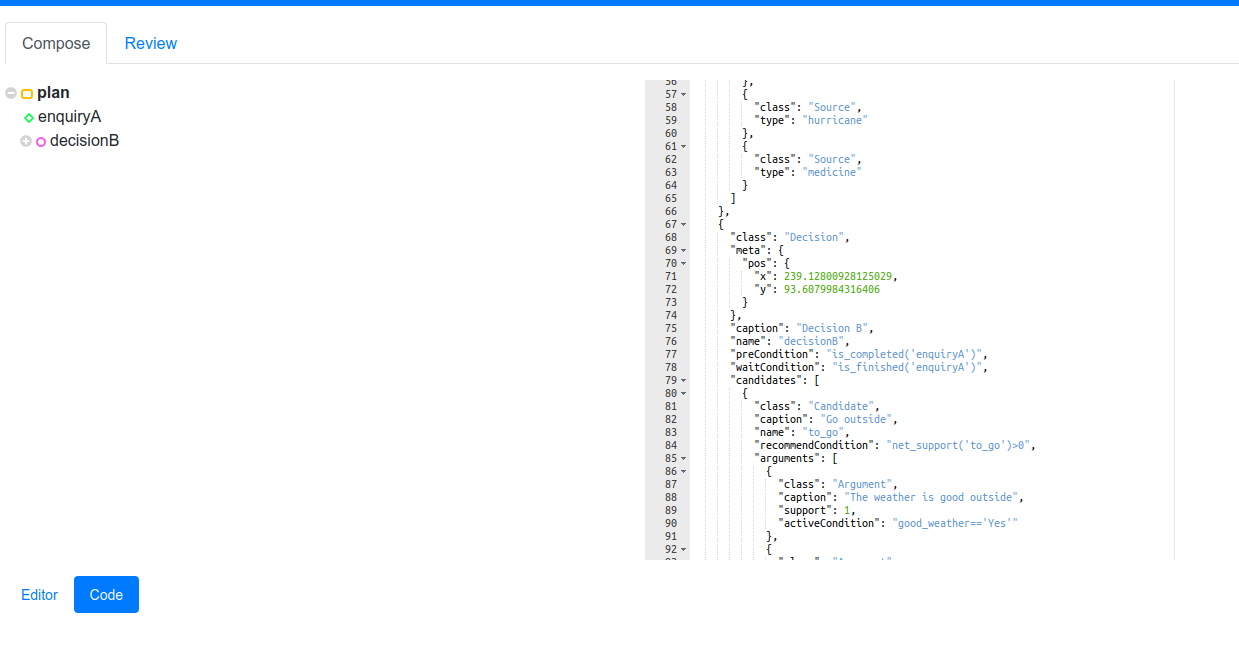
- CTRL+C in the terminal to exit proformajs-vue.