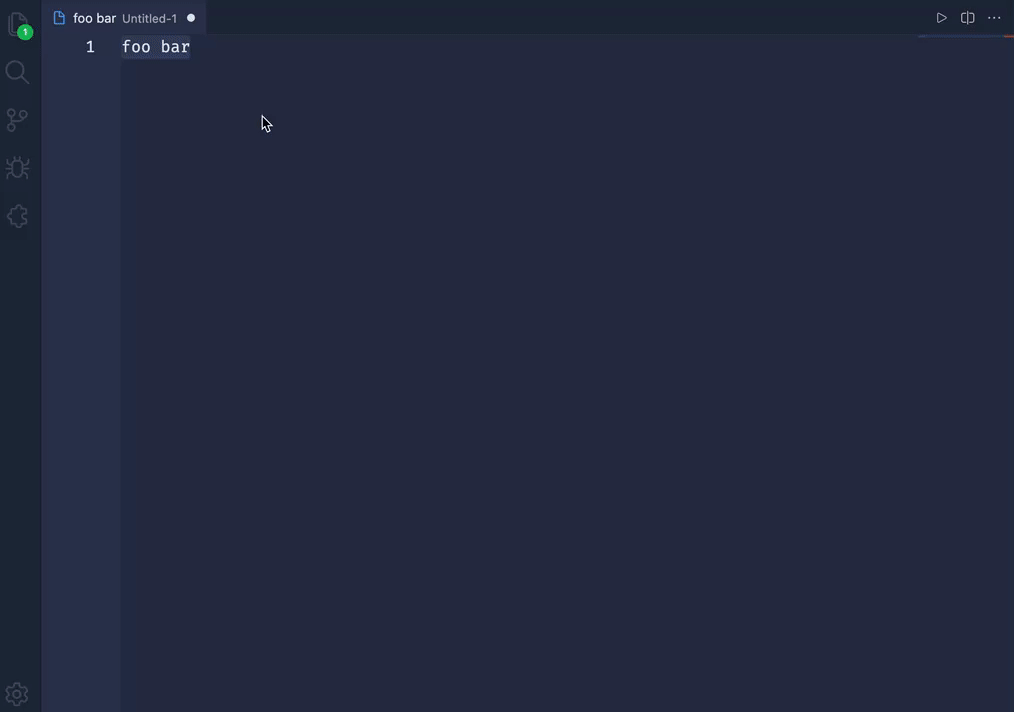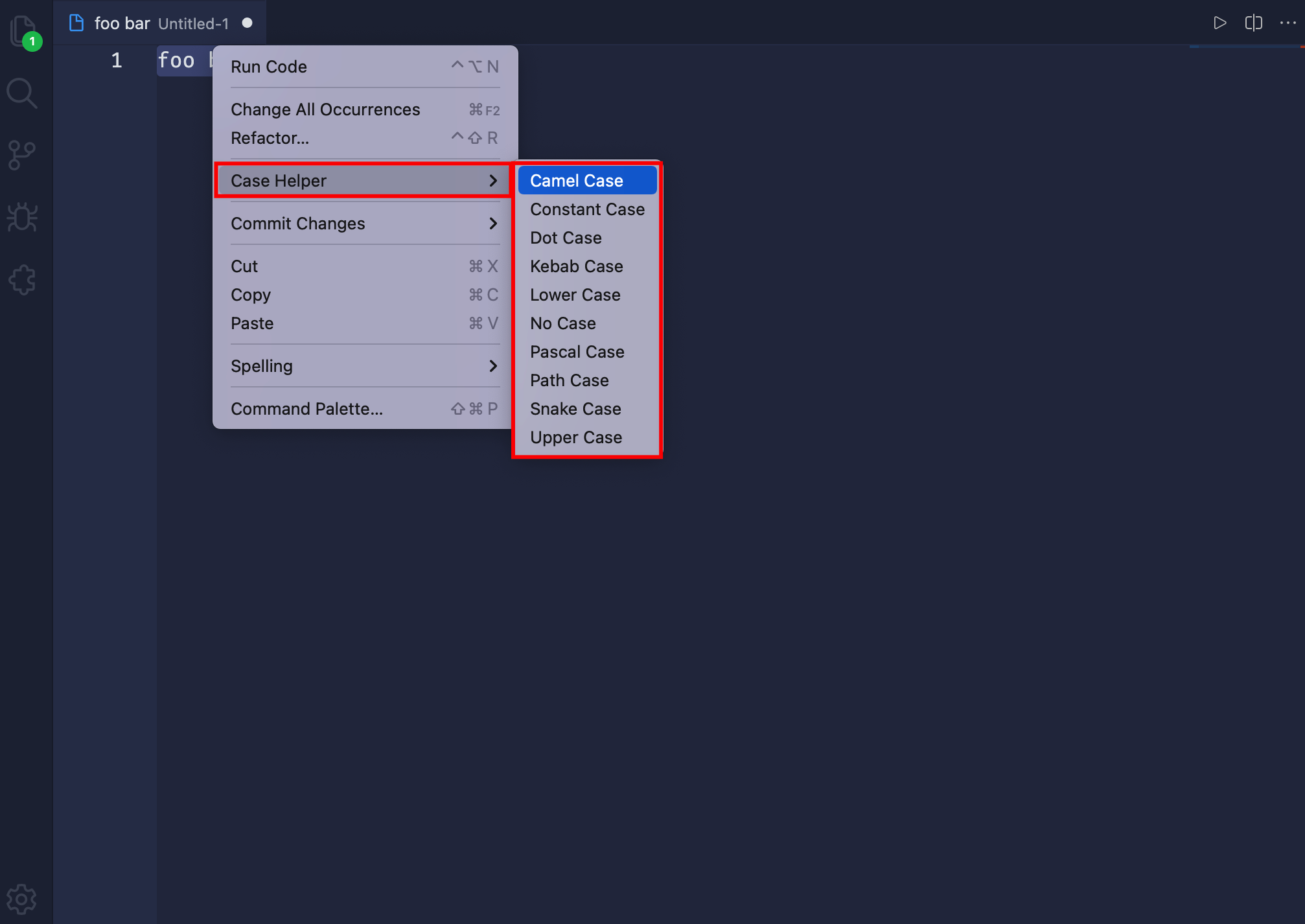Helper to easily change case for the Visual Studio Code editor! 🚀 🚀 🚀
Open Visual Studio Code, press Ctrl/Cmd+P.
Paste the following command, and press Enter:
ext install case-helper
-
Select the text in the VSCode editor
-
Right-click and select the format to be changed through the Case Helper menu
| Format | Example |
|---|---|
| Camel Case | fooBar |
| Constant Case | FOO_BAR |
| Dot Case | foo.bar |
| Kebab Case | foo-bar |
| Lower Case | foobar |
| No Case | foo bar |
| Pascal Case | FooBar |
| Path Case | foo/bar |
| Snake Case | foo_bar |
| Upper Case | FooBar |