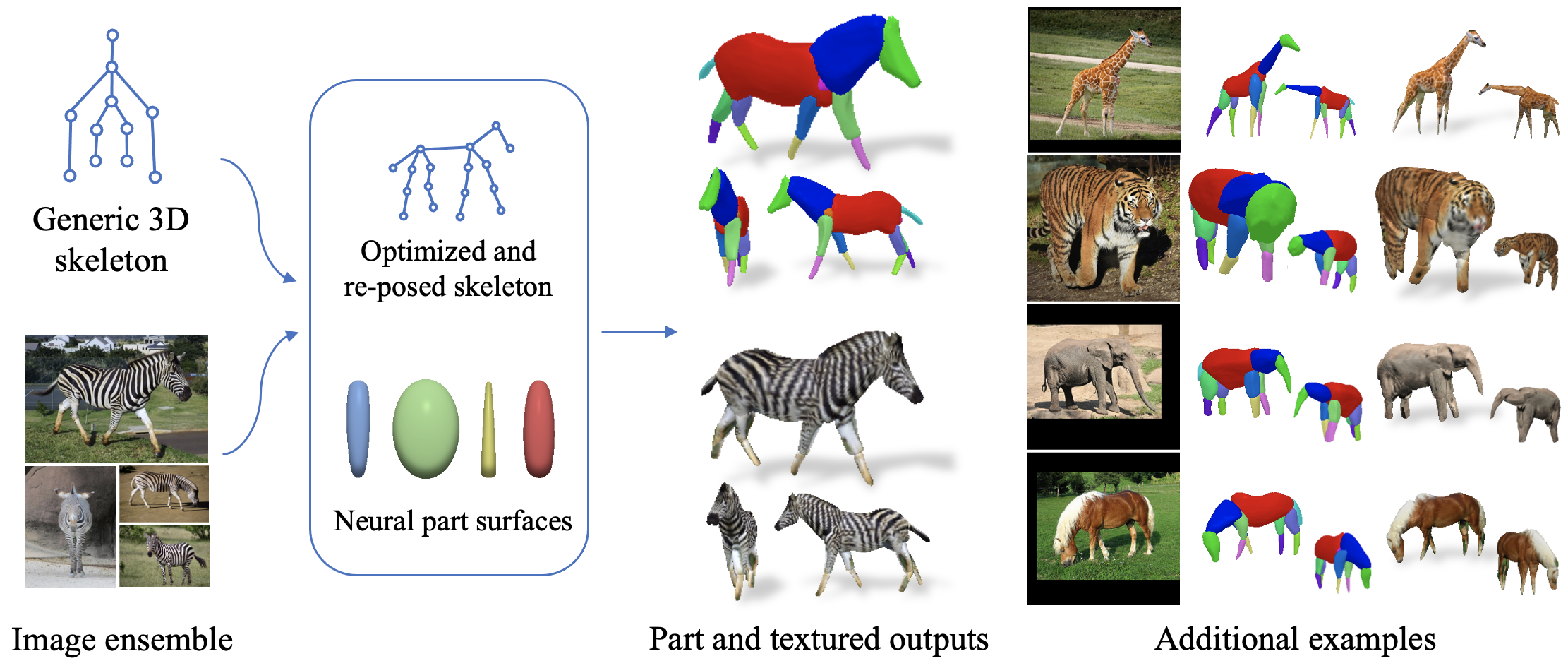This is not an officially supported Google product.
Project Page | Video | Paper
Implementation for LASSIE. A novel method which estimates camera pose, 3D articulation, and part shapes of animal bodies given sparse images in-the-wild.
Chun-Han Yao2, Wei-Chih Hung2, Yuanzhen Li2, Michael Rubinstein2, Ming-Hsuan Yang2
, Varun Jampani2
1UC Merced, 2Waymo, 2Google Research, 2Yonsei University
A python virtual environment is used for dependency management. The code is tested with Python 3.7, PyTorch 1.11.0, CUDA 11.3. First, to install PyTorch in the virtual environment, run:
pip install torch==1.11.0+cu113 torchvision==0.12.0+cu113 --extra-index-url https://download.pytorch.org/whl/cu113
Then, install other required packages by running:
pip install -r requirements.txt
- Download Pascal images here and place them in
data/pascal_part/JPEGImages/. - Download Pascal-part annotations here and place them in
data/pascal_part/Annotations_Part/. - Download Pascal-part image sets here and place them in
data/pascal_part/image-sets/.
- Download images here and place them in
data/web_images/images/. - Download keypoint annotations here and place them in
data/web_images/annotations/.
- Download pre-trained model here and place it in
model_dump/.
To run LASSIE optimization on sparse images of an animal class (e.g. zebra), simply run:
python train.py --cls zebra
The supported animal classes include: zebra, giraffe, tiger, elephant, kangaroo, penguin, horse, cow, sheep. The qualitative results can be found in results/zebra/. The optimization settings and initial 3D skeleton can be changed in main/config.py and main/skeleton.py, respectively. Note that the first time running LASSIE optimization could take a few minutes in the DINO feature clustering step.
Once optimization is completed, quantitative evaluation can be done by running:
python eval.py --cls zebra
The results will be stored in results/eval/zebra.txt.
@inproceedings{yao2022-lassie,
title = {{LASSIE}: {L}earning {A}rticulated {S}hape from {S}parse {I}mage {E}nsemble via 3D Part Discovery},
author = {Yao, Chun-Han and Hung, Wei-Chih and Li, Yuanzhen and Rubinstein, Michael and Yang, Ming-Hsuan and Jampani, Varun},
booktitle = {Advances in Neural Information Processing Systems (NeurIPS)},
year = {2022},
}