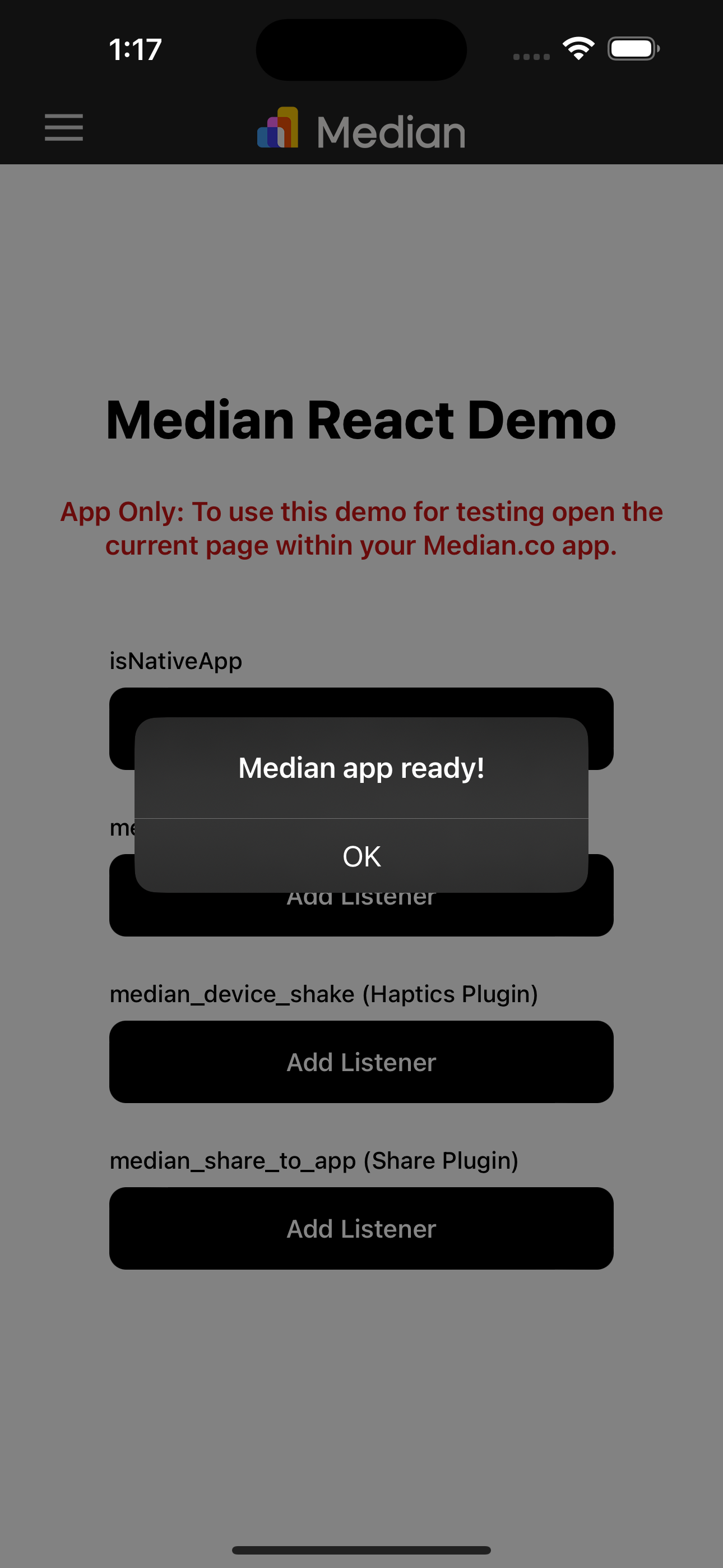To run the app in development mode, use the following command:
npm start
or
yarn start
This will open http://localhost:3000 in your browser. You can close this browser window and proceed to test within your Median app.
- Create an app on https://median.co/app with
http://localhost:3000as the initial URL and download the source code or temporarily change theinitialUrlin the local appConfig.json file if you already have your app's source code available. - Build and run the app via Xcode on the iOS simulator.
- Create an app on https://median.co/app with
http://localhost:3000as the initial URL and download the source code or temporarily change theinitialUrlin the local appConfig.json file if you already have your app's source code available. - In your terminal run
adb reverse tcp:3000 tcp:3000to enable port forwarding to your emulator. - Build and run the app via Android Studio.
To run the app on physical devices you need the IP address of your computer on your local network.
- Replace the
http://localhost:3000withhttp://<your-ip-address>:3000in appConfig.json. - Make sure both your computer and your mobile device are on the same local network i.e. Wi-Fi.
- Build and run the app using the respective IDE for Android or iOS.
The React app will display an alert immediately upon page load when launched within a Median app.