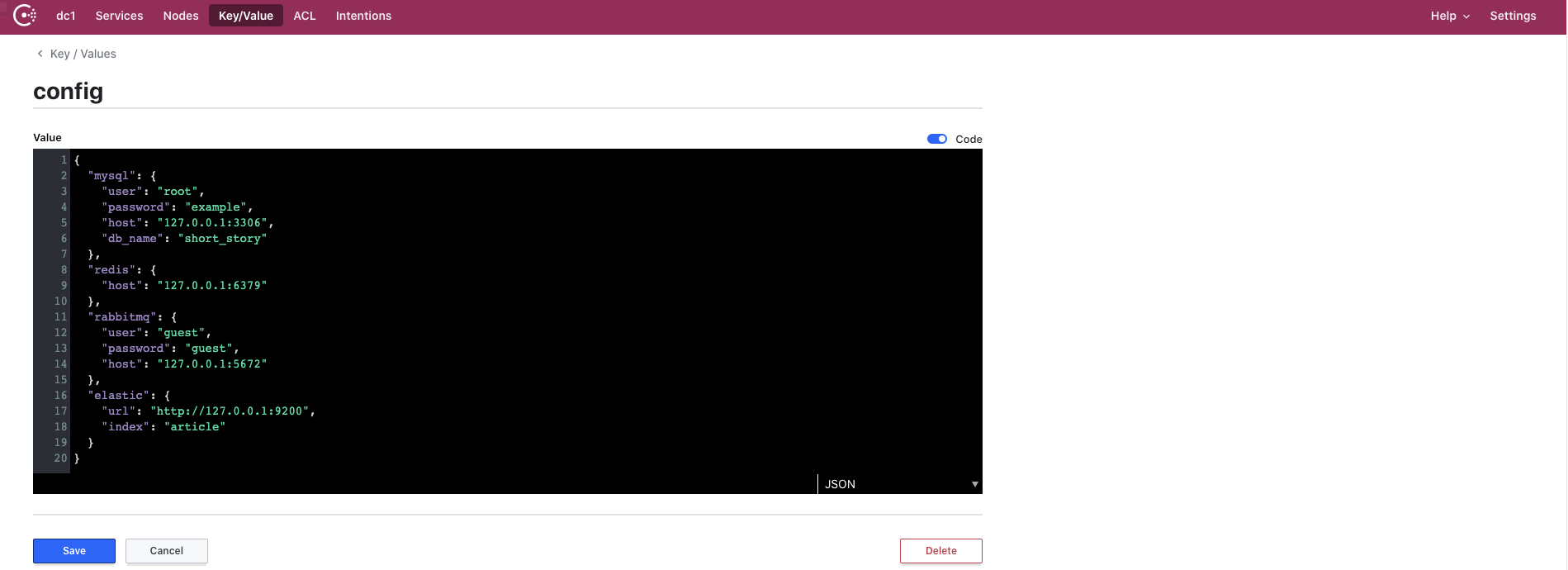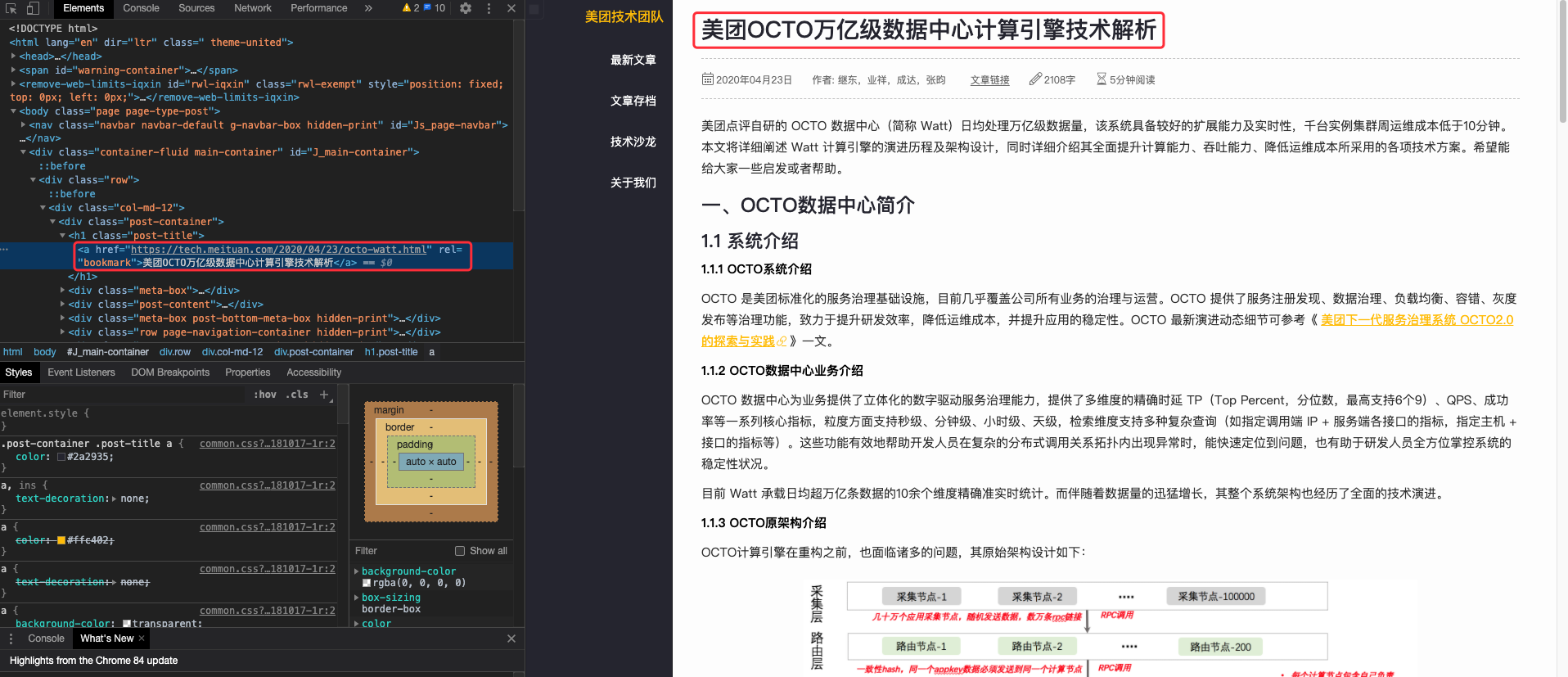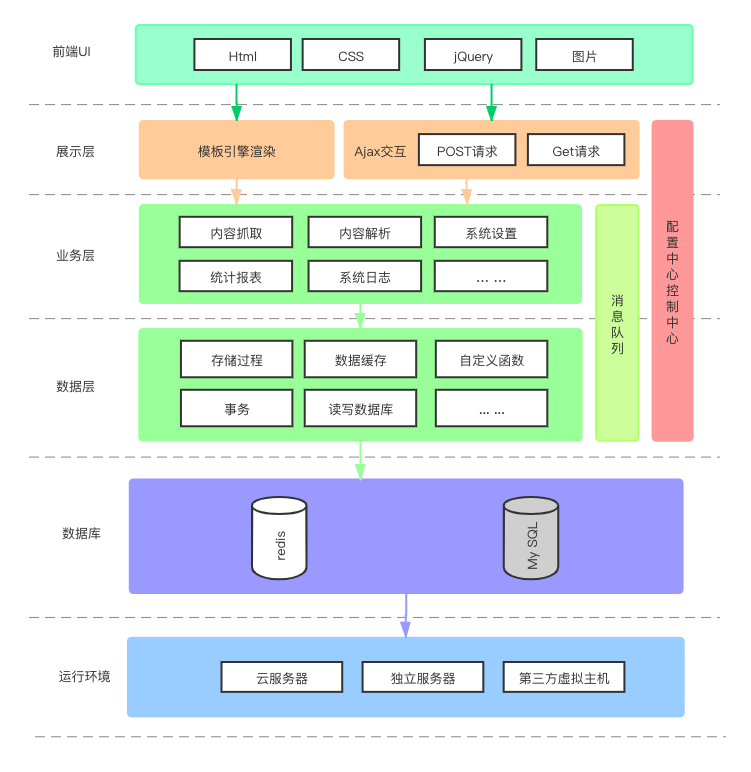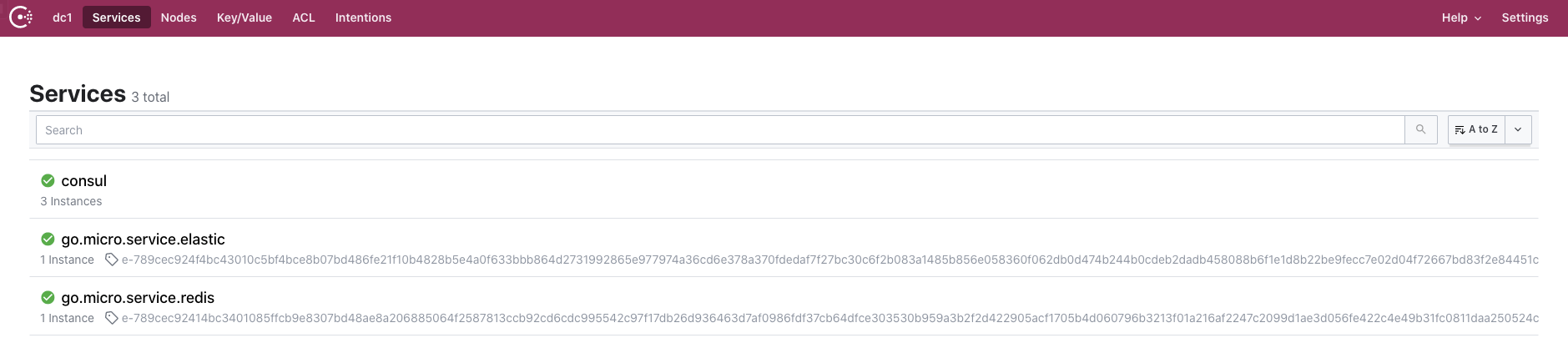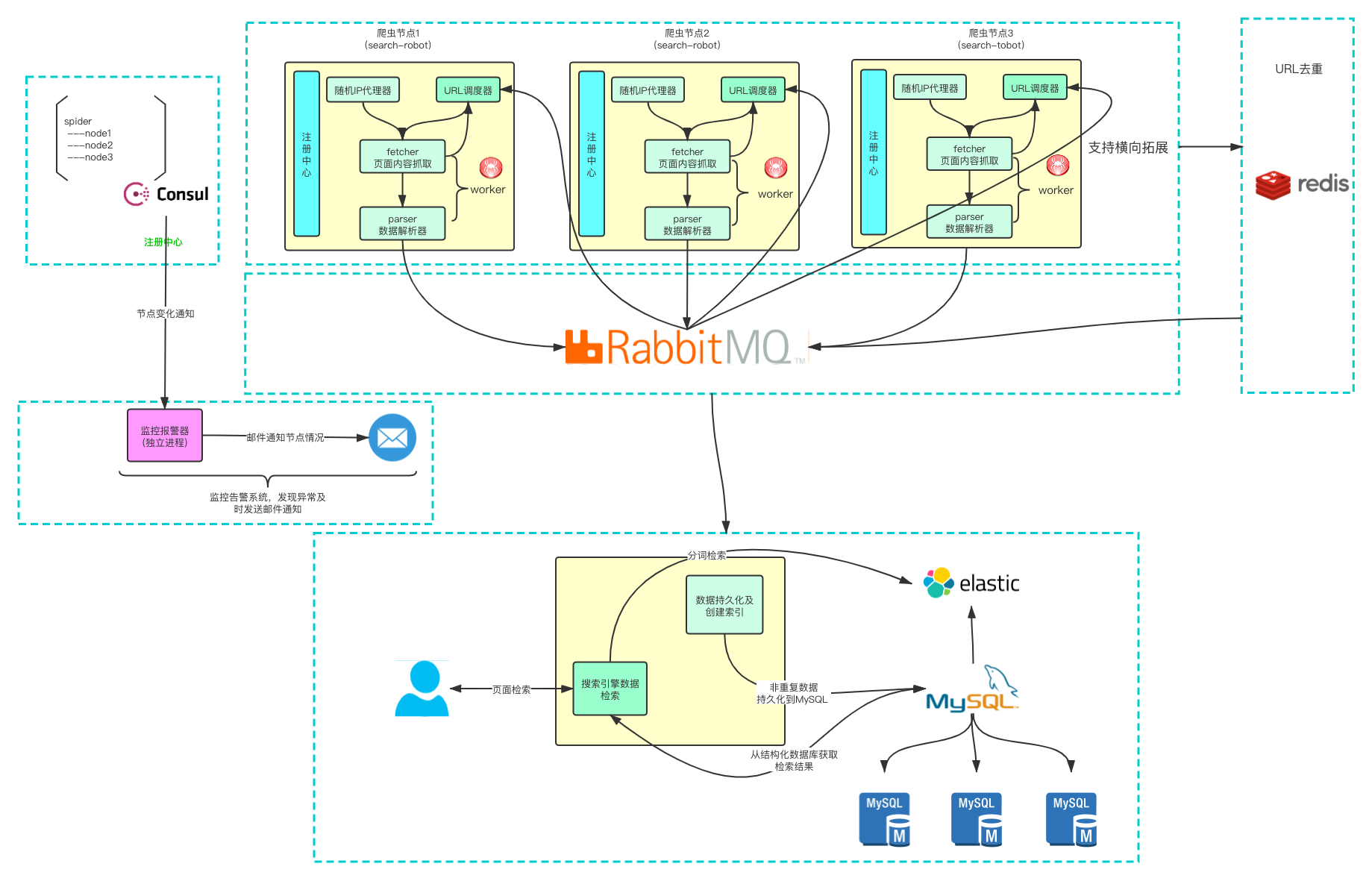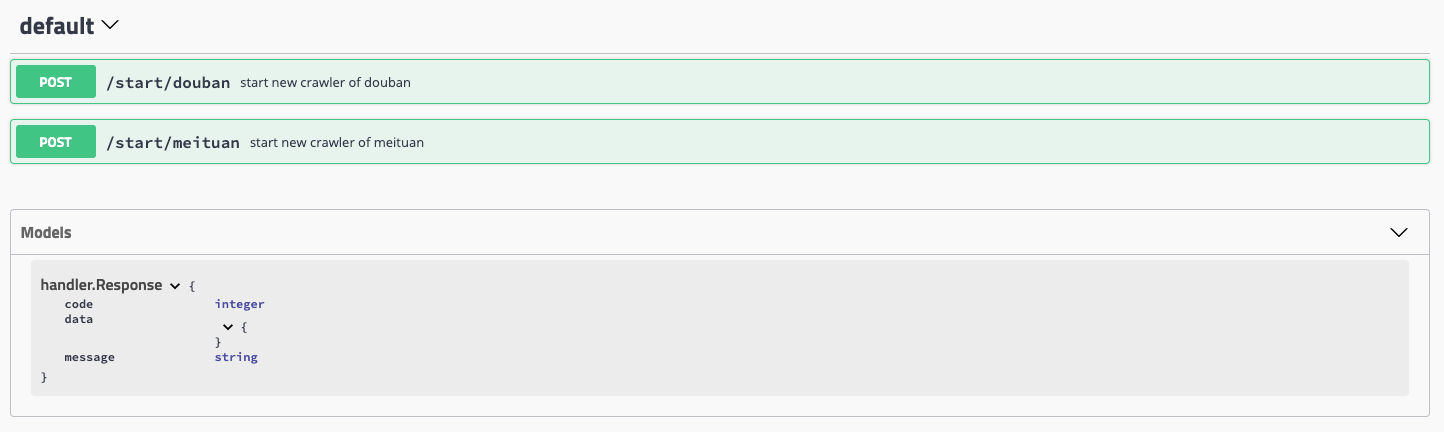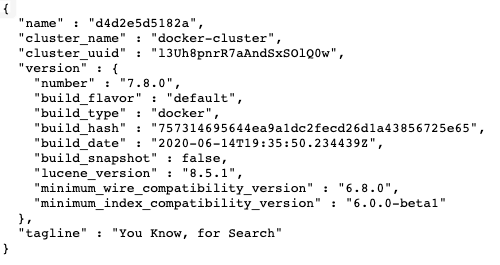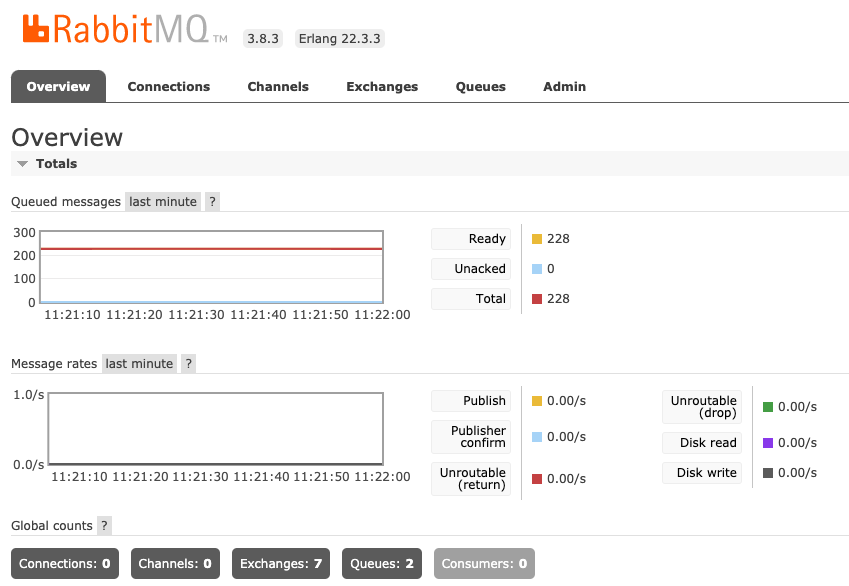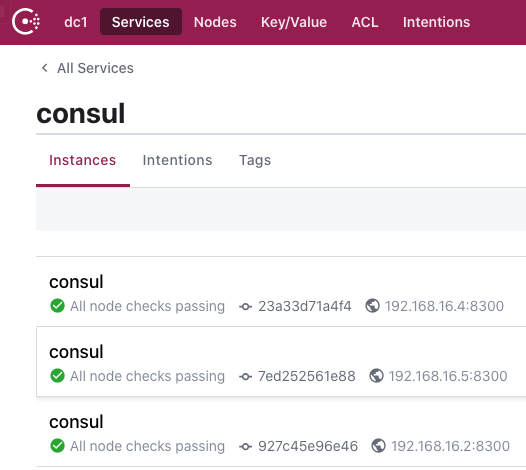Github:https://github.com/golang-collection/go-crawler-distributed
Distributed crawler projects, the project supports personalization page parser secondary development, the whole project using micro service architecture, messages are sent asynchronously through message queues, Use the following framework: redigo, gorm, goquery, easyjson, viper, closer, zap, go-micro, and containable deployment is realized through Docker, intermediate crawler nodes support horizontal expansion.
分布式爬虫项目,本项目支持个性化定制页面解析器二次开发,项目整体采用微服务架构,通过消息队列实现消息的异步发送,使用到的框架包括:redigo, gorm, goquery, easyjson, viper, amqp, zap, go-micro,并通过Docker实现容器化部署,中间爬虫节点支持水平拓展。
- configs 存放配置文件
- dependencies 项目依赖的环境相关的docker-compose文件
- deploy 脚本
- buildScript 部署脚本
- deploy 直接启动项目的脚本
- dockerBuildScript 构建docker镜像
- service 用于存放服务的Dockerfile
- crawlOperation 除存储外统一爬虫处理模块
- global 存放全局统一配置
- init 项目初始化
- 使用方式 在引入包前面添加 _
- internal 内部包
- crawler 处理爬虫相关逻辑
- crawerConfig 爬虫对应的消息队列配置
- douban 豆瓣网页解析
- fetcher 网页抓取
- meituan 美团网页解析
- persistence 定义用于保存数据的结构体
- worker 具体的工作逻辑,通过它实现代码的解耦
- dao 与数据库交互
- model 模型
- pkg 通用包
- cache 缓存相关 redis
- consistentHash 一致性Hash
- db 数据库操作
- elastic ElasticSearch操作
- email 邮件相关
- errcode 全局统一错误配置
- file 文件相关
- idGenerator snowflake生成全局ID
- logger 日志
- mq 消息队列
- setting 对应配置文件
- tracer 调用链追踪
- upload 文件上传
- util 相关工具
- service 微服务
- cache redis微服务通过grpc操作
- proto 定义grpc的proto文件
- server 定义grpc的服务端
- douban 豆瓣相关服务
- crawl_tags 用于爬取豆瓣的[tags](https://book.douban.com/tag/),此页面为爬虫的起始界面
- crawl_list 用于爬取豆瓣的[list](https://book.douban.com/tag/%E5%B0%8F%E8%AF%B4)
- crawl_detail 用于爬取豆瓣的图书具体内容[detail](https://book.douban.com/subject/25955474/)
- storage_detail 用于存储豆瓣的图书具体内容,存储到MySQL中
- elastic elasticSearch微服务通过grpc操作
- proto 定义grpc的proto文件
- server 定义grpc的服务端
- meituan 美团相关服务
- crawl_tags 用于爬取美团的[list](https://tech.meituan.com/),此页面为爬虫的起始界面
- crawl_list 用于爬取美团的[urllist](https://tech.meituan.com/page/2.html)
- crawl_detail 用于爬取美团技术文章的页面具体内容[detail](https://tech.meituan.com/2020/04/23/octo-watt.html)
- storage_detail 用于存储美团技术文章的具体内容,存储到ElasticSearch中You need to customize your configuration. Create the config.json file under the configs folder in the project root directory or add a config in Consul.
The sample of config.json.
{
"mysql": {
"user": "root",
"password": "example",
"host": "127.0.0.1:3306",
"db_name": "short_story"
},
"redis": {
"host": "127.0.0.1:6379"
},
"rabbitmq": {
"user": "guest",
"password": "guest",
"host": "127.0.0.1:5672"
},
"elastic": {
"url": "http://127.0.0.1:9200",
"index": "article"
}
}Viper reads the remote configuration file.
func init() {
err := viper.AddRemoteProvider("consul", config.ConsulURL, config.ConsulConfigPath)
if err != nil {
logger.Error("read config",zap.Error(err))
return
}
viper.SetConfigType("json") // Need to explicitly set this to json
if err := viper.ReadRemoteConfig(); err != nil {
logger.Error("read config",zap.Error(err))
return
}
}More detail: watchConfig
Parser:parser uses css selectors for page parsing.
Parser: parser uses css selectors for page parsing.
Register the micro service in Consul.
Deploying projects locally or in the cloud provides two ways:
- Direct Deploy
- Docker(Recommended)
- Go 1.13.6
- Redis 6.0
- MySQL 5.7
- RabbitMQ management
- ElasticSearch
- Consul
- Others go.mod
Please open the command line prompt and execute the command below. Make sure you have installed docker-compose in advance.
git clone https://github.com/Knowledge-Precipitation-Tribe/go-crawler-distributed
cd go-crawler-distributed/deploy/buildScript
bash linux_build
cd ../
docker network create -d bridge crawler
docker-compose up -dThe above command has started the basic services, including Consul, Redis, elasticSearch, RabbitMQ, and mysql. RPC services for Redis and elasticSearch are also included.
docker-compose up -d[GIN-debug] GET /swagger/*any --> github.com/swaggo/gin-swagger.CustomWrapHandler.func1 (7 handlers)
[GIN-debug] GET /sd/health --> go-crawler-distributed/handler/sd.HealthCheck (7 handlers)
[GIN-debug] GET /sd/disk --> go-crawler-distributed/handler/sd.DiskCheck (7 handlers)
[GIN-debug] GET /sd/cpu --> go-crawler-distributed/handler/sd.CPUCheck (7 handlers)
[GIN-debug] GET /sd/ram --> go-crawler-distributed/handler/sd.RAMCheck (7 handlers)
[GIN-debug] POST /crawler/douban --> go-crawler-distributed/handler/crawler.StartDoubanCrawler (7 handlers)
[GIN-debug] POST /crawler/meituan --> go-crawler-distributed/handler/crawler.StartMeituanCrawler (7 handlers)
{"level":"info","time":"2020-09-04T11:29:14.954+0800","linenum":"go-crawler-distributed/main.go:59","msg":"Start to listening the incoming requests on http address:80"}
{"level":"info","time":"2020-09-04T11:29:14.956+0800","linenum":"go-crawler-distributed/main.go:55","msg":"The router has been deployed successfully."}swagger ui:
- 6379: redis
- 3306: mysql
- 9200, 9300: elasticSearch
- 5672, 15672: rabbitMQ
- 8500: consul
Please use docker-compose to one-click to start up. Create a file named docker-compose.yml and input the code below.
version: "3"
services:
cache:
build:
context: cache
dockerfile: Dockerfile
networks:
- crawler
elastic:
build:
context: elastic
dockerfile: Dockerfile
depends_on:
- elastic_server
networks:
- crawler
redis:
image: redis
restart: always
ports:
- "6379:6379"
volumes:
- redis-data:/data
networks:
- crawler
mysql:
image: mysql
command: --default-authentication-plugin=mysql_native_password
restart: always
environment:
MYSQL_ROOT_PASSWORD: example
networks:
- crawler
elastic_server:
image: docker.elastic.co/elasticsearch/elasticsearch:7.8.0
ports:
- "9200:9200"
- "9300:9300"
volumes:
- elastic-data:/data
environment:
- discovery.type=single-node
networks:
- crawler
rabbitmq:
image: rabbitmq:management
hostname: myrabbitmq
ports:
- "5672:5672"
- "15672:15672"
volumes:
- rabbitmq-data:/var/lib/rabbitmq
networks:
- crawler
consul1:
image: consul
restart: always
ports:
- "8500:8500"
- "8300:8300"
- "8301:8301"
- "8302:8302"
- "8600:8600"
command: agent -server -bootstrap-expect 2 -ui -bind=0.0.0.0 -client=0.0.0.0
networks:
- crawler
consul2:
image: consul
restart: always
ports:
- "8501:8500"
command: agent -server -ui -bind=0.0.0.0 -client=0.0.0.0 -join consul1
networks:
- crawler
consul3:
image: consul
restart: always
ports:
- "8502:8500"
command: agent -server -ui -bind=0.0.0.0 -client=0.0.0.0 -join consul1
networks:
- crawler
volumes:
elastic-data:
rabbitmq-data:
redis-data:
networks:
crawler:
external: trueThen execute the command below, and the basic service will start up.
docker-compose up -dThe above command has started the basic services, including Redis, elasticSearch, RabbitMQ, and mysql. RPC services for Redis and elasticSearch are also included.
Create a docker-composite.yml file under the meituan or douban folder.
version: "3"
services:
crawl_list:
build:
context: crawl_list
dockerfile: Dockerfile
networks:
- crawler
crawl_tags:
build:
context: crawl_urllist
dockerfile: Dockerfile
networks:
- crawler
crawl_detail:
build:
context: crawl_detail
dockerfile: Dockerfile
networks:
- crawler
storage_detail:
build:
context: storage_detail
dockerfile: Dockerfile
networks:
- crawler
networks:
crawler:
external: trueThen execute the command below, and the crawler service will start up.
docker-compose up -dIf you want to start multiple crawler nodes you can use the following command.
docker-compose up --scale crawl_list=3 -dStart the service directly, but be aware that you need to rely on redis, RabbitMQ and other services
cd deploy/deploy/
bash start-meituan-direct.sh本项目是通过go-micro的方式将其封装为了微服务,但是个人认为对于一个单独的redis来说不应该将其封装为微服务,微服务的划分应该是从业务的角度出发。
- docker安装:https://docs.docker.com/
- docker-compose安装:https://docs.docker.com/compose/install/
- 爬虫合集:https://github.com/facert/awesome-spider
Copyright (c) 2020 Knowledge-Precipitation-Tribe