Written by Amir Barkal, inspired by Dockerfiles for WebSphere Application Server traditional
======================================================================================================
This is a bunch of dockerfiles and docker-compose yaml files to get you started quickly with WebSphere Application Server Network Deployment cluster. The purpose of this project is to easily create a 2 node cluster with a custom WAS profile, running on 3 Docker containers:
- Deployment Manager (dmgr)
- Custom node 1 running an application server (custom1)
- Custom node 2 running an application server (custom2)
NOTE: At the moment the cluster needs to be manually created from ISC, after the cell has been initialized.
Testing, demonstration, learning and POC. Witnessing the AWESOME power of Docker!
- Git-Bash with Administrator privileges
- Docker-tools with minimum engine version 1.12.0
- Docker Hub account with access to download the base nd image. (
docker login -u USERNAME -p PASSWORD). Alternatively, you can build your own nd image as per described here. Make sure you change the image name in theFROMblock inside dmgr/Dockerfile and custom/Dockerfile to match the one you built. You will also need to update thedocker-compose.ymlfile with your image names.
- Clone this repo
https://github.com/amirbarkal/websphere-nd-docker.git - Change to the repo dir
cd websphere-nd-docker - Execute
docker-compose up -d - Wait for it... (Can take up to 20 minutes depending on the speed of your internet connection and CPU)
You can check containers status with
docker stats. When CPU activity is around 0% your cluster is ready!
Open http://DOCKER_HOST:9060/admin
Security is off, so use whatever login name you like.
Open ISC and enter random username. (i.e. wasadmin)
- Go to
Servers >> Clusters >> WebSphere application server clusters >> New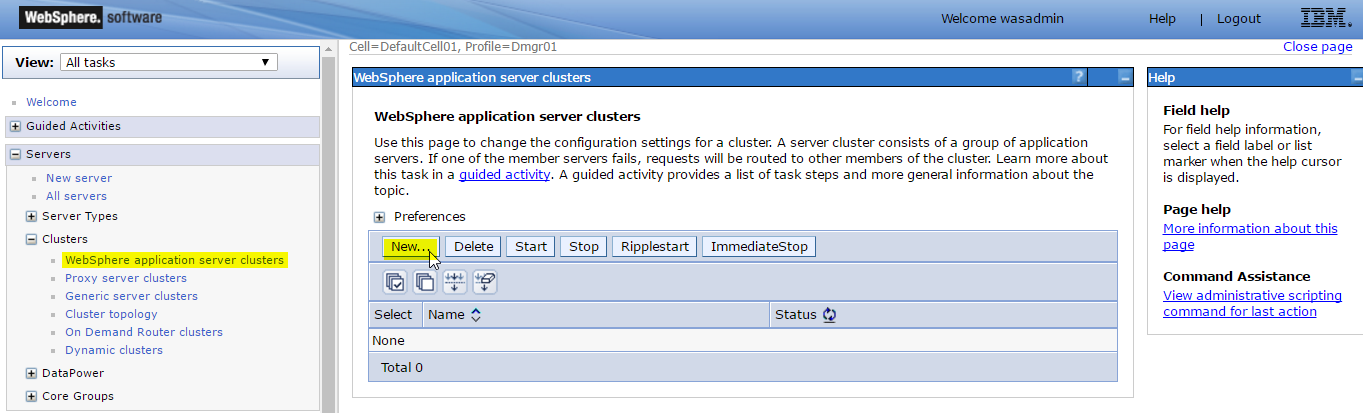
- Enter cluster name, keep default options and hit
Next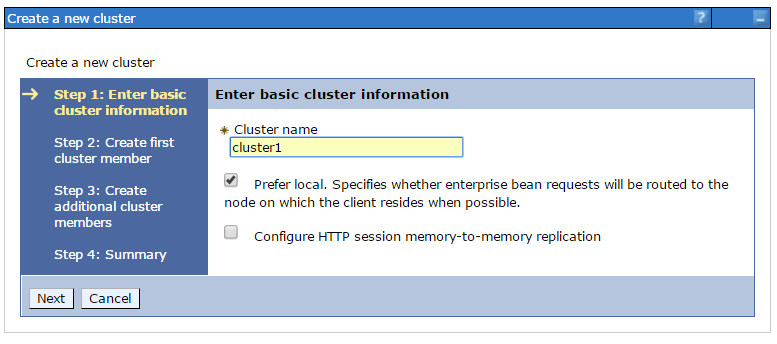
- Add the first cluster member to node custom1, again keeping all default options and click
Next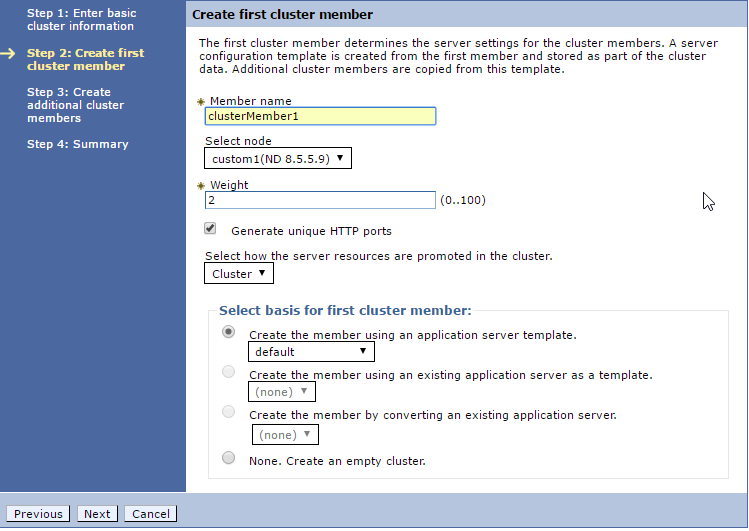
- Add the second cluster member to node custom2 and click
Add Member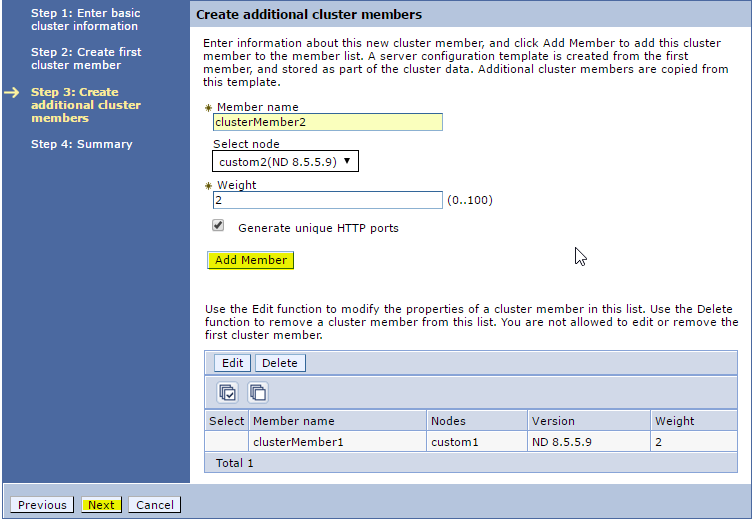
- Review the summary and hit
Finish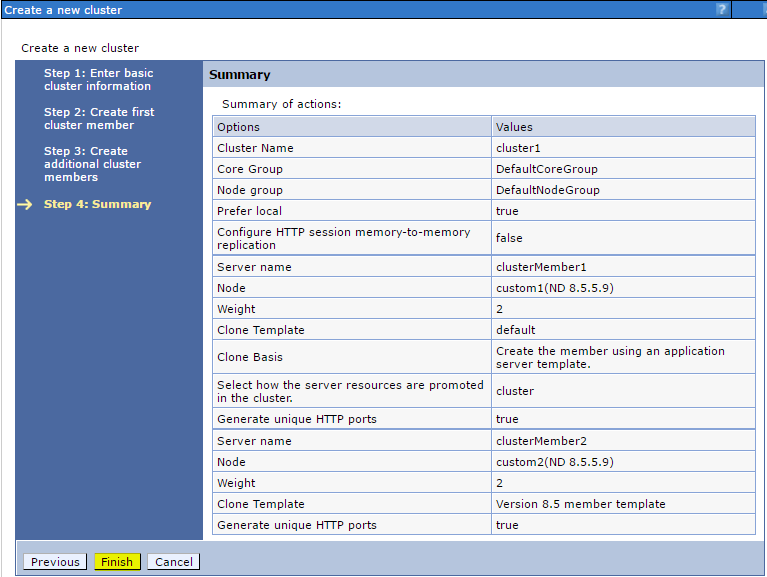
- Click
Review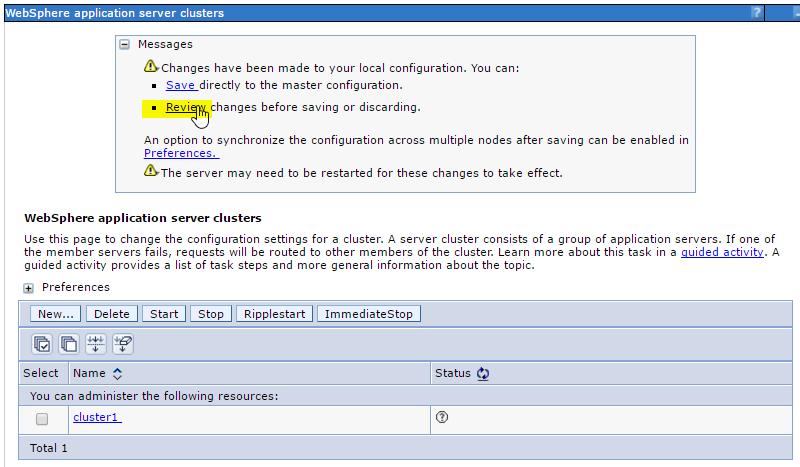
- Make sure
Synchronize changes with Nodesis selected and then clickSave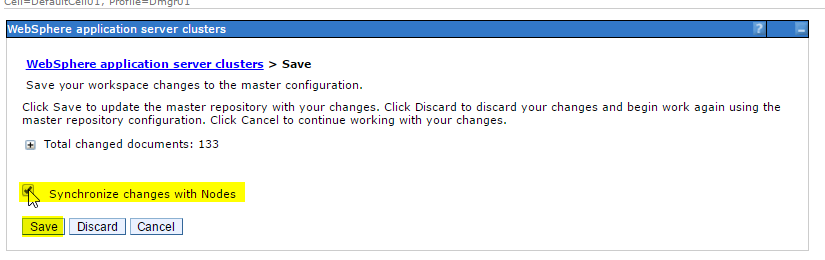
- Wait for configuration synchronization to complete before clicking
OK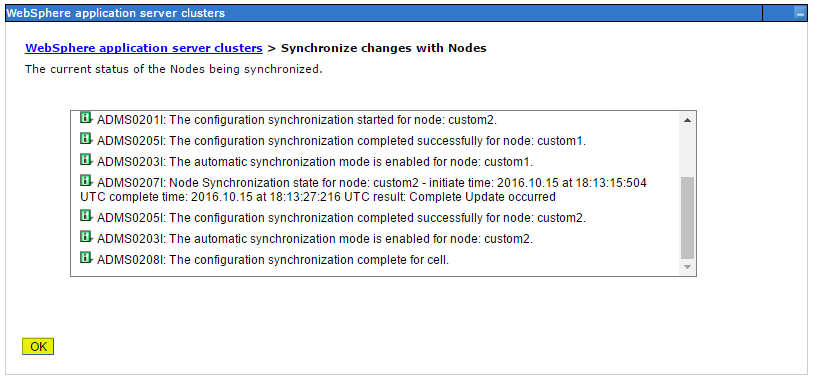
- Start the cluster by selecting it from the list and hit
Start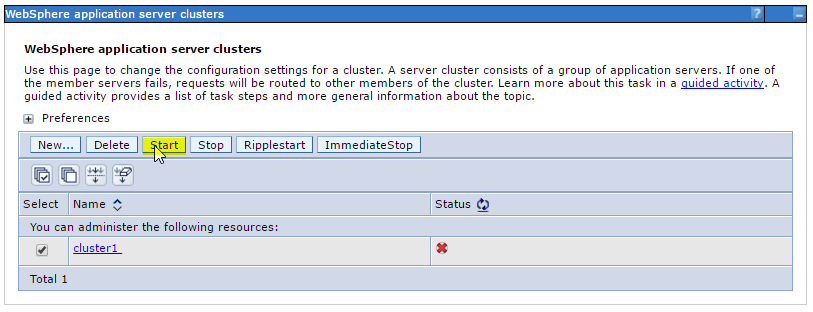
- Wait for the 2 application server JVMs to load. You can check their status in
Servers >> Server Types >> WebSphere application servers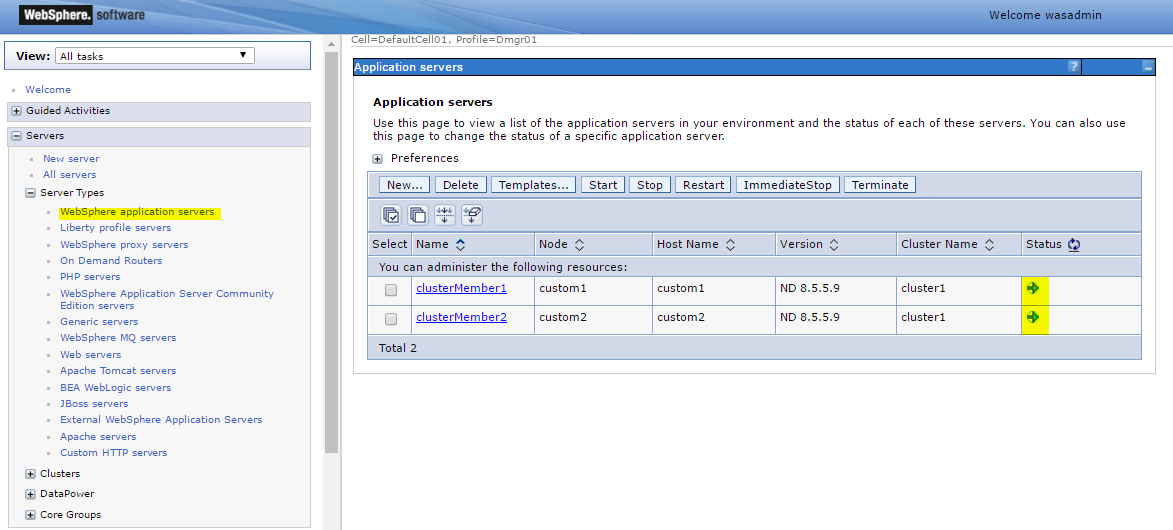
- Automate cluster creation upon cell initialization
-
Current version level is:
- IBM Java 7.1.30
- Websphere Application Server ND 8.5.5 Fix Pack 9
- Installation Manager 1.6.2
-
The following IBM part numbers and source files were used to construct the image:
- 7.1.3.30-WS-IBMWASJAVA-part1.zip
- 7.1.3.30-WS-IBMWASJAVA-part2.zip
- (CIK2HML) WASND_v8.5.5_1of3.zip
- (CIK2IML) WASND_v8.5.5_2of3.zip
- (CIK2JML) WASND_v8.5.5_3of3.zip
- (CIK2GML) Install_Mgr_v1.6.2_Lnx_WASv8.5.5.zip
- 8.5.5-WS-WAS-FP0000009-part1.zip
- 8.5.5-WS-WAS-FP0000009-part2.zip