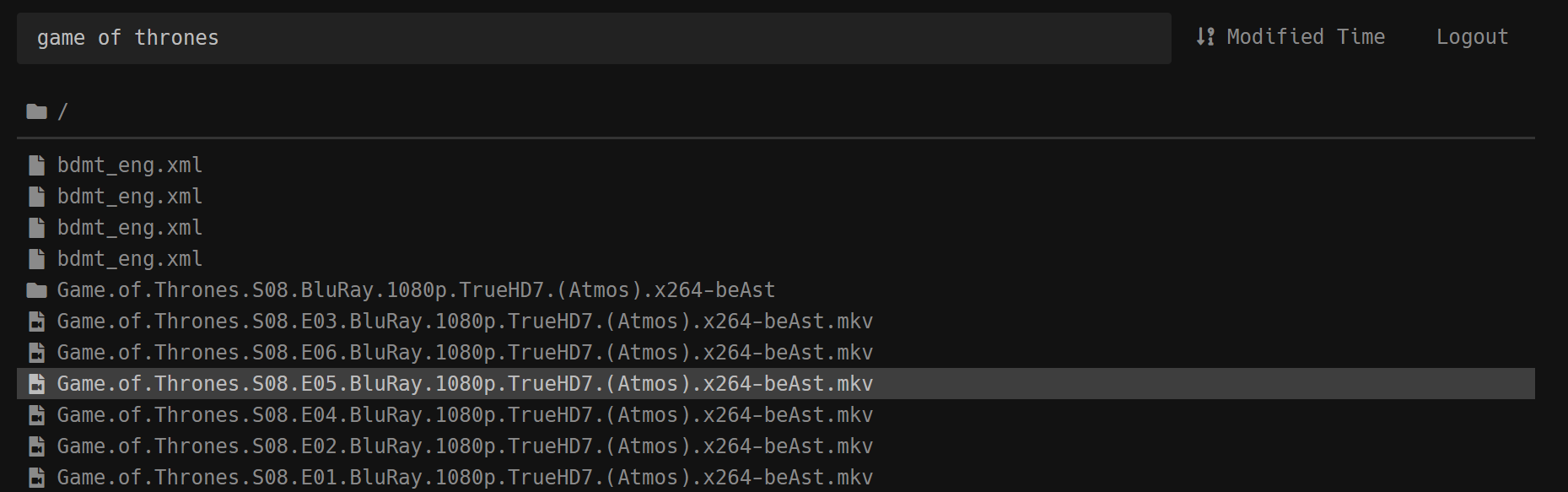Google Drive Directory
A Cloudflare Worker based front-end and back-end that gives you a reversed proxy for your Google Drive contents!
Features
- Supports both User Accounts (UA) with OAuth2 token, and Service Accounts (SA) with JWT token.
- Unlimited account rotation algorithm. No more 403 error!
- Choose a candidates window of 10 accounts every 1 minute, and randomly pick one account from the window for every request.
- Listing requests that carry page tokens will use the previous account to avoid paging problems.
- User login support. Admin can create users with password and optional whitelist and blacklist drive IDs.
- Search support with permission enforcements.
- Use GitHub, Gist, or any free static hosting services to host your encrypted account credentials, user settings, and static resources! Cloudflare Worker itself can only allow 1MB program data.
- Dark Mode! Yeeeeeeeeee!
- React.js for front-end render.
- Written in TypeScript with Gulp tasks! Make development easy!
Setup
- Install Git, Node.js with NPM, Golang toolchain.
- Follow AutoRclone guide to create your pool of Service Accounts.
- I recommend adding all your Service Accounts into a Google Group to make it simple for adding all Service Accounts into a Team Drive.
Clone this repository with the following command:
git clone https://github.com/workerindex/gdir.git
Under gdir folder, run the following command to launch the interactive setup program:
go run ./tools/setup
Then follow the instructions to setup and deploy your gdir instance.
Note: Windows users may or may not experience with random failures during npm install. Typically with failure messages like Error: PERM: operation not permitted. This is usually your antivirus is reading some files while npm is trying to remove them. Try turning off your antivirus, remove the node_modules folder and try again.
Add / Edit Users
To add more users, run the following command:
go run ./tools/adduser
Then follow the instructions to add, edit, and deploy users.
Development
Launch a dev server with npm run dev. This will watch for any changes in source code and rebuild the component. It will start a local Cloudworker server that simulates the Cloudflare Worker environment. So you don't need to deploy to your actual Cloudflare account for development.
Say Hi
You are welcome to join our Telegram Group!