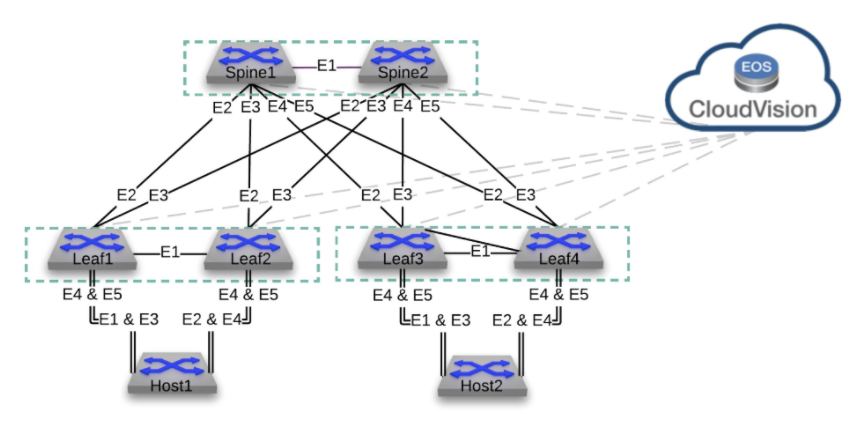This repository is configured to run arista.cvp & arista.avd ansible collections against the Arista Test Drive (ATD) Topology.
To access an Arista Test Drive topology, please contact your Arista representative.
The ATD Lab topology consists of 2 Spines, 4 Leafs and 2 Hosts, as shown below.
| Device | IP Address |
|---|---|
| spine1 | 192.168.0.10 |
| spine2 | 192.168.0.11 |
| leaf1 | 192.168.0.12 |
| leaf2 | 192.168.0.13 |
| leaf3 | 192.168.0.14 |
| leaf4 | 192.168.0.15 |
| host1 | 192.168.0.16 |
| host2 | 192.168.0.17 |
Current repository is built with cEOS management interface (
Management0). If you run a vEOS topology, please updatemgmt_interfacefield toManagement1in inventory
Connect to your ATD Lab environment.
- If you need an ATD Lab instance, please contact your local account team.
- Once connected to the ATD Lab instance, select the Programmability IDE.
- This container is built with all the necessary requirements and Python modules to run AVD playbooks.
-
Setup Git user and email and the ATD lab environment.
- Open a terminal window in VS Code View -> Terminal from the menu, and run the following commands:
# Setup your git global config (optional) $ git config --global user.email "you@example.com" git config --global user.name "Your Name" # Run Script to setup environment $ curl -fsSL https://get.avd.sh/atd/install.sh | sh
-
Update Inventory with Lab Credentials
-
Open file in VS Code: atd-avd/atd-inventory/inventory.yml
-
Set credentials in the
inventory.ymlto the credentials provided on the Arista Test Drive landing page.
-
-
Run the Playbook to Prepare CloudVision for AVD
- Execute the following commands:
# Change to ATD-AVD directory $ cd labfiles/arista-ansible/atd-avd # Run Playbook to Prepare CloudVision for AVD $ ansible-playbook playbooks/atd-prepare-lab.yml
- Verify that tasks in CloudVision have been executed automatically.
-
Run playbook to deploy AVD setup
- Execute the following commands:
# Run Playbook to Deploy AVD Setup $ ansible-playbook playbooks/atd-fabric-deploy.yml- Execute pending tasks in CloudVision Portal manually.
-
Run validation and snapshot playbooks.
- Execute the following commands:
# Run audit playbook to validate Fabric states $ ansible-playbook playbooks/atd-validate-states.yml # Execute EOS_SNAPSHOT role to collect show commands $ ansible-playbook playbooks/atd-snapshot.yml
- Review generated output.
A complete step-by-step guide is available
This Project is published under Apache License.