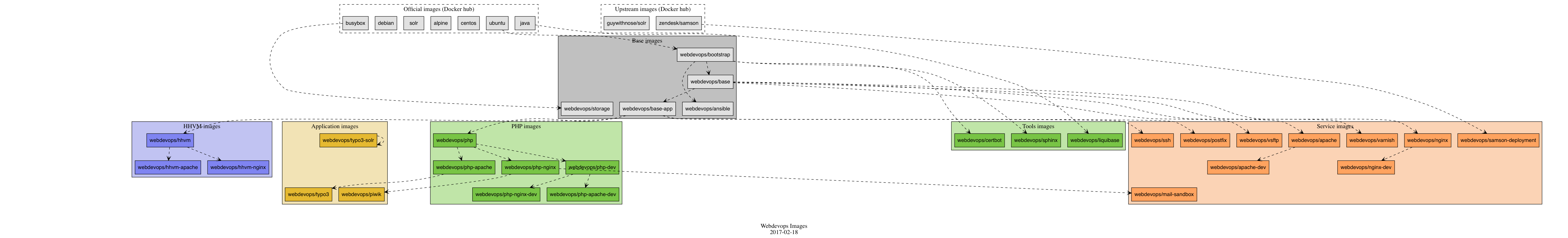Automated built and tested on WebDevOps Build server sponsored by
| Dockerfile | Description | Depends on |
|---|---|---|
bootstrap |
Distribution with ansible and some scripts | official docker files |
base |
Base containers for WebDevOps service containers | webdevops/bootstrap |
base-app |
Base containers for WebDevOps application containers | webdevops/base |
php |
PHP (cli and fpm) service containers | webdevops/base-app |
php-apache |
PHP (cli and fpm) with Apache service containers | webdevops/php |
php-nginx |
PHP (cli and fpm) with Nginx service containers | webdevops/php |
hhvm |
HHVM (cli and fcgi) service containers | webdevops/base-app |
hhvm-apache |
HHVM (cli and fcgi) with Apache service containers | webdevops/hhvm |
hhvm-nginx |
HHVM (cli and fcgi) with Nginx service containers | webdevops/hhvm |
vsftp |
VSFTP (ftp service) service container | webdevops/base:latest |
storage |
Storage (noop) container | webdevops/base:latest |
ssh |
SSH service container | webdevops/base:latest |
postfix |
Postfix service container | webdevops/base:latest |
mail-sandbox |
Mail catcher service container (catches all mails via SMTP and are accessable via IMAP) | webdevops/postfix:latest |
samson-deployment |
Samson based deployment service | zendesk/samson |
sphinx |
Sphinx container | webdevops/bootstrap:alpine-3 |
varnish |
Varnish container | webdevops/base:alpine-3 |
Local building of containers can be done with make and Makefile:
| Command | Description |
|---|---|
sudo make setup |
To Install dependancies of build chain tools |
make all |
Build all containers fast mode (parallel building, FAST=1) |
FAST=0 make all |
Build all containers slow mode (serial building) |
DEBUG=1 make all |
Show log of build process even if process is successfull |
FORCE=1 make all |
Force container build (docker build --no-cache ...) |
WHITELIST="alpine-3 centos-7" make all |
Build all container with tag alpine-3 or centos-7 |
make baselayout |
Build and deploy baselayout.tar |
make provision |
Deploy all configuration files from _provisioning/ |
make dist-update |
Update local distrubtion images (CentOS, Debian, Ubuntu) |
make full |
Run provision and build all images |
make test |
Run testsuite (use currently available docker images on your docker host) |
make test-hub-images |
Run testsuite but pull newest docker images from docker hub first |
make push |
Run tests and rebuild them (use cache) and push them to docker hub |
make publish |
Run dist-update, all with FORCE and push |
make base |
Build all base containers |
make service |
Build all service containers |
make php |
Build all php containers |
make hhvm |
Build all hhvm containers |
make nginx |
Build all nginx containers |
make apache |
Build all apache containers |
make webdevops/php-nginx |
Build specific containers (as example) |
All base inherited containers provides an modular provisioning available as simple shell scripts and ansible roles.
See docker/base/README.md for more informations.
The configuration and provisioning files are build from _provisioning/ to get a consistent configuraiton for all containers. This also should reduce copy&paste errors because the configuration will be deployed automatically into containers on build process.