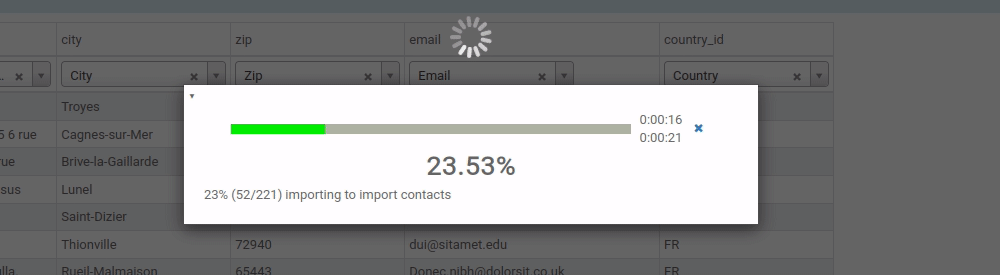Progress bar for Odoo waiting screen, possibility to cancel an ongoing operation and a sys tray menu for all operations in progress.
web_progress is compatible with Odoo 11.0, 12.0, 13.0, 14.0, 15.0, 16.0 (CE and EE).
Author: Grzegorz Marczyński
License: LGPL-3.
- progress reporting for all standard Odoo import and export operations
- sys tray menu that lists ongoing operations initiated by the logged user (all operations visible to Administrator)
- support for all operations initiated through UI and executed by planned activities (cron)
- generator-like method to simply add progress reporting to any iteration (support for sub-iterations)
Typically when your code executes any long-term operation there is a loop over a collection in your code.
In order to report progress of the operation, wrap the collection with self.web_progress_iter(collection, msg="Message")
Say, your action method looks as follows:
@api.multi
def action_operation(self):
for rec in self:
rec.do_somethig()
Then a progress-reporting-ready version would be:
@api.multi
def action_operation(self):
for rec in self.web_progress_iter(self, msg="Message"):
rec.do_somethig()
See the module's documentation for more information.