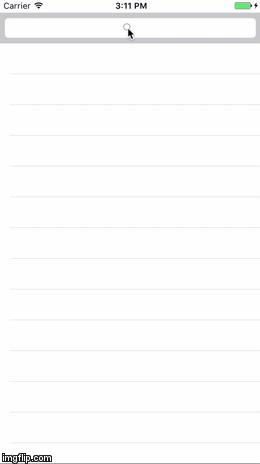A simple example showing Apple MapKit's autocomplete functionality.
The method below allows you to highlight the user's search string within the table view. This gives the user more information about their search results as they are appearing.
/**
Highlights the matching search strings with the results
- parameter text: The text to highlight
- parameter ranges: The ranges where the text should be highlighted
- parameter size: The size the text should be set at
- returns: A highlighted attributed string with the ranges highlighted
*/
func highlightedText(_ text: String, inRanges ranges: [NSValue], size: CGFloat) -> NSAttributedString {
let attributedText = NSMutableAttributedString(string: text)
let regular = UIFont.systemFont(ofSize: size)
attributedText.addAttribute(NSFontAttributeName, value:regular, range:NSMakeRange(0, text.characters.count))
let bold = UIFont.boldSystemFont(ofSize: size)
for value in ranges {
attributedText.addAttribute(NSFontAttributeName, value:bold, range:value.rangeValue)
}
return attributedText
}All you need to do is slightly modify the cellForRowAtIndexPath method inside your UITableViewDataSource to use attributed strings as follows:
func tableView(_ tableView: UITableView, cellForRowAt indexPath: IndexPath) -> UITableViewCell {
let searchResult = searchResults[indexPath.row]
let cell = UITableViewCell(style: .subtitle, reuseIdentifier: nil)
cell.textLabel?.attributedText = highlightedText(searchResult.title, inRanges: searchResult.titleHighlightRanges, size: 17.0)
cell.detailTextLabel?.attributedText = highlightedText(searchResult.subtitle, inRanges: searchResult.subtitleHighlightRanges, size: 12.0)
return cell
}You can see here that we replaced the standard title and subtitle with attributed strings to embolden the text that matches the search query.