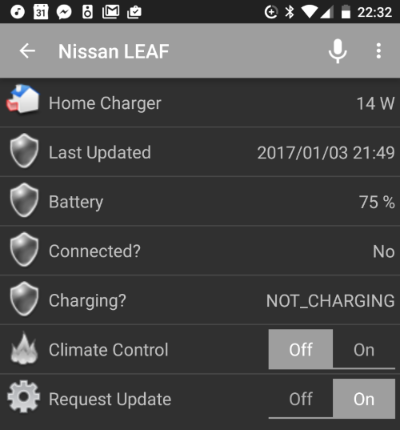Hacked together script to extract data from Nissan Leaf API using pycarwings2 and post to MQTT. Once data is in MQTT it can easily be used to inform home automation and smart charging applications. e.g OpenHAB, Home Assistant, OpenEVSE.
Here is an example of displaying the MQTT data via openHAB Android app:
Every XX min as defined in config.ini the following status(s) are updated to MQTT sub topics:
leaf/status/last_updated
leaf/status/battery_percent
leaf/status/charging_status
leaf/status/connected
The raw json output from Nissan API request is posted to MQTT topic:
leaf/status/raw
These scheduled 'status' updates are polled from the Nissan API and not requested from the car. I.e. the last car status is returned. See the 'Control' section below for how to request an update from the car. Requesting the latest status from the API does not effect the car, eg. GSM telematics in the car are not activated.
It's not recommended to poll the Nissan API more fequently then about 10-15min, be a good citizen :-)
By default the following control MQTT topics are used
leaf/control/update
Publishing 1 to the update control sub-topic will request and update from the car.
Caution: this will activate the cars GSM telematic modem. Frequent poilling is not recomended as it could drain the cars 12V aux batttery
leaf/control/climate
Publishing 1 to the climate control sub-topic will turn on the cars climate control. Publishing 0 will turn it off. Currently there does not seem to be anyway to retrieve the status of the climate control from the pycarwings2 lib
Requires python 2.7.9 & python pip
pip install git+https://github.com/jdhorne/pycarwings2.git
See pycarwings2 repo for more info
Note: as of May 18 the API URL changed for users in the UK see discussion. UK users should use this version of pycarwings with the updated UK API URL:
pip install git+https://github.com/gym22/pycarwings2.git
pip install schedule datetime paho-mqtt time
pip may require sudo
Clone this repo:
$ git clone https://github.com/glynhudson/leaf-python-mqtt
Create config file using default file as a template, edit config to suit requirements. You will need to enter your CarWings / NissanConnect EV username and password.
$ cd leaf-python-mqtt
$ cp default.config.ini config.ini
$ nano config.ini
The default config is setup for Nissan Leaf cars in Europe with region code NE, change the region code to one of the following if you are in a different region:
NNA : USA
NE : Europe
NCI : Canada
NMA : Australia
NML : Japan
Test script by running
$ ./leaf-python-mqtt.py
Create systemd service, assuming repo was cloned to /home/pi folder on a RaspberryPi, adjust paths if needed
$ sudo ln -s /home/pi/leaf-python-mqtt/leaf-python-mqtt.service /etc/systemd/system/leaf-python-mqtt.service
Set permissions:
sudo chmod 644 /etc/systemd/system/leaf-python-mqtt.service
Reload systemd then enable the service at startup:
$ sudo systemctl daemon-reload
$ sudo systemctl enable leaf-python-mqtt.service
$ sudo systemctl start leaf-python-mqtt.service
Check service status and view log snippet with:
sudo systemctl status leaf-python-mqtt.service
To view more lines of logs add nXX where XX is the number of lines e.g. to view 50 lines of logs
sudo systemctl status leaf-python-mqtt.service -n50
Start, stop and restart with:
sudo systemctl start leaf-python-mqtt.service
sudo systemctl stop leaf-python-mqtt.service
sudo systemctl restart leaf-python-mqtt.service