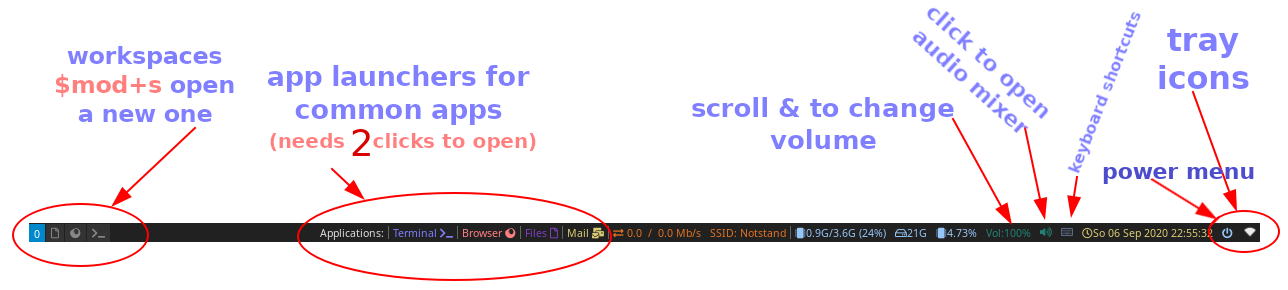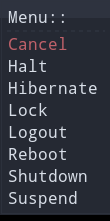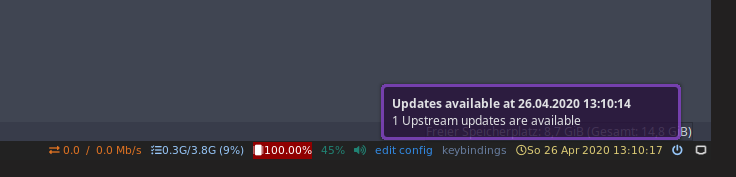joekamprad: setup for i3 under EndeavourOS
- background handled by nitrogen
- gtk3 theme handled by lxappearance-gtk3
- Filebrowser = Thunar
- default Terminal-Emulator = xfce4-terminal
- Text-Editor = xed
[mod] key is set to the winkey (or should i call it linkey?)
- [mod]+enter = open terminal (xfce4-terminal)
- [mod]+w = open Browser (firefox)
- [mod]+n = open Filebrowser (thunar)
- F9 = app menu (rofi)
- $mod+c = close focused app [kill]
- Print-key = screenshot (scrot)
https://i3wm.org/docs/userguide.html#_default_keybindings
is set to default for i3wm and can be changed to:
-
stacking: Only the focused window in the container is displayed. You get a list of windows at the top of the container.
-
tabbed: so each new window will open fullscreen as a tab, you can change between window-tabs with mouse or shortcut: [mod]+Left focus left (left arrow key) [mod]+Right focus right (right arrow key)
- pulseaudio (mousewheel volume level, rightclick open pulseaudio control)
- weather (openweather you need to get city code and apikey first [adding it to ~/.config/i3/scripts/openweather.sh]) get your api key here: https://openweathermap.org/appid and City code: https://openweathermap.org/find?q= (search your city and take the city code from the url in your browser [7 numbers at the end of the url])
- tray-icons (showing network-manager and update-icon)
- logout button (poweroff, logout, suspending, hibernate e.t.c.)
- CONFIG FILE = ~/.config/i3/i3blocks.conf
- CONFIG FILE = ~/.config/i3/i3blocks.conf
- color scheme = ~/.Xresources
- CONFIG FILE = ~/.config/dunst/dunstrc
login to i3.
https://endeavouros.com/docs/window-tiling-managers/i3-wm/
for later installs, if you have installed another DE on initial install from the ISO
- get the dot files
- copy files to the right directories (.config of your user):
- copy scripts inside ~/.config/i3/scripts must be executable ! [chmod +x] them please ;)
- install needed packages
git clone https://github.com/endeavouros-team/i3-EndeavourOS.git
cd i3-EndeavourOS
cp -R .config/* ~/.config/
chmod -R +x ~/.config/i3/scripts (make scripts executable)
cp .Xresources ~/ (needed colorcheme for menu)
sudo pacman -S --needed - < packages-repository.txt