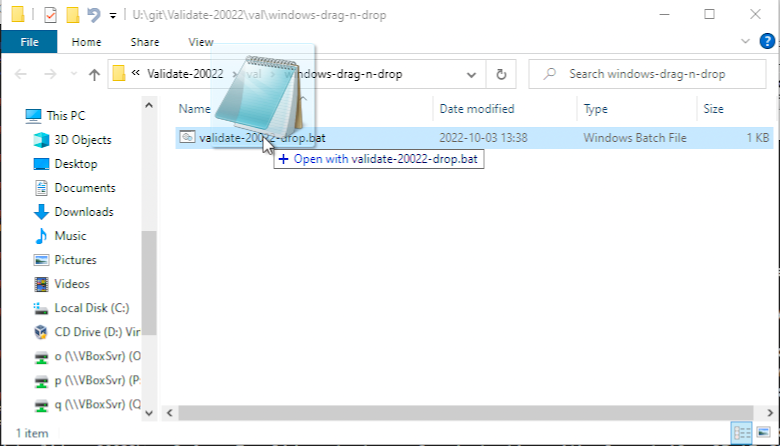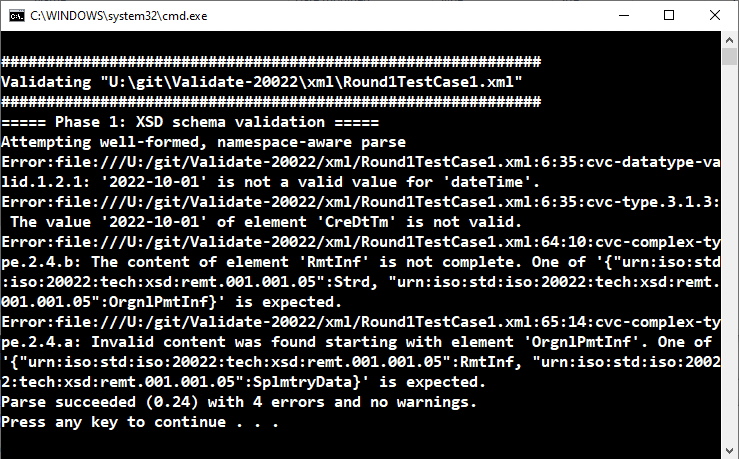An environment with which to validate XML documents against the ISO-20022 XSD schema:
remt.001.001.05.xsd
... and a Schematron file reflecting the BPC data integrity rules for remt.001.001.05 data:
BPC-Remittance-Rules.sch
Download and unzip the latest development release named:
Validate-20022-tools-CCMMYYDD-HHMMSSz.zip
This creates:
archive-only-not-in-final-distribution/directory with information about building this environmentValidate-20022-CCMMYYDD-HHMMSSz.zipdistribution package for end-users
The distribution package is what is made available to end users who want to run the environment. When this ZIP file is unzipped, one finds:
readme-validation-artefacts.htmlwith a description of the packages and all invocation information found belowrelease.txtandrelease-CCMMYYDD-HHMMSSz.txtused to distinguish this package from other packagesbpc/directory of Schematron resources and rules spreadsheetsval/directory of validation invocations and open-source softwarexml/directory of sample XML filesiso/directory of W3C Schema files
The readme-validation-artefacts.html in the distribution has the complete documentation for this environment.
To validate a test document of one’s own that is found in your local computer file system there is a Java-based invocation for each of the Windows and Shell environments:
- Windows drag-n-drop:
- fully extract the nested ZIP files into your file system because drag-n-drop does not work from inside ZIP extractor virtual directories
- open the unzipped val/windows-drag-n-drop/ directory in Windows Explorer to reveal the available invocations (pro tip: pre-click once on the batch file you intend to use so that it is highlighted when the time comes to drop a file on it; this will make it easier to locate in the list for dropping)
- drag your XML file from Windows Explorer where it is being edited, and drop it onto the corresponding invocation batch file performing the desired validation
- a dynamic command DOS box window will open up revealing the results until a key is pressed to make the window disappear
- Windows DOS prompt:
validate-20022.bat 20022-xml-file- for example from the test.bat demonstration:
call validate-20022.bat iso-20022-test-good.xml
- Shell:
sh validate-20022.sh 20022-xml-file- for example from the test.sh demonstration:
sh validate-20022.sh iso-20022-test-good.xml
When there is a schema error of any kind, the script creates a file named by adding the “.error.txt” suffix to the input file name and records the error information in that file.
When there is a Schematron data integrity error, the script also creates a file named by adding the “.svrl.xml” suffix to the input file name and records the Schematron SVRL record information in that file.
Please consult the HTML readme file for a complete description of how to use the distribution package.