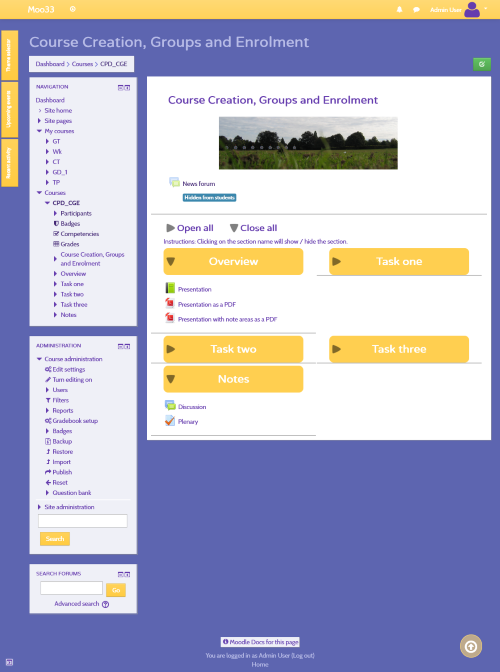Shoelace theme with a light feel through colour and font selection.
- copyright © 2013-onwards G J Barnard in respect to modifications of the Clean theme.
- author G J Barnard - http://about.me/gjbarnard and http://moodle.org/user/profile.php?id=442195
- author Based on code originally written by Mary Evans, Bas Brands, Stuart Lamour and David Scotson.
- license http://www.gnu.org/copyleft/gpl.html GNU GPL v3 or later
G J Barnard MSc. BSc(Hons)(Sndw). MBCS. CEng. CITP. PGCE. Moodle profile | http://moodle.org/user/profile.php?id=442195 Web profile | http://about.me/gjbarnard
The Shoelace theme is 'free' software under the terms of the GNU GPLv3 License, please see 'COPYING.txt'.
It can be obtained for free from: https://moodle.org/plugins/view.php?plugin=theme_shoelace and https://github.com/gjb2048/moodle-theme_shoelace/releases
You have all the rights granted to you by the GPLv3 license. If you are unsure about anything, then the FAQ - http://www.gnu.org/licenses/gpl-faq.html - is a good place to look.
If you reuse any of the code then I kindly ask that you make reference to the theme.
If you make improvements or bug fixes then I would appreciate if you would send them back to me by forking from https://github.com/gjb2048/moodle-theme_shoelace and doing a 'Pull Request' so that the rest of the Moodle community benefits.
As Shoelace is licensed under the GNU GPLv3 License it comes with NO support. If you would like support from me then I'm happy to provide it for a fee (please see my contact details above). Otherwise, the 'Themes' forum: moodle.org/mod/forum/view.php?id=46 is an excellent place to ask questions.
This theme is provided to you for free, and if you want to express your gratitude for using this theme, please consider sponsoring by:
PayPal - Please contact me via my 'Moodle profile' (above) for details as I am an individual and therefore am unable to have 'buy me now' buttons under their terms.
Sponsorships may allow me to provide you with more or better features in less time.
If you like this theme and would like me to customise it, transpose functionality to another theme or build a new theme from scratch, then I offer competitive rates. Please contact me via my 'Moodle profile' in 'Developed and maintained by' above to discuss your requirements.
This version works with Moodle 3.5 version 2018051700.00 (Build: 20180517) and above within the 3.5 branch until the next release.
Please ensure that your hardware and software complies with 'Requirements' in 'Installing Moodle' on 'docs.moodle.org/35/en/Installing_Moodle'.
- Ensure you have the version of Moodle as stated above in 'Required version of Moodle'. This is essential as the theme relies on underlying core code that is out of my control.
- Login as an administrator and put Moodle in 'Maintenance Mode' so that there are no users using it bar you as the administrator.
- Copy the extracted 'shoelace' folder to the '/theme/' folder.
- Go to 'Site administration' -> 'Notifications' and follow standard the 'plugin' update notification.
- Select as the theme for the site.
- Put Moodle out of Maintenance Mode.
- Ensure you have the version of Moodle as stated above in 'Required version of Moodle'. This is essential as the theme relies on underlying core code that is out of my control.
- Login as an administrator and put Moodle in 'Maintenance Mode' so that there are no users using it bar you as the administrator.
- Make a backup of your old 'shoelace' folder in '/theme/' and then delete the folder.
- Copy the replacement extracted 'shoelace' folder to the '/theme/' folder.
- Go to 'Site administration' -> 'Notifications' and follow standard the 'plugin' update notification.
- If automatic 'Purge all caches' appears not to work by lack of display etc. then perform a manual 'Purge all caches' under 'Home -> Site administration -> Development -> Purge all caches'.
- Put Moodle out of Maintenance Mode.
- Put Moodle in 'Maintenance Mode' so that there are no users using it bar you as the administrator.
- Change the theme to another theme of your choice.
- In '/theme/' remove the folder 'shoelace'.
- Put Moodle out of Maintenance Mode.
Before reporting an issue, please ensure that you are running the latest version for your release of Moodle. It is essential that you are operating the required version of Moodle as stated at the top - this is because the theme relies on core functionality that is out of its control.
I operate a policy that I will fix all genuine issues for free. Improvements are at my discretion. I am happy to make bespoke customisations / improvements for a negotiated fee.
When reporting an issue you can post in the theme's forum on Moodle.org (currently 'moodle.org/mod/forum/view.php?id=46'), create an issue here: https://github.com/gjb2048/moodle-theme_shoelace/issues or contact me direct (details at the bottom).
It is essential that you provide as much information as possible, the critical information being the contents of the theme's version.php file. Other version information such as specific Moodle version, theme name and version also helps. A screen shot can be really useful in visualising the issue along with any files you consider to be relevant.
See Changes.md
My thanks go to all the creators and participants of the Bootstrap theme: Bas Brands, David Scotson, Stuart Lamour, Mark Aberdour, Paul Hibbitts and Mary Evans.
And again to Mary Evans for the 'Clean' theme.
G J Barnard MSc. BSc(Hons)(Sndw). MBCS. CEng. CITP. PGCE. Moodle profile: http://moodle.org/user/profile.php?id=442195 Web profile : http://about.me/gjbarnard