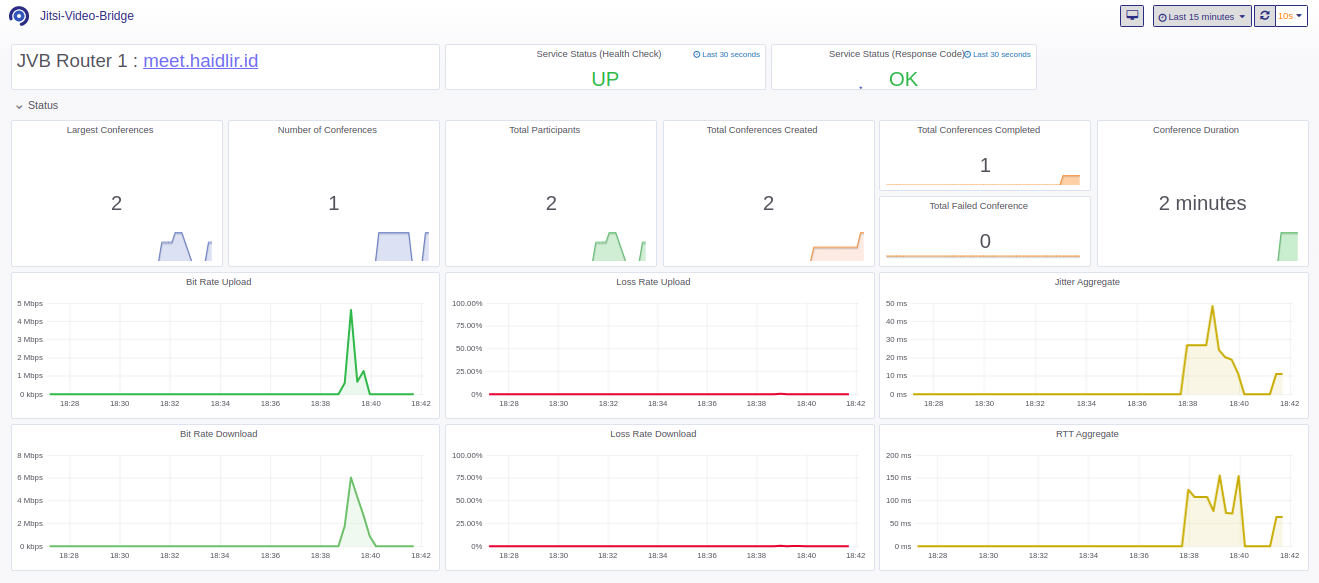Jitsi (Video Bridge) Monitoring
Jitsi = Proyek opensource untuk solusi konferensi video yang aman.
Jitsi Video Bridge = Router video untuk WebRTC.
Desclaimer
This repo's guide is written in Bahasa Indonesia. This repo is intended as learning purpose or trial.
Petunjuk repo ini ditulis dalam Bahasa Indonesia. Repo ini ditujukan untuk tujuan pembelajaran atau percobaan.
Daftar Cek Pekerjaan
- REST
- XMPP MUC
Dokumentasi Jitsi Statistics
Cara Mencoba
- Pastikan bahwa Docker dan Docker-Compose sudah terinstall.
Cara Install Docker dan Cara Install Docker-Compose - Clone repo ini
$ git clone https://github.com/haidlir/jitsi-monitoring.git - Hidupkan dengan mengeksekusi file up.sh
$ ./up.sh - Buka Grafana di http://localhost:3000
- Buat data source ke InfluxDB
Username dan Pasword dapat dilihat di file.env - Import Dashboard dari file
fixtures/grafana-jvb.json - Konfigurasi Jitsi Video Bridge (JVB)\
- file videobridge/config
# extra options to pass to the JVB daemon
JVB_OPTS="--apis=rest"
- file videobridge/sip-communicator.properties
# Additional Configuration
org.jitsi.videobridge.rest.private.jetty.port=8080
org.jitsi.videobridge.ENABLE_STATISTICS=true
org.jitsi.videobridge.STATISTICS_TRANSPORT=colibri
- Ubah konfigurasi telegraf sesuai dengan komponen JVB yang ingin dimonitor
Contoh:
...
## List of urls to query.
urls = ["http://meet.example.com:8080/about/health"]
...
## URL of each server in the service's cluster
urls = [
"http://meet.example.com:8080/colibri/stats",
]
...
Cuplikan Gambar
Credits
- InfluxData
- Grafana Labs
- Jitsi
Notes
Bila butuh bantuan dalam mengimplementasikan hal serupa di lingkungan produksi atau operasional, kami terbuka untuk berkolaborasi. Kontak kami