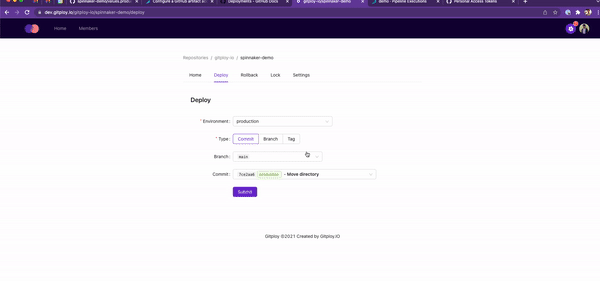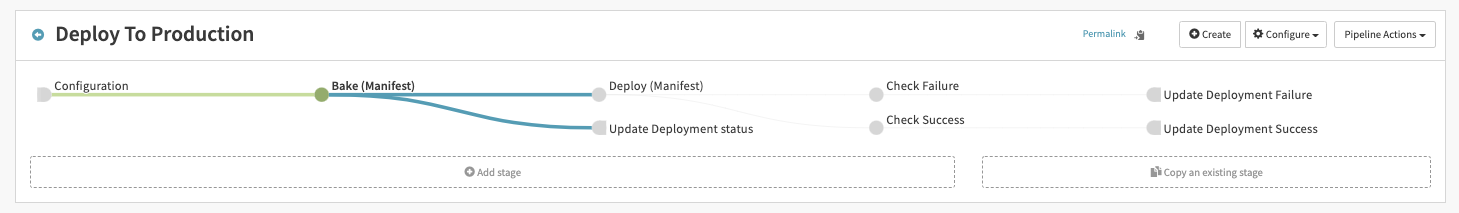The demo shows how to integrate with Spinnaker. The goal is to deploy the commit on GitHub to Kubernetes.
First, we should install Spinnaker. Armory provides Minnaker, help to install Spinnaker on Lightweight Kubernetes, so you can install Spinnaker easily.
Helms provides various artifacts. This demo uses the Helm artifact and the GitHub artifact for Kubernetes. Helm artifacts fetch the Helm chart from the official Helm repository, and GitHub artifacts fetch the values.yaml file from GitHub.
Move into the halyard-0 pod, first:
kubectl exec -it halyard-0 -- shEnable Helm artifact:
hal config artifact helm enable
hal config artifact helm account add \
--no-validate \
--repository 'https://gitploy-io.github.io/helm-chart/' \
helm-demoEnable GitHub artifact:
hal config artifact github enable
hal config artifact github add \
--token YOUR_TOKEN \
github-demoApply changes:
hal deploy applyA deployment status API call is required to update the deployment status in the Spinnaker pipeline. Fortunately, Spinnaker provides a custom webhook stage that allows you to call the deployment status API.
To add a custom webhook stage, create a file ~/.hal/default/profiles/orca-local.yml and add the following content.
webhook:
preconfigured:
- label: Update Deployment status
type: updateDeploymentStatus
enabled: true
description: Update the deployment status.
method: POST
url: https://api.github.com/repos/${ parameterValues['owner'] }/${ parameterValues['repo'] }/deployments/${ parameterValues['deployment_id'] }/statuses
customHeaders:
# GitHub token
Authorization:
- token GITHUB_TOKEN
Content-Type:
- application/json
payload: |-
{
"description": "${parameterValues['description']}",
"state": "${parameterValues['state']}",
"log_url": "http://localhost:9000/#/applications/${execution.application}/executions/details/${execution.id}"
}
parameters:
- label: GitHub Owner
name: owner
type: string
- label: GitHub Repo
name: repo
type: string
- lable: Deployment ID
name: deployment_id
type: string
- label: Description
name: description
type: string
- label: State
name: state
type: string
description: The state can be one of "queued", "in_progress", "success", "failure"GITHUB_TOKEN with a Github token with repo permission.
Move into the halyard-0 pod, first:
kubectl exec -it halyard-0 -- shhal deploy applyNow, you should create an application in Spinnaker UI. Then add the Spinnaker pipeline and go to Pipeline Action > Edit as JSON and save the JSON file below.
{
"appConfig": {},
"application": "demo",
"id": "e2e887f0-96cc-485a-9699-4414b96ac1a6",
"index": 0,
"keepWaitingPipelines": false,
"lastModifiedBy": "anonymous",
"limitConcurrent": true,
"name": "Deploy to dev",
"parameterConfig": [],
"spelEvaluator": "v3",
"stages": [
{
"account": "spinnaker",
"cloudProvider": "kubernetes",
"completeOtherBranchesThenFail": false,
"continuePipeline": true,
"failPipeline": false,
"manifestArtifactId": "50d838f7-54b7-4aaf-b922-d0b84e6b43a1",
"manifests": [],
"moniker": {
"app": "demo"
},
"name": "Deploy (Manifest)",
"refId": "2",
"requisiteStageRefIds": [
"7"
],
"skipExpressionEvaluation": false,
"source": "artifact",
"stageTimeoutMs": 60000,
"trafficManagement": {
"enabled": false,
"options": {
"enableTraffic": false,
"services": []
}
},
"type": "deployManifest"
},
{
"completeOtherBranchesThenFail": false,
"continuePipeline": false,
"failPipeline": true,
"name": "Check Success",
"preconditions": [
{
"context": {
"stageName": "Deploy (Manifest)",
"stageStatus": "SUCCEEDED"
},
"failPipeline": false,
"type": "stageStatus"
}
],
"refId": "3",
"requisiteStageRefIds": [
"2"
],
"type": "checkPreconditions"
},
{
"name": "Check Failure",
"preconditions": [
{
"context": {
"stageName": "Deploy (Manifest)",
"stageStatus": "FAILED_CONTINUE"
},
"failPipeline": false,
"type": "stageStatus"
}
],
"refId": "4",
"requisiteStageRefIds": [
"2"
],
"type": "checkPreconditions"
},
{
"alias": "preconfiguredWebhook",
"name": "Update Deployment Success",
"parameterValues": {
"deployment_id": "${ trigger['payload']['deployment']['id'] }",
"description": "Finish to deploy successfully",
"owner": "gitploy-io",
"repo": "spinnaker-demo",
"state": "success"
},
"refId": "5",
"requisiteStageRefIds": [
"3"
],
"statusUrlResolution": "getMethod",
"type": "updateDeploymentStatus"
},
{
"alias": "preconfiguredWebhook",
"name": "Update Deployment Failure",
"parameterValues": {
"deployment_id": "${ trigger['payload']['deployment']['id'] }",
"description": "Failed to deploy",
"owner": "gitploy-io",
"repo": "spinnaker-demo",
"state": "failure"
},
"refId": "6",
"requisiteStageRefIds": [
"4"
],
"statusUrlResolution": "getMethod",
"type": "updateDeploymentStatus"
},
{
"expectedArtifacts": [
{
"defaultArtifact": {
"customKind": true,
"id": "dd7f632c-7eb5-4ad9-af54-43e77af986de"
},
"displayName": "Artifact",
"id": "50d838f7-54b7-4aaf-b922-d0b84e6b43a1",
"matchArtifact": {
"artifactAccount": "embedded-artifact",
"customKind": false,
"id": "852d0c38-abe6-470c-9c1b-b0cdaae1334f",
"name": "artifact",
"type": "embedded/base64"
},
"useDefaultArtifact": false,
"usePriorArtifact": false
}
],
"inputArtifacts": [
{
"account": "helm-demo",
"artifact": {
"artifactAccount": "helm-demo",
"id": "b50903e0-a991-4661-b129-4a6f727e3b16",
"name": "spinnaker-demo",
"type": "helm/chart",
"version": "0.1.0"
}
},
{
"account": "github-demo",
"artifact": {
"artifactAccount": "github-demo",
"id": "2ed72052-54dd-4053-9ac4-ef037d6c5175",
"name": "release/values.yaml",
"reference": "https://api.github.com/repos/gitploy-io/spinnaker-demo/contents/release/values.dev.yaml",
"type": "github/file",
"version": "${ trigger['payload']['deployment']['sha'] }"
}
}
],
"name": "Bake (Manifest)",
"namespace": "default",
"outputName": "spinnaker-demo",
"overrides": {
"tag": "${ trigger['payload']['deployment']['sha'] }"
},
"refId": "7",
"requisiteStageRefIds": [],
"templateRenderer": "HELM3",
"type": "bakeManifest"
},
{
"alias": "preconfiguredWebhook",
"name": "Update Deployment status",
"parameterValues": {
"deployment_id": "${ trigger['payload']['deployment']['id'] }",
"description": "Spinnaker starts to deploy",
"owner": "gitploy-io",
"repo": "spinnaker-demo",
"state": "in_progress"
},
"refId": "8",
"requisiteStageRefIds": [
"7"
],
"statusUrlResolution": "getMethod",
"type": "updateDeploymentStatus"
}
],
"triggers": [
{
"enabled": true,
"payloadConstraints": {
"deployment.environment": "dev",
"repository.full_name": "gitploy-io/spinnaker-demo"
},
"source": "app",
"type": "webhook"
}
],
"updateTs": "1640829328000"
}Now, everything is ready. To trigger the pipeline, you have to set up an organization webhook.
ngrok http 8084.
Forwarding http://7e9ea9dc.ngrok.io -> 127.0.0.1:8084The payload URL should be http://GATE_HOST/api/v1/webhooks/webhook/app. And you have to select application/json for the content type and deployment for the events.
If you have any questions, please leave them in the community.