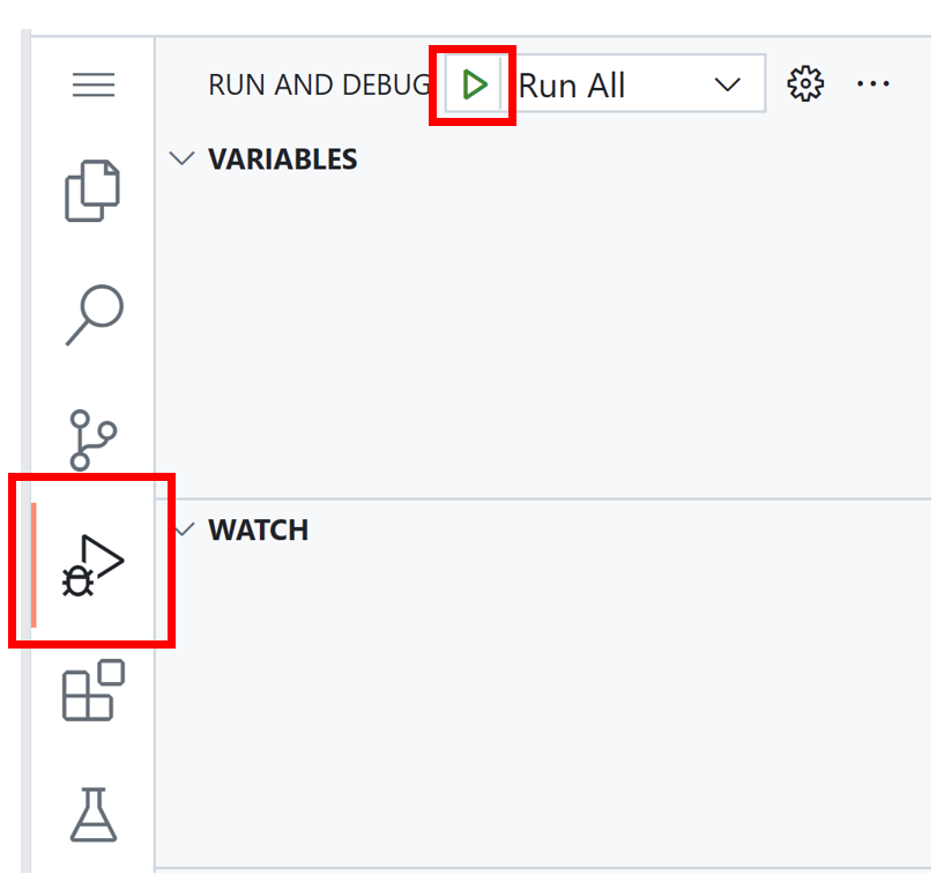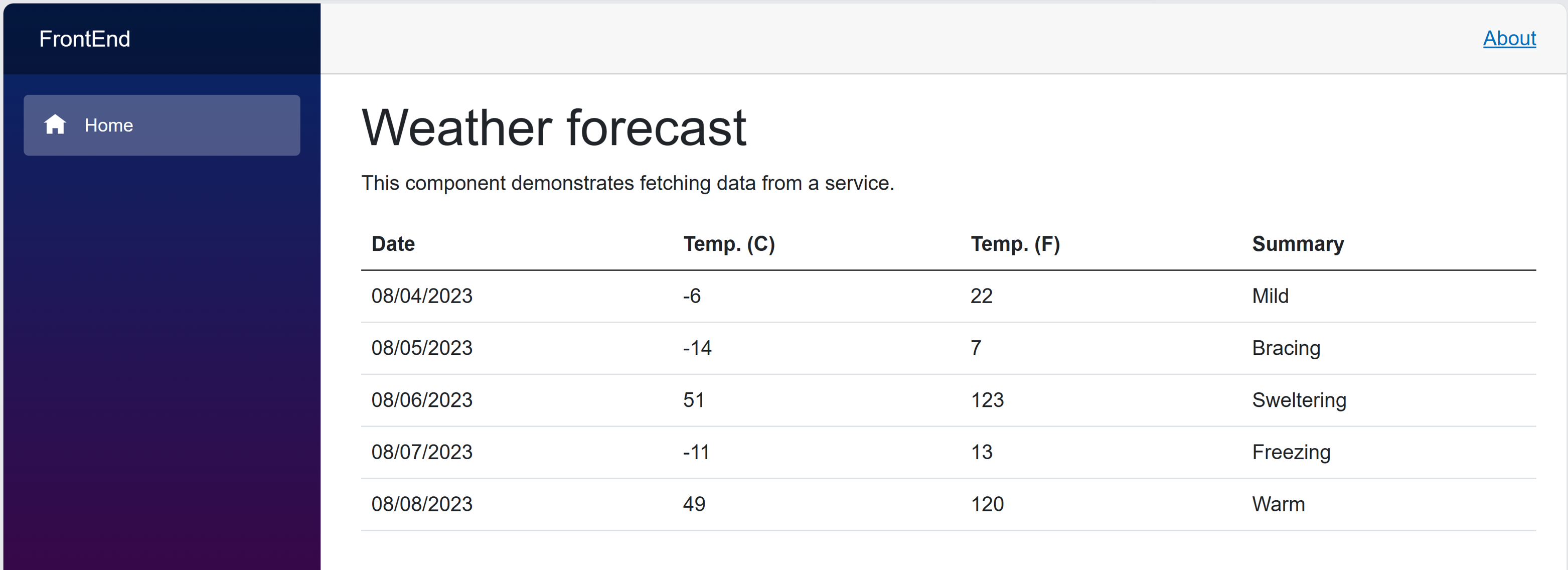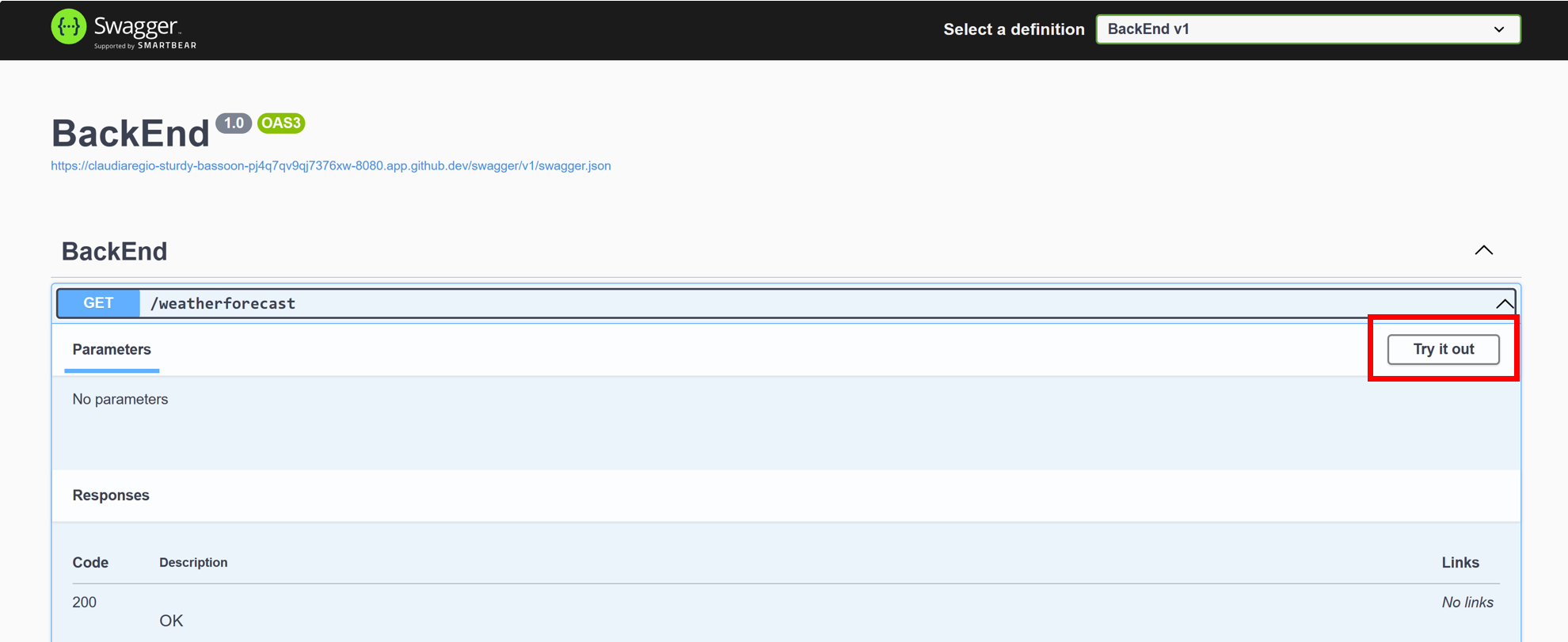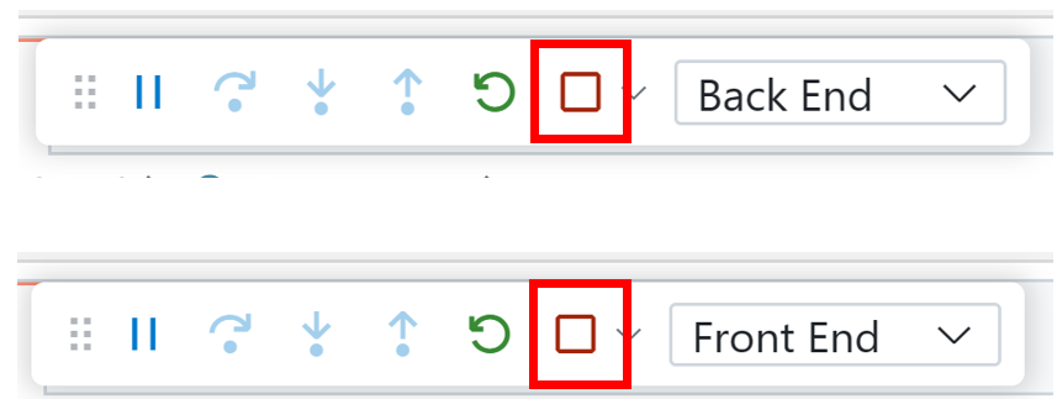Want to try out the latest performance improvements coming with .NET 8 for web development?
This repo builds a Weather API using Minimal APIs, opens Swagger so you can call and test the API, and displays the data in a web application using Blazor with .NET 8.
We've given you both a frontend and backend to play around with and where you go from here is up to you!
Everything you do here is contained within this one codespace. There is no repository on GitHub yet. If and when you’re ready you can click "Publish Branch" and we’ll create your repository and push up your project. If you were just exploring then and have no further need for this code then you can simply delete your codespace and it's gone forever.
You can also run this repository locally by following these instructions:
- Clone the repo to your local machine
git clone https://github.com/bradygaster/dotnet-codespace - Open repo in VS Code
- 📤 One-click setup: Open a new Codespace, giving you a fully configured cloud developer environment.
▶️ Run all, one-click again: Use VS Code's built-in Run command and open the forwarded ports 8080 and 8081 in your browser.
- The Blazor web app and Swagger tabs should now be open on your browser. On Swagger, click "Try it out" and "Execute" to call and test the API.
-
🔄 Iterate quickly: Codespaces updates the server on each save, and VS Code's debugger lets you dig into the code execution.
-
To stop running, return to VS Code, and click Stop twice in the debug toolbar.
This project welcomes contributions and suggestions. Most contributions require you to agree to a Contributor License Agreement (CLA) declaring that you have the right to, and actually do, grant us the rights to use your contribution. For details, visit https://cla.opensource.microsoft.com.
When you submit a pull request, a CLA bot will automatically determine whether you need to provide a CLA and decorate the PR appropriately (e.g., status check, comment). Simply follow the instructions provided by the bot. You will only need to do this once across all repos using our CLA.
This project has adopted the Microsoft Open Source Code of Conduct. For more information see the Code of Conduct FAQ or contact opencode@microsoft.com with any additional questions or comments.
This project may contain trademarks or logos for projects, products, or services. Authorized use of Microsoft trademarks or logos is subject to and must follow Microsoft's Trademark & Brand Guidelines. Use of Microsoft trademarks or logos in modified versions of this project must not cause confusion or imply Microsoft sponsorship. Any use of third-party trademarks or logos are subject to those third-party's policies.