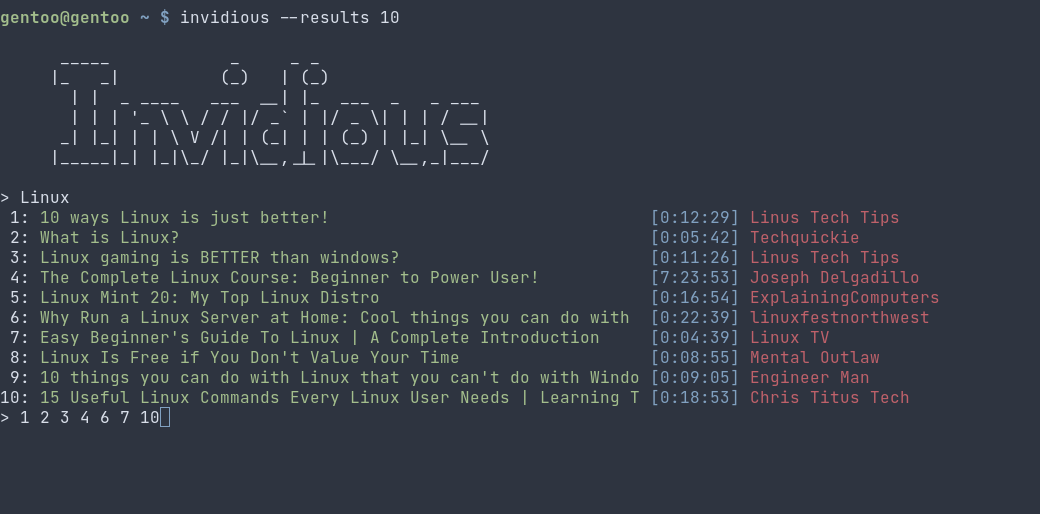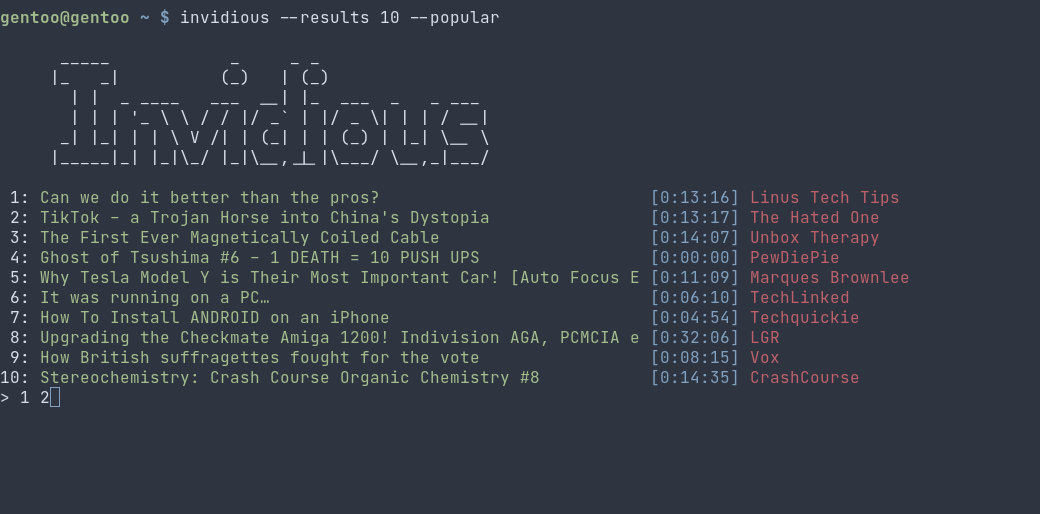pip install --user invidious-viewer
For installing the git version:
pip install --user -U git+https://github.com/git-bruh/invidious-viewer.git
Add ~/.local/bin to PATH by adding the following to your ~/.bashrc file:
PATH=$PATH:$HOME/.local/bin
This will allow invidious-viewer to be launched by using the invidious-viewer command in the terminal.
- Output gets messed up if video titles have emojis or other characters in them.
Note:
The MPV player is required, along with libmpv.so which should be provided by your Linux distribution. Compiling MPV with LuaJIT support may also be required on source-based distributions.
Default behaviour: Return the first page of results for the entered search term.
Additional usage options:
usage: invidious_viewer.py [-h] [-i INSTANCE] [-r RESULTS] [-v] [-c CHANNEL | -p | -t]
optional arguments:
-h, --help show this help message and exit
-i INSTANCE, --instance INSTANCE
Specify a different invidious instance
-r RESULTS, --results RESULTS
Return specific number of results
-v, --video Toggle video playback
-c CHANNEL, --channel CHANNEL
View videos from a specific channel
-p, --popular View popular videos (Default invidious page)
-t, --trending View trending videos
Config File:
{
"instance": "https://invidious.snopyta.org",
"play_video": true,
"captions": false
}
The instance can be permanently specified in the config file, along with the video playback and closed captions preference.
The suggested alternative instance is https://invidious.site/ as all the required API endpoints are provided.
Usage example:
invidious --channel "Channel Name" --instance https://invidious.snopyta.org --results 5
Returns the first 5 results from the specified channel and fetches all URLs from the Snopyta instance.