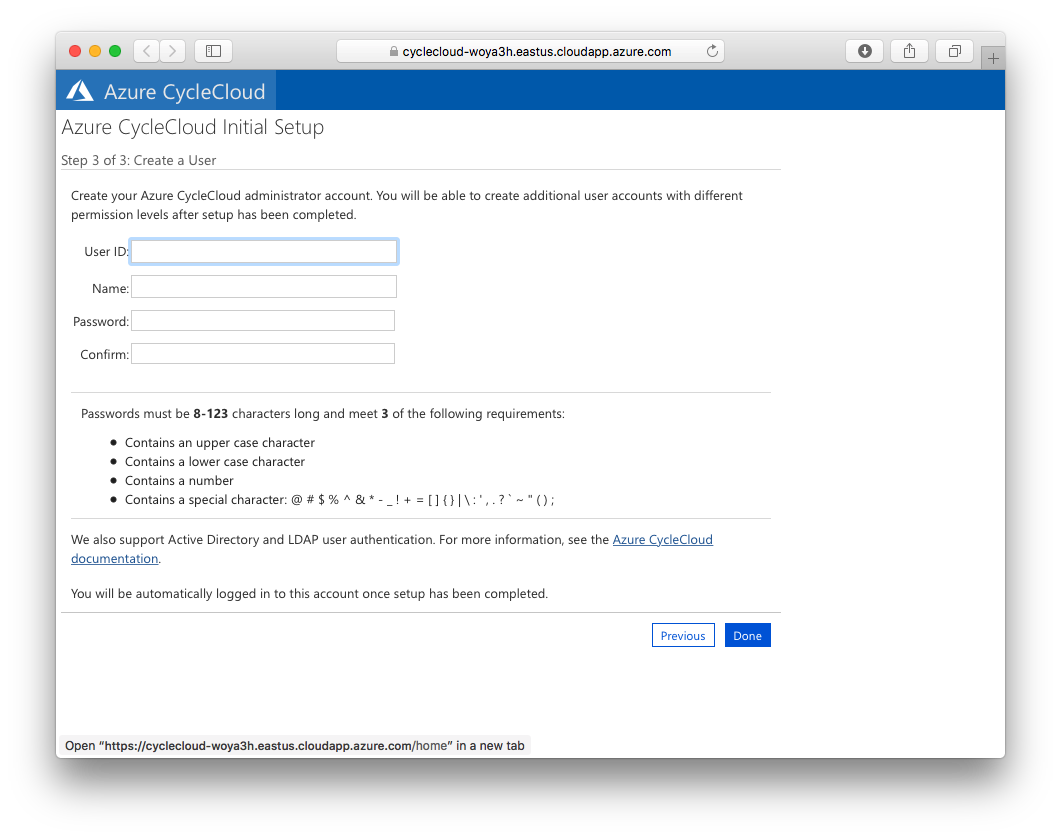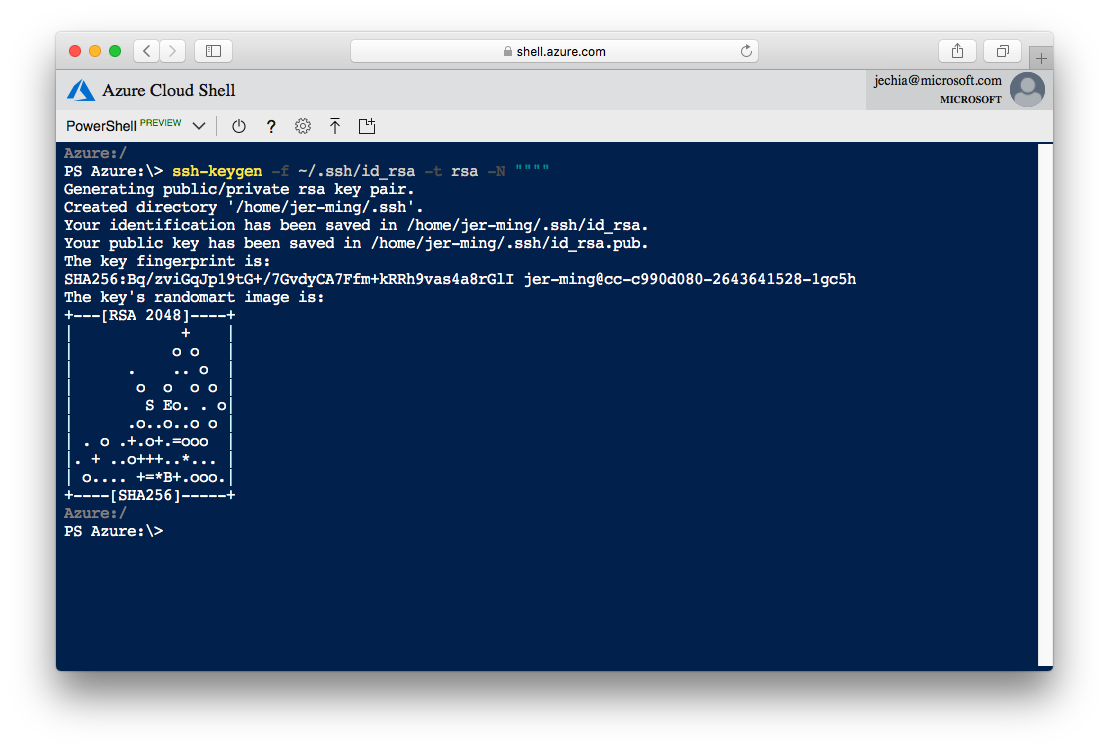Deploys a test environment including VNET, Azure NetApp Files (ANF) , Azure CycleCloud (CC) and infrastructure VM's into a subscription using a script-executed set of Azure Resource Manager (ARM) templates.
-
This repo contains several ARM templates for deploying various resources into Azure
-
The 01-net template deploys a VNET in the "10.0.0.0/20" address space with 5 separate subnets:
infra: A 10.0.1.0/26 subnet for infrastructure componentslogin: An optional 10.0.1.64/26 subnet for login serve useanf: A 10.0.1.128/27 subnet for deployng Azure Netapp Files accesscompute: A 10.0.2.0/23 subnet for deploying compute nodesviz: A 10.0.4.0/24 subnet for deploying visualization workstations
-
The 02-cycle template deploys an Azure CycleCloud server and storage account using the
infrasubnet. -
The 03-anf template deploys a NetApp account with a 4TB storage pool. The pool "pool1" contains a 1TB "vol1" volume and a 3TB "vol2" volume, both configured for NFS access, in the
anfsubnet. -
the 04-infra-vm configures a small infrastructure linux VM runing CentOS 7.8, also in the
infrasubnet.
-
Service Principal for CycleCloud
-
Azure CycleCloud requires a service principal with contributor access to your Azure subscription.
-
The simplest way to create one is using the Azure CLI in Cloud Shell, which is already configured with your Azure subscription:
$ az ad sp create-for-rbac --name CycleCloudApp --years 1 { "appId": "xxxxxxxx-xxxx-xxxx-xxxx-xxxxxxxxxxxx", "displayName": "CycleCloudApp", "name": "http://CycleCloudApp", "password": "xxxxxxxx-xxxx-xxxx-xxxx-xxxxxxxxxxxx", "tenant": "xxxxxxxx-xxxx-xxxx-xxxx-xxxxxxxxxxxx" }- Save the output -- you'll need the
appId,secret/passwordandtenantId.
- Save the output -- you'll need the
-
Alternatively, follow these instructions to create a Service Principal
- In this case, the authentication key is the
password
- In this case, the authentication key is the
-
-
SSH key
- An SSH key is needed to log into the CycleCloud VM, clusters and Infrastructure VM's
- Specify a SSH public key, and that will be used in all VM's.
- See section below for instructions on creating an SSH key if you do not have one.
-
Azure NetApp Files whitelist and RP registration
- Deploying ANF resources currently requires a whitelisting and registration process, outlined here: Azure NetApp Files Whitelist and Registration
-
Clone this repo:
$ git clone https://github.com/wethera/armtest.git -
Edit and update the parameters in the
azuredeploy.parameters.jsonfiles for all sub-directories in therundirdirectory. This includes changing the names of the variables to conform to your specific naming and network scheme, as well as adding the service principal fields noted in the steps above. -
From a system that has azcli installed and logged into Azure (or Cloud Shell), run the
create.shdeployment script to walk through all ARM templates and deploy them - This process takes between 10-15 mins:$ chmod +x create.sh $ ./create.sh
-
To connect to the CycleCloud webserver, first retrieve the IP of the CycleServer VM from the Azure Portal, then browse to https://cycleserverIP/.
-
The first time you access the webserver, the Azure CycleCloud End User License Agreement will be displayed, and you will be prompted to accept it.
-
After that, you will be prompted to create an admin user for the application server. For convenience, it is recommended that you use the same username specified in the parameters.
-
The CycleCloud CLI is required for importing custom cluster templates and projects, and is installed in the Azure CycleCLoud VM.
-
To use the CLI, SSH into the VM with the private key that matches the public key supplied in the parameter file. The SSH user is username specified in the parameters.
-
Once on the CycleCloud server, initialize the CycleCloud CLI. The username and password are the ones you created and entered in the web UI in the section above.
$ cyclecloud initialize --batch --url=https://localhost --verify-ssl=false --username=${USERNAME} --password=${PASSWORD} -
Test the CycleCloud CLI
$ cyclecloud locker list -
The CycleCloud CLI should also be installed (preferably) on a separate administrative machine for ease of template editing and management.
How to install the CycleCloud CLI
-
Both Bash and Powershell variants of the Azure Cloud Shell have the SSH client tools installed.
-
To obtain the public key of the generated key, run the following command and copy the output:
PS Azure:\> cat ~/.ssh/id_rsa.pub -
You may also SSH into the VM from Cloud Shell:
PS Azure:\> ssh username@cyclecloud.fqdn