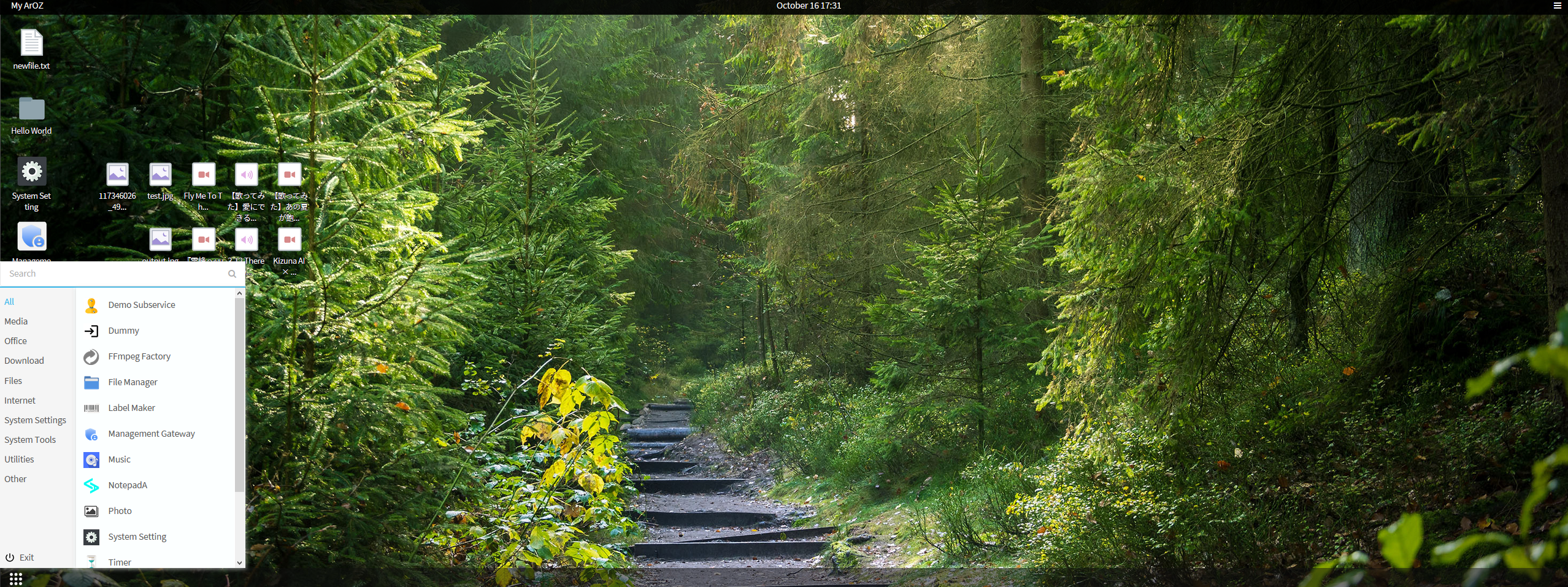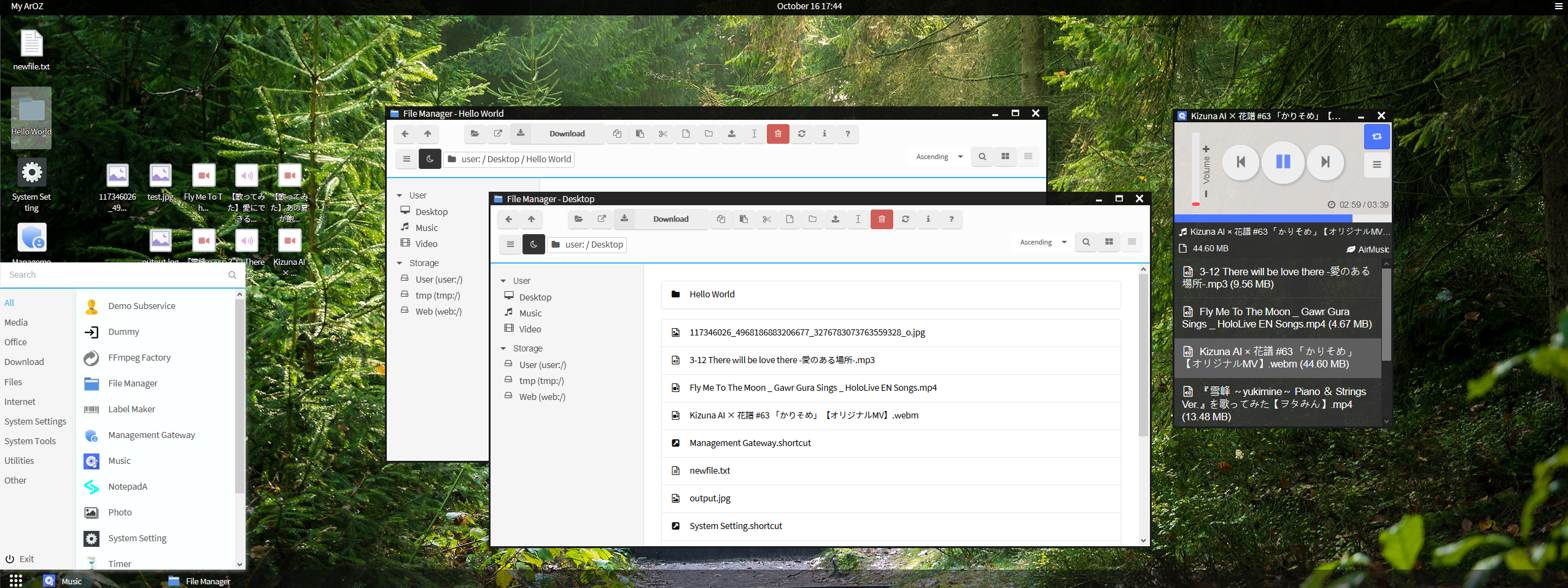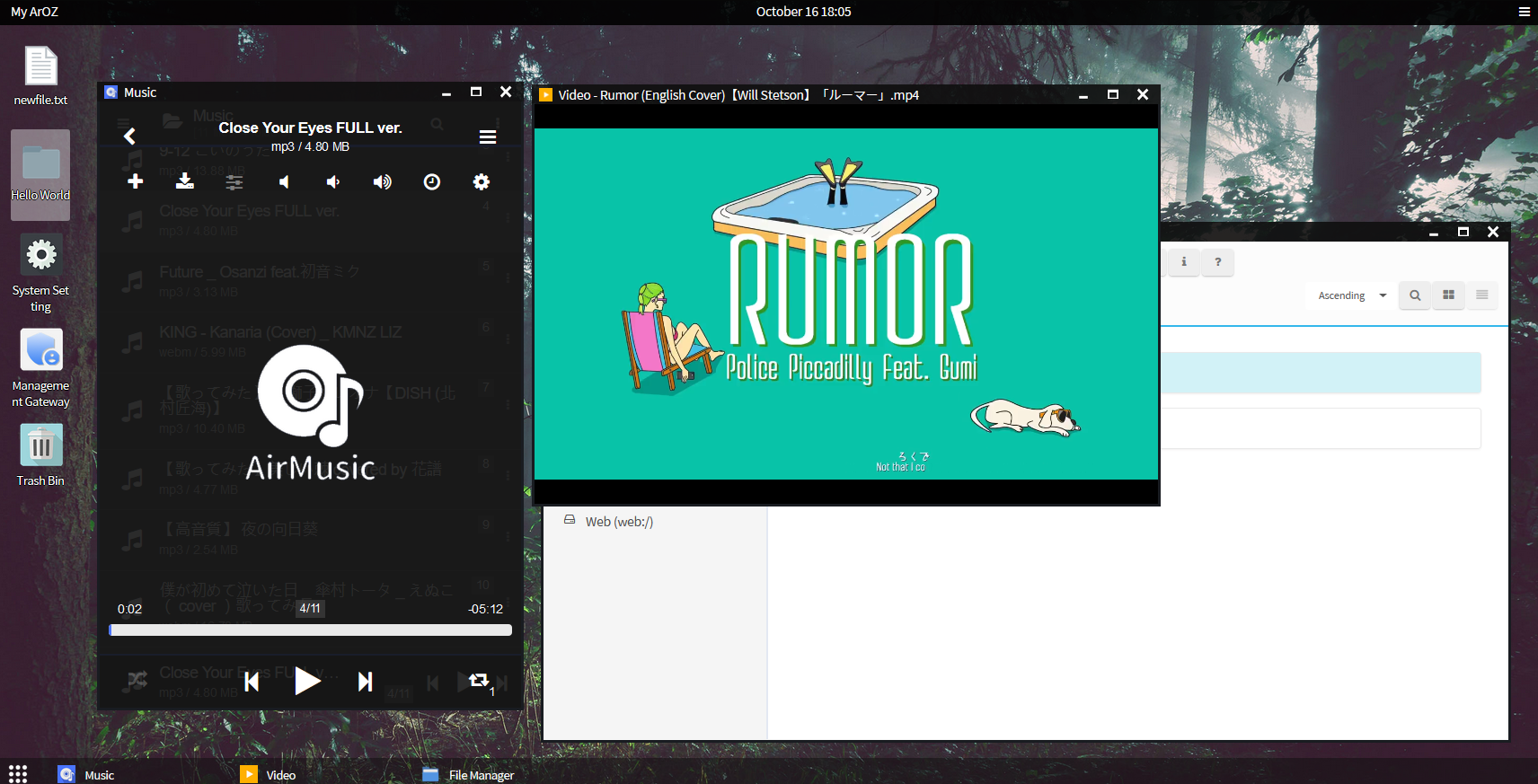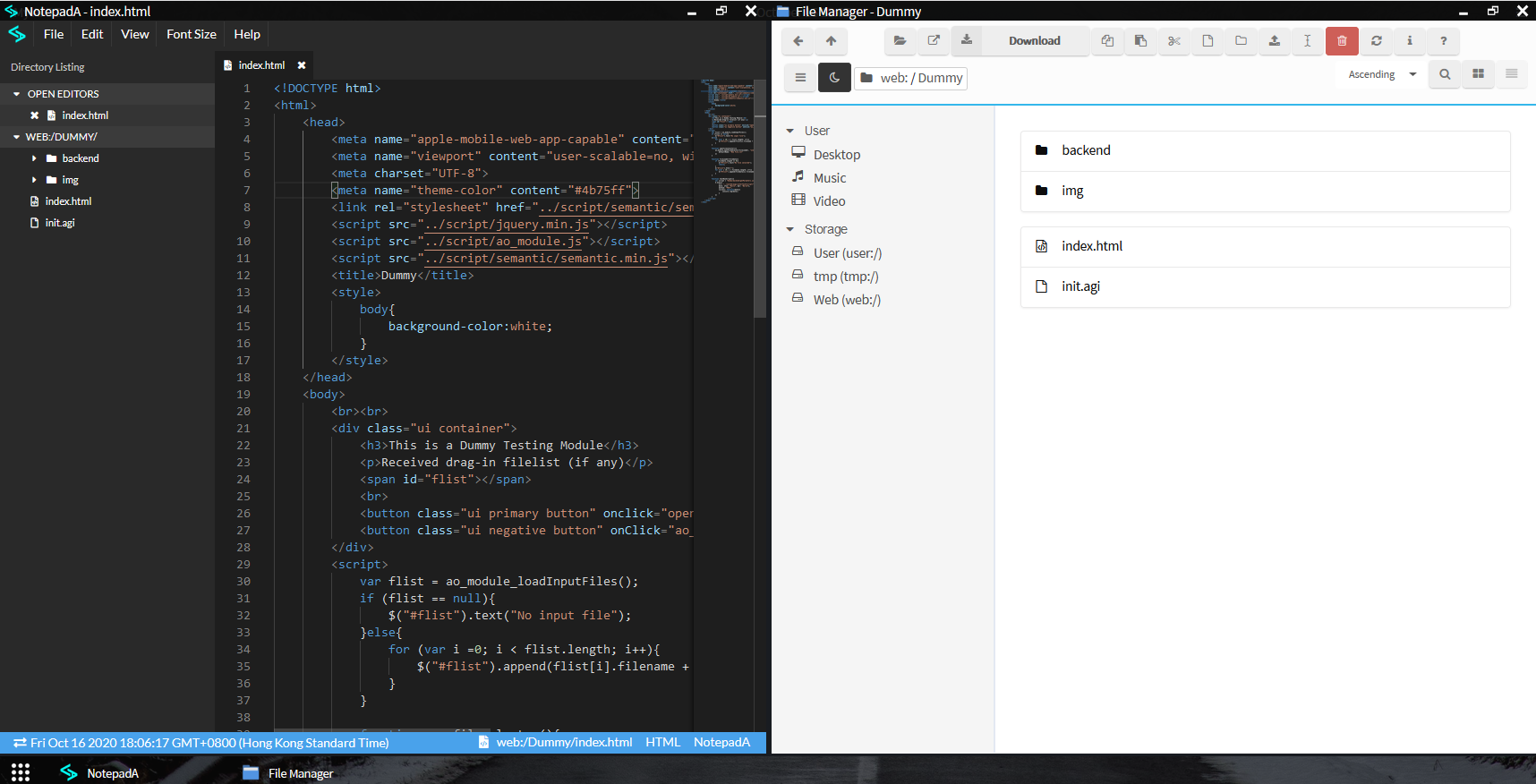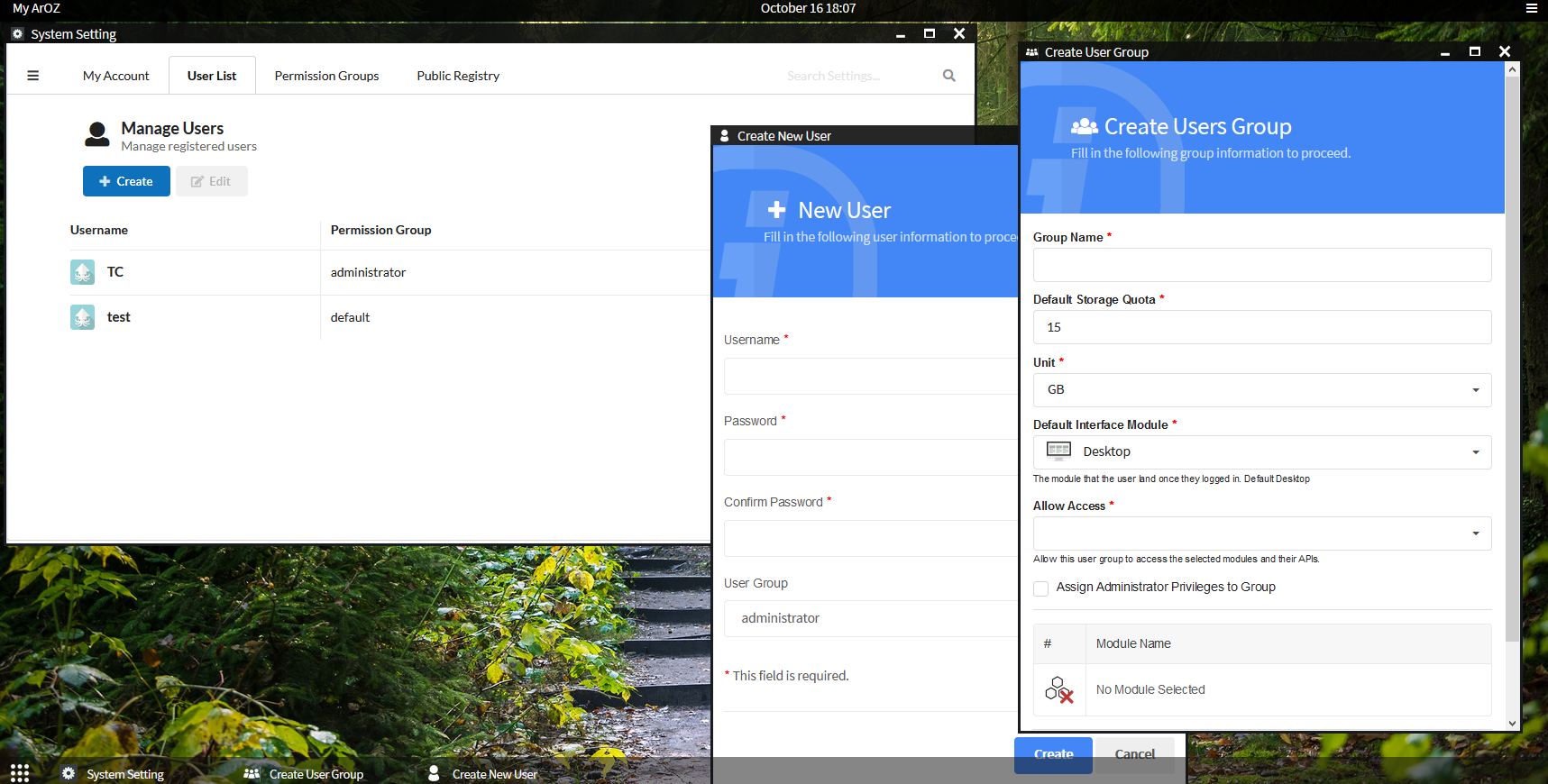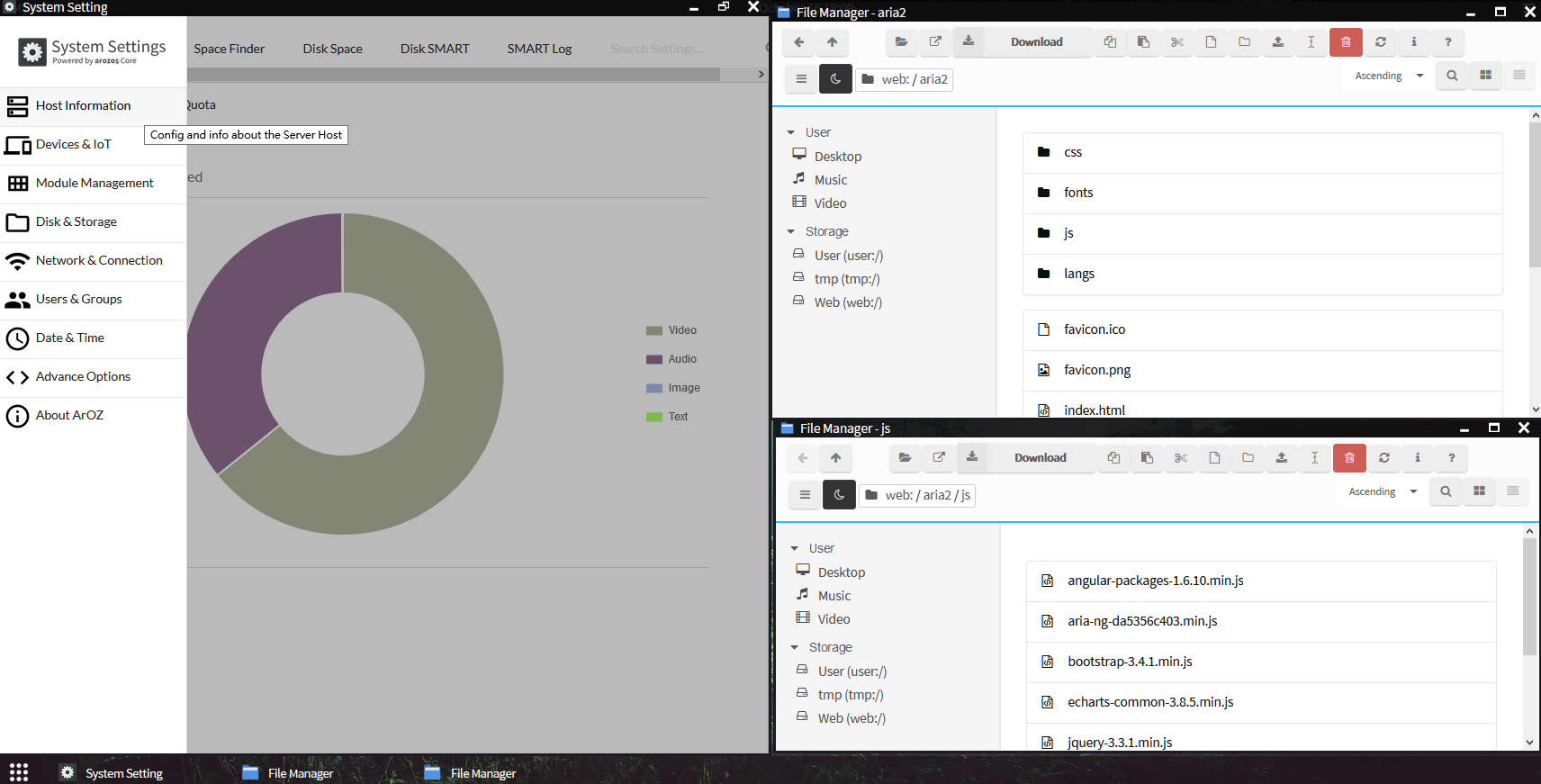The current arozos is still under intense developmenet. System structure might change at any time. Please only develop on the current existsing ArOZ Gateway Interface (AGI) JavaScript Interface or standard HTML webapps with ao_module.js endpoints.
Require GO 1.14 or above
Run the following the command to build the system
git clone https://github.com/tobychui/arozos
cd ./arozos/src/
go build
(Yes, it is that simple)
If you are using Raspberry Pi as your host, you can download one of the images and flash the image into your SD card. You will find a new network device named "ArozOS (ARxxx)" pop up in your "Network Neighbourhood". Double click the icon and you will be redirect to the system Web setup interface.
| Version | Download URL | Remarks |
|---|---|---|
| arozos v1.107 | https://wdfiles.ru/jv2x | Samba Supported Added |
| arozos v1.106 | https://wdfiles.ru/b49v | |
| arozos v1.103 | https://wdfiles.ru/b49b |
Yes, the download site is in Russia. No, I am not Russian, I use this site because they offer 80GB of storage for free All the image listed above require 8GB or above microSD card
To optain the .img file, you can unzip the compressed image using 7zip. If you don't have it, you can get it here
Download the correct architecture binary from the "release" tab and upload the binary with the "web" and "system" folder in "/src". After upload, you should have the following file structure
$ ls
aroz_online_linux_arm64 web system
Start the binary by calling sudo ./aroz_online_linux_arm64 (or without sudo if you prefer no hardware management)
If you are deploying on Windows, you need to add ffmpeg to %PATH% environment variable.
This system can be built and run on Windows hosts with the following build instructions
# Download the whole repo as zip and cd into it
cd .\arozos\src\
go build
arozos.exe
However, not all features are available for Windows.
The following startup paramters are supported.
-allow_pkg_install
Allow the system to install package using Advanced Package Tool (aka apt or apt-get) (default true)
-beta_scan
Allow compatibility to ArOZ Online Beta Clusters
-cert string
TLS certificate file (.crt) (default "localhost.crt")
-demo_mode
Run the system in demo mode. All directories and database are read only.
-disable_ip_resolver
Disable IP resolving if the system is running under reverse proxy environment
-enable_hwman
Enable hardware management functions in system (default true)
-hostname string
Default name for this host (default "My ArOZ")
-iobuf int
Amount of buffer memory for IO operations (default 1024)
-key string
TLS key file (.key) (default "localhost.key")
-max_upload_size int
Maxmium upload size in MB. Must not exceed the available ram on your system (default 8192)
-port int
Listening port (default 8080)
-public_reg
Enable public register interface for account creation
-root string
User root directories (default "./files/")
-storage_config string
File location of the storage config file (default "./system/storage.json")
-tls
Enable TLS on HTTP serving
-tmp string
Temporary storage, can be access via tmp:/. A tmp/ folder will be created in this path. Recommend fast storage devices like SSD (default "./")
-upload_buf int
Upload buffer memory in MB. Any file larger than this size will be buffered to disk (slower). (default 25)
-uuid string
System UUID for clustering and distributed computing. Only need to config once for first time startup. Leave empty for auto generation.
-version
Show system build version
Example
//Starting aroz online with standard web port
./aroz_online -port 80
//Start aroz online in demo mode
./aroz_online -demo_mode=true
//Use https instead of http
./aroz_online -tls=true -key mykey.key -cert mycert.crt
//Change max upload size to 25MB
./aroz_online -max_upload_size 25
This file define the storage devices to be mounted into aroz online system. See src/system/storage.json.example for template.
The ArOZ AJGI / AGI interface provide a javascript programmable interface for ArOZ Online users to create plugin for the system. To initiate the module, you can place a "init.agi" file in the web directory of the module (also named the module root). See more details in the [AJGI Documentation](AJGI Documentation.md).
TO BE ADDED
Actually I don't drink coffee. Send me something that would make me feel interested if you really want to send me something :)