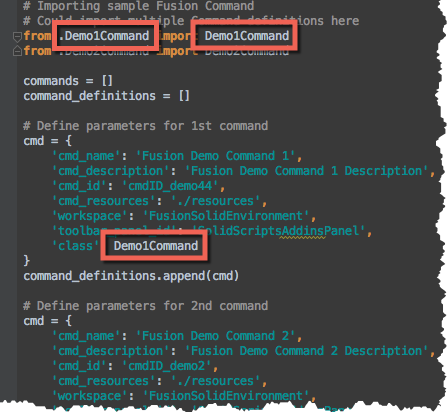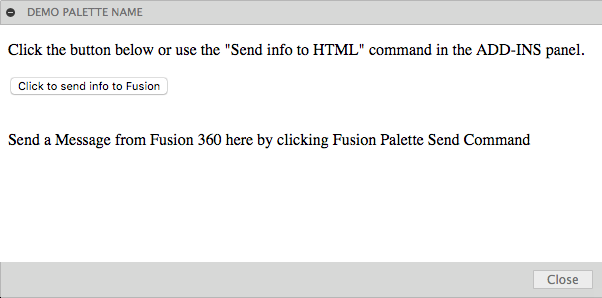Framework to simplify the creation of Fusion 360 Addin
The documentation still needs much work but here is a rough outline of to use the framework:
Download or clone this repo.
Move the folder into your add-ins directory. Click Here for more information
Files in the Fusion360Utilities folder should not be modified.
Rename the following items to your desired addin name:
- The top level folder
- Fusion360AddinSkeleton.py
- Fusion360AddinSkeleton.manifest
Edit the manifest file and update the fields accordingly
Open the newly renamed python file
The current file will create two commands in the Fusion 360 UI in the Addins Drop Down
Change the names and description strings here to your desired naming conventions
Currently each command relies on a separate file called Demo1Command.py and demo2Command.py
If you want to rename the files that define the names of the commands you must do it for each one in 3 places:
Edit Demo1Command.py and add functionality to the desired methods.
onCreate: Build your UI components here
onExecute: Will be executed when user selects OK in command dialog.
DemoCommand1 creates a very basic UI and then accesses the input parameters.
In the on_execute, on_preview, on_input_changed methods there is a parameter called "input_values"
This parameter is a dictionary containing the relevant values for all of the user inputs.
The key is the name of the input.
The value is dependant on the type input:
- Value type inputs will have their actual value stored (string or number depending)
- List type inputs (drop downs, etc) will have the name of the selected item as the value (string)
- Selection inputs regardless of whether they contain one or more selections will be returned as an array of the selected objects
Note: you can still access the raw command inputs object with the "inputs" variable. This would behave similar to any of the examples in the API documentation.
This is a helper class that can be used to easily access of many useful fusion 360 application objects.
It contains many properties:
- app - Application Object
- document - Active Document
- product - Active Product
- design - Design Product (if it exists)
- cam - CAM Product (if it exists)
- ui - User Interface
- import_manager - Application Import Manager
- export_manager - Export Manager (if the active product is Design)
- units_manager - Fusion Units Manager (if the active product is design) or Units Manager
- root_comp - Root Component (if the active product is design)
- time_line - (if the active product is design and the type os Parametric Design Type)
Sample usage:
from .Fusion360Utilities.Fusion360Utilities import AppObjects
ao = AppObjects()
ao.ui.messageBox('Hello World!')A useful user interface component in the Fusion 360 API is a Palette. This gives you the ability to display a web page in Fusion 360 and interact with the application from it. You can send events from the Palette to Fusion and from FUsion to the web page.
To use this functionality open DemoPaletteCommand.py
There are three methods to work with:
- on_palette_execute: Run when the command executes and launches the Palette.
- on_html_event: Run every time an event is fired from the HTML Page
- on_palette_close: Run when the user closes the Palette
The following are references that implement this methodology:
[ParamEdit] (https://github.com/tapnair/ParamEdit) UI Form for Editing Fusion User Parameters in Fusion 360
[HelixGenerator] (https://github.com/tapnair/HelixGenerator) Fusion 360 addin to generate helical curves
[ventMaker] (https://github.com/tapnair/ventMaker) Fusion 360 Add-in to Create Vent Features
[SlicerImport] (https://github.com/tapnair/SlicerImport) Fusion Slicer to Fusion 360 import utility
[FusionStreetTeam] (https://github.com/tapnair/FusionStreetTeam) Fusion 360 add-in to quickly access Street team resources
Samples are licensed under the terms of the MIT License. Please see the LICENSE file for full details.
Written by Patrick Rainsberry
(Autodesk Fusion 360 Business Development)
See more useful Fusion 360 Utilities