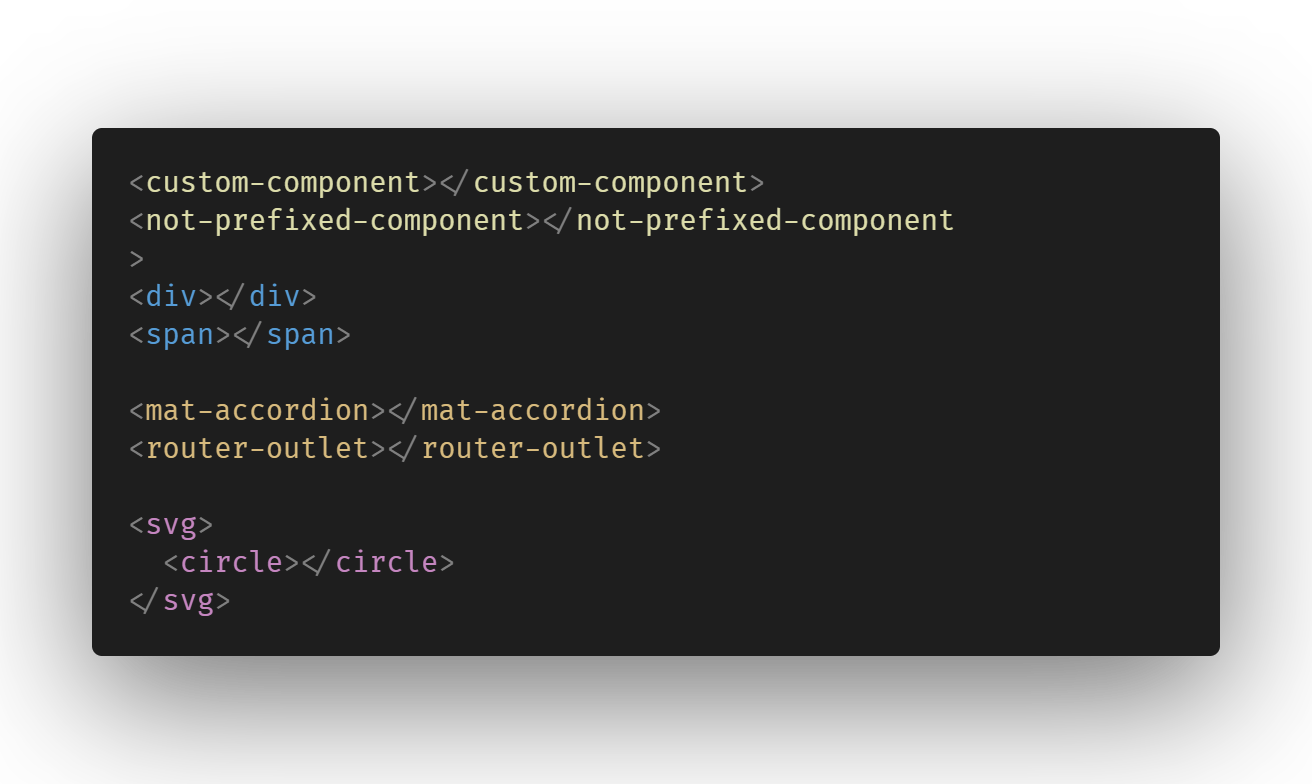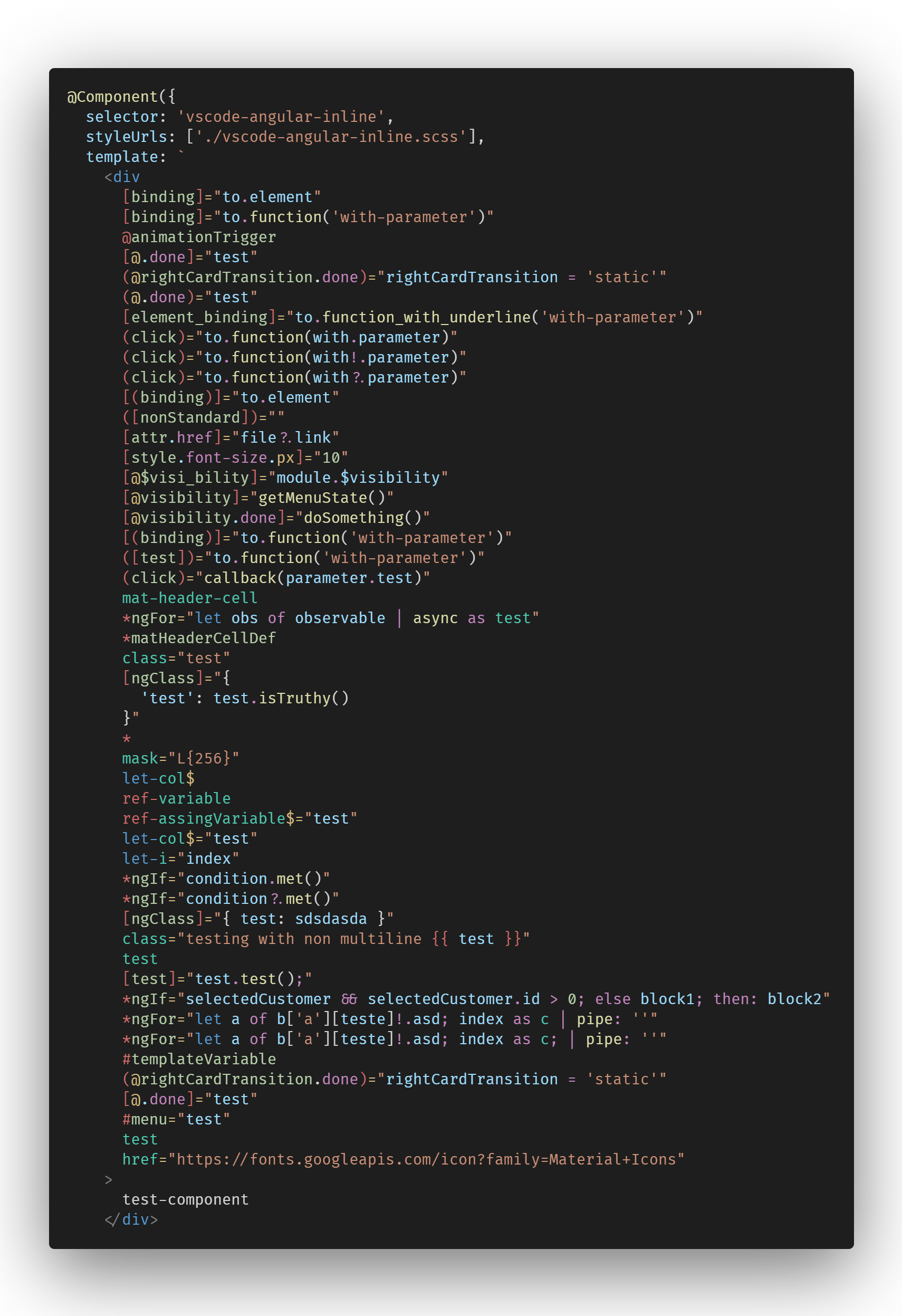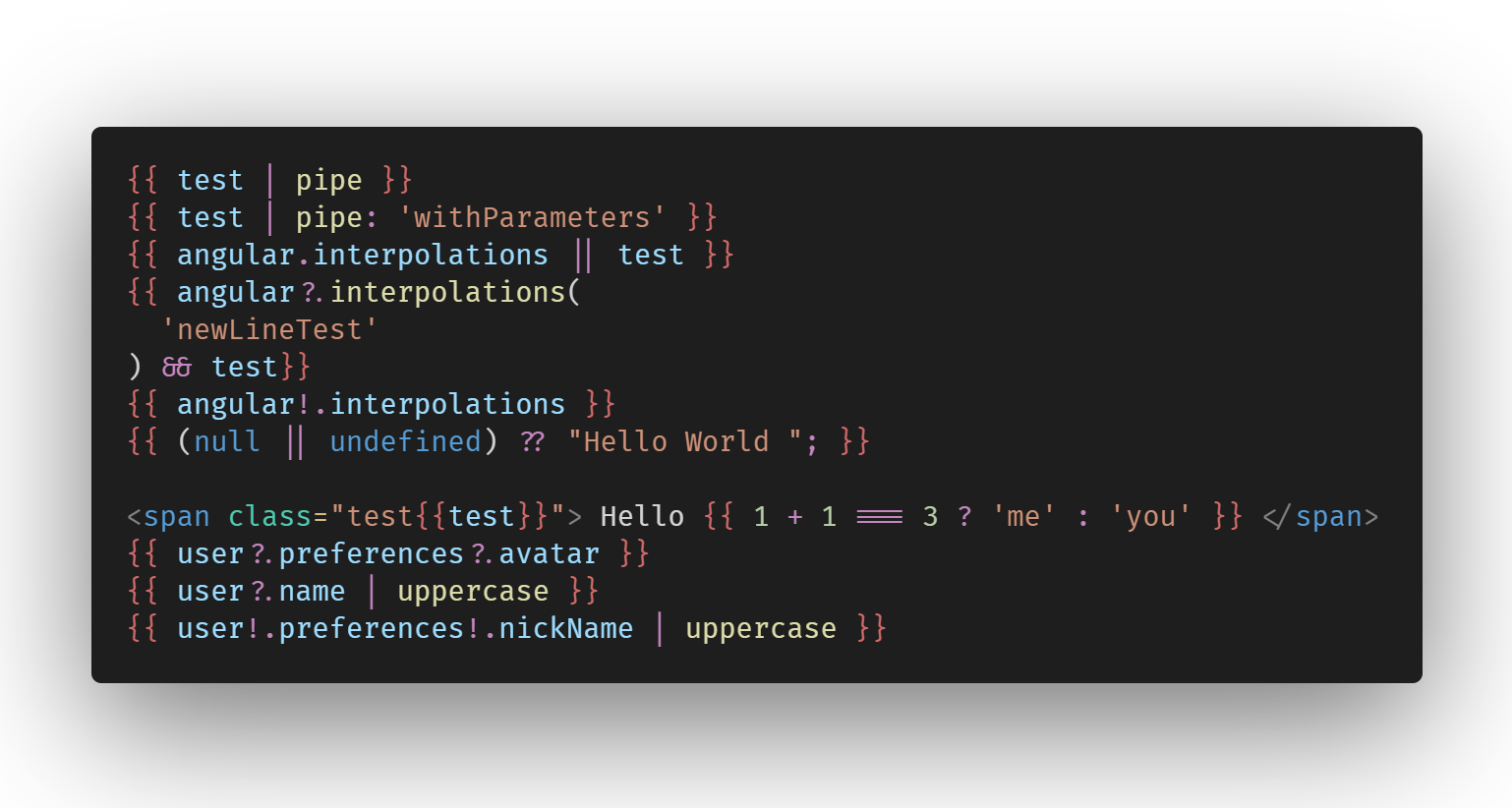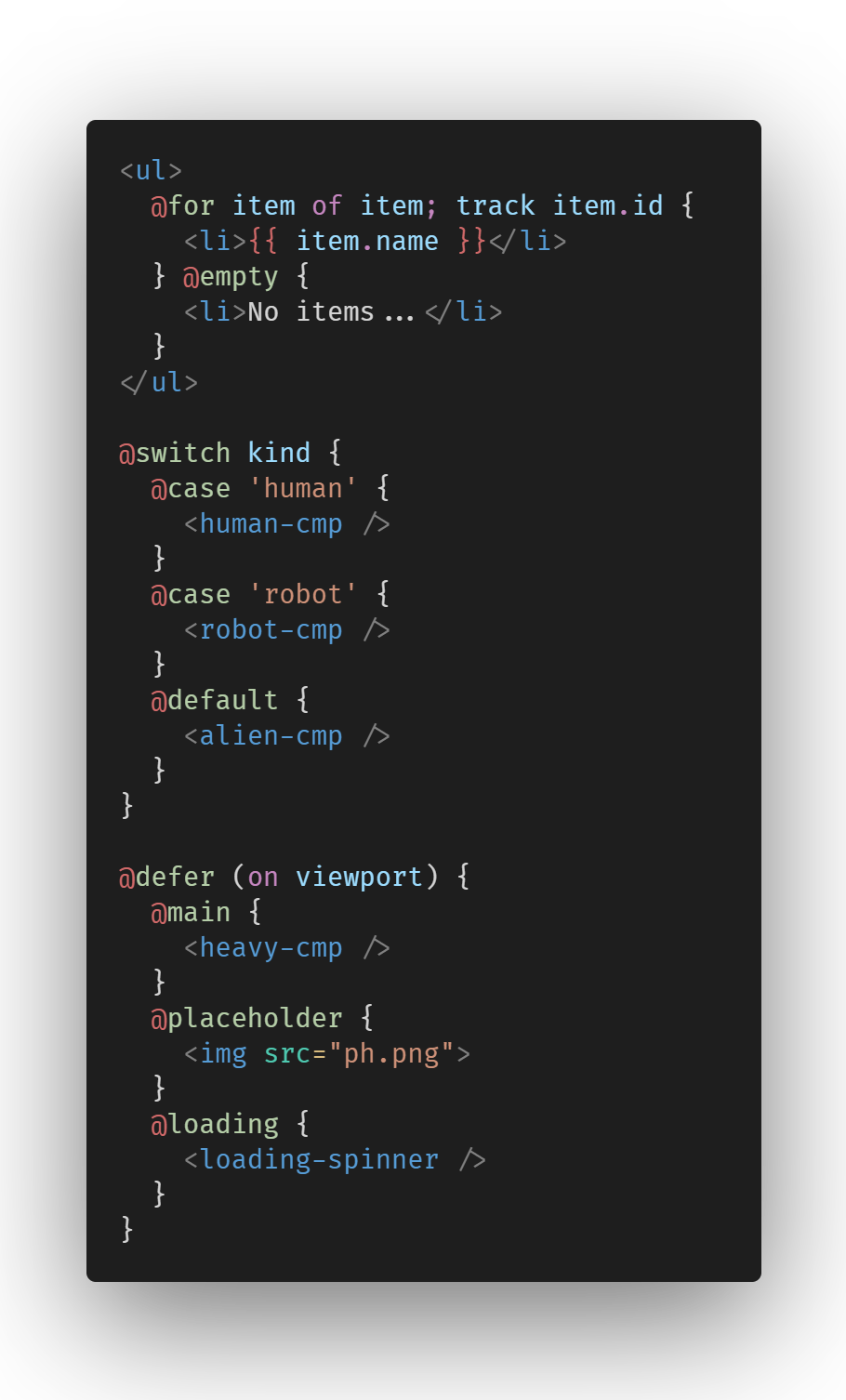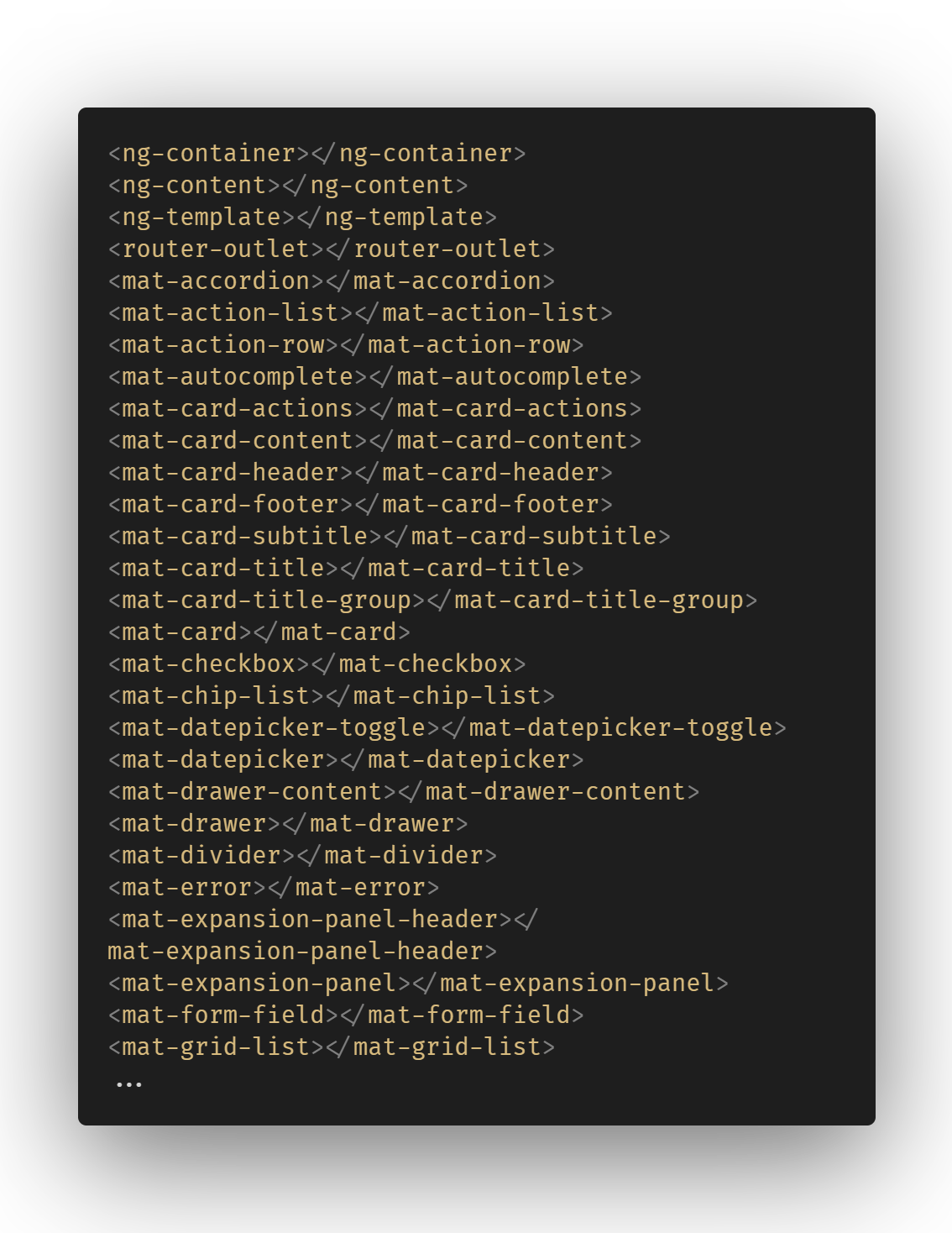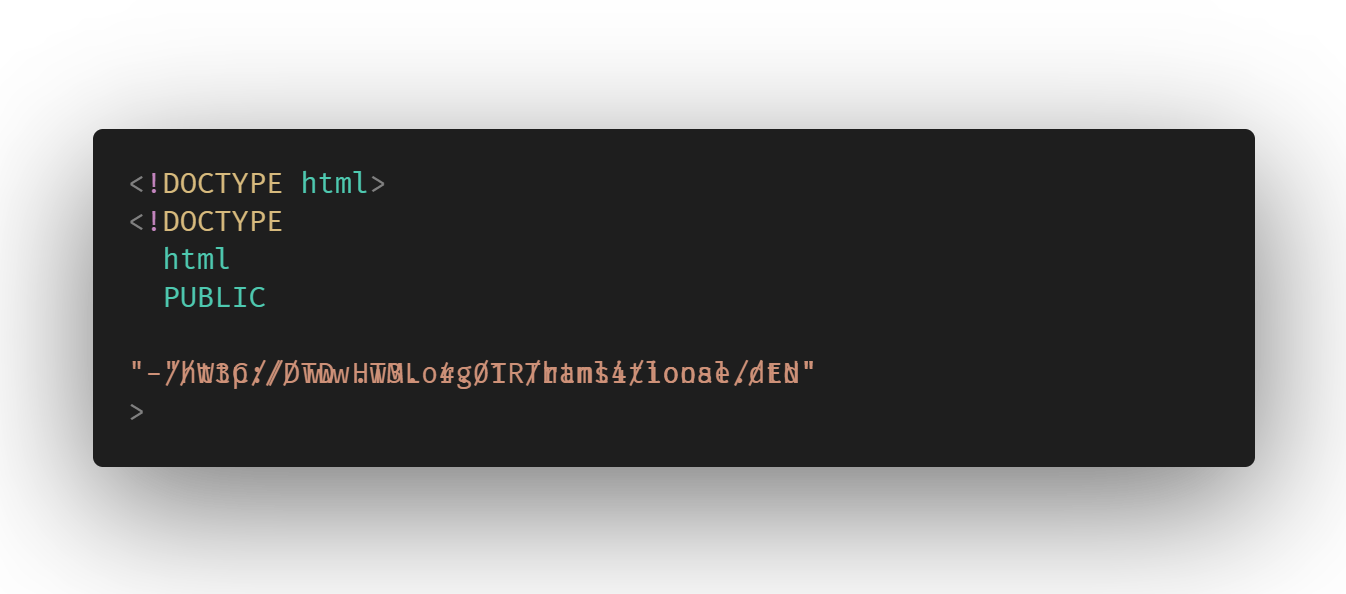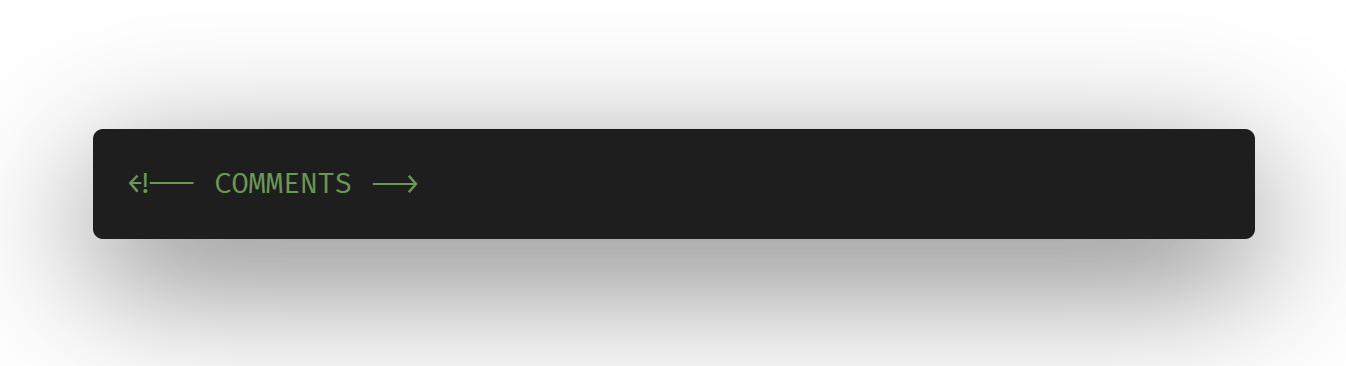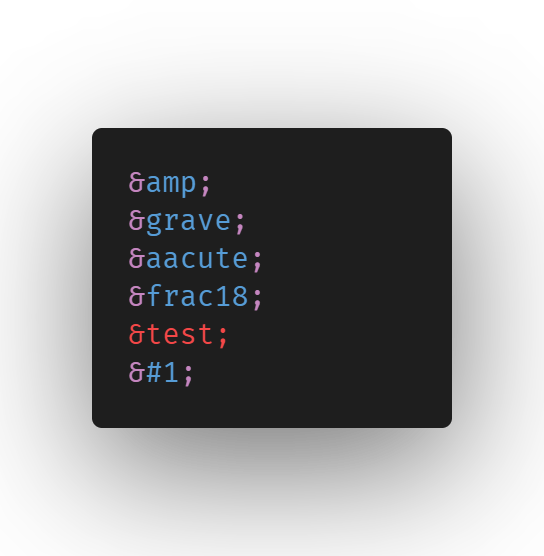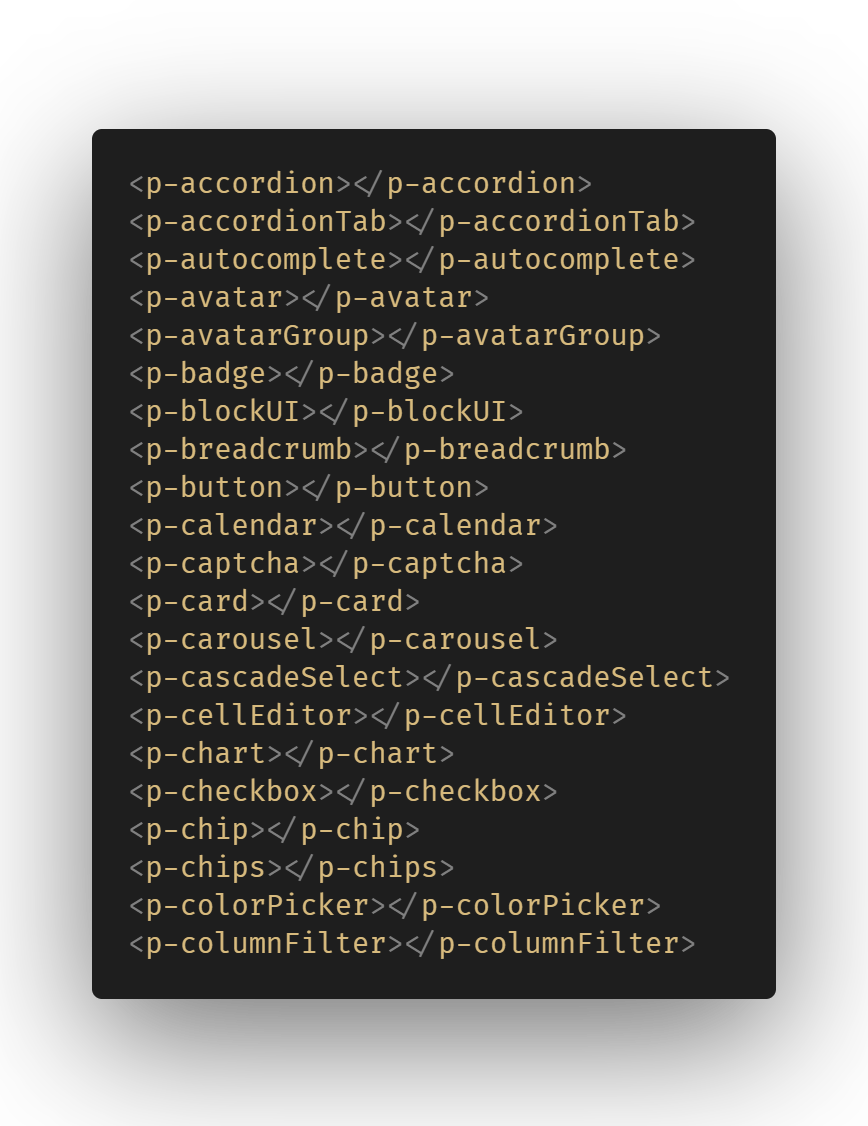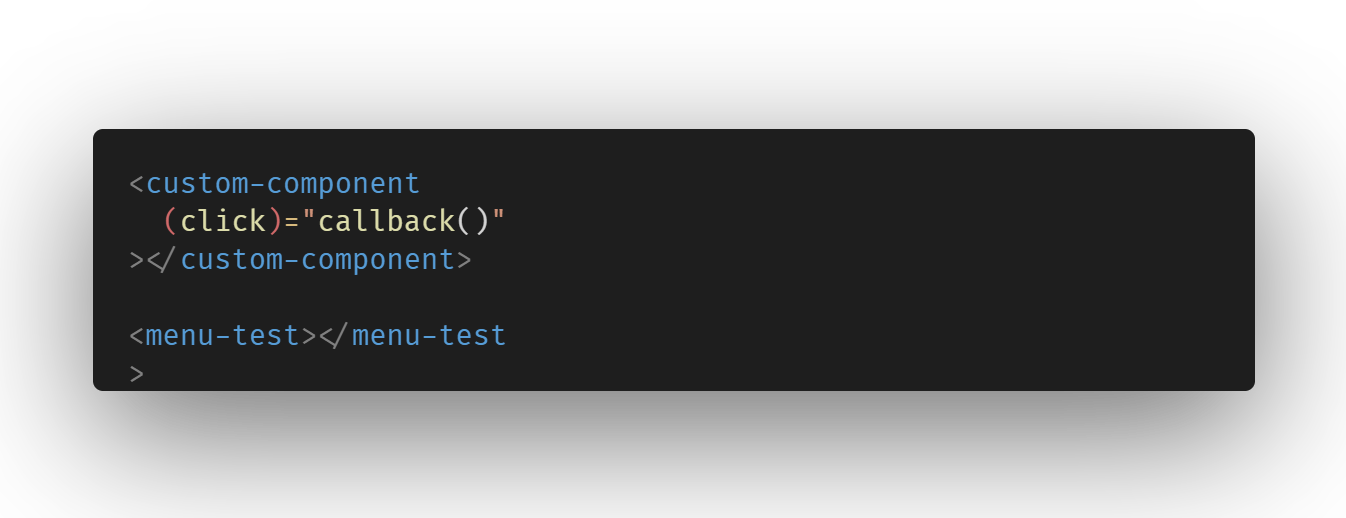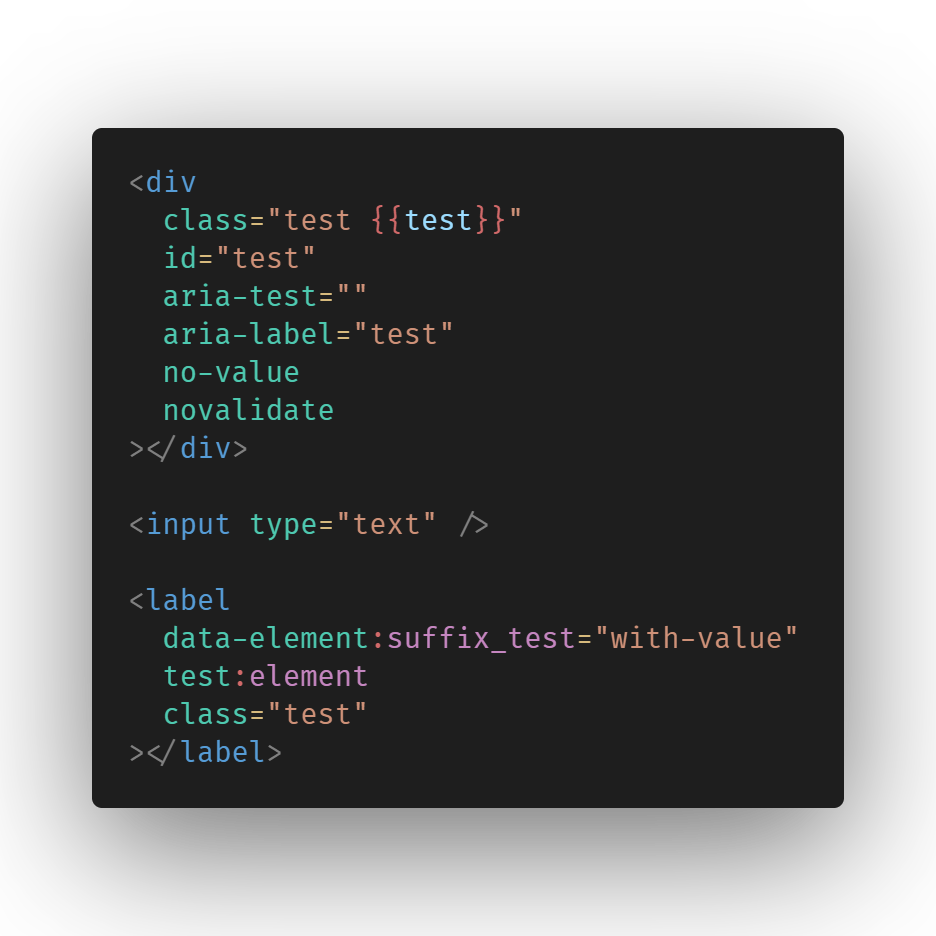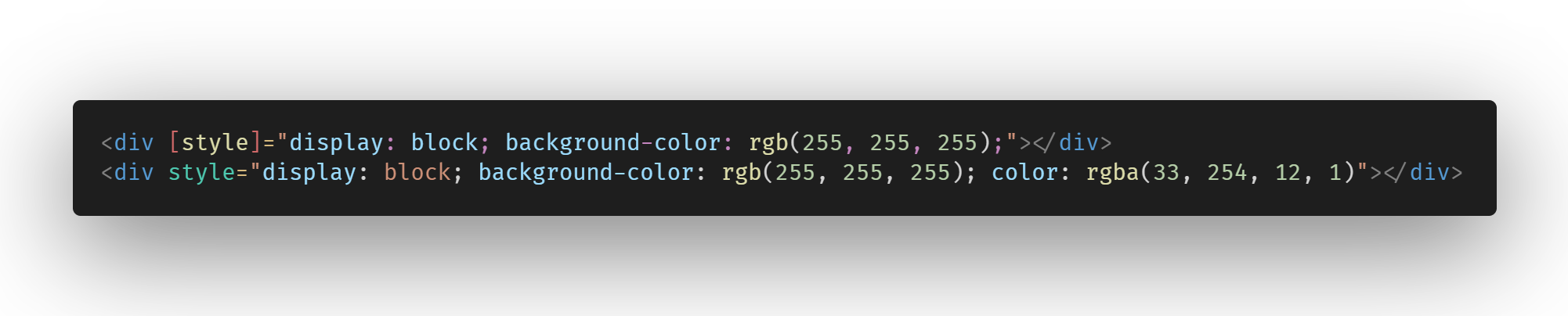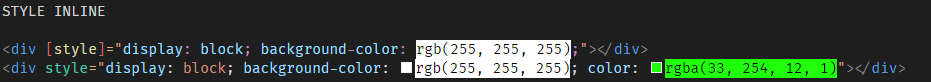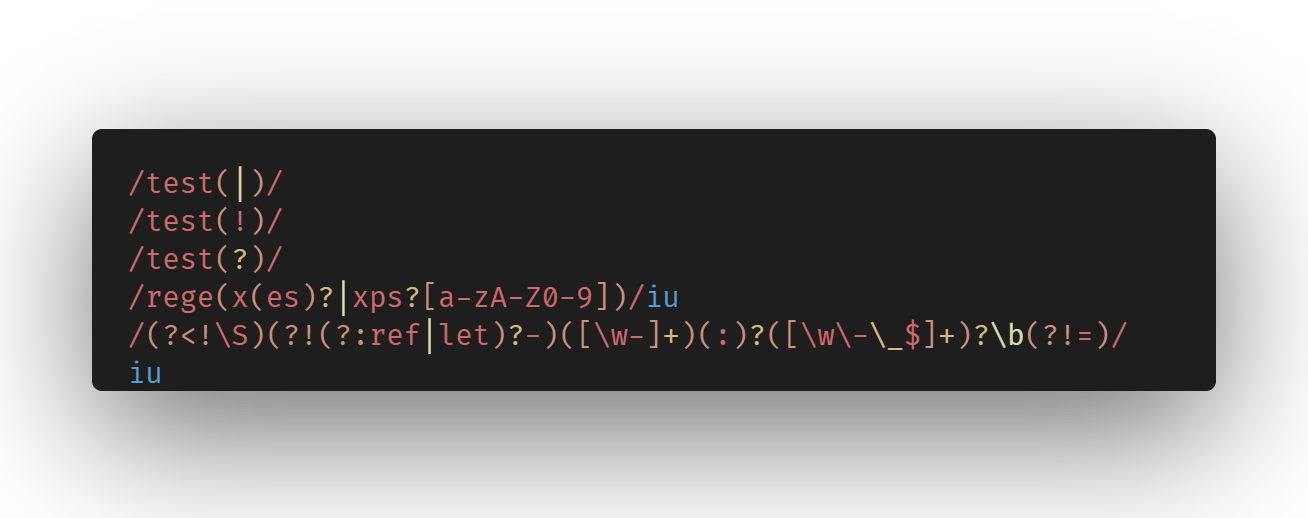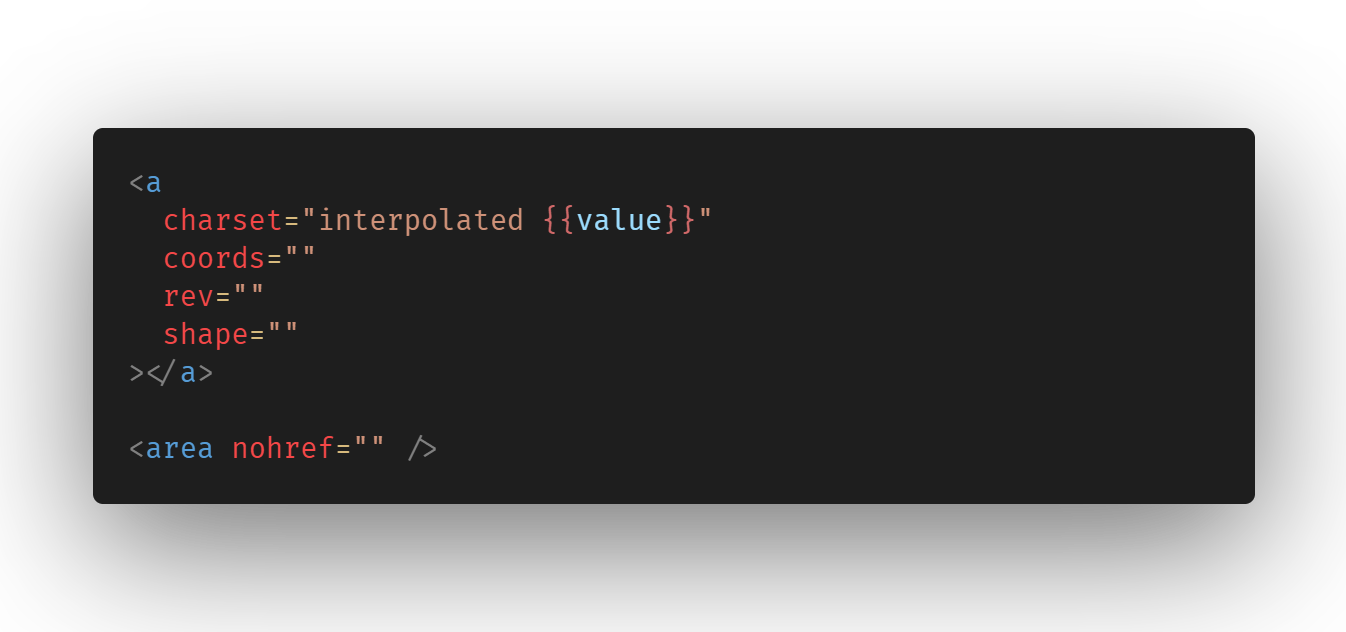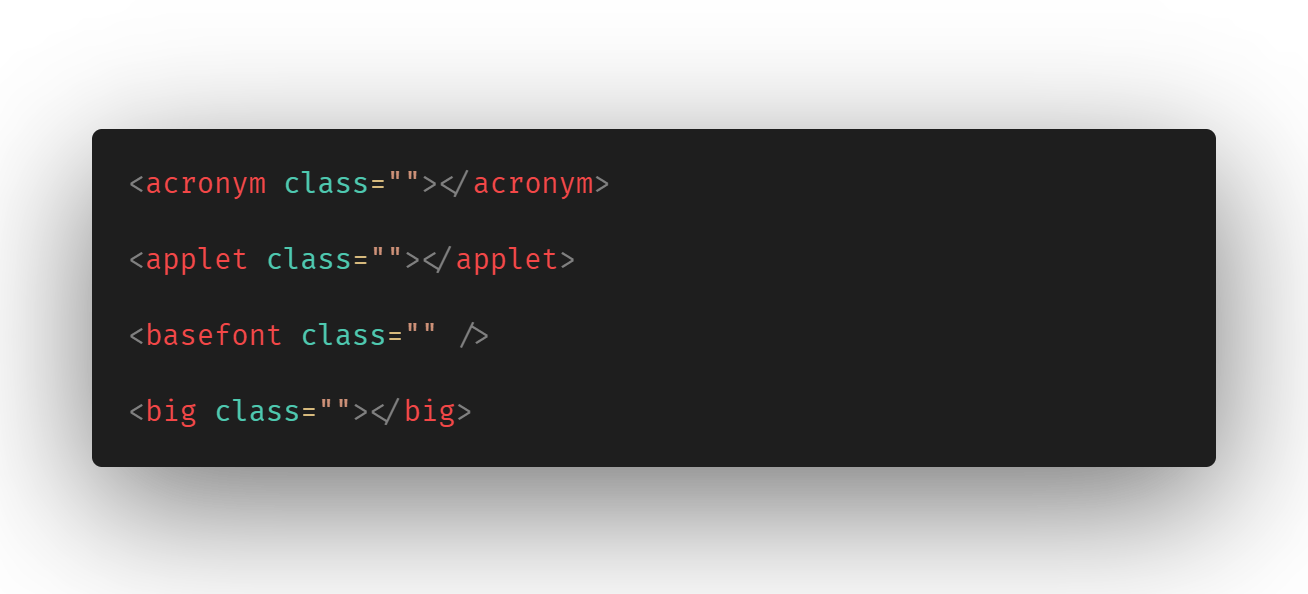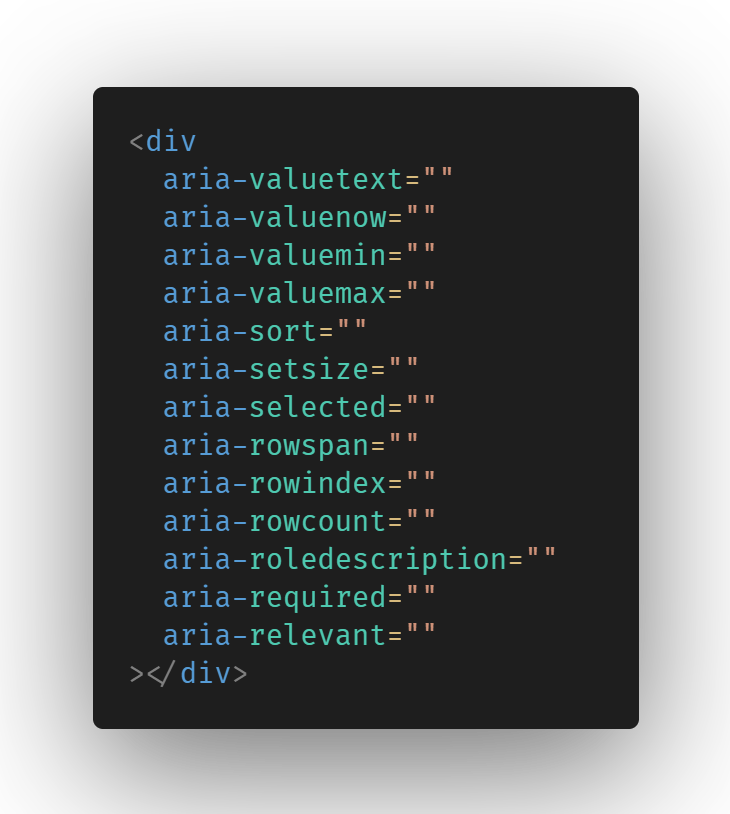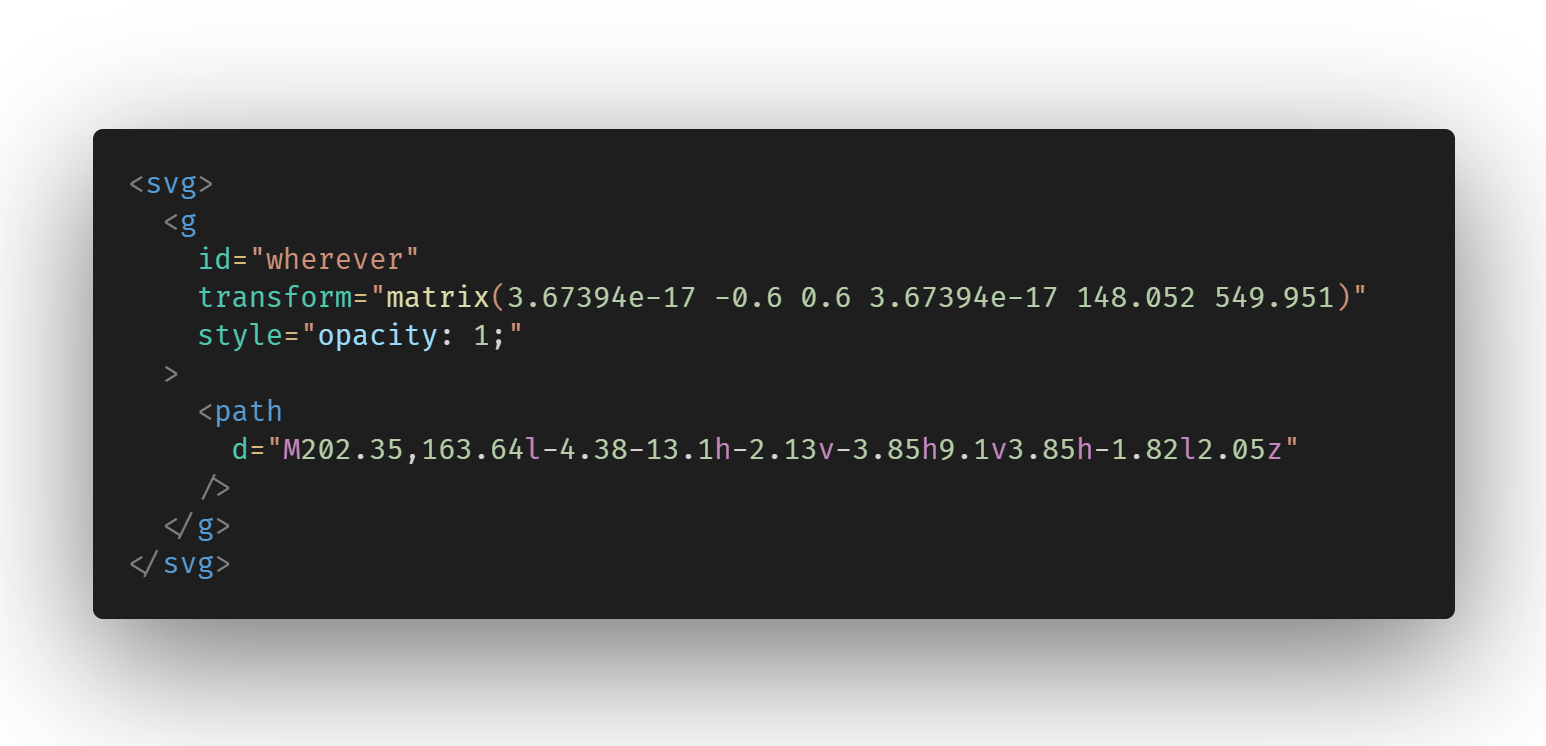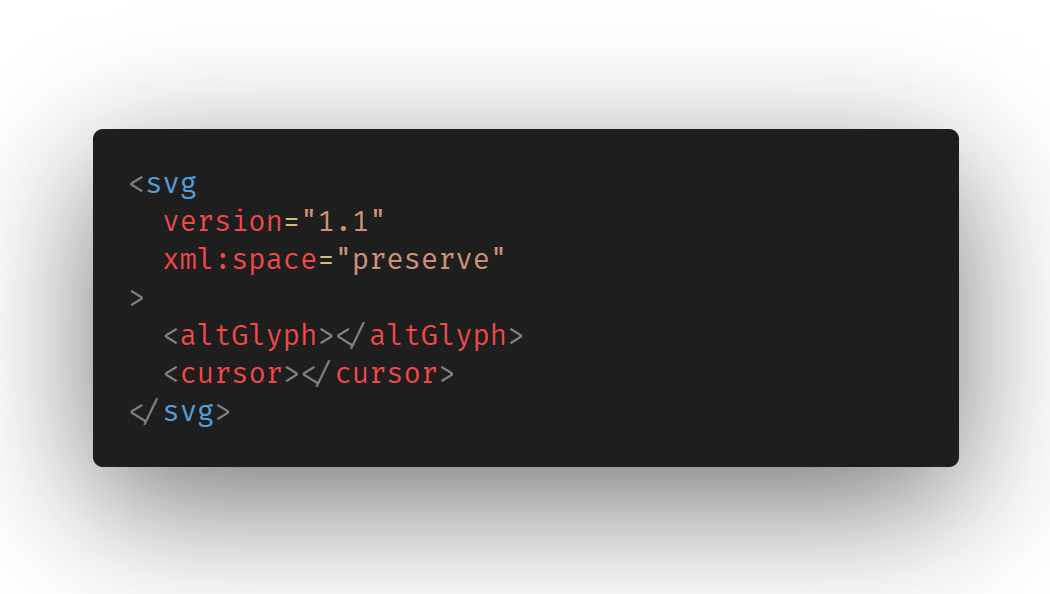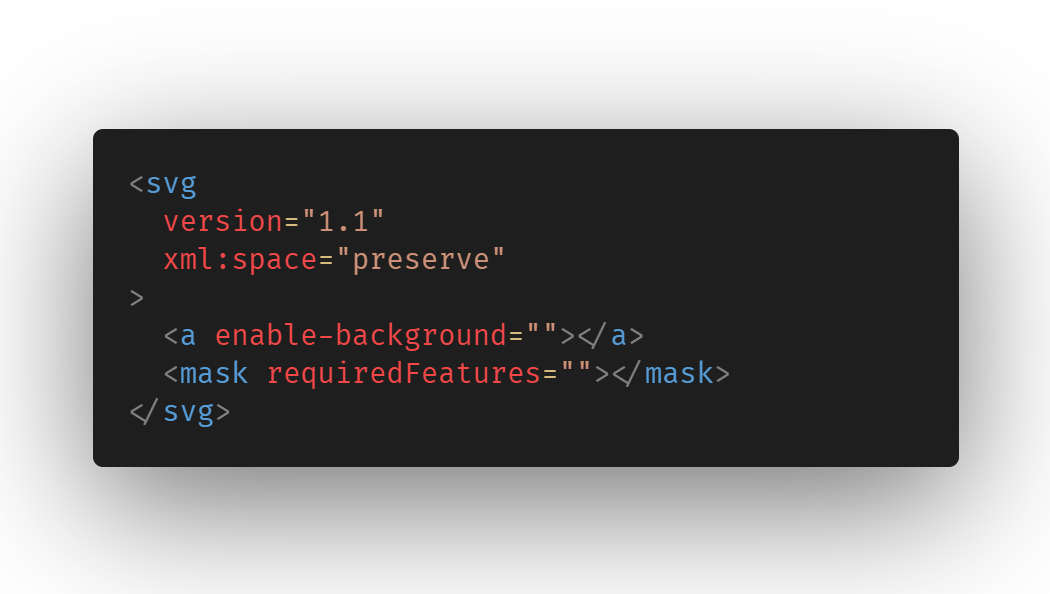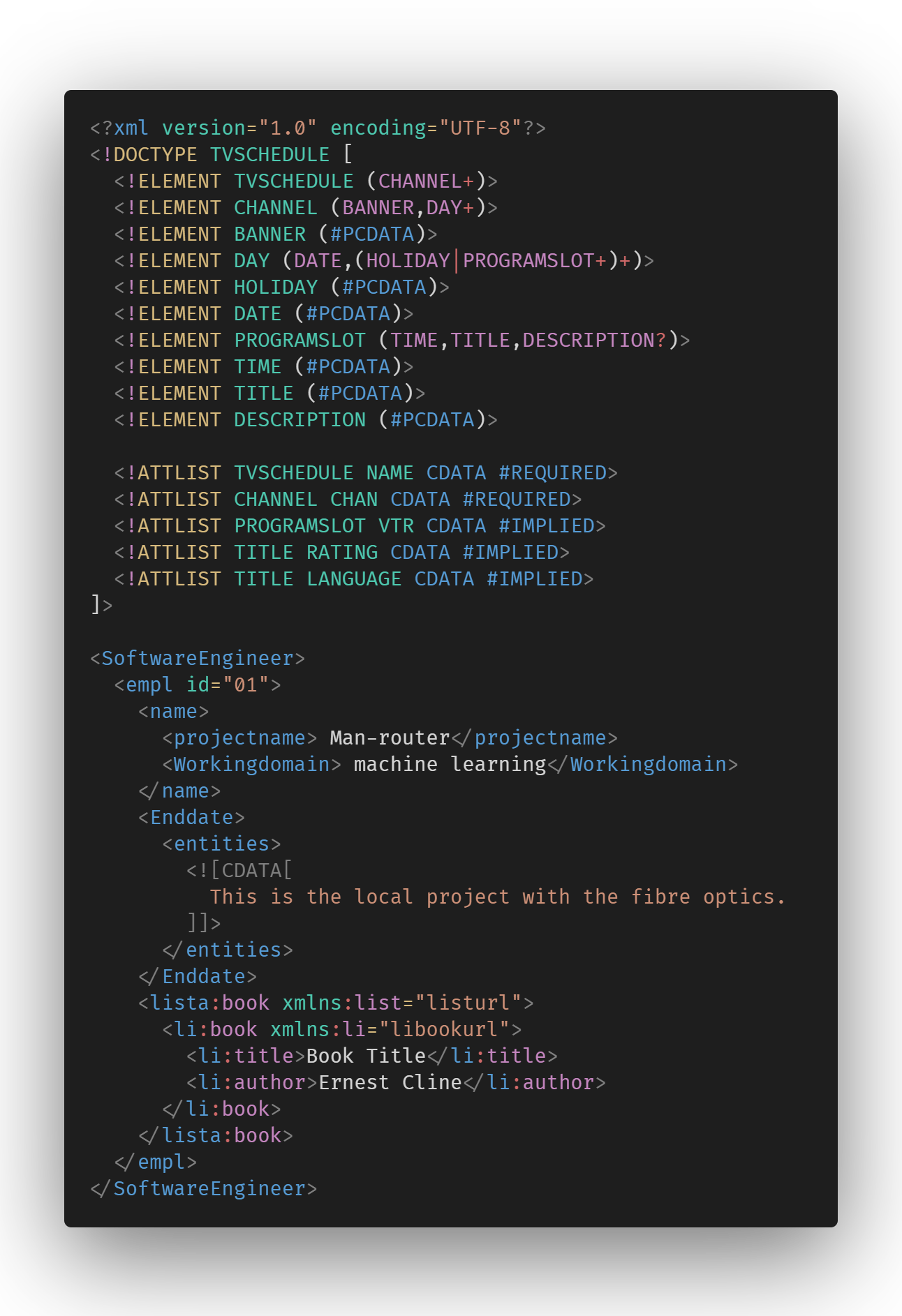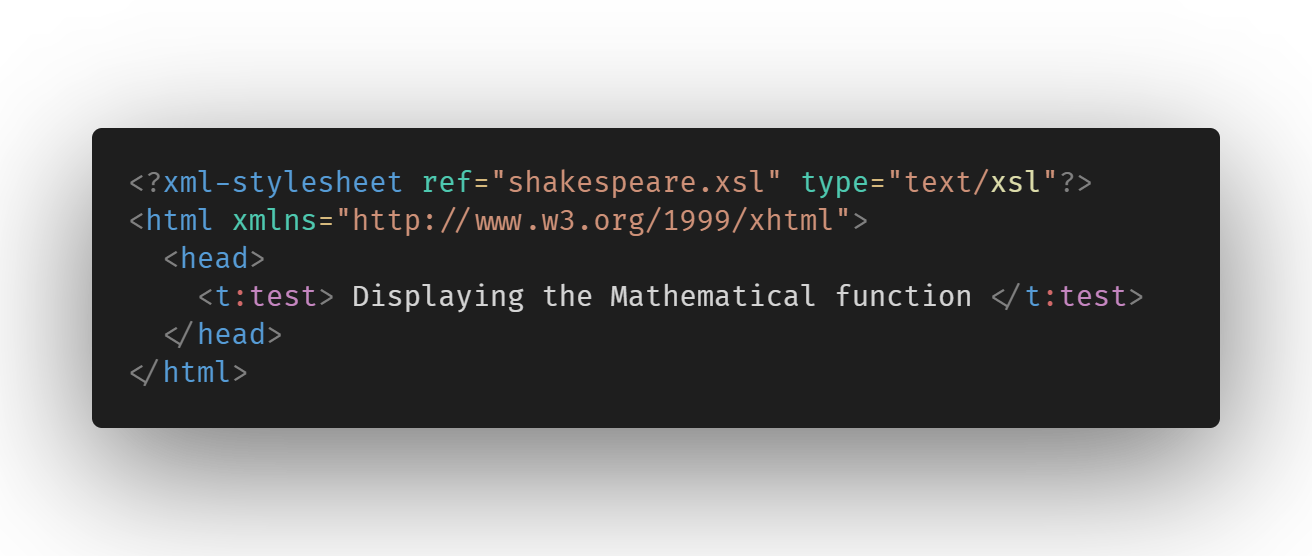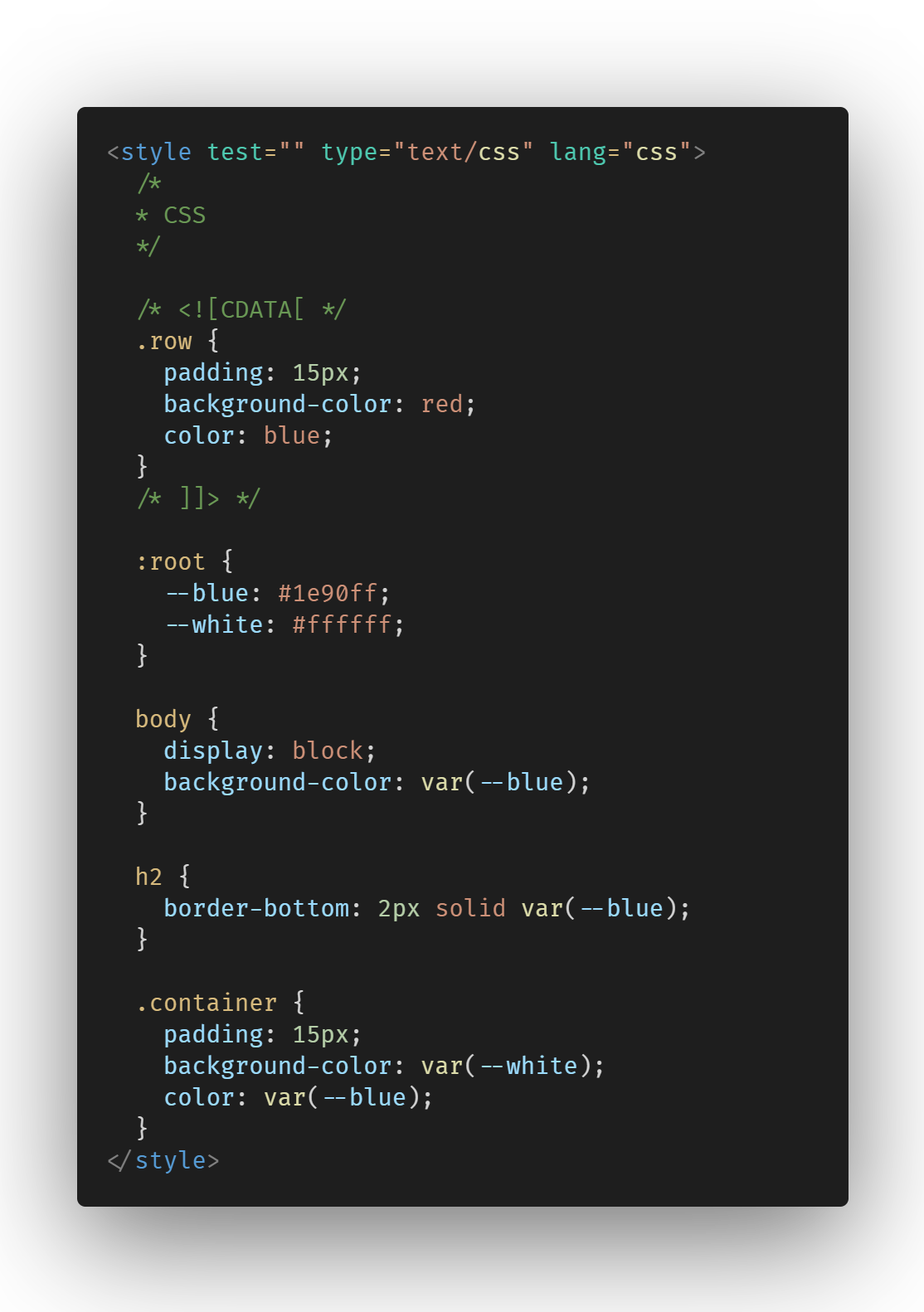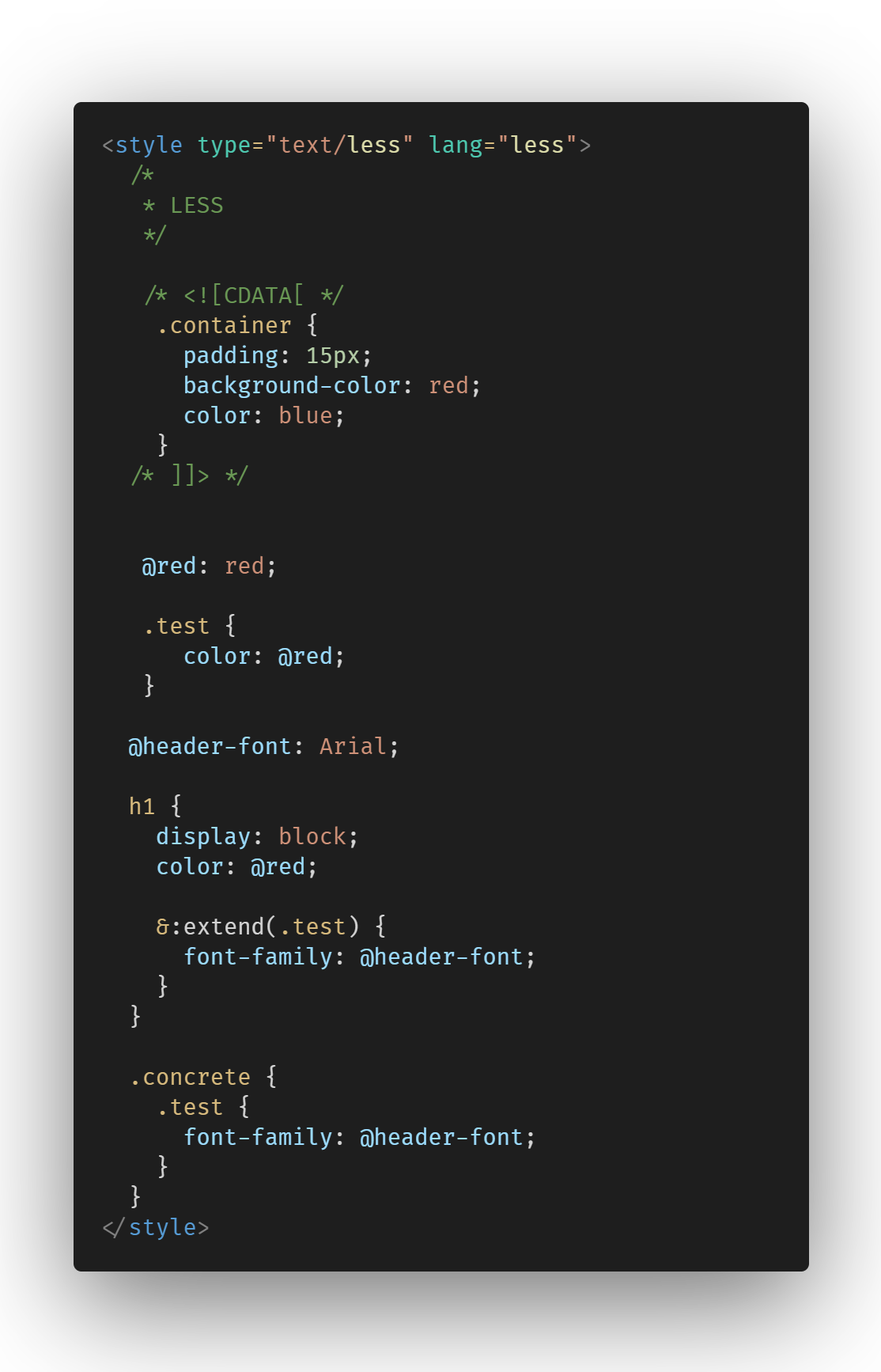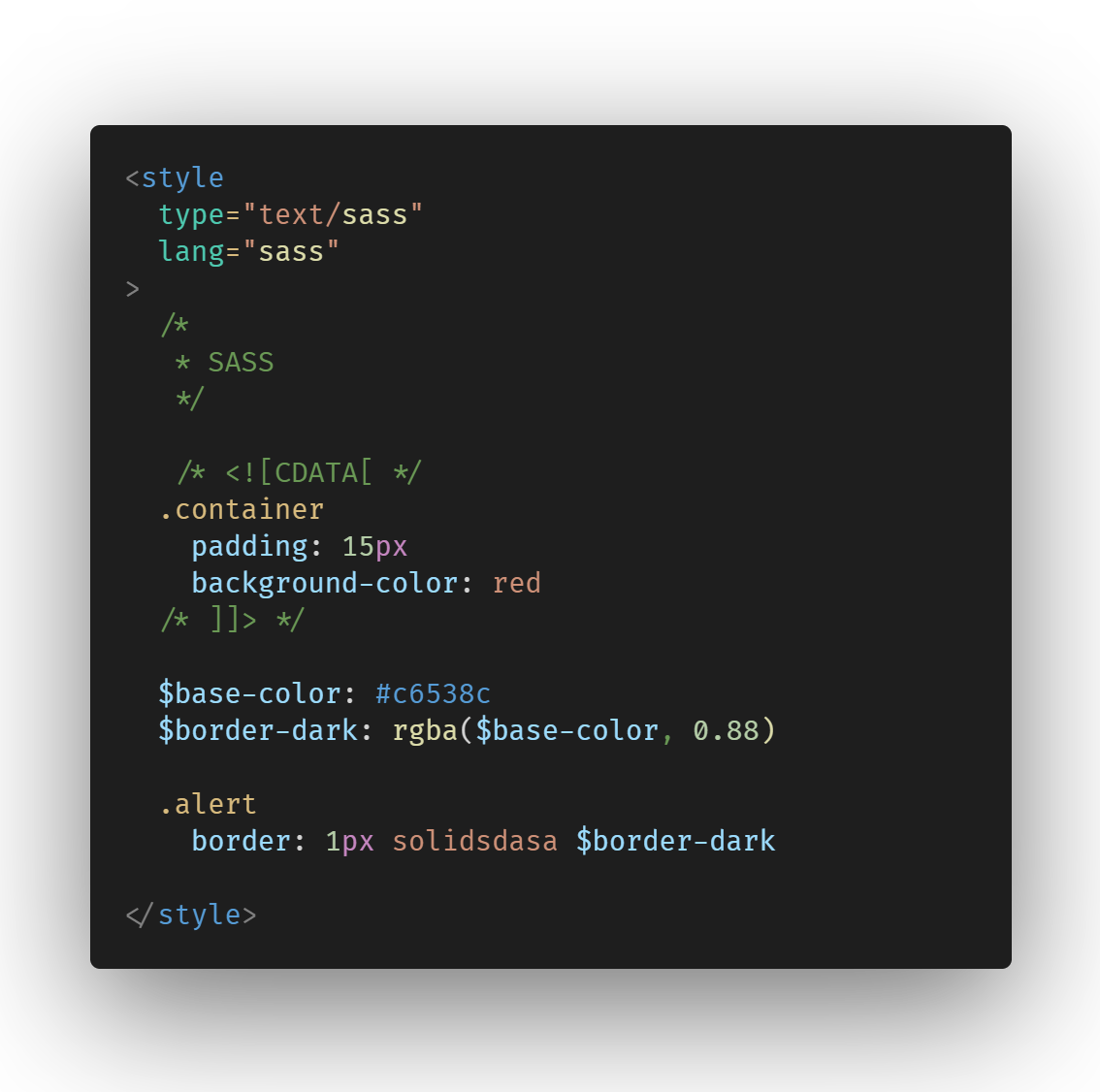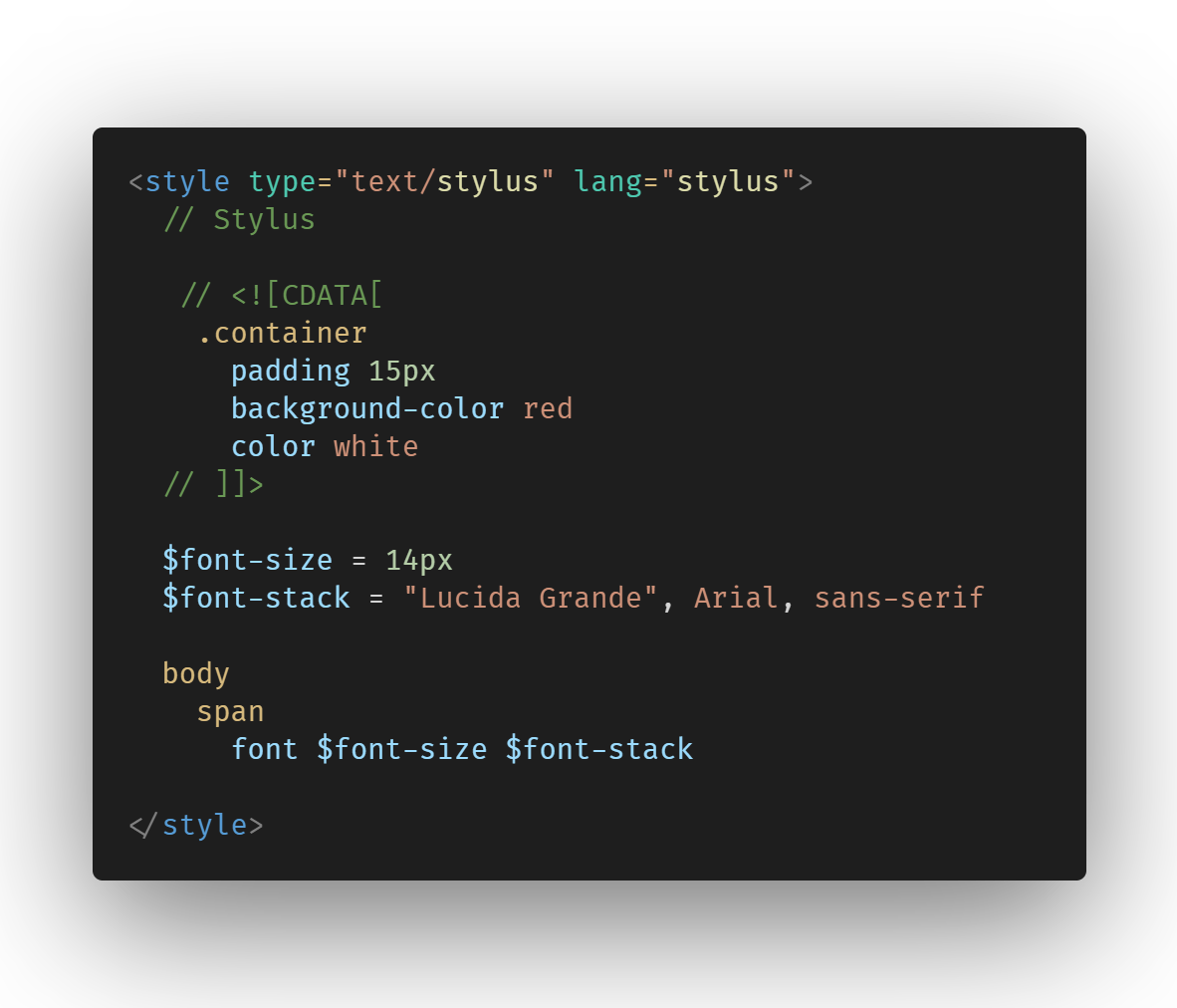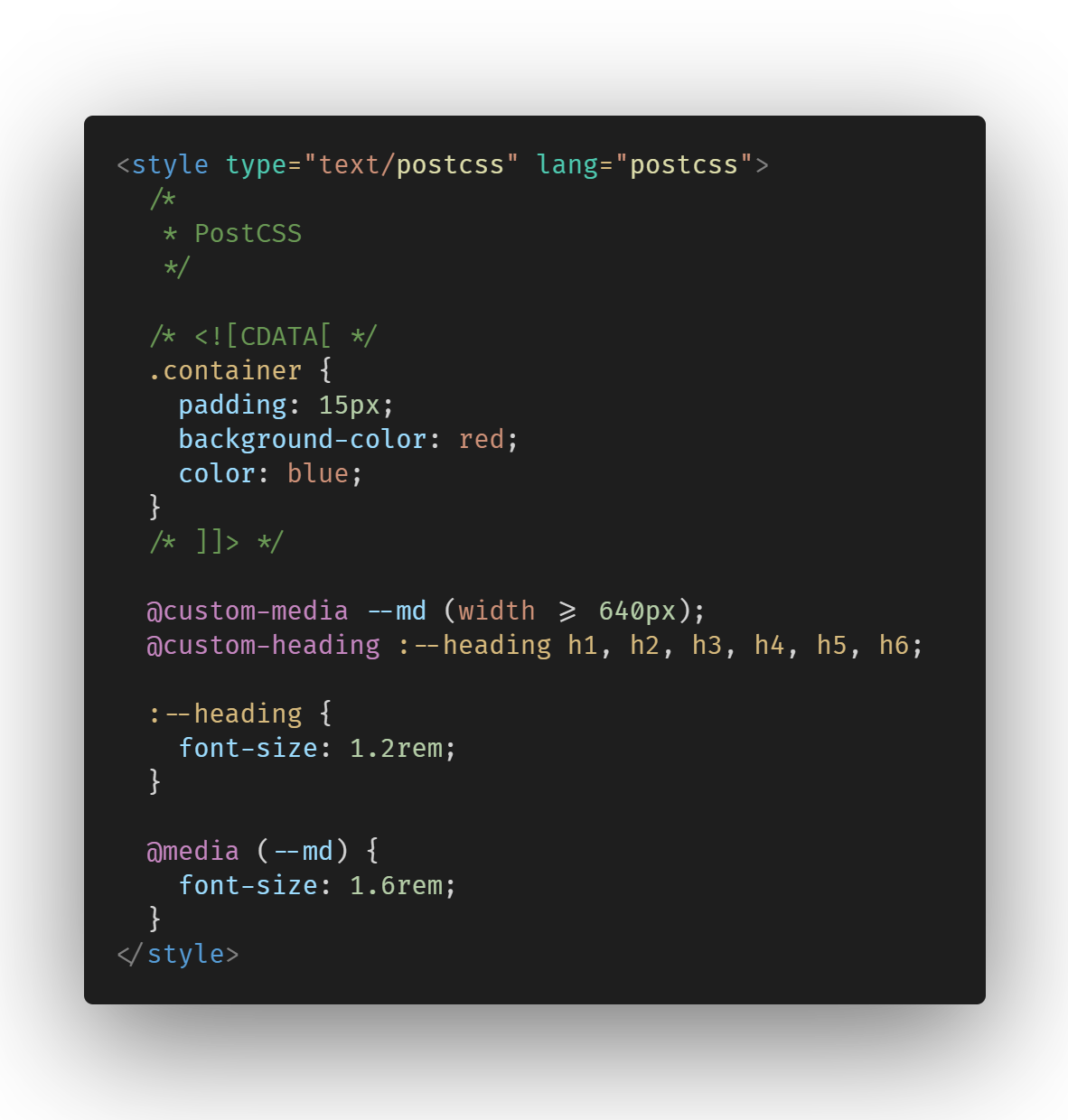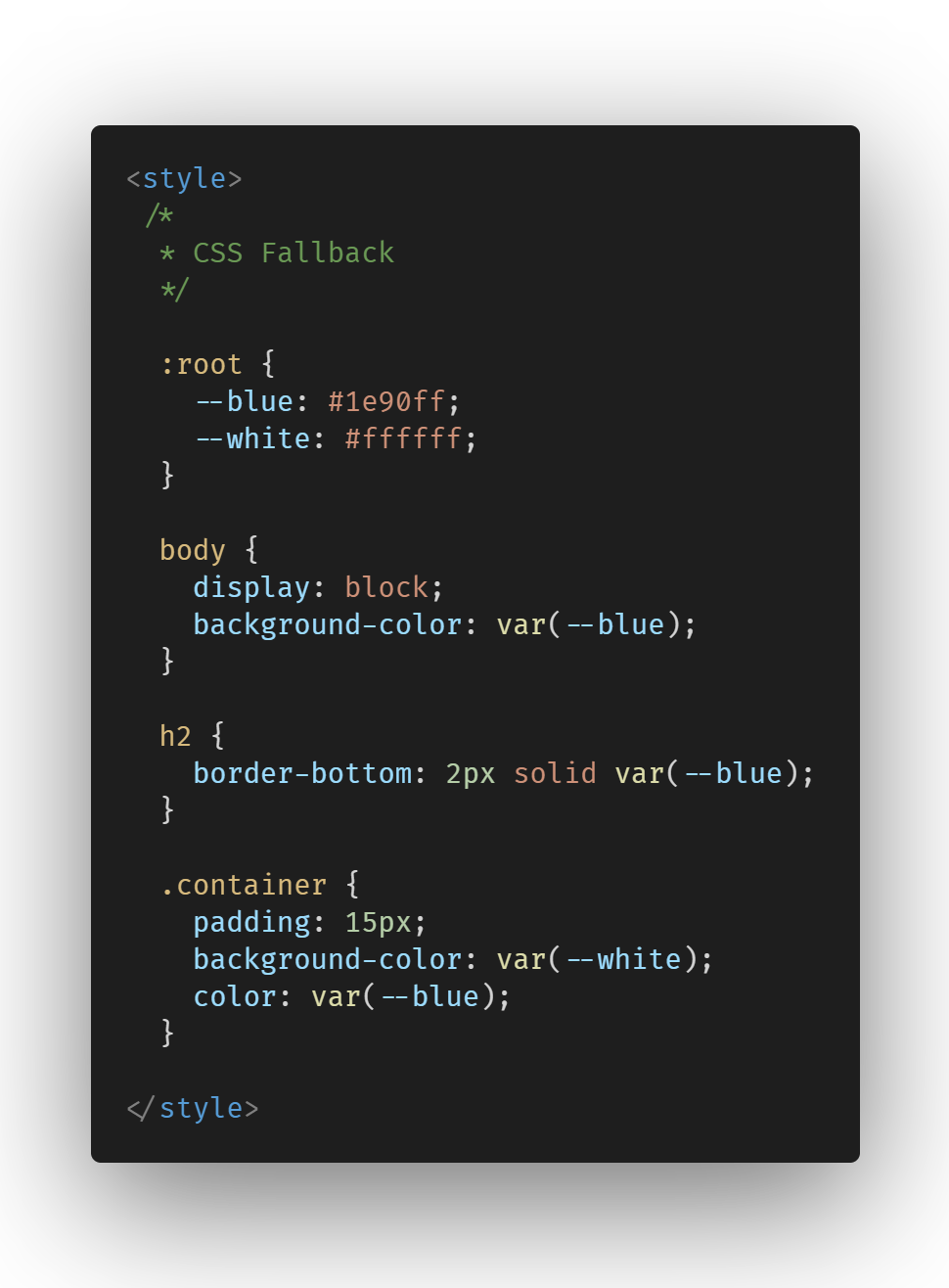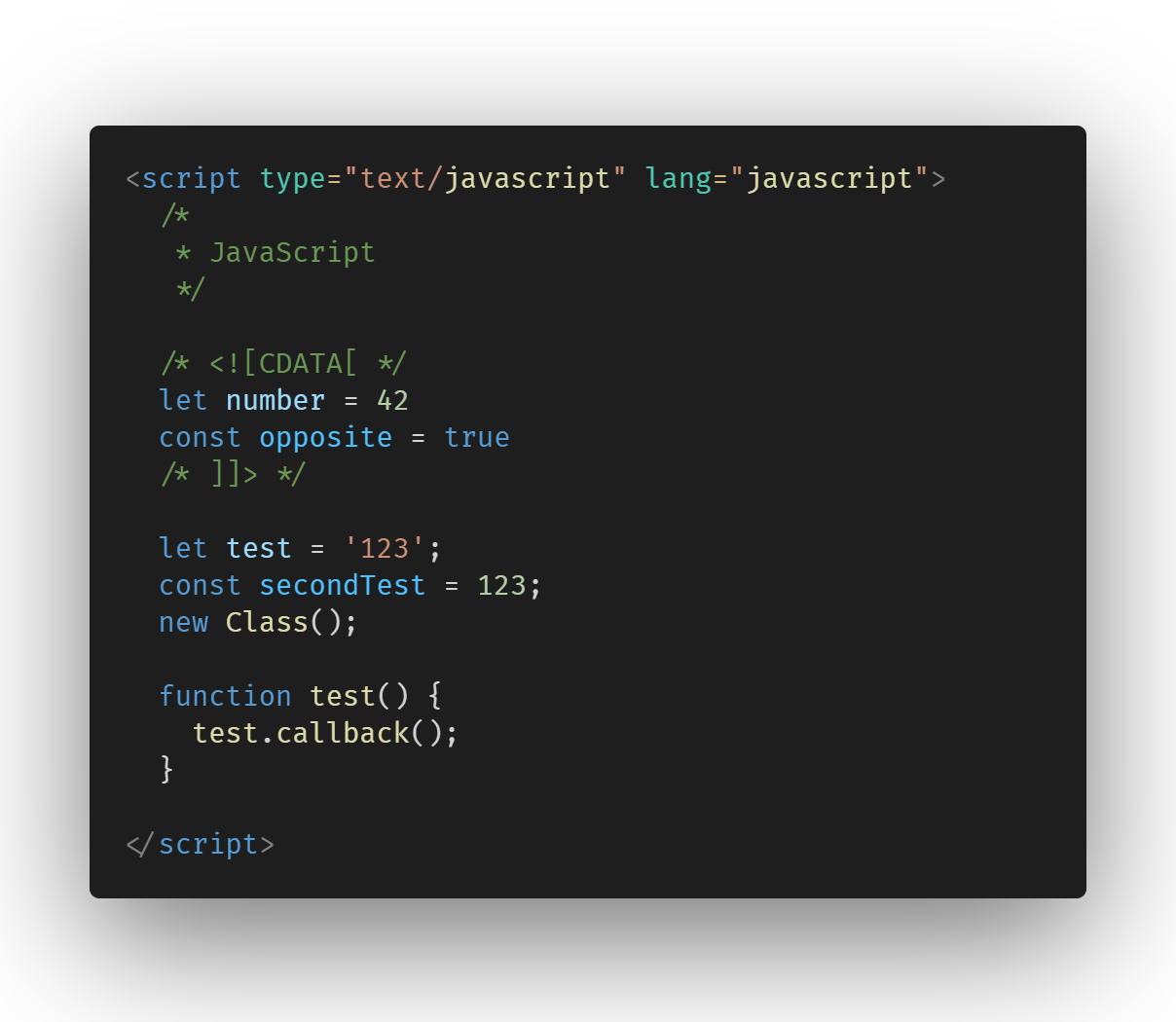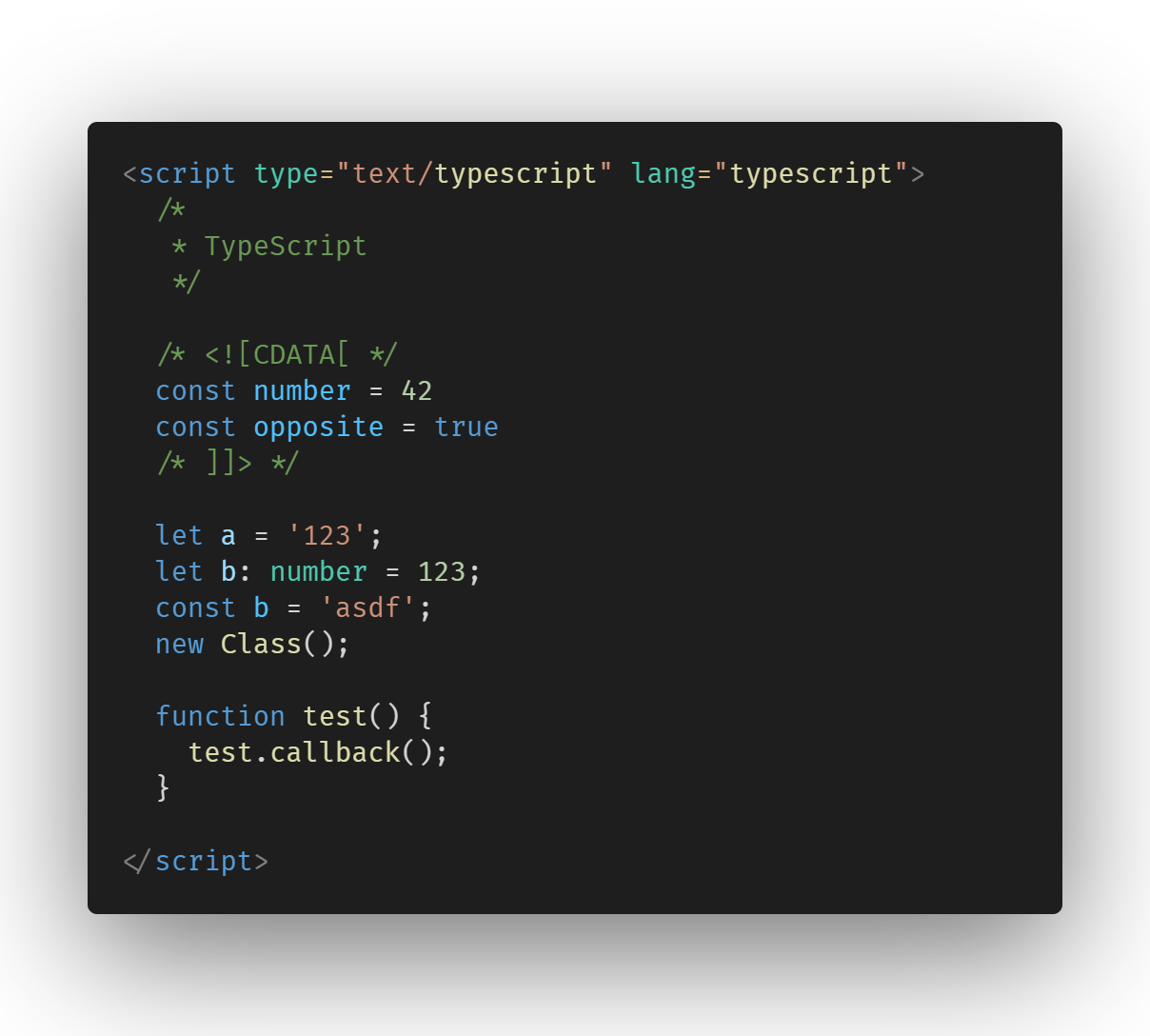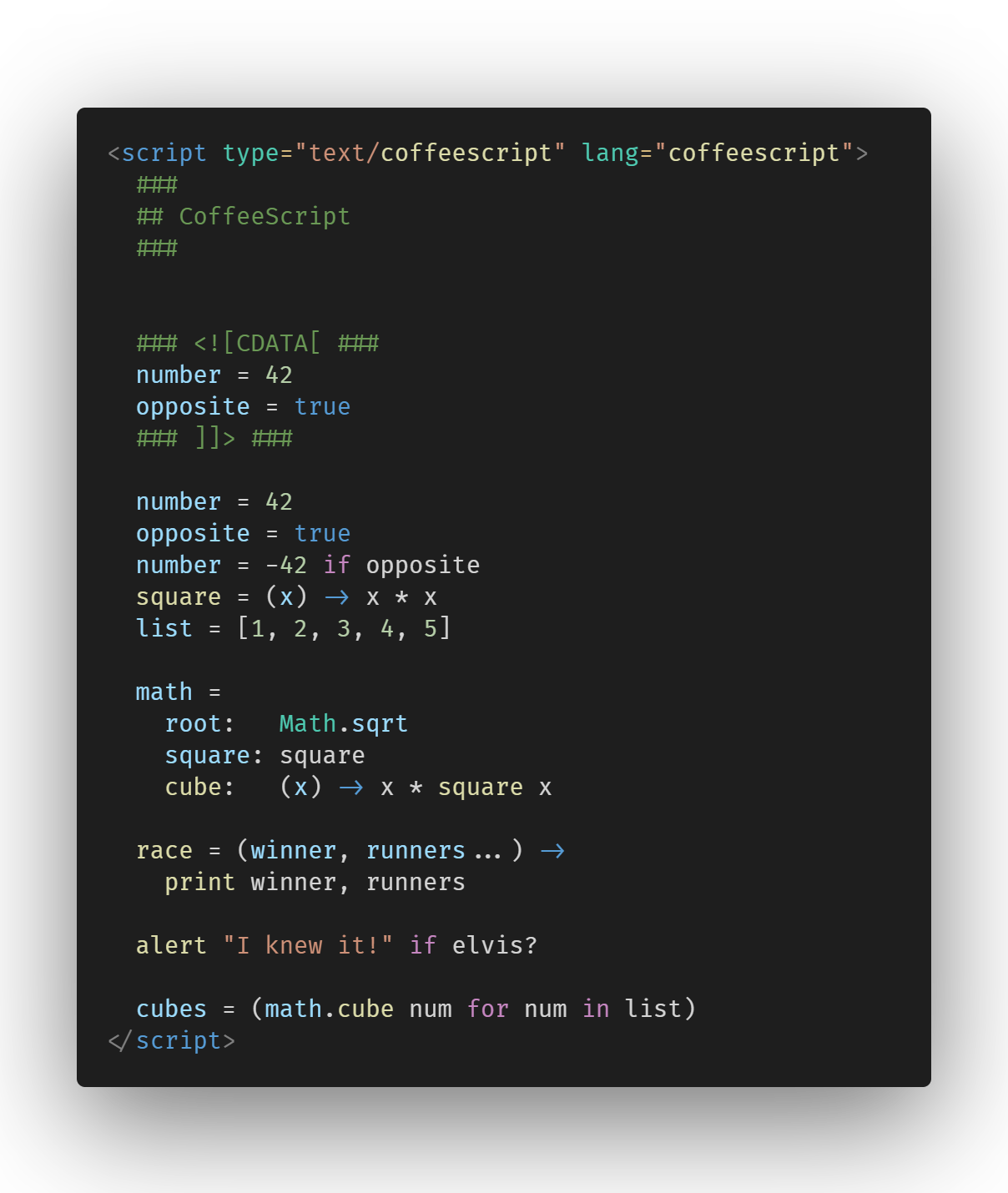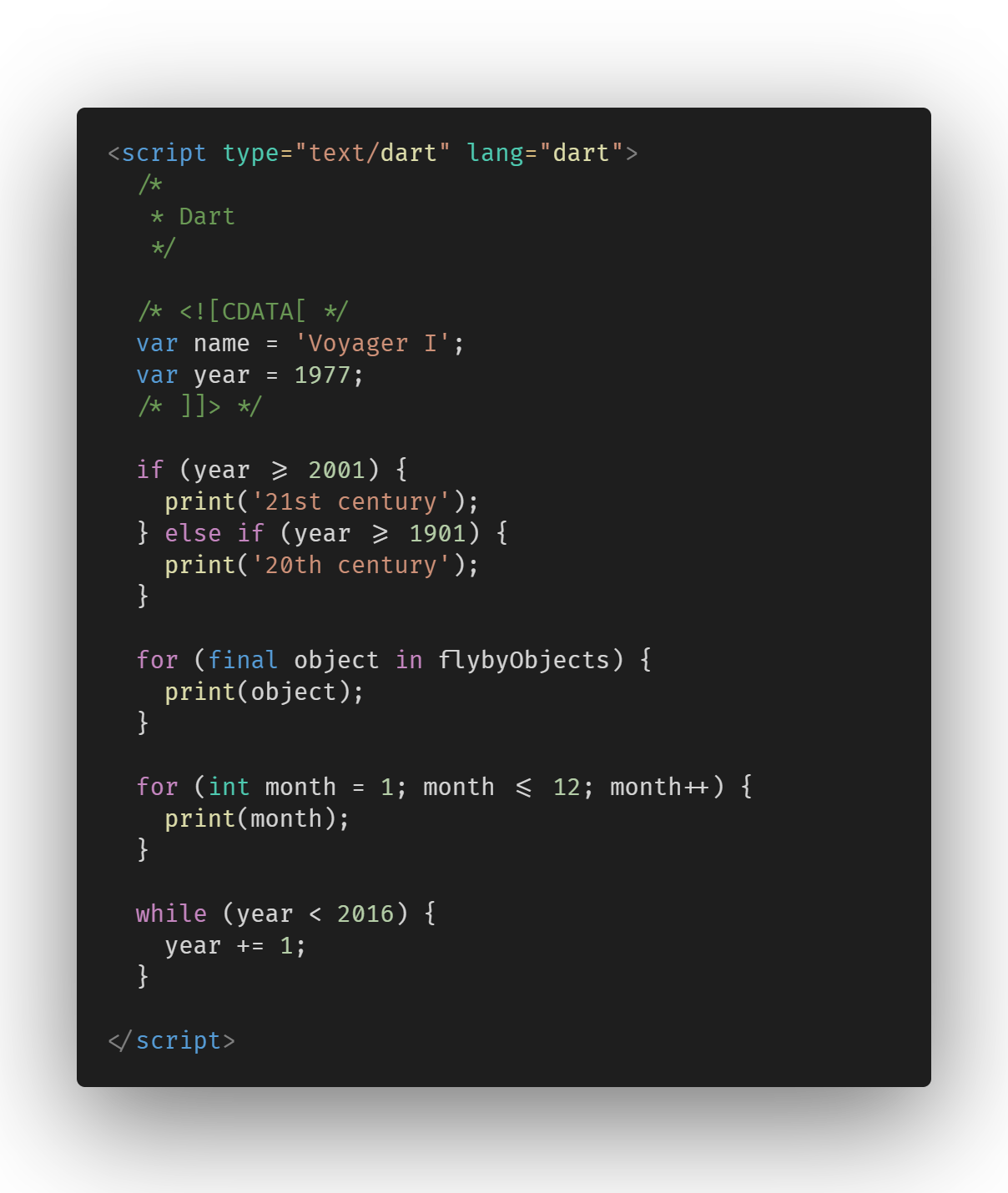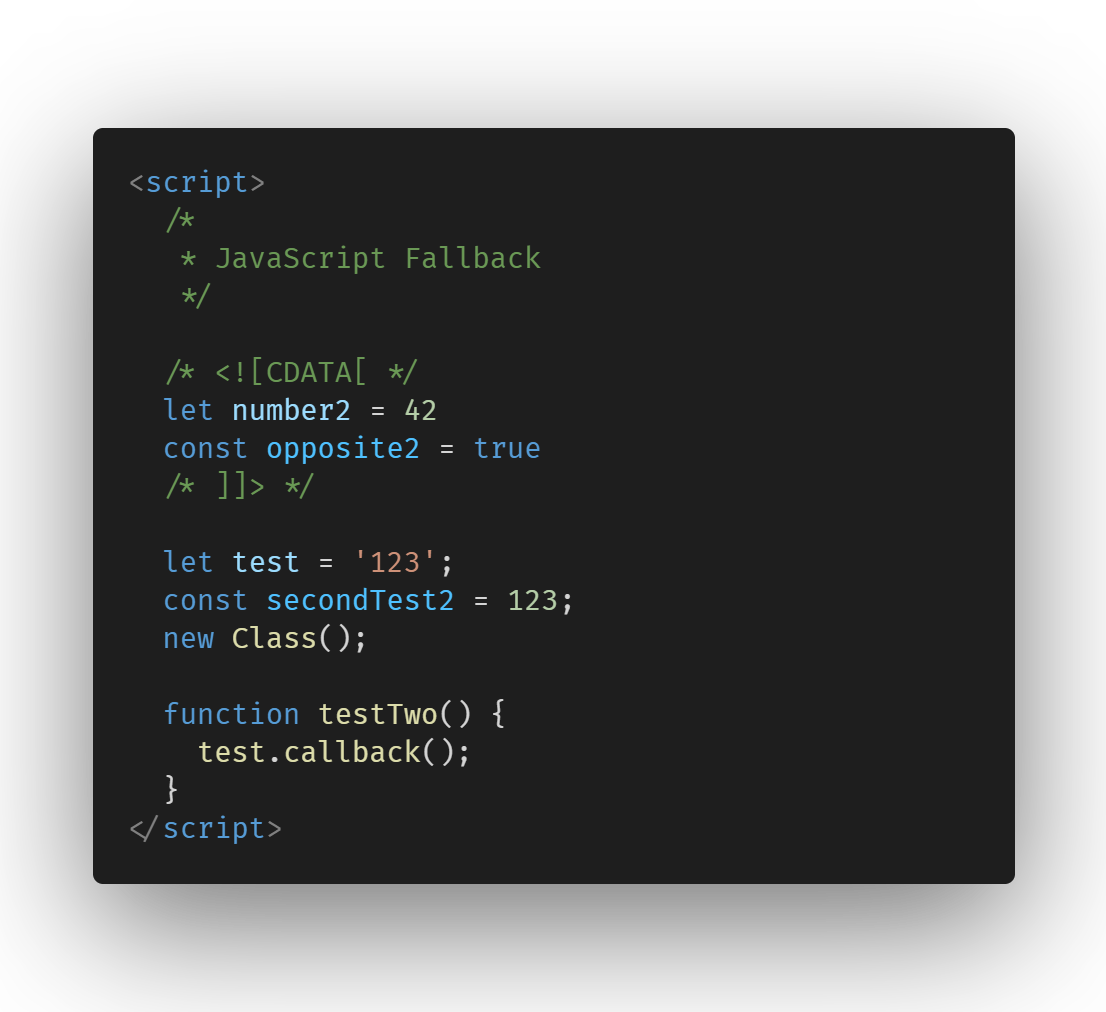Note: No theme will have the highlighting displayed in these images. For that effect, run the
vscode-angular-html: Set legacy color customizationscommand from the command pallete and you're good to go.
This plugin is a wrapper for vscode-angular-html and supports everything that said one does.
This plugin adds syntax highlighting for angular HTML template files in VS Code. It supports the angular syntax itself, HTML DOM events, SVG, XML (with DTD and namespaces support), emphasizes deprecated and obsolete tags and attributes usage according to the current status of HTML. Also supports custom colors for extra-matched scopes. See settings
- vscode-angular-html-inline
- Summary
- General
- Angular
- HTML
- SVG
- XML
- Style tags (CSS/SASS/PostCSS/SCSS/Stylus)
- Script tag (Javascript/Typescript/Coffeescript/Dart)
- Link tags
- Theming
- Translate
- Changelog
The highlighting displayed in this specific section is not part of the legacy color customization, and can be achieved by changing vscode-angular-html - extension' settings.
There are a ton of customizations available, and everything can be changed in vscode-angular-html - extension' settings.
And with colorize support:
Elements like stroke can benefit from the colorize settings as the style inline section.
Every MIME-type shown in this section also will be highlighted in
<link>elements
Every style tag in this section can also benefit from the colorize settings as the style inline section
The displayed highlighting is achieved via vscode-angular-scss and it fallbacks to the default one if not installed.
The displayed highlighting is achieved via language-postcss and it may be replaced with another extension as soon as this merge is released in a new version of the plugin
If you want to create a theme and support this extension, please checkout vscode-angular-html - theming docs
If you want to help translating this extension, please checkout the vscode-angular-html - localization docs
See the changelog