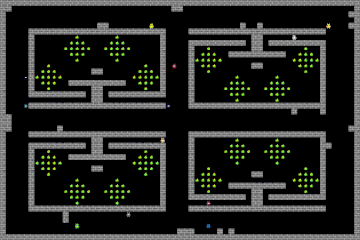A suite of test scenarios for multi-agent reinforcement learning.
Melting Pot assesses generalization to novel social situations involving both familiar and unfamiliar individuals, and has been designed to test a broad range of social interactions such as: cooperation, competition, deception, reciprocation, trust, stubbornness and so on. Melting Pot offers researchers a set of 21 multi-agent reinforcement learning substrates (multi-agent games) on which to train agents, and over 85 unique test scenarios on which to evaluate these trained agents. The performance of agents on these held-out test scenarios quantifies whether agents:
- perform well across a range of social situations where individuals are interdependent,
- interact effectively with unfamiliar individuals not seen during training
- pass a universalization test: answering positively to the question: what if everyone behaved like that?
The resulting score can then be used to rank different multi-agent RL algorithms by their ability to generalize to novel social situations.
We hope Melting Pot will become a standard benchmark for multi-agent reinforcement learning. We plan to maintain it, and will be extending it in the coming years to cover more social interactions and generalization scenarios.
If you are interested in extending Melting Pot, please refer to the Extending Melting Pot documentation.
Melting Pot is built on top of DeepMind Lab2D.
NOTE: This Devcontainer only works for x86 platforms. For arm64 (newer M1 Macs) users will have to follow the manual installation steps.
This project includes a pre-configured development environment (devcontainer).
You can launch a working development environment with one click, using e.g. Github Codespaces or the VSCode Containers extension.
To enable CUDA support (required for GPU training), make sure you have the
nvidia-container-toolkit
package installed, and then run Docker with the ---gpus all flag enabled. Note
that for GitHub Codespaces this isn't necessary, as it's done for you
automatically.
The installation steps are
as follows (see install.sh
for an example installation script):
-
(Optional) Activate a virtual environment, e.g.:
python3 -m venv "${HOME}/meltingpot_venv" source "${HOME}/meltingpot_venv/bin/activate"
-
Install
dmlab2dfrom the dmlab2d wheel files, e.g.:pip3 install https://github.com/deepmind/lab2d/releases/download/release_candidate_2022-03-24/dmlab2d-1.0-cp39-cp39-manylinux_2_31_x86_64.whl
If there is no appropriate wheel (e.g. M1 chipset) you will need to install
dmlab2dand build the wheel yourself (seeinstall.shfor an example installation script that can be adapted to your setup). -
Test the
dmlab2dinstallation inpython3:import dmlab2d import dmlab2d.runfiles_helper lab = dmlab2d.Lab2d(dmlab2d.runfiles_helper.find(), {"levelName": "chase_eat"}) env = dmlab2d.Environment(lab, ["WORLD.RGB"]) env.step({})
-
Install Melting Pot:
git clone -b main https://github.com/deepmind/meltingpot cd meltingpot curl -L https://storage.googleapis.com/dm-meltingpot/meltingpot-assets-1.0.0.tar.gz \ | tar -xz --directory=meltingpot pip3 install .
-
Test the Melting Pot installation:
pip3 install pytest pytest meltingpot
You can try out the substrates interactively with the
human_players scripts. For example, to play the
clean_up substrate, you can run:
python3 meltingpot/python/human_players/play_clean_up.pyYou can move around with the W, A, S, D keys, Turn with Q, and E,
fire the zapper with 1, and fire the cleaning beam with 2. You can switch
between players with TAB. There are other substrates available in the
human_players directory. Some have multiple variants,
which you select with the --level_name flag.
NOTE: If you get a ModuleNotFoundError: No module named 'meltingpot.python'
error, you can solve it by exporting the meltingpot home directory as
PYTHONPATH (e.g. by calling export PYTHONPATH=$(pwd)).
We provide two example scripts using RLlib and PettingZoo with Stable-Baselines3 (SB3) respectively. Note that Melting Pot is agnostic to how you train your agents, and as such, these scripts are not meant to be a suggestion on how to achieve good scores in the task suite.
This example uses RLLib to train agents in self-play on a Melting Pot substrate.
First you will need to install the dependencies needed by the RLlib example:
cd <meltingpot_root>
pip3 install -e .[rllib]Then you can run the training experiment using:
cd <meltingpot_root>/examples/rllib
python3 self_play_train.pyThis example uses a PettingZoo wrapper with a fully parameter shared PPO agent from SB3.
The PettingZoo wrapper can be used separately from SB3 and can be found at meltingpot_env.py
cd <meltingpot_root>
pip3 install -e .[pettingzoo]cd <meltingpot_root>/examples/pettingzoo
python3 sb3_train.pyFull documentation is available here.
If you use Melting Pot in your work, please cite the accompanying article:
@inproceedings{leibo2021meltingpot,
title={Scalable Evaluation of Multi-Agent Reinforcement Learning with
Melting Pot},
author={Joel Z. Leibo AND Edgar Du\'e\~nez-Guzm\'an AND Alexander Sasha
Vezhnevets AND John P. Agapiou AND Peter Sunehag AND Raphael Koster
AND Jayd Matyas AND Charles Beattie AND Igor Mordatch AND Thore
Graepel},
year={2021},
journal={International conference on machine learning},
organization={PMLR}
}This is not an officially supported Google product.