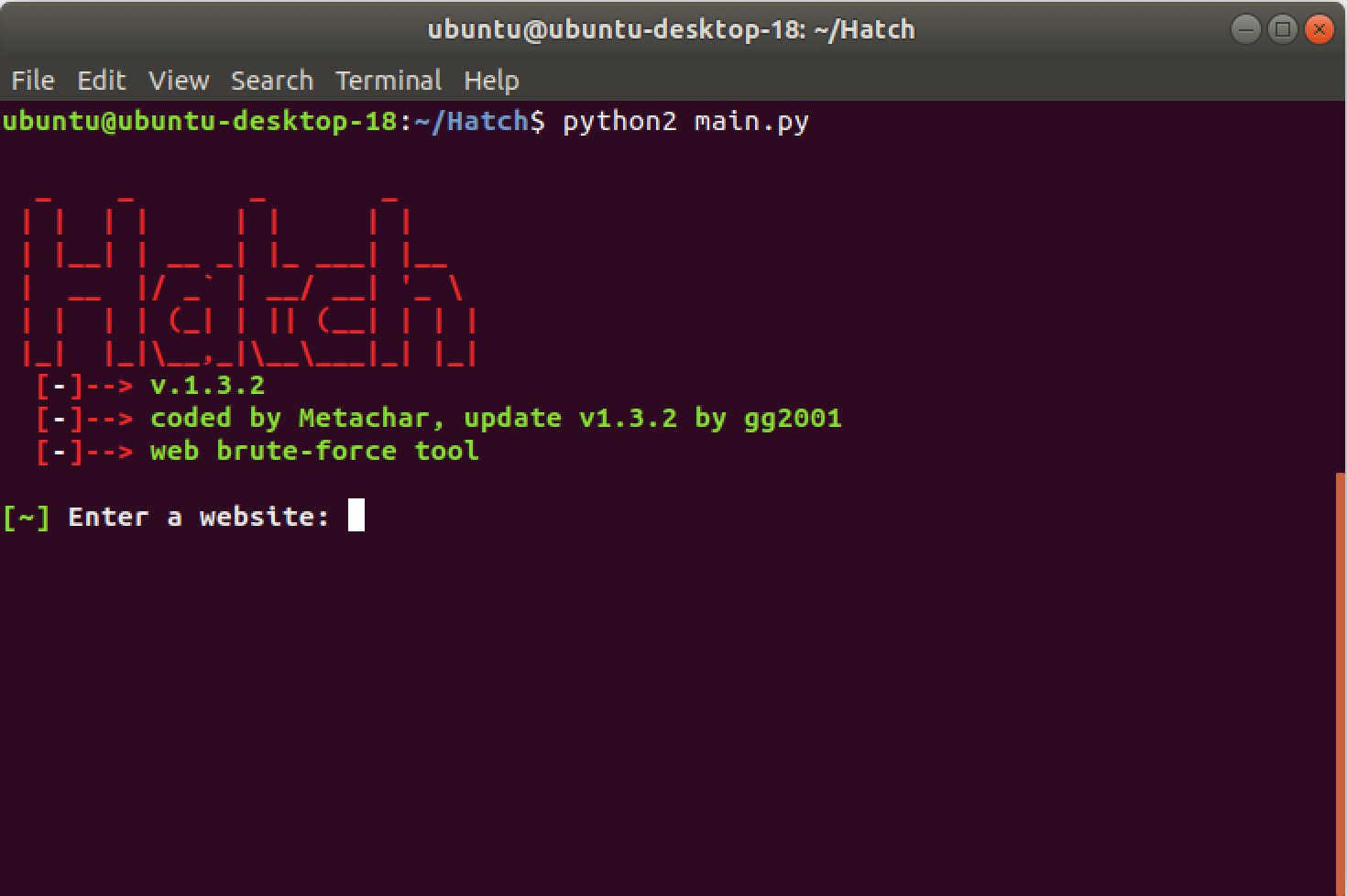Hatch is a web login brute-force tool that works on most websites, written in Python 2.7.
Removed the login button selector, and changed it so that the ENTER key is sent after entering the password.
Tested on Ubuntu 18.04 Desktop.
git clone https://github.com/gg2001/Hatch.git
cd Hatch
python2 main.py
Run this tool without arguments to open the wizard.
-h, --help Show this help message and exit
--username=USERNAME Choose the username
--usernamesel=USERNAMESEL Choose the username selector
--passsel=PASSSEL Choose the password selector
--passlist=PASSLIST Enter the password list location
--website=WEBSITE Choose a website
- Open the login page of a website.
- Get a password list ready.
- Copy the selector of the username and password input. (e.g. #username and #password)
- Run the tool without arguments and enter the details in the wizard or run the tool with all the arguments.
Example:
python2 main.py --username=email@example.com --usernamesel=#username --passsel=#password --passlist=/home/ubuntu/passlist.txt --website=https://example.com/login
Here is an old video demonstration.
Ensure that python2 and pip2 are installed. These packages are required:
pip2 install selenium
pip2 install requests
Chrome and chromedriver are required:
sudo apt update
sudo apt install chromium-browser
wget https://chromedriver.storage.googleapis.com/2.41/chromedriver_linux64.zip
unzip chromedriver_linux64.zip
sudo mv chromedriver /usr/bin/chromedriver
sudo chown root:root /usr/bin/chromedriver
sudo chmod +x /usr/bin/chromedriver
If you installed chromedriver to a different location change the variable CHROME_DVR_DIR in the main.py file.