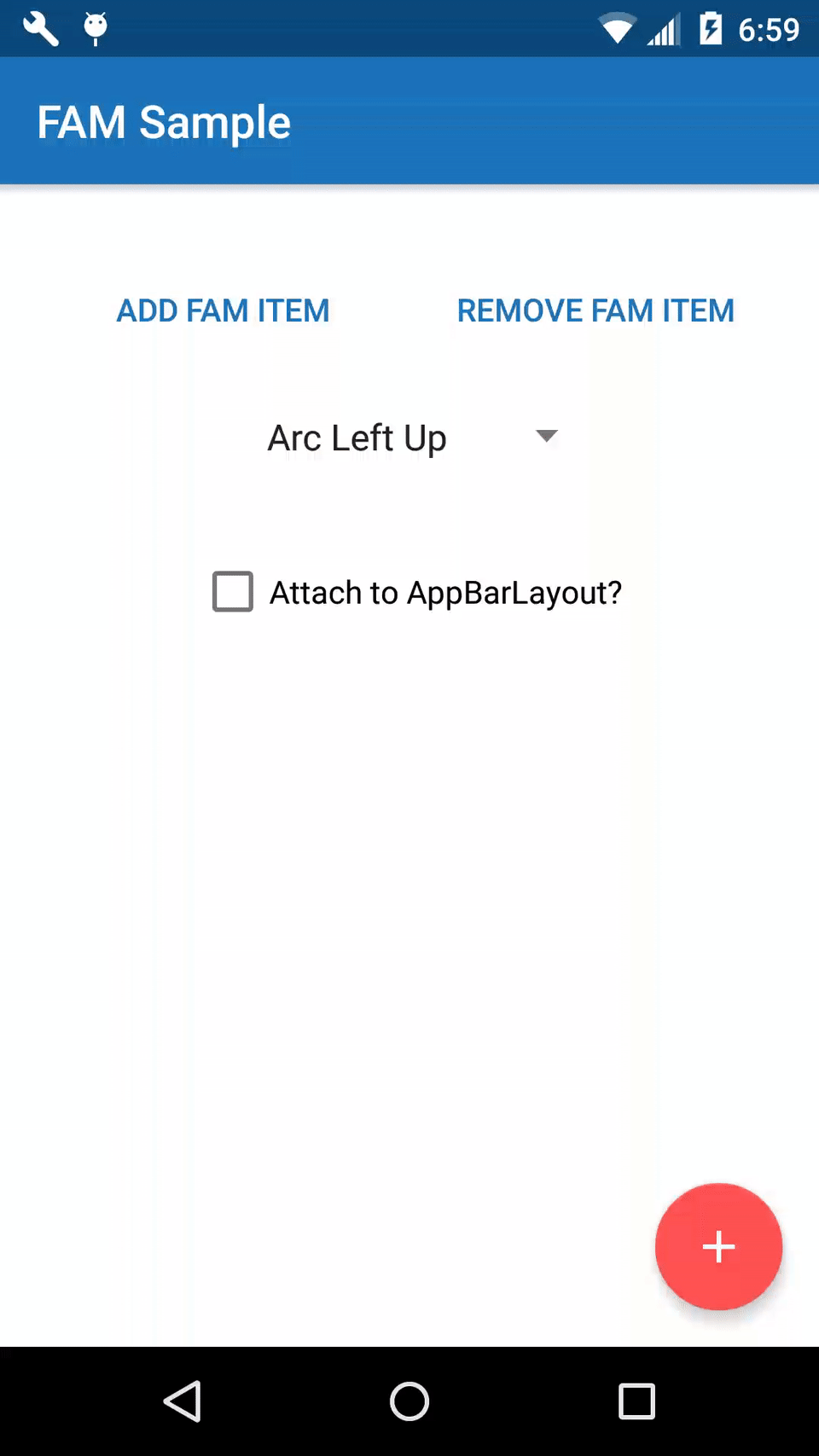GFFloatingActionMenu was inspired by https://github.com/futuresimple/android-floating-action-button
A few additions have been made but with the adoption of the support library's FloatingActionButton.
If you would like to contribute or have any issues, please use the issue tracker or email me directly at lgfz71@gmail.com
<com.github.gfranks.floatingactionmenu.GFFloatingActionMenu xmlns:android="http://schemas.android.com/apk/res/android"
xmlns:app="http://schemas.android.com/apk/res-auto"
android:layout_width="wrap_content"
android:layout_height="wrap_content"
android:layout_gravity="bottom|end"
android:layout_margin="@dimen/fab_margin"
app:fam_rippleColor="@color/fab_color_dark"
app:fam_backgroundTint="@color/fab_color"
app:fam_icon="@drawable/ic_plus"
app:fam_iconTint="@color/white"
app:fam_expandDirection="arcLeftUp">
<!-- If you use GFFloatingActionButton you may supply a label title for display.
Label titles can only be used when using vertical expand directions
and require you setting a label style on the menu. GFFloatingActionButton extends
FloatingActionButton and inherits all attributes.
-->
<com.github.gfranks.floatingactionmenu.GFFloatingActionButton
android:id="@+id/fab_2"
android:layout_width="wrap_content"
android:layout_height="wrap_content"
android:tint="@color/white"
app:srcCompat="@drawable/fab_2_icon"
app:rippleColor="@color/fab_color_dark"
app:backgroundTint="@color/fab_color"
app:fab_title="Fab Title" />
<android.support.design.widget.FloatingActionButton
android:id="@+id/fab_1"
android:layout_width="wrap_content"
android:layout_height="wrap_content"
android:tint="@color/white"
app:srcCompat="@drawable/fab_1_icon"
app:rippleColor="@color/fab_color_dark"
app:backgroundTint="@color/fab_color" />
<android.support.design.widget.FloatingActionButton
android:id="@+id/fab_2"
android:layout_width="wrap_content"
android:layout_height="wrap_content"
android:tint="@color/white"
app:srcCompat="@drawable/fab_2_icon"
app:rippleColor="@color/fab_color_dark"
app:backgroundTint="@color/fab_color" />
<android.support.design.widget.FloatingActionButton
android:id="@+id/fab_3"
android:layout_width="wrap_content"
android:layout_height="wrap_content"
android:tint="@color/white"
app:srcCompat="@drawable/fab_3_icon"
app:rippleColor="@color/fab_color_dark"
app:backgroundTint="@color/fab_color" />
</com.github.gfranks.floatingactionmenu.GFFloatingActionMenu>GFFloatingActionMenu:
fam_rippleColorColor for the ripple effect on the menu FloatingActionButtonfam_backgroundTintColor for the menu FloatingActionButtonfam_iconTintColor for the default/specified menu iconfam_iconDrawable resource for the menu icon, defaults to a plus (vector image supported)fam_elevationElevation for the menu FloatingActionButtonfam_expandIconRotationExpand rotation of the icon when expanding the menufam_collapseIconRotationCollapsed rotation of the icon when expanding the menufam_dimWhenExpandedSet when you want to dim the background when opening the menufam_dimWhenExpandedColorColor of the background when opening of the menu, this will be animatedfam_labelStyleText style to use on the Label for each floating action button that supports labelsfam_labelPositionPosition of the labels when using vertical expand directions (0 for left, 1 for right)fam_expandDirectionDirection the menu will open (up, down, left, right, arcLeftUp, arcLeftDown, arcRightUp, arcRightDown)
Note: GFFloatingActionMenu comes with a default CoordinatorLayout.Behavior supporting both AppBarLayout anchoring and bottom sheets. You may override this for your own Behaviors.
GFFloatingActionButton:
fab_titleString to use when displaying the label next to this FloatingActionButton Note: GFFloatingActionButton is an extended FloatingActionButton and inherits all attributes but allows for a label to be displayed next to it. While labels are also supported, they are only supported in vertical expand directions, up or down.
/**
* OnFloatingActionsMenuUpdateListener
*/
void onMenuExpanded();
void onMenuCollapsed();- Simply copy the source/resource files from the library folder into your project.
-
Follow these steps to include aar binary in your project:
1: Copy com.github.gfranks.floatingactionmenu-1.0.aar into your projects libs/ directory.
2: Include the following either in your top level build.gradle file or your module specific one:
repositories { flatDir { dirs 'libs' } }3: Under your dependencies for your main module's build.gradle file, you can reference that aar file like so:
compile 'com.github.gfranks.floatingactionmenu:com.github.gfranks.floatingactionmenu-1.0@aar'
Copyright (c) 2015 Garrett Franks. All rights reserved.
Permission is hereby granted, free of charge, to any person obtaining a copy of this software and associated documentation files (the "Software"), to deal in the Software without restriction, including without limitation the rights to use, copy, modify, merge, publish, distribute, sublicense, and/or sell copies of the Software, and to permit persons to whom the Software is furnished to do so, subject to the following conditions:
The above copyright notice and this permission notice shall be included in all copies or substantial portions of the Software.
THE SOFTWARE IS PROVIDED "AS IS", WITHOUT WARRANTY OF ANY KIND, EXPRESS OR IMPLIED, INCLUDING BUT NOT LIMITED TO THE WARRANTIES OF MERCHANTABILITY, FITNESS FOR A PARTICULAR PURPOSE AND NONINFRINGEMENT. IN NO EVENT SHALL THE AUTHORS OR COPYRIGHT HOLDERS BE LIABLE FOR ANY CLAIM, DAMAGES OR OTHER LIABILITY, WHETHER IN AN ACTION OF CONTRACT, TORT OR OTHERWISE, ARISING FROM, OUT OF OR IN CONNECTION WITH THE SOFTWARE OR THE USE OR OTHER DEALINGS IN THE SOFTWARE.