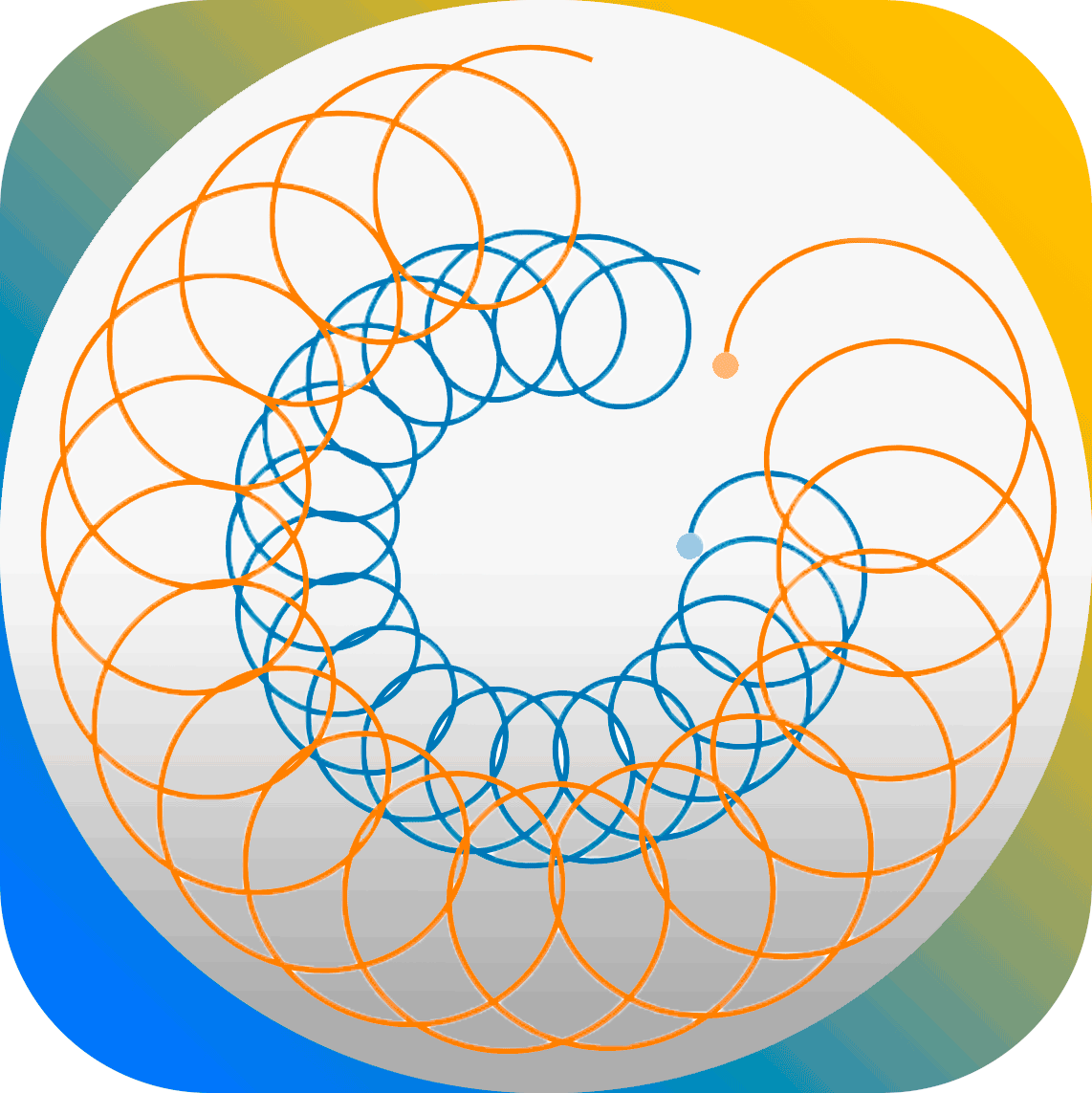Basic implementation of a simulated Penning trap in C++.
Here you can find the code needed for studying the motion of a chosen number of particles with any value of charge and mass, with or without mutual interaction inside of the Penning trap. It is also possible to add a time-dependent potential. The Python code used to generate relevant plots is also included.
This repo is mantained by group 100 of the course FYS3150/4150 at UiO.
In order to be able to run everything succesfully you will need:
- A
C++11compiler armadillo, an efficient linear algebra librarycmake, for building (optional, recommended)
Clone this repo with
git clone https://github.com/CloriCaprile/penning_trap.gitor
git clone git@github.com:CloriCaprile/penning_trap.gitYou can compile and link with g++.
g++ main.cpp src/*.cpp -I include -larmadillo -o penningtrapYou might need to add the -std=gnu++11 if you are a Mac user.
You can then run the executable with
./penningtrapAlternatively you can build everything with cmake. First you need to create a build/ directory and move into it
mkdir build; cd buildNow you just need to run
cmake ..If it outputs correctly you should be able to build the project by runnning
makefrom the same build/ directory.
The repo is organized as follows:
penning_trap
│
└───build/
│ └───data/
│ └───plots/
│
└───include/
│
└───src/
│
└───test/
Inside the build/ directory you can find the executables and two subfolders: build/data/ for storing the resulting data and build/plots/ for storing the plots of the same resulting data.
In the include/ directory are stored all the header filese and in the src/ directory are stored the source files.
Here you can find also the python scripts that make the graphs and store them in build/plots/. For example, to make the plots of twobody.cpp simply run
python3 twobody.pyfrom src/.
The test/ directory is meant for the testing of the built code.
CMake provides an easy command for code testing, i.e. from build/ you can run
ctestIn this way all tests are run.
The code here presented is released under version 3 of the GNU General Public License.