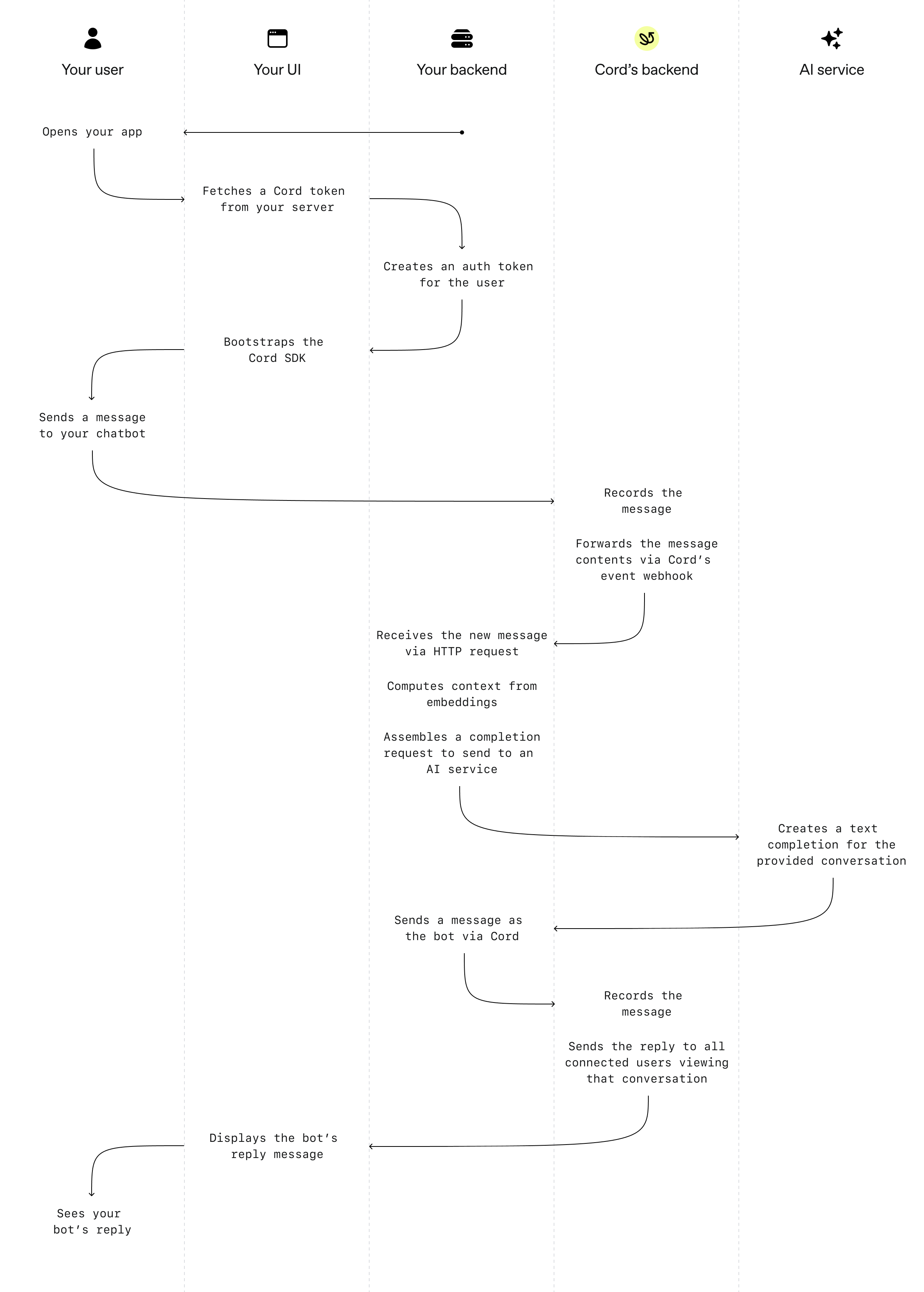This repo is a template to create an AI Chatbot using OpenAI and Cord's chatbot SDK. It's prebuilt with the context about Cord, the collaboration product (not the recruiting one).
Essentially, you give the bot context on what it knows (its context), and you tell it how to behave, (its prompt), then you give it the back-and-forths of a conversation, starting with the user's first message, and then use OpenAI's chat completion API to fill in the next message.
This library helps you with:
- Generating embeddings from a list of URLs
- Creating a prompt for the bot
- Selecting context data for the bot (using embeddings and cosine similarity)
The client interface is using Cord's SDK to simulate a chatbot. The components from the SDK used are:
Server side the following is used:
- Cord's chatbot SDK is used to manage responding to webhooks, talking to the OpenAI API, converting between Cord and OpenAI's message formats, etc.
- Cord REST APIs - including users, organizations, threads, typing indicators, and user presence.
- Clone this repo and
cdinto cord-openai-chatbot
After cloning the repo, in your Terminal:
-
cdinto the server folder. -
Run
npm install.💡 Make sure you run npm install within the server folder -
Run
npm run generate-dot-envto generate.envtemplate. -
Enter missing information in
.env.
Cord credentais
You can find them here or sign up to get them.
openAI credentials
You can find them here or sign up to get them.
email address
The email address associated to the user who is talking to the chat bot (you will receive notifications). -
Run
npm run devand your server should be started!
Note Any changes you make to the server code will only be reflected if you restart your server.
Specifying the Cord webhook endpoint
The webhook allows you to receive events from Cord, the types of events you can see can be calibrated in the Cord Console.
-
If you are running this locally, you will need to open up access to your localhost by using ngrok or something similar.
-
Using ngrok, sign up and follow the instructions to install
ngrok.
Then run in your terminalngrok http http://localhost:4000making sure you insert what is specified in the hostname and port in your.env.
You will then get a web url (e.ghttps://xxxx-217-213-73-197.ngrok-free.app) that forwards any traffic to your localhost.💡 Make sure your local server is turned at this point, when you insert the URL in the console, we will send a reuest to that URL and expect a status 200 back. -
Log into the Cord Console and select the application you will use, then navigate to app settings, and then to the events tab and enter the webhook url (e.g
https://xxxx-217-213-73-197.ngrok-free.app/cord-webhookfrom the step above).💡 Make sure your webhook url also includes the CORD_WEBHOOK_PATH value. -
You can change the path
/cord-webhookto anything you want in the.envunderCORD_WEBHOOK_PATH. Make sure you restart your server if you do.
After cloning the repo, in your Terminal:
-
cdinto the client folder. -
Run
npm install. -
Create a
.envin the client folder and add the below into the newly created.envfile.
# This is the address of your local server
VITE_APP_SERVER_HOST='http://localhost:4000'
-
Run
npm run devand your local client should be set up! Check using the url given in your terminal. -
You should see the chat load up and a second later the AI bot will send its first message to you.
You can create your own support bot by following the steps below:s
You'll need to change files in server/botKnowledge.
-
In
server/botKnowledge/urls.txtlist all the urls you want the bot to know about. -
In your terminal run
npm run generate-embeddingsthis will take the list of urls and make a get request to extract all the text on that page. -
In
server/botKnowledge/prompt.txtyou can describe what you require from the bot's response. TheBOT_USER_NAME,BOT_ESCAPE_WORDandBOT_CONTEXTare variables that are replaced when the prompt is sent to openAI.
-
To change the bot's username, simply change the variable
BOT_USER_NAMEinserver/lib/bot.ts. -
To change the bot's profile picture, replace the image
cordy-avatar.pnginserver/public.
This takes the first 150 pokemon urls and feeds information to the Cord bot.
-
Replace contents in
server/botKnowledge/urls.txtwith the below:Show urls for pokemon
https://www.pokemon.com/uk/pokedex/bulbasaur https://www.pokemon.com/uk/pokedex/ivysaur https://www.pokemon.com/uk/pokedex/venusaur https://www.pokemon.com/uk/pokedex/charmander https://www.pokemon.com/uk/pokedex/charmeleon https://www.pokemon.com/uk/pokedex/charizard https://www.pokemon.com/uk/pokedex/squirtle https://www.pokemon.com/uk/pokedex/wartortle https://www.pokemon.com/uk/pokedex/blastoise https://www.pokemon.com/uk/pokedex/caterpie https://www.pokemon.com/uk/pokedex/metapod https://www.pokemon.com/uk/pokedex/butterfree https://www.pokemon.com/uk/pokedex/weedle https://www.pokemon.com/uk/pokedex/kakuna https://www.pokemon.com/uk/pokedex/beedrill https://www.pokemon.com/uk/pokedex/pidgey https://www.pokemon.com/uk/pokedex/pidgeotto https://www.pokemon.com/uk/pokedex/pidgeot https://www.pokemon.com/uk/pokedex/rattata https://www.pokemon.com/uk/pokedex/raticate https://www.pokemon.com/uk/pokedex/spearow https://www.pokemon.com/uk/pokedex/fearow https://www.pokemon.com/uk/pokedex/ekans https://www.pokemon.com/uk/pokedex/arbok https://www.pokemon.com/uk/pokedex/pikachu https://www.pokemon.com/uk/pokedex/raichu https://www.pokemon.com/uk/pokedex/sandshrew https://www.pokemon.com/uk/pokedex/sandslash https://www.pokemon.com/uk/pokedex/nidoran-male https://www.pokemon.com/uk/pokedex/nidorina https://www.pokemon.com/uk/pokedex/nidoqueen https://www.pokemon.com/uk/pokedex/nidoran-female https://www.pokemon.com/uk/pokedex/nidorino https://www.pokemon.com/uk/pokedex/nidoking https://www.pokemon.com/uk/pokedex/clefairy https://www.pokemon.com/uk/pokedex/clefable https://www.pokemon.com/uk/pokedex/vulpix https://www.pokemon.com/uk/pokedex/ninetales https://www.pokemon.com/uk/pokedex/jigglypuff https://www.pokemon.com/uk/pokedex/wigglytuff https://www.pokemon.com/uk/pokedex/zubat https://www.pokemon.com/uk/pokedex/golbat https://www.pokemon.com/uk/pokedex/oddish https://www.pokemon.com/uk/pokedex/gloom https://www.pokemon.com/uk/pokedex/vileplume https://www.pokemon.com/uk/pokedex/paras https://www.pokemon.com/uk/pokedex/parasect https://www.pokemon.com/uk/pokedex/venonat https://www.pokemon.com/uk/pokedex/venomoth https://www.pokemon.com/uk/pokedex/diglett https://www.pokemon.com/uk/pokedex/dugtrio https://www.pokemon.com/uk/pokedex/meowth https://www.pokemon.com/uk/pokedex/persian https://www.pokemon.com/uk/pokedex/psyduck https://www.pokemon.com/uk/pokedex/golduck https://www.pokemon.com/uk/pokedex/mankey https://www.pokemon.com/uk/pokedex/primeape https://www.pokemon.com/uk/pokedex/growlithe https://www.pokemon.com/uk/pokedex/arcanine https://www.pokemon.com/uk/pokedex/poliwag https://www.pokemon.com/uk/pokedex/poliwhirl https://www.pokemon.com/uk/pokedex/poliwrath https://www.pokemon.com/uk/pokedex/abra https://www.pokemon.com/uk/pokedex/kadabra https://www.pokemon.com/uk/pokedex/alakazam https://www.pokemon.com/uk/pokedex/machop https://www.pokemon.com/uk/pokedex/machoke https://www.pokemon.com/uk/pokedex/machamp https://www.pokemon.com/uk/pokedex/bellsprout https://www.pokemon.com/uk/pokedex/weepinbell https://www.pokemon.com/uk/pokedex/victreebel https://www.pokemon.com/uk/pokedex/tentacool https://www.pokemon.com/uk/pokedex/tentacruel https://www.pokemon.com/uk/pokedex/geodude https://www.pokemon.com/uk/pokedex/graveler https://www.pokemon.com/uk/pokedex/golem https://www.pokemon.com/uk/pokedex/ponyta https://www.pokemon.com/uk/pokedex/rapidash https://www.pokemon.com/uk/pokedex/slowpoke https://www.pokemon.com/uk/pokedex/slowbro https://www.pokemon.com/uk/pokedex/magnemite https://www.pokemon.com/uk/pokedex/magneton https://www.pokemon.com/uk/pokedex/farfetchd https://www.pokemon.com/uk/pokedex/doduo https://www.pokemon.com/uk/pokedex/dodrio https://www.pokemon.com/uk/pokedex/seel https://www.pokemon.com/uk/pokedex/dewgong https://www.pokemon.com/uk/pokedex/grimer https://www.pokemon.com/uk/pokedex/muk https://www.pokemon.com/uk/pokedex/shellder https://www.pokemon.com/uk/pokedex/cloyster https://www.pokemon.com/uk/pokedex/gastly https://www.pokemon.com/uk/pokedex/haunter https://www.pokemon.com/uk/pokedex/gengar https://www.pokemon.com/uk/pokedex/onix https://www.pokemon.com/uk/pokedex/drowzee https://www.pokemon.com/uk/pokedex/hypno https://www.pokemon.com/uk/pokedex/krabby https://www.pokemon.com/uk/pokedex/kingler https://www.pokemon.com/uk/pokedex/voltorb https://www.pokemon.com/uk/pokedex/electrode https://www.pokemon.com/uk/pokedex/exeggcute https://www.pokemon.com/uk/pokedex/exeggutor https://www.pokemon.com/uk/pokedex/cubone https://www.pokemon.com/uk/pokedex/marowak https://www.pokemon.com/uk/pokedex/hitmonlee https://www.pokemon.com/uk/pokedex/hitmonchan https://www.pokemon.com/uk/pokedex/lickitung https://www.pokemon.com/uk/pokedex/koffing https://www.pokemon.com/uk/pokedex/weezing https://www.pokemon.com/uk/pokedex/rhyhorn https://www.pokemon.com/uk/pokedex/rhydon https://www.pokemon.com/uk/pokedex/chansey https://www.pokemon.com/uk/pokedex/tangela https://www.pokemon.com/uk/pokedex/kangaskhan https://www.pokemon.com/uk/pokedex/horsea https://www.pokemon.com/uk/pokedex/seadra https://www.pokemon.com/uk/pokedex/goldeen https://www.pokemon.com/uk/pokedex/seaking https://www.pokemon.com/uk/pokedex/staryu https://www.pokemon.com/uk/pokedex/starmie https://www.pokemon.com/uk/pokedex/mr-mime https://www.pokemon.com/uk/pokedex/scyther https://www.pokemon.com/uk/pokedex/jynx https://www.pokemon.com/uk/pokedex/electabuzz https://www.pokemon.com/uk/pokedex/magmar https://www.pokemon.com/uk/pokedex/pinsir https://www.pokemon.com/uk/pokedex/tauros https://www.pokemon.com/uk/pokedex/magikarp https://www.pokemon.com/uk/pokedex/gyarados https://www.pokemon.com/uk/pokedex/lapras https://www.pokemon.com/uk/pokedex/ditto https://www.pokemon.com/uk/pokedex/eevee https://www.pokemon.com/uk/pokedex/vaporeon https://www.pokemon.com/uk/pokedex/jolteon https://www.pokemon.com/uk/pokedex/flareon https://www.pokemon.com/uk/pokedex/porygon https://www.pokemon.com/uk/pokedex/omanyte https://www.pokemon.com/uk/pokedex/omastar https://www.pokemon.com/uk/pokedex/kabuto https://www.pokemon.com/uk/pokedex/kabutops https://www.pokemon.com/uk/pokedex/aerodactyl https://www.pokemon.com/uk/pokedex/snorlax https://www.pokemon.com/uk/pokedex/articuno https://www.pokemon.com/uk/pokedex/zapdos https://www.pokemon.com/uk/pokedex/moltres https://www.pokemon.com/uk/pokedex/dratini https://www.pokemon.com/uk/pokedex/dragonair https://www.pokemon.com/uk/pokedex/dragonite https://www.pokemon.com/uk/pokedex/mewtwo https://www.pokemon.com/uk/pokedex/mew
-
In your terminal run
npm run generate-embeddingsthis will take the list of urls and make a get request to extract all the text on that page. -
In
server/botKnowledge/prompt.txtreplace the contents with the below:Show prompt for pokemon
You are called BOT_USER_NAME. You are helping someone who is a Pokemon trainer. Many of the questions you'll face will be about Pokemon. Do not allow the people you are chatting with to go off topic. If they try to talk about something unrelated to the Pokemon or Pokemon's features, tell them you're not able to help them with things unrelated to Pokemon. Do not use your existing knowledge. Do not guess about things -- stick to the documentation. Do not suggest any URLs that you are not 100% certain exist in our the context you are given. Do not suggest any capabilities that are not clearly stated in the context you are given. If someone asks how you've been built, you have been built by combining Cord's Collaboration SDK, specifically the Thread component, with Open AI's Chat API. If someone asks about getting started, or who to talk to, refer them to email address sales@cord.com. You have the following context: BOT_CONTEXT Reply as BOT_USER_NAME, who loves pokemon puns, to this conversation with one helpful message in the following conversation.