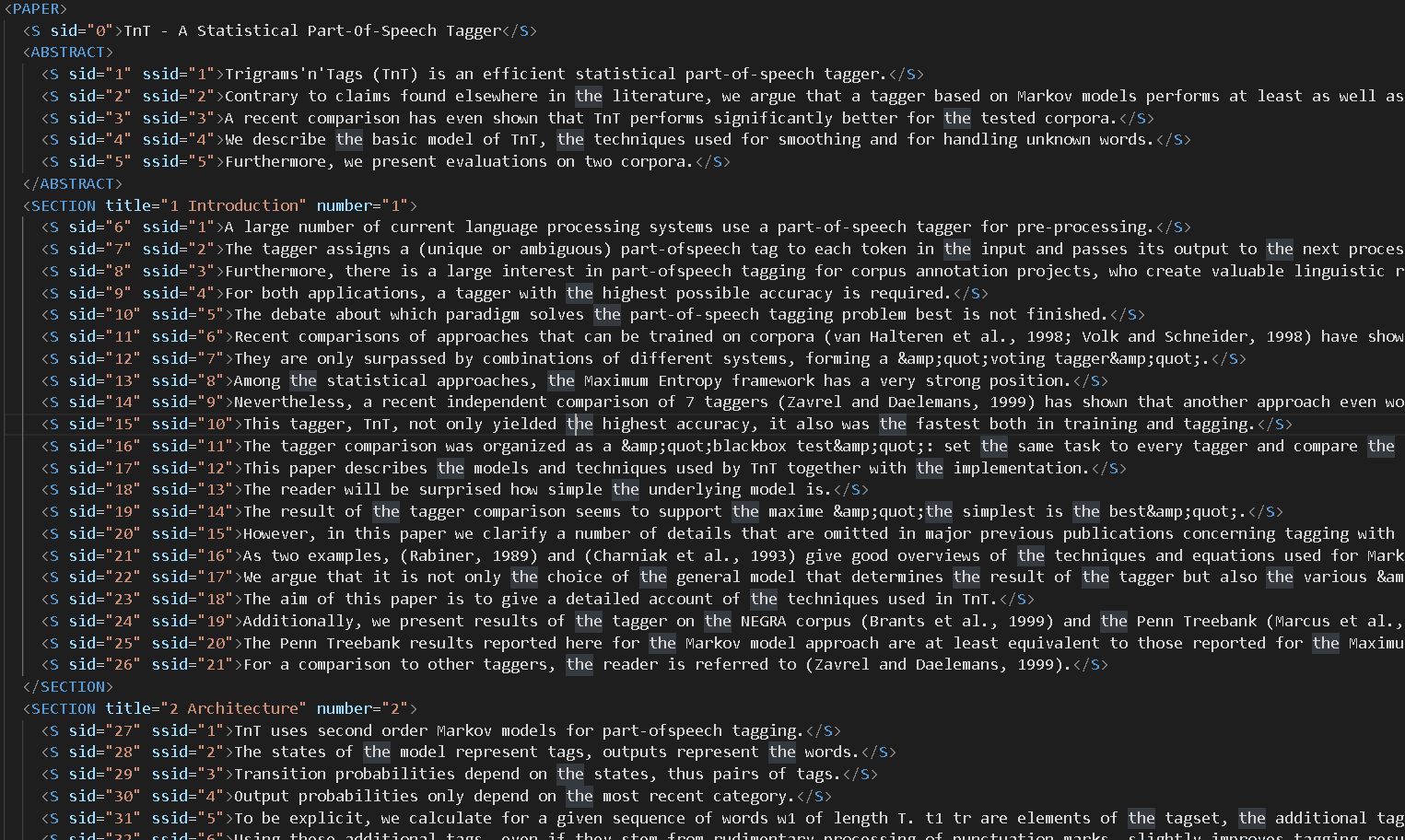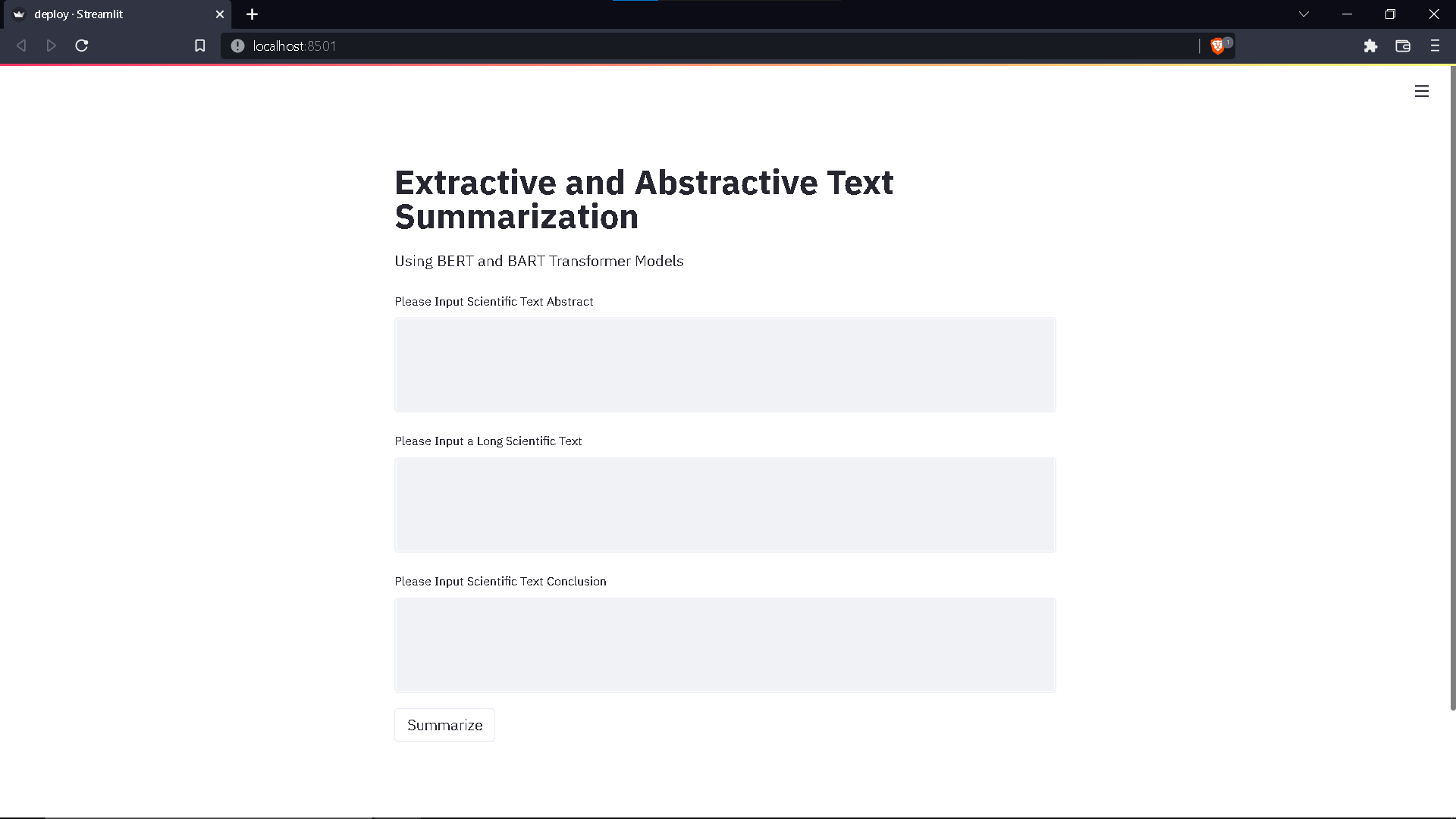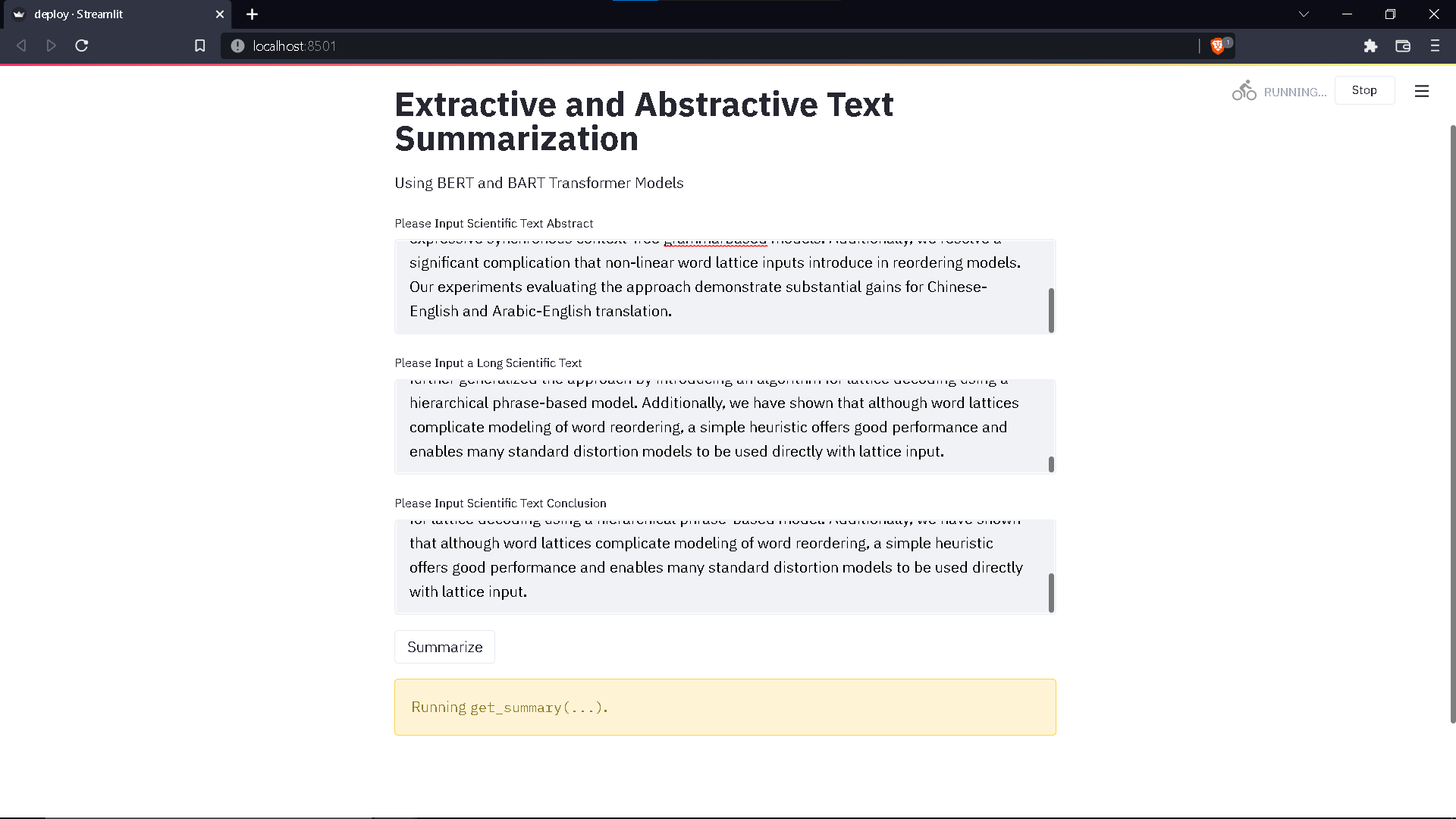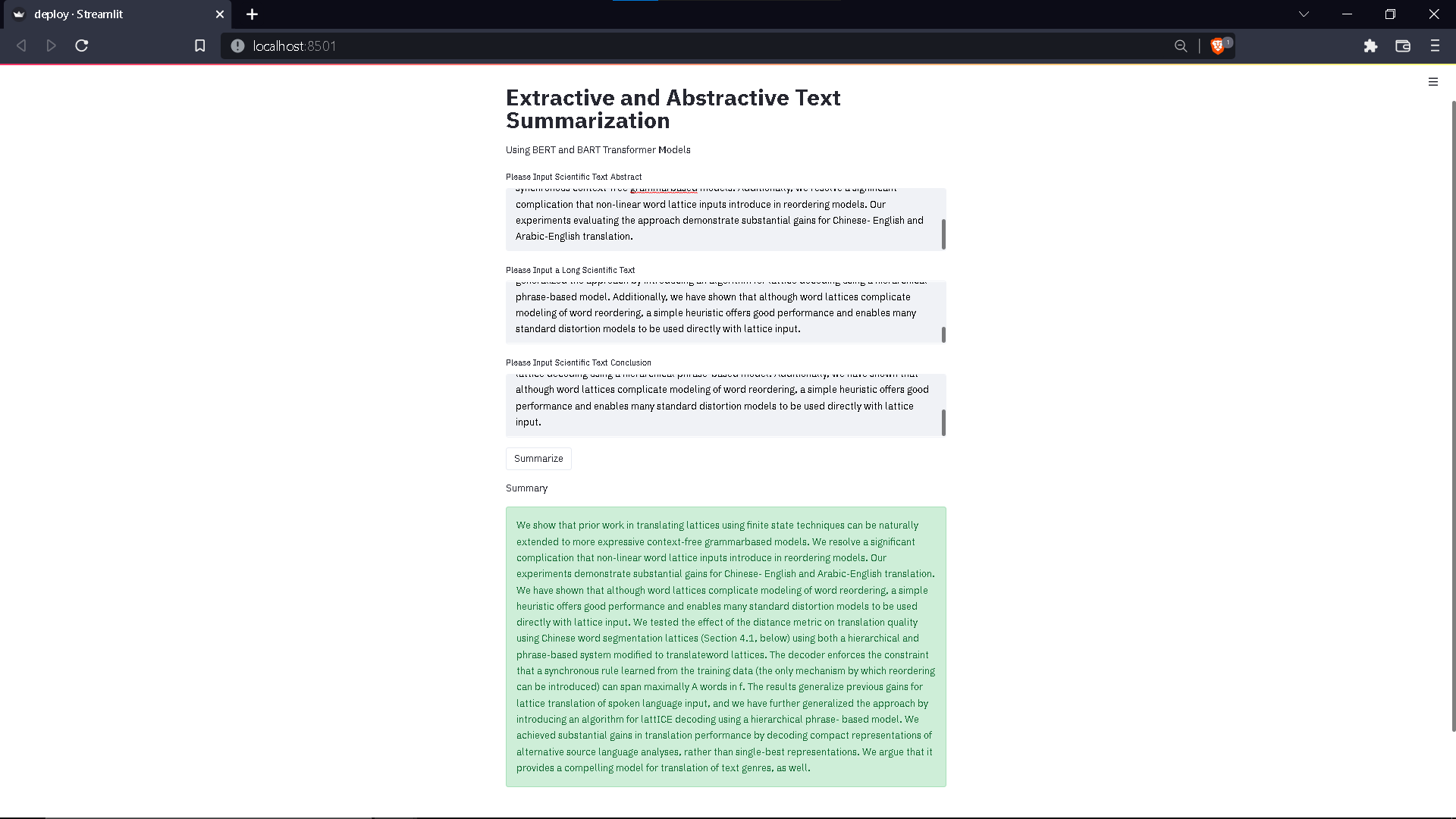A combination of extractive and abstractive text summarization for summarizing long scientific texts
In an increasingly information-dependent world, the ability to provide the most important and accurate information in the least amount of time is exceedingly valuable. Day-in and day-out we are faced with a plethora of information we have to interact with and absorb. One of the most common sources of information today is textual information. Thus, providing the most important and accurate information in a text becomes vital for efficiency. Text summarization can provide this value. It is the process of summing up a certain document in order to get the most important information from the original one. Essentially, text summarization produces a concise version which preserves the valuable information and meaning of a document.
There are two general types of text summarization: Extractive and Abstractive summarization.
Extractive summarization, from the word itself, is a method of extracting a subset of words that contain the most important information in a text. This approach takes into consideration the most important parts of document sentences and uses them to form the summarization. Then, algorithms to give weights to these parts and rank them based on similarity and importance are used.
The general workflow for extractive summarization goes like:
Text input --> Get similar sentences --> Assign weights to sentences --> Rank sentences --> Choose sentences with highest ranks to form the summary
In contrast, abstractive summarization aims to abstract and use words that did not appear in the input document based on the semantic information of the text. This means abstractive summarization produces a new summary. Abstractive summarization interprets and examines the document using advanced NLP techniques and generates a new concise summary based the most important information in the text.
The general workflow for abstractive summarization goes like:
Text input --> Understand the context of the document --> Use semantic understanding --> Abstract and create a new summary
In general, abstractive summarization is desired more than extractive summarization because it is akin to how a human would summarize a text by first understanding its meaning and putting it into his/her own words. However, given the challenges in semantic representation, extractive summarization often gives better results.
In addition to the advantages and disadvantages of these two summarization techniques, there is still difficulty in summarizing long text documents. For example, in this Github issue Bart now enforces maximum sequence length in Summarization Pipeline, there are limits to the maximum length of a text document for abstractive summarization of some transformer models like BART. Given this, I researched on how to solve this problem and came across this paper: Combination of abstractive and extractive approaches for summarization of long scientific texts which applied extractive summarization to get a summary with the important extracted information from the text and then performed abstractive summarization on the extracted summary along with the scientific paper's abstract and conclusion.
With reference to the ideas presented in the paper, for this project, I applied extractive and abstractive summarization in order to summarize long scientific documents I selectively gathered.
The dataset I will use for this project consists of 100 scientific papers from the WING NUS group's Scisumm corpus found at this github link. According to the authors, Scisumm is a summary of scientific papers should ideally incorporate the impact of the papers on the research community reflected by citations. To facilitate research in citation-aware scientific paper summarization (Scisumm), the CL-Scisumm shared task has been organized since 2014 for papers in the computational linguistics and NLP domain.
The project workflow consists of three main steps: data collection and preprocessing, summarization, and model deployment.
In this step, I chose 100 scientific papers from the Scisumm corpus. I selectively decided which papers to include because the project requires papers which explicitly have an abstract and a conclusion in the .xml file. Some papers, after investigation, did not have an abstract section and instead was found directly in the text section of the document. This will lead to extraction errors as the .xml extraction pipeline was explicitly designed for xml documents which explicity have an abstract and conclusion section.
To illustrate this, see the structure of a sample paper below:
Each part of the paper is contained in a SECTION tag and the succeeding paragraphs of the section are found below it. Each sentence is given a unique security identifier or sid.
In order to properly extract this data, I follow this process:
- Get the list of all
.xmlfiles names - Use the library
objectifyin order to extract all text contents of the data. - Extract the
abstractandconclusioncolumns into separate lists for abstractive summarization. - Collate the text from every section into one whole text.
- Append the
abstract,entire_text, andconclusioninto a pandas dataframe
Thus, if a paper is not properly formatted, the .xml extraction fails and leads to an erroneous output, hence the need to selectively choose papers.
Note: I recognize that a more robust algorithm will have solved this issue. However, given the limited time I had to complete this project, I decided that instead of investing more time in figuring out extraction code for all cases, selectively gathering the data I needed instead will be more effective for this project.
For the data preprocessing step, I created a data cleaning and preprocessing functions with the following capabilities:
- Lemmatization
- Stopword removal
- Lowercase
- Punctuation cleaning
- Emoji cleaning
- Number cleaning
- Weblinks cleaning
- Unnecessary spaces removal
By default and for the purpose of this project, I did not lemmatize, remove stopwords, lowercase, and remove punctuations so that the summarization will still have its semantic context in place. Still, I gave the user the freedom to choose which cleaning to apply by creating a unified function where every cleaning step is a boolean.
For summarization, I performed both extractive and abstractive summarization. For extractive summarization, I used the BERT transformer model and customized it to use the pre-trained weights of the sciBERT model which specializes in scientific texts, which fit our purpose. For every text, I determined the optimal number of sentences for the extracted summary.
For abstractive summarization, I first concatenated the abstract, extractive summary, and conclusion together since much of the important information can be found in them. However, if the length of the concatenated text exceeds 1024-the limit of the BART model-I stuck with the extractive summary instead. Then, I used the facebook-BART-large-cnn transformer model to perform the abstraction.
For deployment, I used Streamlit to create a simple user interface which requires a long text input to summarize.
There are a total of 4 Jupyter notebooks included in this project. There are as follows:
01-gc-data-collection.ipynb02-gc-data-cleaning-and-preprocessing.ipynb03-gglc-feature-explorations-and-text-summarization.ipynb04-gc-model-deployment-with-streamlit-and-localtunnel.ipynb
Each Jupyter notebook contains explorations related to the notebook's title. They are meant to showcase my perspective as I was creating individual components of the project and are reference points regarding the project workflow from start to finish. Feel free to explore them!
Shown below is the structure of the project inspired from cookiecutter's data science project template.
├── LICENSE
├── README.md <- The top-level README for this project.
├── data
│ ├── processed <- The final, canonical data sets for text summarization.
│ └── raw <- The original, immutable data.
│
├── notebooks <- Jupyter notebooks containing the explorations performed in this project
├── requirements.txt <- The requirements file for reproducing the project
│
├── setup.py <- makes project pip installable (pip install -e .) so src can be imported
├── src <- Source code for use in this project.
│ ├── __init__.py <- Makes src a Python module
│ │
│ ├── data <- Scripts to download or generate data
│ ├── models <- Scripts for text summarization
│ ├── deployment <- Scripts for project deployment
There are two main use cases for this project.
First is summarizing a .csv file or any file with the following format:
| index | abstract | full_text | conclusion |
|---|---|---|---|
| 0 | Lorem | Ipsum | Lorem |
| 1 | Ipsum | Lorem | Ipsum |
Second is deploying a local Streamlit model which takes as input the abstract, full text, and conclusion of a long scientific article and generates a summary
Whichever use case is to be executed, I recommend executing the step-by-step instructions below in a virtual environment. A virtual environment is a tool used to separate the dependencies of different projects by creating individual environments for each. Simply put, virtual environments protect the user from library conflicts since different projects will require different library versions or even none of the libraries a current project is using at all and vice versa.
To create a virtual environment, the module virtualenv can be used. virtualenv creates a separate folder with all the required executables for Python projects.
To install virtualenv, make sure pip is intalled in your device.
Install virtualenv with pip:
pip install virtualenvTo create a virtual environment, a name must be declared. For this project, we can use the name text_summarizer:
virtualenv text_summarizerThe virtual environment can be activated using the commands:
source text_summarizer/bin/activatetext_summarizer\Scripts\activateUpon activation, you should see the virtual environment name in parenthesis in the terminal i.e. (text_summarizer).
To deactivate the virtual environment and use your original Python environment, simply:
deactivateFor a more complete explanation, check the the virtualenv documentation.
After activating your virtual environment, clone the repository into it:
git clone https://github.com/gersongerardcruz/extractive_and_abstractive_text_summarization.gitThen, move into the directory of the repository:
cd extractive_and_abstractive_text_summarizationThen, install the necessary requirements:
pip install -r requirements.txtThis command will install all dependencies needed for this project into your virtual environment.
Note: Please use the 64-bit version of Python, as some packages have dropped support for the 32-bit version
The repository contains two raw data files: one of the complete 100 texts in top100.csv and another of the first five scientific texts in top5.csv. The top5.csv file is meant to be a test file for you to experience how the summarization works.
The first step in summarization is processing the data. To process the data, execute the src/data/make_dataset.py and output the resulting data into the processed/ folder. The make_dataset.py requires two arguments: input file path and output file path as shown in the code block below:
py src/data/make_dataset.py data/raw/top5.csv data/processed/top5_cleaned.csvNote: Change py to whichever python call you are using, e.g. python src or python3 src
After processing the raw data, text summarization can be performed by executing the src/models/summarize.py which performs text summarization on a .csv file of the prescribed format. The summarize.py also requires the arguments: input file path and output file path.
py src/models/summarize.py data/processed/top5_cleaned.csv results.csvThis command will perform text summarization on the cleaned csv file and outputs a summarized version in the results.csv file.
Note: Downloading the transformer models may take a while depending on your internet connection.
The deployment file is found in src/deployment/deploy.py. To run this file using streamlit, simply run the command:
streamlit run src/deployment/deploy.pyThis will redirect you to a new tab containing the locally hosted summarizer via streamlit as shown below:
Simply fill-out the fields with the abstract, full text, and conclusion of the texts in the cleaned .csv file, and click Summarize. This will run the text summarization found in deploy.py and return the summarized version of the text below as shown in the screenshot below:
To deploy the app, simply follow the instructions found in the streamlit deployment documentation
All references used in this project have been hyperlinked within this documentation already. Please refer to them when necessary.