Welcome to the Data Seed Service. It's purpose is to seed data from a Spreadsheet and post that data to Predix Asset. This project runs as either a spring-boot app locally or in the cloud as a microservice too.
Data Seed currently supports importing data from 4 tabs of the Spreadsheet (other tabs are for future use-cases):
- Classification
- Meter
- Asset
- Group
Simply, edit the data in the Spreadsheet, run the DataSeed as a service and upload the file.
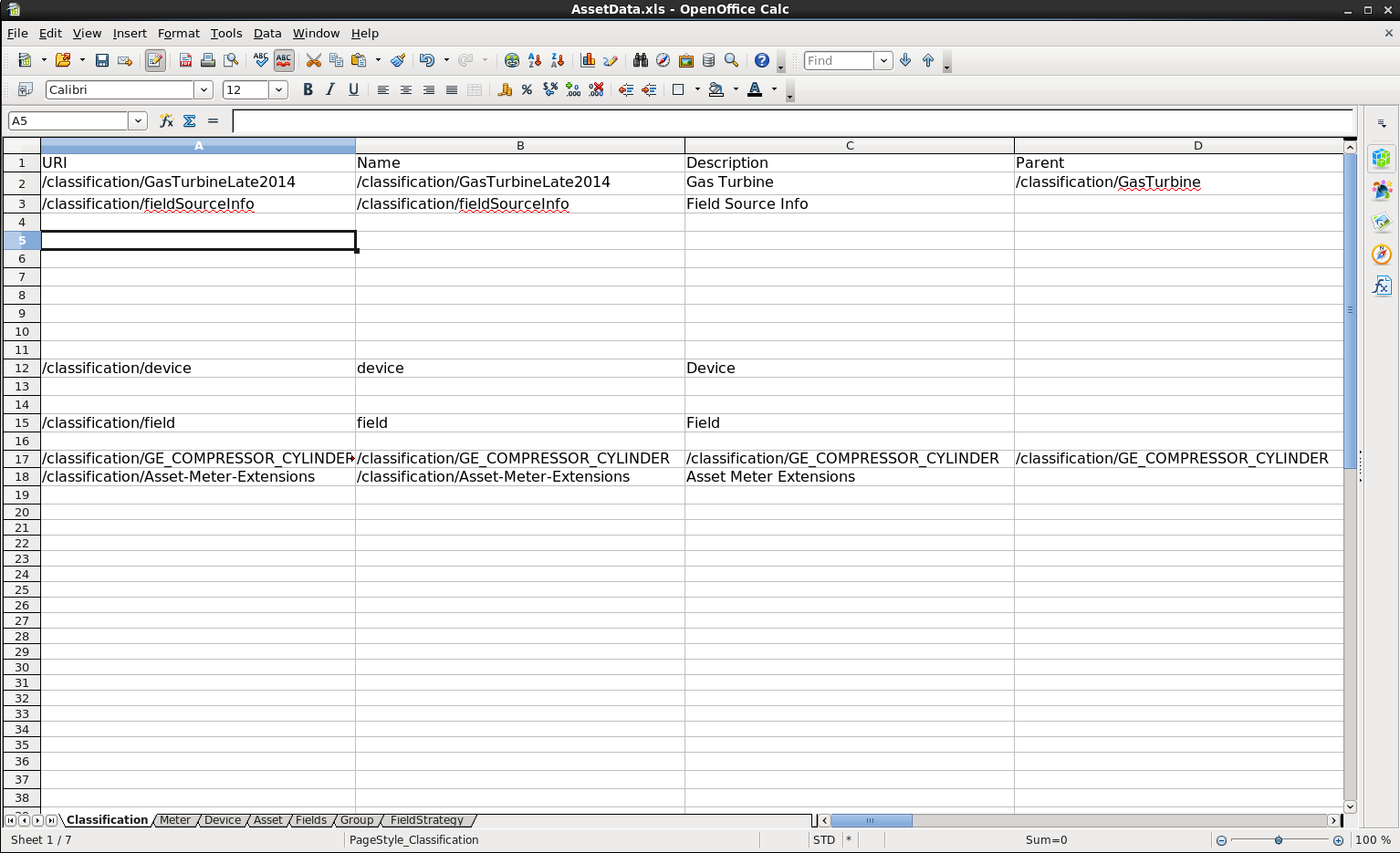
Download the Data-Seed service
git clone https://github.com/PredixDev/data-seed-service.git
Build it
mvn clean package
Launch the service locally
java -jar target/data-seed-service-1.3.9.jar
Look for the log entry indicating the port used. e.g. "Tomcat started on port(s): 8184 (http)". In a browser go to
http://localhost:8184
Or you can push it to the cloud
cf push
or
cf push <my-data-seed-service-name>
Access at the appropriate cloud url, e.g.
http://<my-data-seed-service-name>.grc-apps.svc.ice.ge.com/
Data Seed is gated with Predix Security and Access control as a teaching tool to show you how ACS works. If you have run the RMD reference app install script, it set up UAA, ACS and DataSeed for you.
Otherwise, you'll need to do the steps located at this link: https://github.com/PredixDev/data-seed-service/tree/master/config/acs
Once you have set up UAA, ACS and have pushed the data-seed to the cloud. You can go to the URL mentioned above.
In the browser, use the admin credentials to upload the SpreadSheet. (rmd_admin_1/RMD_admin_1)
###Import to Eclipse
mvn eclipse:eclipse
start eclipse
File / Import / General / Existing Projects To Workspace
##Tech Stack
- Spring
- SpringBoot
- SpringTest
- Maven
##Microcomponents