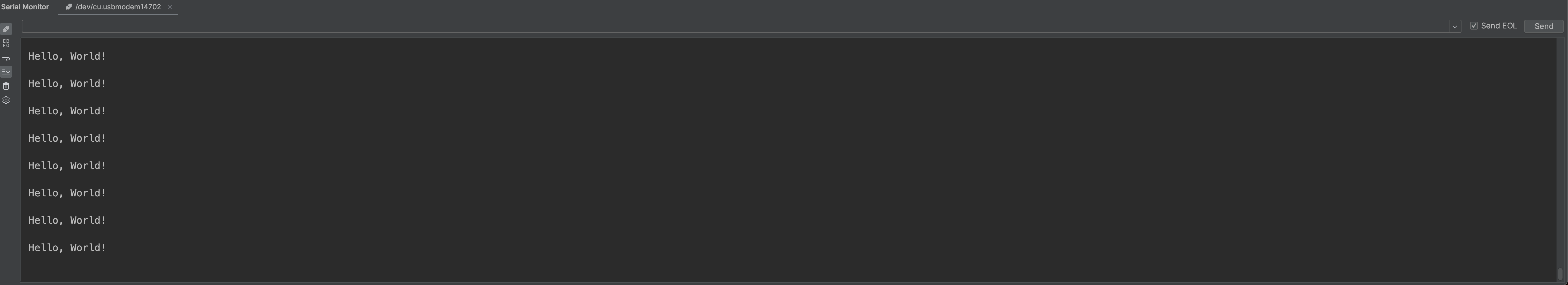Project template for pico board. It uses picoprobe and openocd for debugging.
Follow pico getting started guide. Appendix A of this pdf contains instructions and wiring to get started with picoprobe.
Open this project using CLion. Add an PICO_SDK_PATH=<path-to-sdk> to your cmake profile:
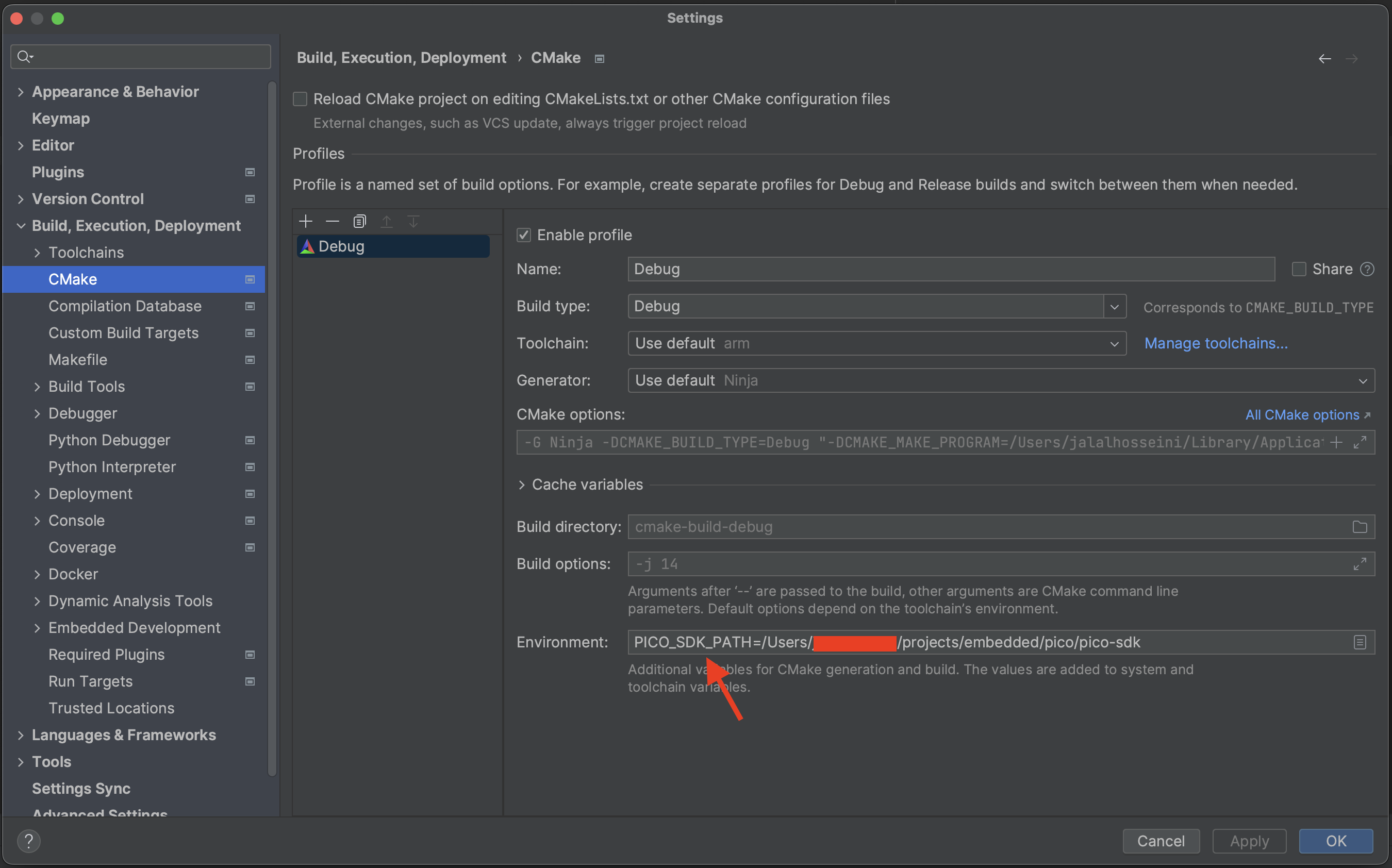
Your CLion project is now ready for use. You can build the project and upload the generated file. If you followed the picoprobe guide you can start debugging but, first you need to create an openocd config:
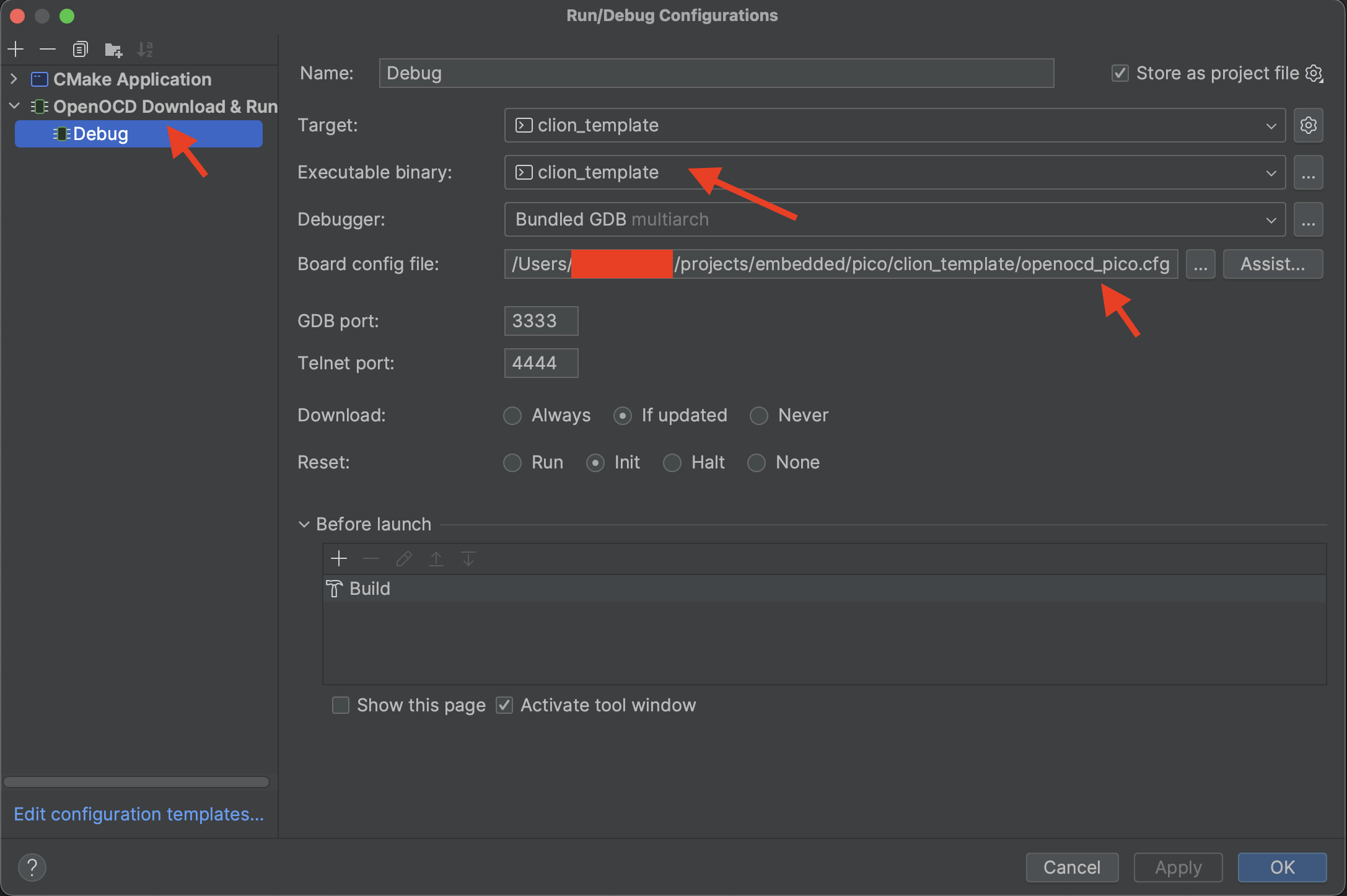 OpenOCD plugin, only accepts one single file. This means we can't add separate files for
OpenOCD plugin, only accepts one single file. This means we can't add separate files for board and interface like what you see in the pico documentation.
The solution to this is to create a custom file and then source all required files. openocd_pico.cfg file serves as our config.
This repository contains the svd file. You can use this file to see the current value of registers:
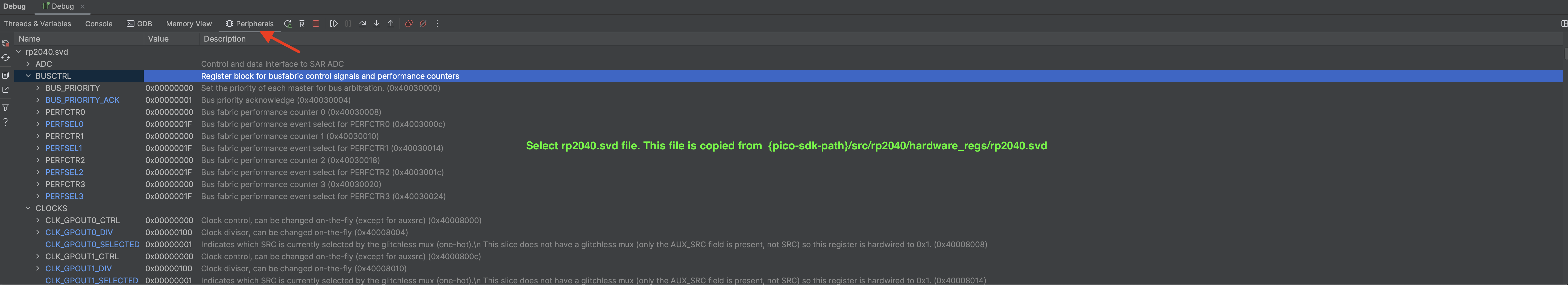
To get serial console, you need to first install "Serial Monitor" plugin and then create a new connection:
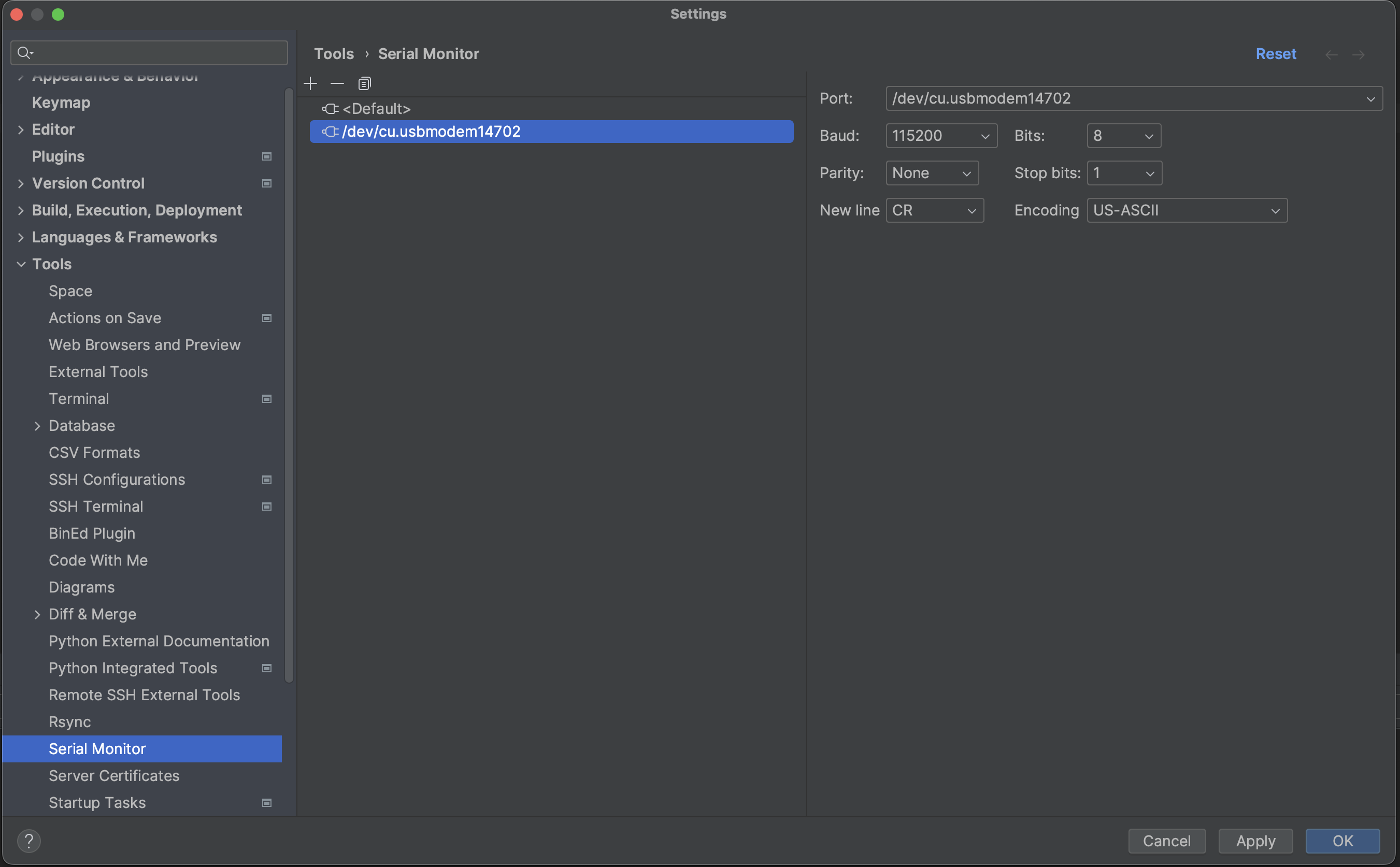 output:
output: