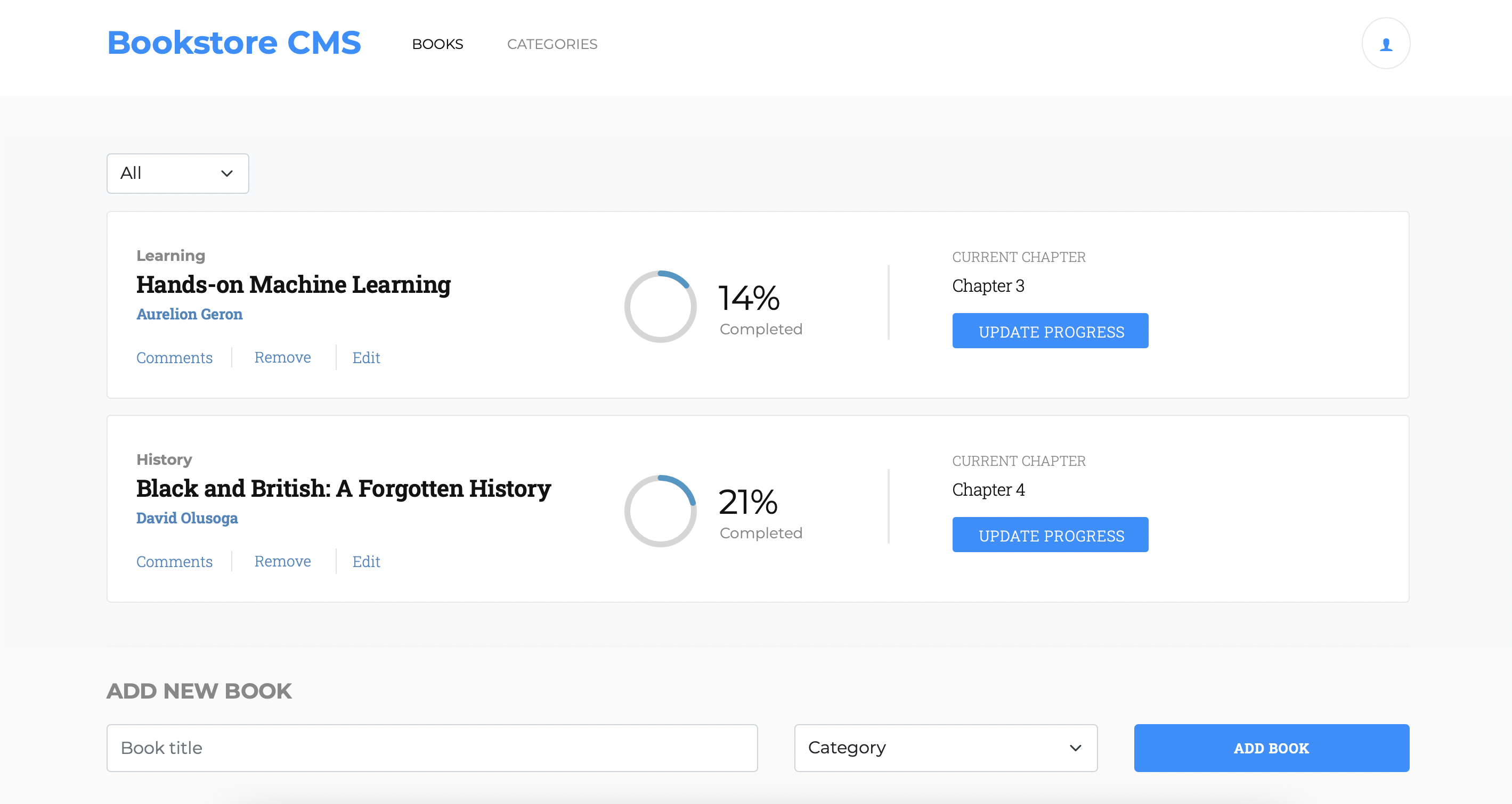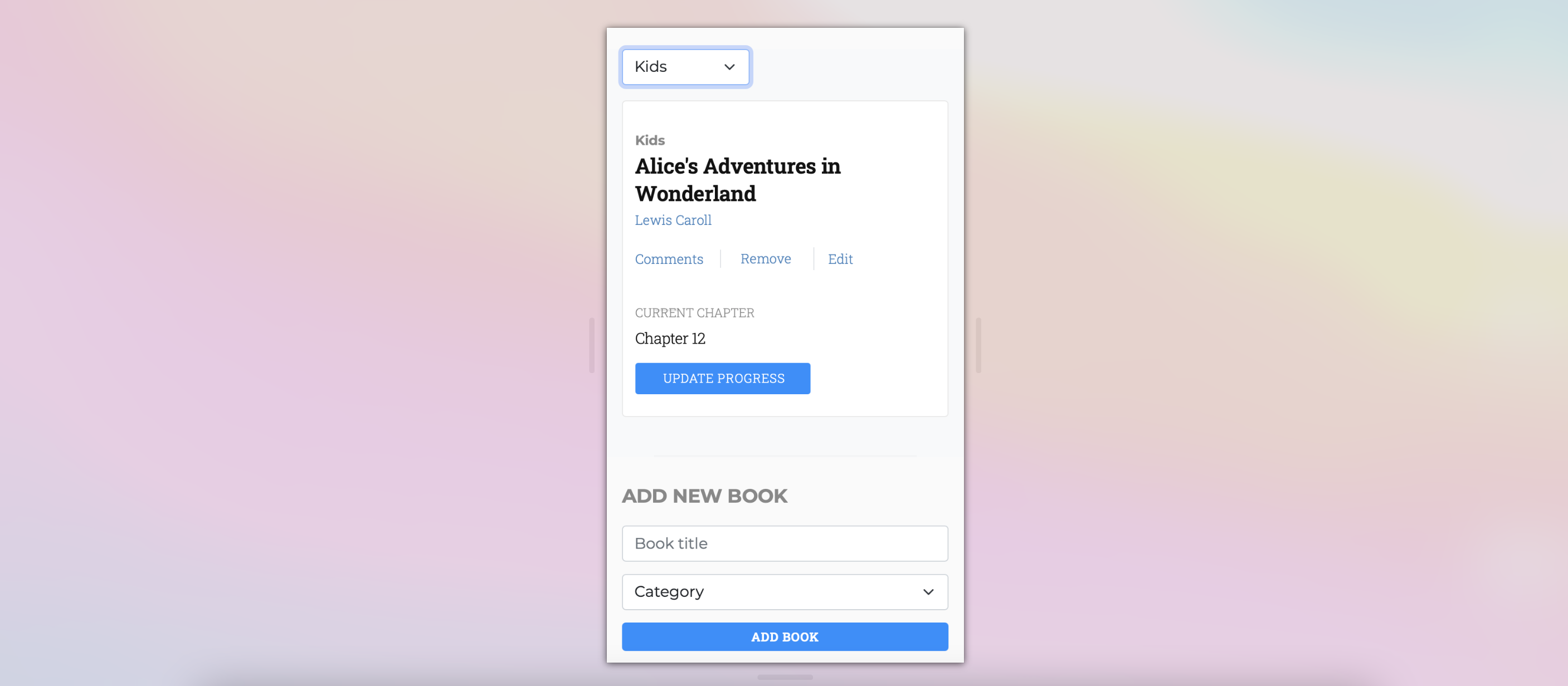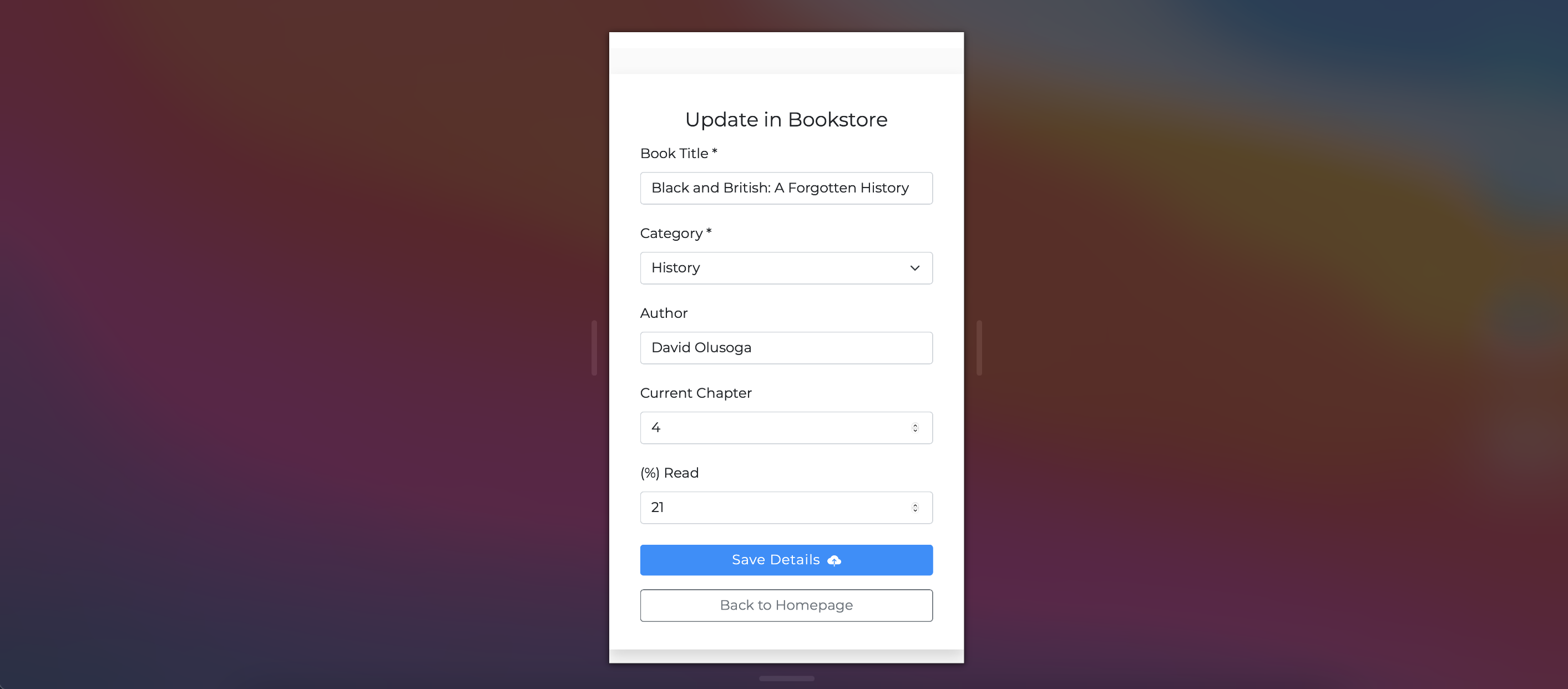- Using Redux in a React application
- Structuring a Redux store
- Using React Redux Hooks
- Interacting with an API Backend
- Managing async workflows with Redux Sagas
- Calculating derived data with Redux Selectors
- Unit testing a React and Redux application
- Functional Programming
- Meeting model client requirements
Bookstore CMS is a book management app that implements a model design spec. Each book has a title and belongs to some category. Users can add a book to the store by filling in the title and selecting a category in the form. To delete a book from Bookstore CMS simply click on Remove. Above the books, the category filter displays books for a given category and by default is All. Toggling the dropdown filters book by selected category. To add author and reading progress to a book in the list, click on Edit or Update Progress. Adding comments, managing categories and user authentication will be available in subsequent implementations. This app is hosted on Heroku.
Selecting a category to filter books in the store.
Editing a book in the store
- Internet Connection
- An Integrated Development Environment
- Chrome, Firefox or Safari across all screen sizes
- Node Package Manager (NPM)
- Node.js
- React-Create-App
- React
- React Router v6
- Redux
- Redux Saga
- Javascript ES6+
- npm packages
- Bootstrap 5
- SCSS
- HTML5/CSS
- To get started with the app, clone this project by running
git clone https://github.com/george-swift/bookstore.git cdinto the directory and runnpm installto install the needed packages and dependencies- Run
npm startto fire up a local server with live reloading. - If not already redirected, visit
http://localhost:3000/in your browser to use the bookstore. - To terminate the server, enter
Ctrl + Cin your terminal
A comprehensive test suite was used in the development of the Bookstore App. Run npm test to get a verbose test report.
👤 Ubong George
- LinkedIn: Ubong George
- Twitter: @__pragmaticdev
- GitHub: @george-swift
Leave a ⭐️ if you like this project!
Available as open source under the terms of the MIT License.