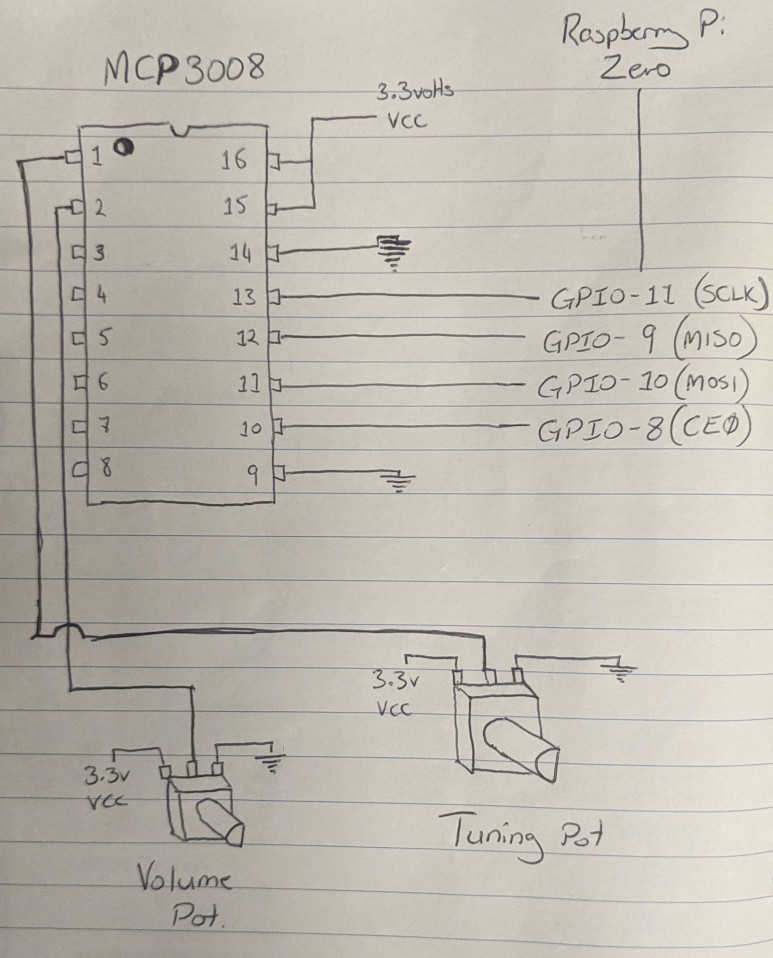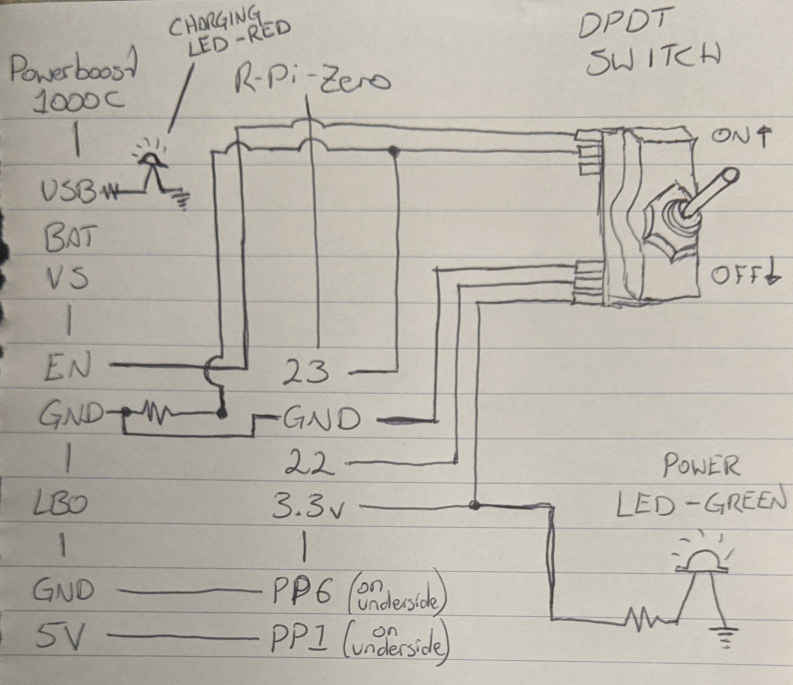tardis-radio
Time machine radio on the Raspberry Pi Zero
YouTube

Buy the hardware
- Raspberry Pi Zero W 2
- Pimoroni Audio Amp SHIM
- Adafruit PowerBoost 1000C
- Proto Board for RPi-Zero
- Tuning Potentiometer - PTV09A-4025F-B103
- MCP3008 IC
- On/Off switch (DPDT on-on)
- Enclosure (NR-3013 Radio)
- Micro-USB mount
Software Installation instructions
Enable the DAC AMP SHIM
place the following in your SD card's /boot/config.txt
dtoverlay=hifiberry-dac
enable the SPI Interface through the raspberry pi's config
sudo raspi-config
# Interface > SPI > Enable
Install git
sudo apt install git
Clone repo
git clone https://github.com/byte-rider/tardis-radio.git
Run installer script
cd tardis-radio
sudo ./install.sh
Hardware modifications
stub