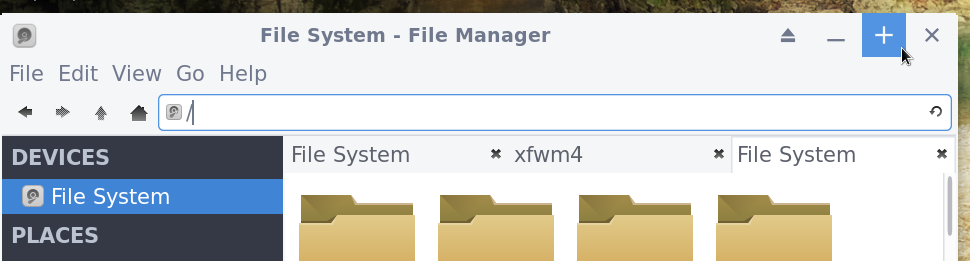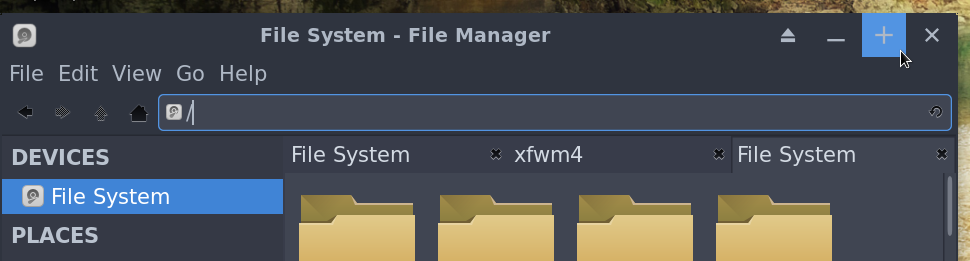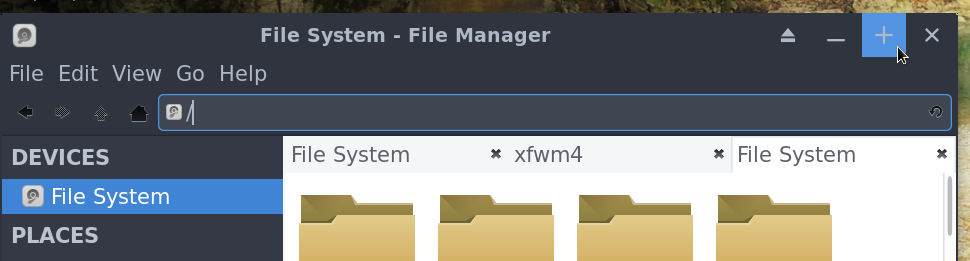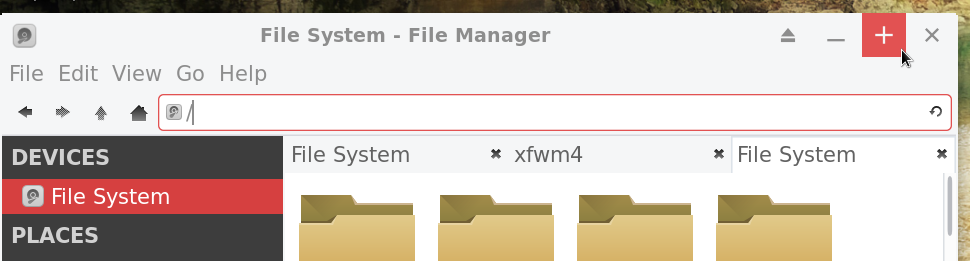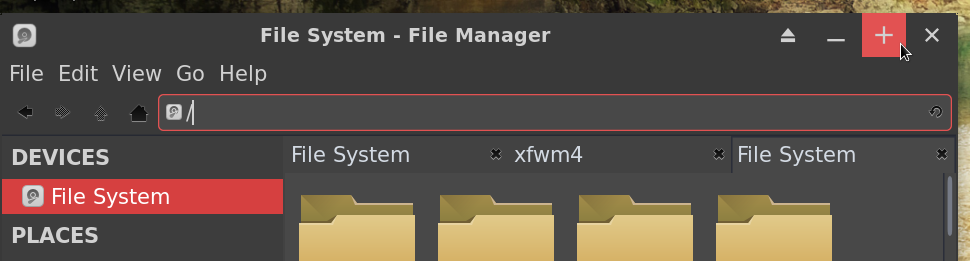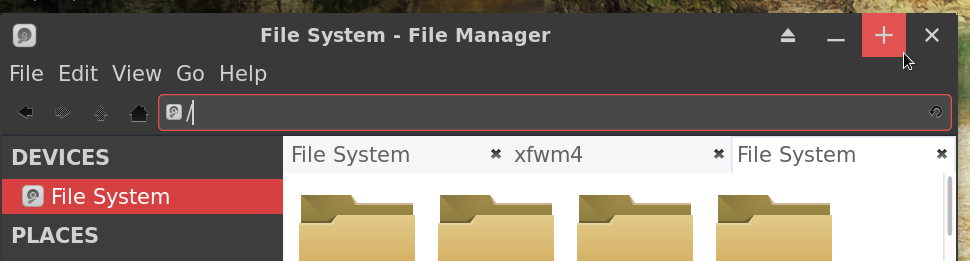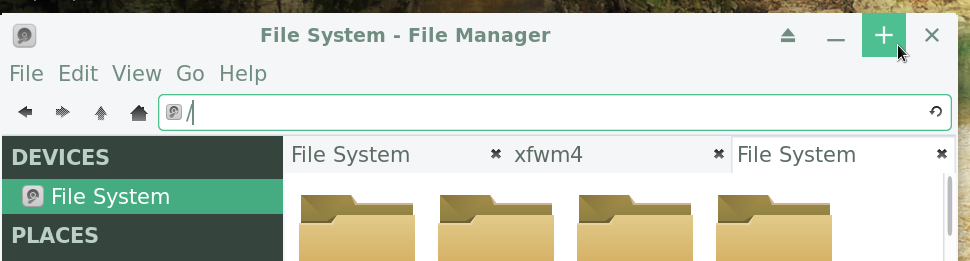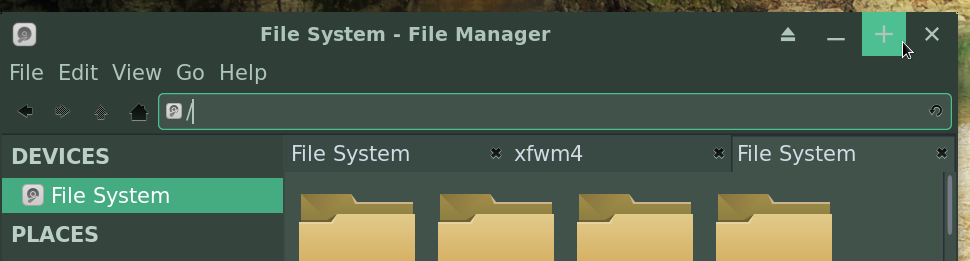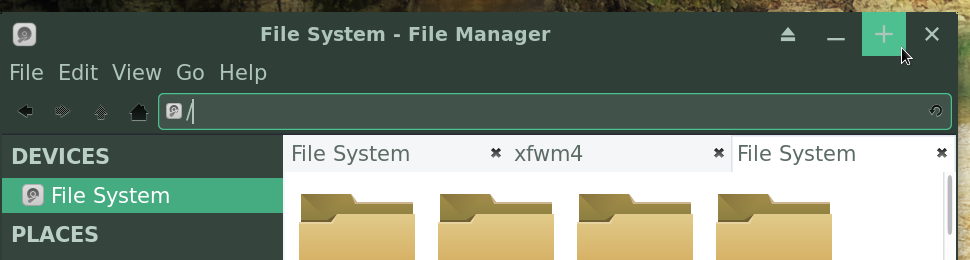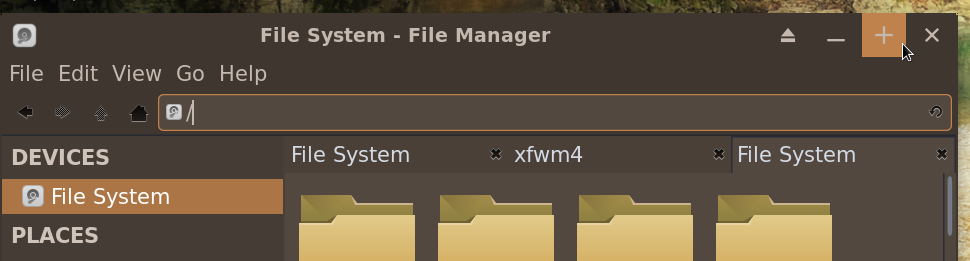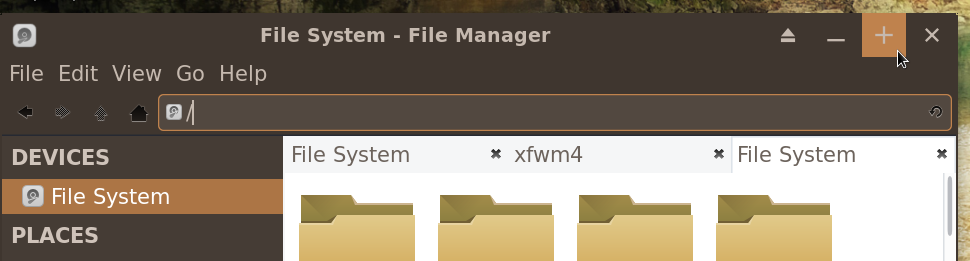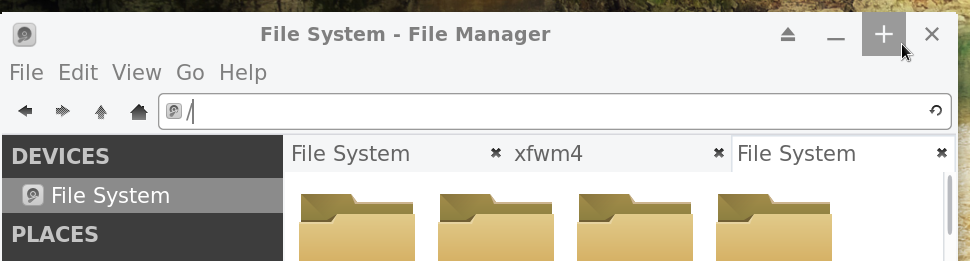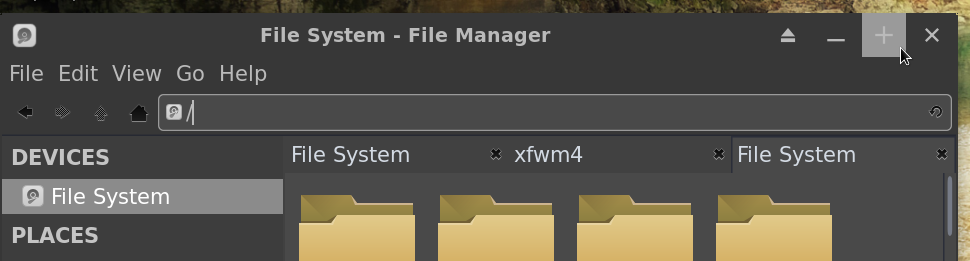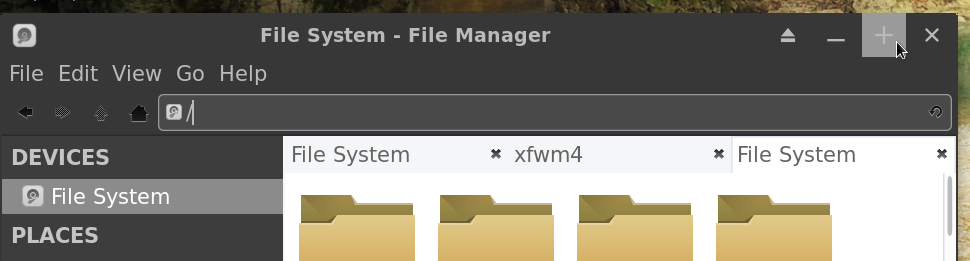arc-variants is a tool that generates new color variants of the Arc theme. In addition to the new color variants, arc-variants can generate their respective high DPI versions. Currently, the following environments are supported: GTK2, GTK3 (up to 3.22), Gnome Shell, xfwm4, and Cinnamon.
arc-variants adds some custom elements to the Arc theme. However, if you prefer the vanilla Arc theme, then the tool gives you the option to preserve its original elements.
arc-variants generates four build-in color variants, as well as their respective dark and high DPI versions: blue, red, green, and brown. The user can also specify a custom color name accompanied with a color in hex format. In this case, the tool creates the new variant by generating shades of the specified color.
To build the theme variants the following packages are required:
autoconfautomakepkg-configorpkgconfigif you use Fedoralibgtk-3-devfor Debian based distros orgtk3-develfor RPM based distrosgitnodejsnpmoptipnginkscapepython
Note: If you use a docker container to build the theme then you don't need to install the above packages on your host.
Note: If your distribution doesn't ship separate development packages you just need GTK 3 instead of the -dev packages.
For the theme to function properly, install the following:
- Gnome Shell, GTK 3.14 - 3.22
- The
gnome-themes-standardpackage - The murrine engine. This has different names depending on your distro.
gtk-engine-murrine(Arch Linux)gtk2-engines-murrine(Debian, Ubuntu, elementary OS)gtk-murrine-engine(Fedora)gtk2-engine-murrine(openSUSE)gtk-engines-murrine(Gentoo)
Clone the git repository with:
git clone https://github.com/geokapp/arc-variants && cd arc-variants
./arc-variants -i=VAR
The VAR argument has the form: name[-hidpi][:colorhex]. The name field is the name of the color variant. It can be either a build-in variant name, or a user-defined name. In the former case, the colorhex field is omitted. But, in the latter case it is mandatory. The hidpi argument informs the tool to build the high DPI version of the requested variant. For example: -i=red-hidpi informs the tool to install the high DPI version of the build-in red variant. Similarly, -i=mycolor:7636a3 informs the tool to install the user defined color variant named mycolor and to create shades of #7636a3. The supported build-in variants are: blue, red, green, brown.
By default, the tool produces elements for all GTK3 versions. You can use the -v, --gtk3-versions flag to inform the tool to build elements for the given GTK3 versions only. E.g.:
./arc-variants -i=red -v="20 22"
You can also inform the tool to skip the dark variants by using the -d, --disable-dark flag. E.g.:
./arc-variants -i=green-hidpi -v=22 -d
You can use the -u, --uninstall flag to uninstall a variant. E.g.:
./arc-variants -u=red
(Credits to @MoriTanosuke for providing the Dockerfile and the instructions).
Build the image:
docker build -t arc-variants .
Start a temporary container, will be removed when everything is done:
docker run --rm -it -v $(pwd):/src -w /src arc-variants
Then build the theme in the temporary container. For example:
./arc-variants --install=blue-hidpi && cp -r /usr/share/themes/Arc* . && exit
Now you should have the theme directories in the local directory on your host. Copy the files into /usr/share/themes and switch to your ARC theme.
Other options to pass to arc-variants are:
-p, --dpi Set a custom DPI value for the high DPI variants. The default is 140.
-o, --original Preserve the original assets of the vanilla Arc theme.
-c, --clear Delete all the generated folder inside the tool's folder.
-h, --help Print a help message.
After the installation is complete you can activate the theme with gnome-tweak-tool or a similar program by selecting Arc, Arc-Darker or Arc-Dark as Window/GTK+ theme and Arc or Arc-Dark as Gnome Shell/Cinnamon theme.
If you find a bug, please report it at https://github.com/geokapp/arc-variants/issues
arc-variants is available under the terms of the GPL-3.0. See COPYING for details.
Screenshot Details: Icons: Vibrancy-Colors | Wallpaper | XFCE 4.12