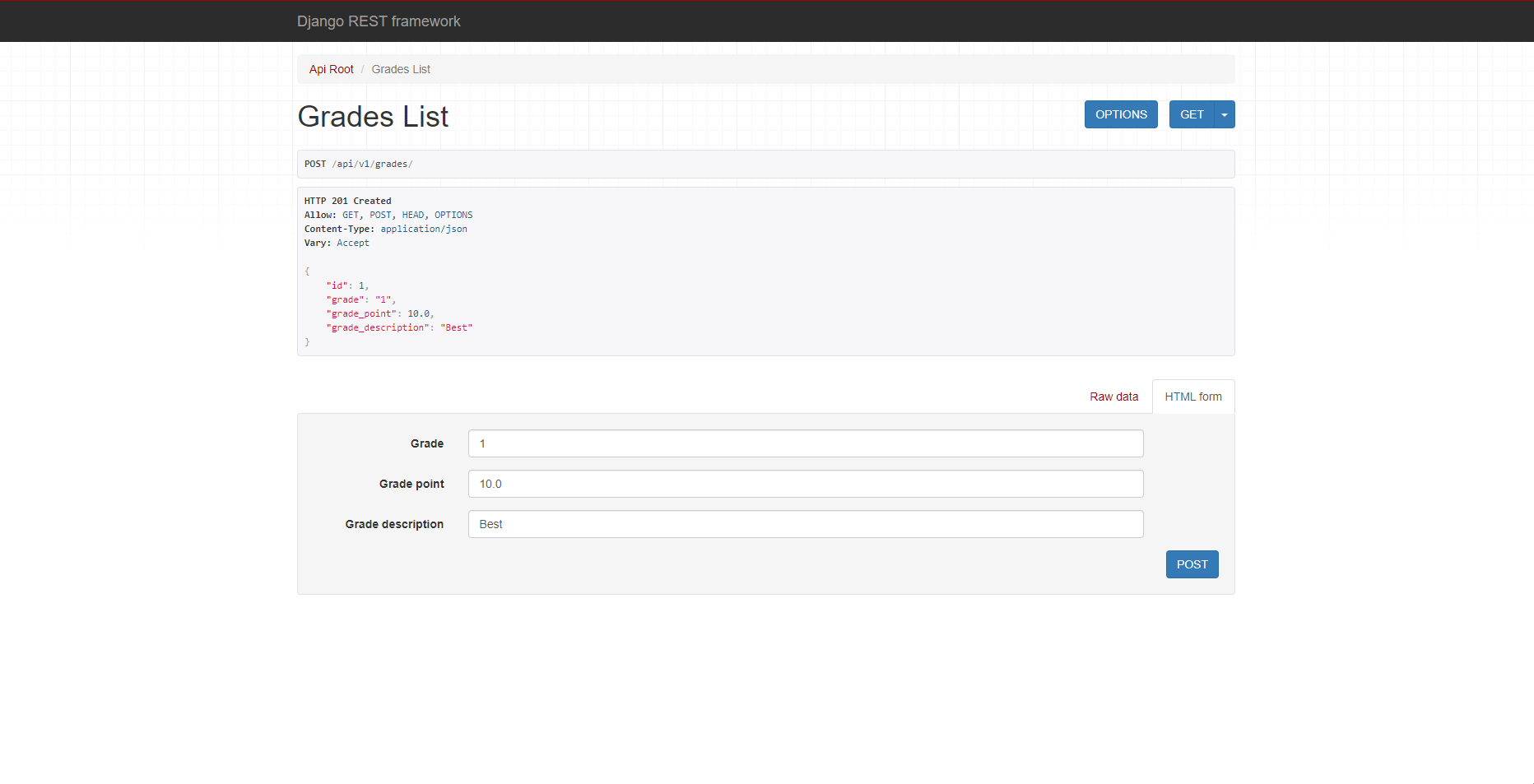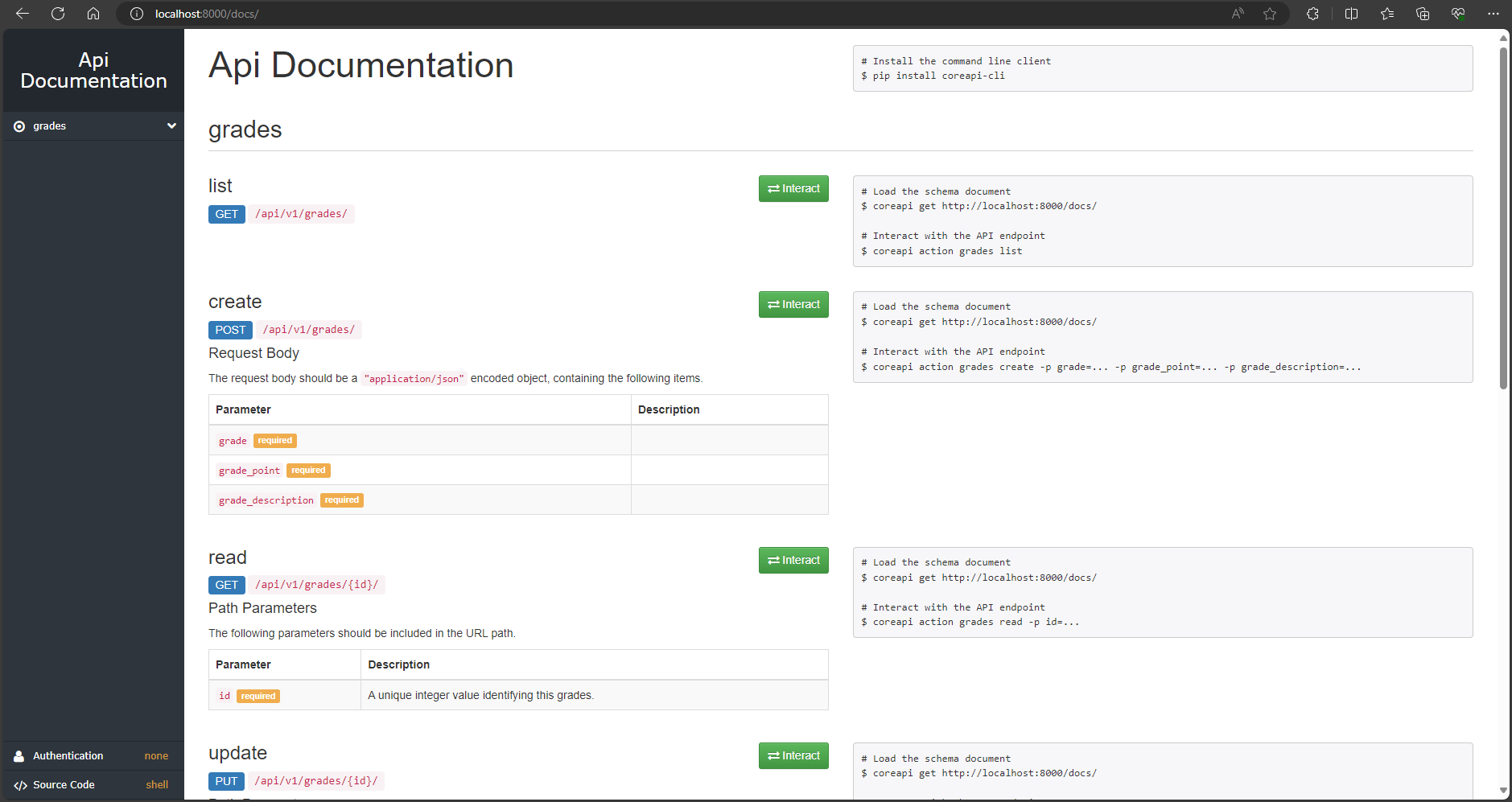Project structure:
.
├── compose.yaml
├── core
├── api
├── Dockerfile
├── requirements.txt
└── manage.py
services:
web:
build: .
container_name: django
volumes:
- .:/microservice
ports:
- "8000:8000"FROM --platform=$BUILDPLATFORM python:3.8 AS builder
EXPOSE 8000
WORKDIR /microservice
COPY requirements.txt /microservice
RUN python -m pip install --upgrade pip
RUN python -m pip install --upgrade django
RUN python -m pip install -r requirements.txt
COPY . /microservice
ENTRYPOINT ["python3"]
CMD ["manage.py", "runserver", "0.0.0.0:8000"]$ docker compose up -dListing containers must show one container running and the port mapping as below:
$ docker ps
CONTAINER ID IMAGE COMMAND CREATED STATUS PORTS NAMES
b99abb5e954a microservice-web "python3 manage.py r…" About a minute ago Up About a minute 0.0.0.0:8000->8000/tcp django```
After the application starts, navigate to `http://localhost:8000` in your web browser:
Stop and remove the containers
```cmd
$ docker compose down```Too see API navigate to http://localhost:8000/api/v1/ in your web browser.
Too see Documentation navigate to http://localhost:8000/docs/ in your web browser.