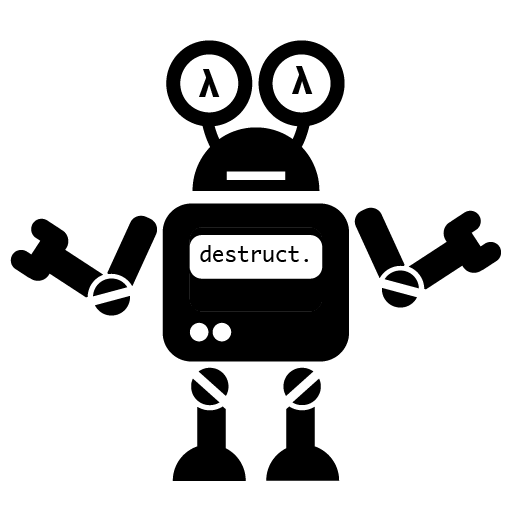You can find the paper and talk video at our website.
You'll need to install git, opam, rustup, graphviz, libgraphviz-dev,
python3.7, python3.7-dev and python3.7-pip to run Proverbot.
If you're running Linux, all three can be generally found in your package repositories. If that Linux is ubuntu, you'll have to first run:
sudo apt install software-properties-properties
sudo add-apt-repository ppa:avsm/ppa
sudo apt update
before you can install OPAM.
If you're running OS X, you can find these packages in Homebrew.
If you're on Windows, follow:
https://fdopen.github.io/opam-repository-mingw/installation/
https://graphviz.gitlab.io/_pages/Download/Download_windows.html
https://www.python.org/downloads/windows/
or use Windows Subsystem for Linux
The first thing you'll need to do is clone the repository (download the code).
I recommend that you do this over ssh. Open a terminal (windows users can use "Bash on Ubuntu on Windows"), move to the directory you want to work in, and run:
git clone git@github.com:UCSD-PL/proverbot9001.git
That should give you a new folder called proverbot9001 with all the
code inside. Move into this new directory:
cd proverbot9001
And run this command to install the dependencies
make setup
this step will take a while, and might involve having to type y a
few times.
Once that's finished, you're ready to start running the tool!
Running Proverbot9001 requires training on existing proof files. Training takes a while, and usually you need some pretty advanced hardware. So to quickly get started, we'll download pre-trained weights instead:
make download-weights
Now you can run Proverbot9001:
make report
Which will generate some html in the reports directory.
You should be able to check out the results by opening a web browser
and navigating to the reports directory in the project.
Once you've done that, you might like to try training from scratch
with make scrape and make train, or writing your own
predictor.