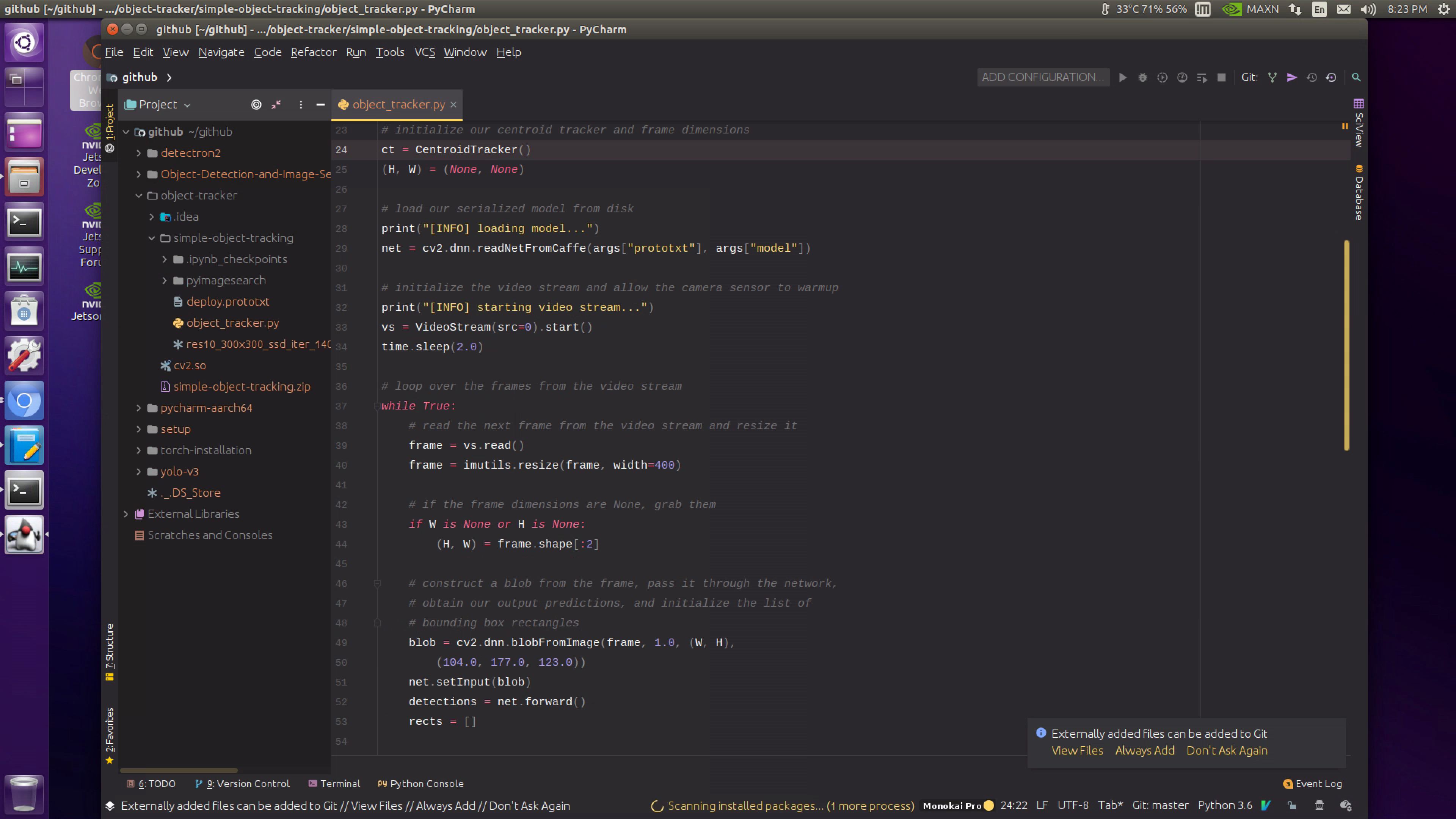PyCharm-aarch64 pycharm-2022.2.3 Arm64
Pycharm Arm64 (甲骨文Arm64 4核24GVPS适用)
Demo
Intro
PyCharm is an integrated development environment (IDE) used in computer programming, specifically for the Python language. It is developed by the Czech company JetBrains.
Check out more info here
Setup
Install with the provided shell script
$ git clone https://github.com/geilige/pycharm-aarch64.git
$ cd pycharm-aarch64
$ sudo chmod +x install.sh && ./install.sh
Install manually
1. Install the dependency package:
$ cd ~/Downloads
$ sudo apt-get update && sudo apt-get install openjdk-11-jdk
2. Downloaded the Linux version of PyCharm community from their website, extracted the files
https://www.jetbrains.com/pycharm/download/#section=linux
$ tar -xzf pycharm-professional-2022.2.3.tar.gz && cd pycharm-2022.2.3/bin
$ mv pycharm.sh pycharm && sudo chmod +x pycharm
3. xport the path to root and test
$ echo 'export PATH=/home/'$USER'/pycharm-2022.2.3/bin:$PATH' >> .bashrc
How to use
Go to your home directory and type "pycharm"
Enjoy!