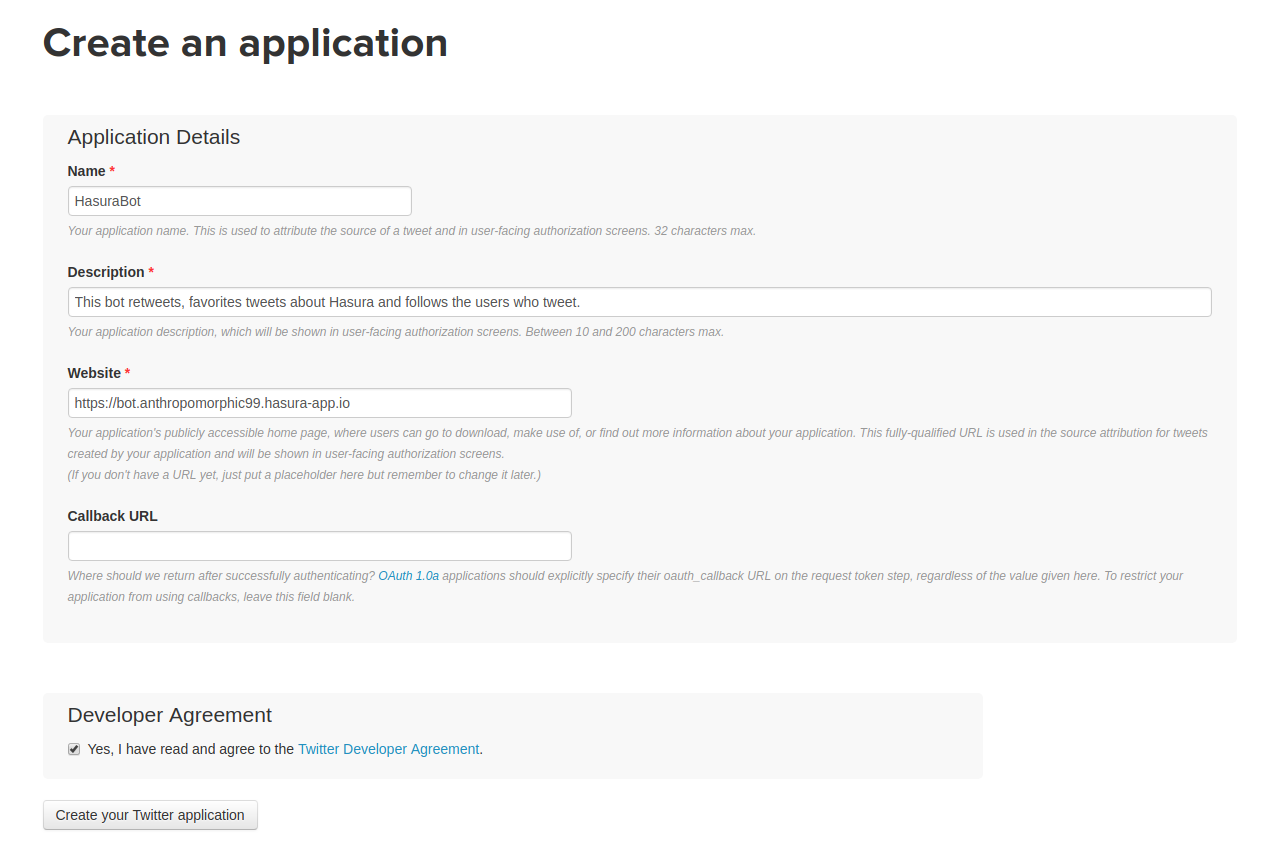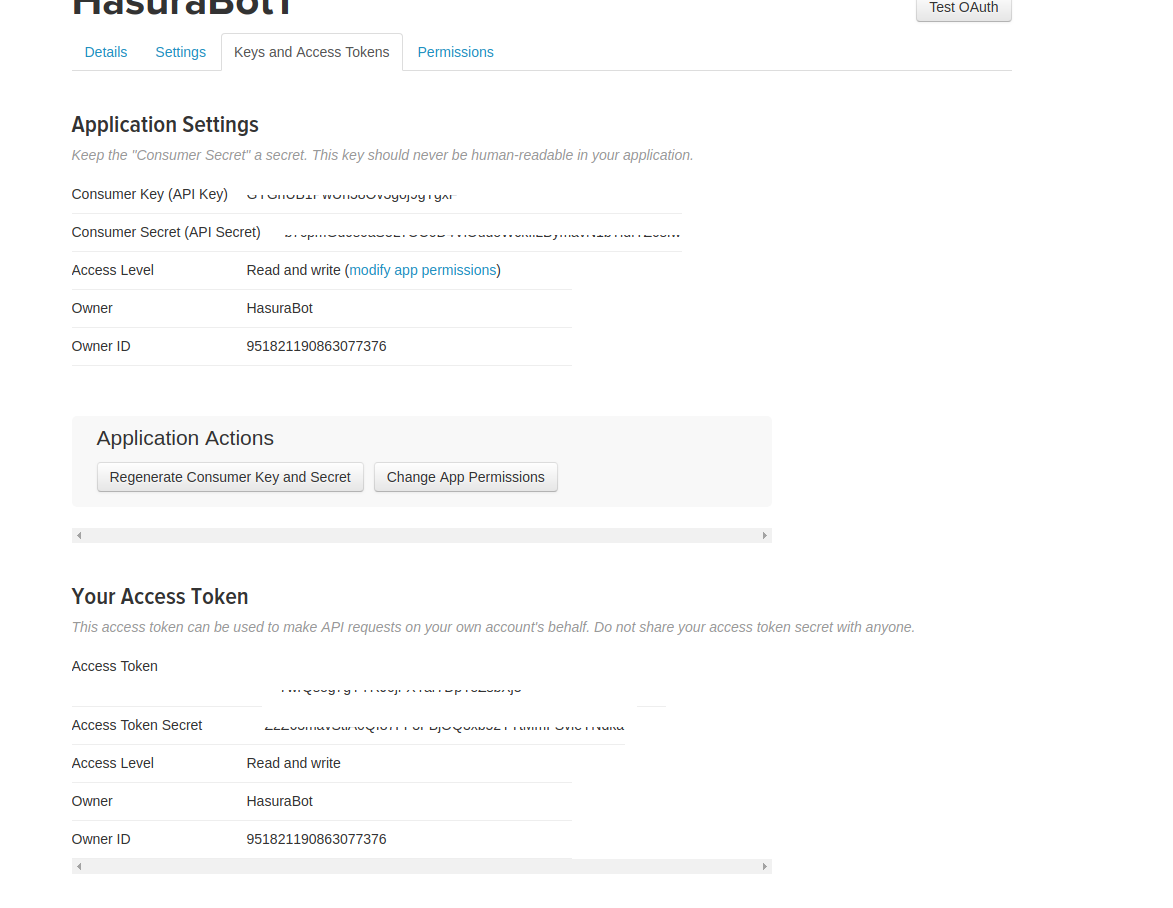In this tutorial, we will create a Twitter Bot deployed on Hasura, which will do the following 3 tasks for a particular keyword(s) which appears in someone's tweet:
- Favorite the tweet
- Retweet the tweet
- Follow the user who tweeted about that keyword
Full code for this tutorial can be found here
-
A new Twitter account for the bot (Also verify mobile no. for this account)
- Login to your new Twitter account you made for the bot.
- Navigate to https://apps.twitter.com/app/new
- Fill out the required fields. You can leave the callback URL blank. Also fill out any valid website in your website section.
- Click on
Create your Twitter Application.
- Go to the
Keys and Access Tokenstab in the next page and keep a note of the four tokens/keys shown i.e. Consumer Key, Consumer Secret, Access Token, Access Token Secret. You may have to create access token and access token secret for the first time if it was not shown.
In this project, we are using the twit NPM package for fectching tweets and for favoriting, retweeting and following.
$ hasura quickstart geekysrm/twitter-bot
$ cd twitter-bot
# Add CONSUMER_KEY to secrets.
$ hasura secrets update bot.twitter_consumer_key.key <YOUR-CONSUMER-KEY>
# Add CONSUMER_SECRET to secrets
$ hasura secrets update bot.twitter_consumer_secret.key <YOUR-CONSUMER-SECRET>
# Add ACCESS_TOKEN to secrets
$ hasura secrets update bot.twitter_access_token.key <YOUR-ACCESS-TOKEN>
# Add ACCESS_TOKEN_SECRET to secrets
$ hasura secrets update bot.twitter_access_token_secret.key <ACCESS-TOKEN-SECRET>
# Deploy
$ git add . && git commit -m "Deployment commit"
$ git push hasura masterAfter the git push completes, run:
$ hasura microservice listYou will get an output like so:
INFO Getting microservices...
INFO Custom microservices:
NAME STATUS INTERNAL-URL(tcp,http) EXTERNAL-URL
bot Running bot.default http://bot.apology69.hasura-app.io
INFO Hasura microservices:
NAME STATUS INTERNAL-URL(tcp,http) EXTERNAL-URL
auth Running auth.hasura http://auth.apology69.hasura-app.io
data Running data.hasura http://data.apology69.hasura-app.io
filestore Running filestore.hasura http://filestore.apology69.hasura-app.io
gateway Running gateway.hasura
le-agent Running le-agent.hasura
notify Running notify.hasura http://notify.apology69.hasura-app.io
platform-sync Running platform-sync.hasura
postgres Running postgres.hasura
session-redis Running session-redis.hasura
sshd Running sshd.hasura
vahana Running vahana.hasuraCheck that the service named bot is up and running.
That's it! You have created your very first Twitter bot.
Now, your bot will check for recent tweets about '#Hasura' or '#Javascript'.
(You can change the keyword(s) you want to look for in the telegram-bot/microservices/bot/src/server.js file.)
And your bot will favorite and retweet those recent tweets about that keyword(s); and also will follow the user who tweeted abut that.
If you happen to get stuck anywhere, feel free to raise an issue here. Also, you can contact me via email or Twitter or Facebook.