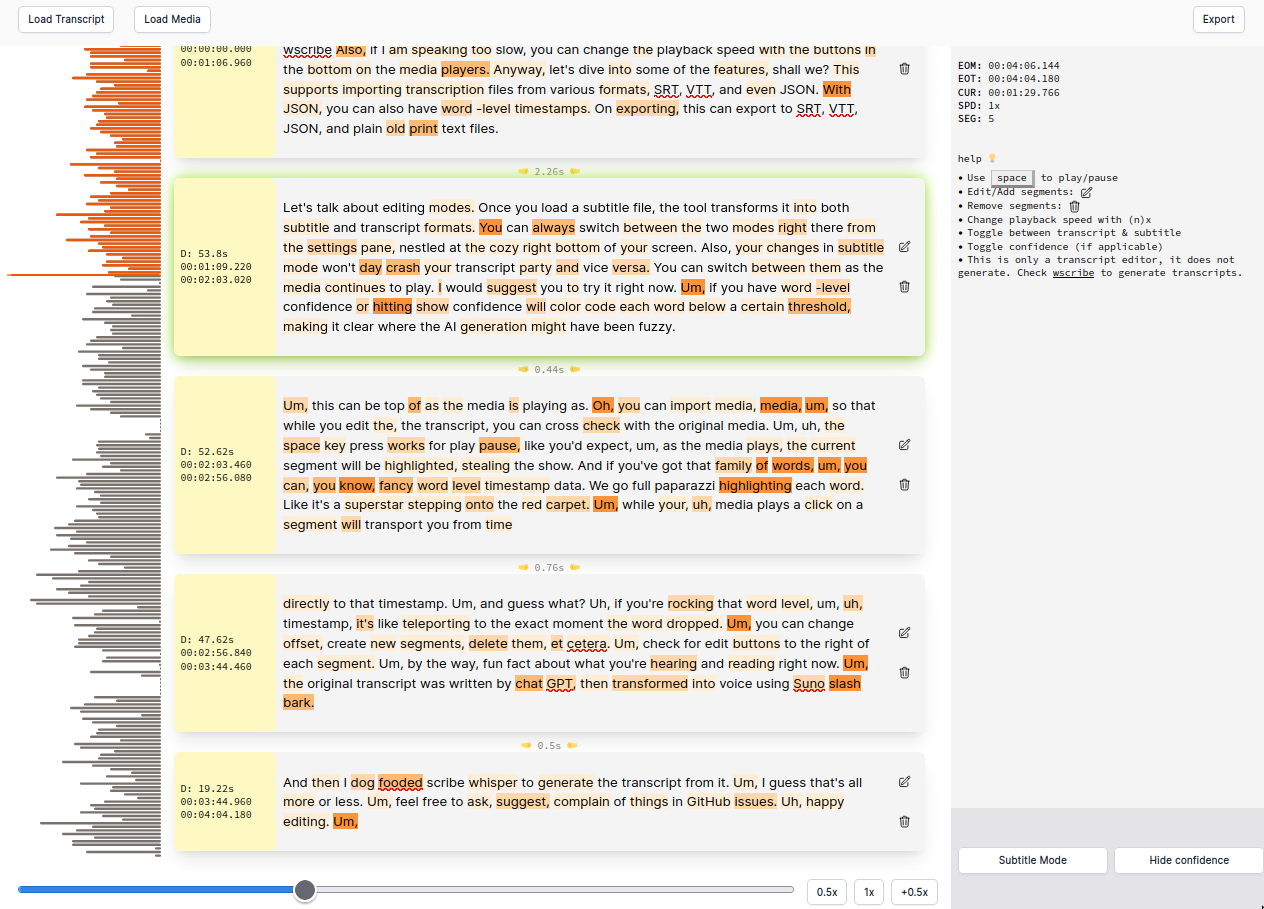Live editor: wscribe-editor.geekodour.org
Warning: code is shit, but works.
wscribe-editor is the editor for transcription/subtitle files(json, srt, vtt) generated using wscribe. It also supports general srt and vtt files but when loaded into the editor those will lack features such as “word level playback tracking” and “word level confidence score coloring” simply because those information are usually not encoded into srt and vtt files.
It’s strictly a subtitle editor and does nothing related to video/audio editing. It offers functionality to adjust offsets for the subtitle track so can be used to sync the subtitle with the media but is geared more towards manual editing use-cases such as:
- Correcting incorrect word generation
- Correcting incorrect offsets
- Correcting punctuation
- Correcting spelling
- Adding any specific texts like dialogue elements, or sound descriptions etc.
- Other manual edits
Every import/export happens locally, nothing you do inside wscribe-editor leaves your browser. So you can load large media files into the editor without any worries.
- JSON(generated using wscribe), SRT, VTT
- Examples for all 3 import formats can be found here.
- Since there’s no specific JSON schema for subtitle/transcription files, this is the closest we have to the schema if you’re looking for one.
- JSON(without confidence/word level data), SRT, VTT, Plaintext
- Examples for all 4 export formats can be found here. (editor supports exporting in transcript mode/subtitle mode)
Local audio/video can be imported to the editor so that it can be sync-ed with the transcript and corrections can be made in reference to it. No export of the media is supported. If there’s any interest in any other media sources like youtube etc, please let me know by creating an issue.
- I tested this on firefox, seems to work fine but with google chrome it seems to be having some issues.
- [ ] Design changes/CSS. Currently UI looks very MVP even if most features work. Some basic design/color/element changes should make the editor look more fun and intuitive to use.
- [ ] Diff view
- [ ] Add CI for automated tests
- Hyperaudio and hyperaudio-lite : I came accross these after I wrote wscribe, they’re pretty neat.
- https://github.com/bugbakery/audapolis
This was created as part of an ongoing archival projects at sochara to accelerate speed of generating transcription. Big thanks to the folks there for the opportunity to create this. See more details on it in the wscribe documentation.