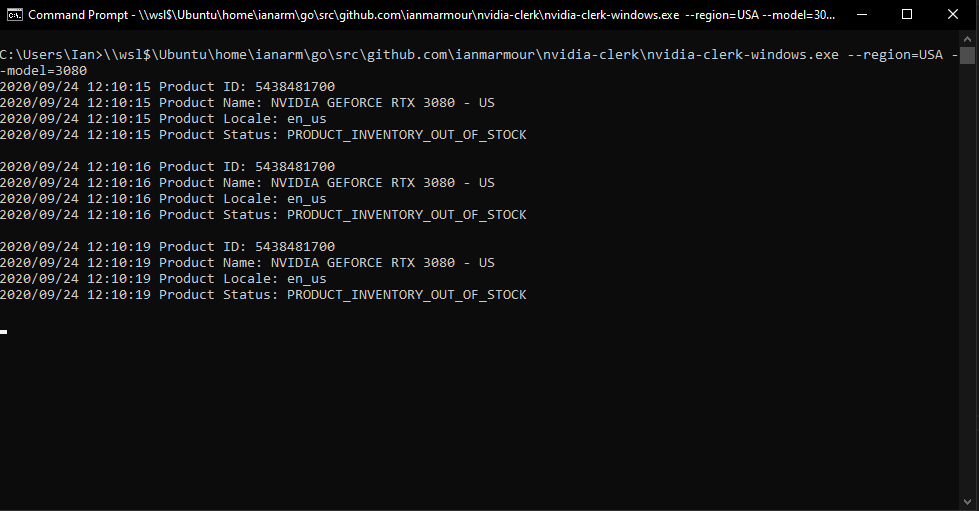nvidia-clerk is a command line tool written to help you get an RTX 3XXX series GPU.
nvidia-clerk was written in response to the recent NVIDIA RTX 3080 release debacle. During the launch multiple different groups of scalpers used
private bots to procure large quantities of NVIDIA GPU's and most consumers were left without being able to purchase the product. This
project will provide a short term solution so that customers can ensure they can buy a GPU and compete with these scalpers.
NVIDIA Clerk doesn't actually purchase products for customers, it simply tracks the avaliable inventory from NVIDIAs APIs when a card becomes avaliable it can automatically notify you or open your browser to the page with a cart containing your item.
Download the latest release from Releases
| ❗ Make sure you accept any browser warnings, these warnings are due to the fact that these release binaries are not "signed" (this costs money and as a free project we haven't paid for a signing certificate) |
|---|
AUT,BEL,CAN,CZE,DNK,FIN,FRA,DEU,USA,GBR,IRL,ITA,SWE,LUX,POL,PRT,ESP, NOR, NLD
3080 (All regions) 3090 (GBR and USA Regions Only)
| 📝 | All commands should be executed inside of cmd.exe |
|---|
nvidia-clerk-windows.exe -region=REGION_CODE_HERE -model=3080| 📝 | All commands should be executed inside of Terminal.app |
|---|
chmod +x ./nvidia-clerk-darwin
./nvidia-clerk-darwin -region=REGION_CODE_HERE -model=3080| 📝 | All commands should be executed inside of Shell |
|---|
chmod +x ./nvidia-clerk-linux
./nvidia-clerk-linux -region=REGION_CODE_HERE -model=3080Testing is currenly only supported for the USA region but it should show you what the automated checkout will look like.
| 📝 | All commands should be executed inside of cmd.exe |
|---|
nvidia-clerk-windows.exe -region=USA -test| 📝 | All commands should be executed inside of Terminal.app |
|---|
./nvidia-clerk-darwin -region=USA -test| 📝 | All commands should be executed inside of Shell |
|---|
./nvidia-clerk-linux -region=USA -testDisables browser automation and instead sends you the checkout link via one of the below notification services you can click the link on any device to get to your checkout with the card added. This is great for people who can't be at their computer during the day! (Try testing with -model=2060 to see how this new feature works)
nvidia-clerk-windows.exe -model=3090 -sms -remote
Example of setting a 1 second delay (delay is specificed in miliseconds)
nvidia-clerk-windows.exe -region=USA -delay=1000| ❗ Android users must disable the link preview feature in their messaging app of choice!!!! |
|---|
set TWILIO_ACCOUNT_SID=YOUR_TWILIO_ACCOUNT_SID_HERE
set TWILIO_TOKEN=YOUR_TWILIO_TOKEN_HERE
set TWILIO_SOURCE_NUMBER=YOUR_TWILIO_SERVICE_NUMBER_HERE
set TWILIO_DESTINATION_NUMBER=YOUR_DESITNATION_NUMBER_FOR_NOTIFICATIONS_HERETesting only works fully with an in-stock card.
nvidia-clerk-windows.exe -sms -test -model=2060nvidia-clerk-windows.exe -sms -region=REGION_CODE_HERE -model=3080set DISCORD_WEBHOOK_URL=DISCORD_WEBHOOK_URL_HERE./nvidia-clerk-windows.exe -discord -test./nvidia-clerk-windows.exe -discord -region=REGION_CODE_HERE -model=3080set TWITTER_CONSUMER_KEY=YOUR_TWITTER_CONSUMER_KEY_HERE
set TWITTER_CONSUMER_SECRET=YOUR_TWITTER_CONSUMER_SECRET_HERE
set TWITTER_ACCESS_TOKEN=YOUR_TWITTER_ACCESS_TOKEN_HERE
set TWITTER_ACCESS_SECRET=YOUR_TWITTER_ACCESS_SECRET_HERE./nvidia-clerk-windows.exe -twitter -test./nvidia-clerk-windows.exe -twitter -region=REGION_CODE_HERE -model=3080- In Telegram, create a new bot by contacting the
@BotFatherand either creating a new bot or getting an existing bot token. - Once you have your token (e.g.
123456789:LaeQH7pvhJbqmqV9_akkVbClpsSZr7su63o), add your bot to a group or channel. - Get the chat id of your group or channel by following the instructions available on GitHub here. This will be either in the format
-10012345678or@my_channel_or_group. - Use the full token, including the
:, as your API key, and use the full chat id, including the-or@, as your chat id.
set TELEGRAM_API_KEY=YOUR_TELEGRAM_API_KEY_HERE
set TELEGRAM_CHAT_ID=YOUR_TELEGRAM_CHAT_ID_HERE./nvidia-clerk-windows.exe -telegram -test./nvidia-clerk-windows.exe -telegram -region=REGION_CODE_HERE -model=3080| ❗ Before you do anything or ask for help go get the latest release! |
|---|
The path to google chrome needs to be added to the path. While reinstalling Chrome can fix it, a quick search on Google will show you how to do exactly this.
You can add them to your .bashrc or .zsh files and be sure to export them. Sourcing the files and/or restarting your window will load them. That said, the easiest way to do this is just to wrap these values in a wrapper script. eg.
set TWILIO_ACCOUNT_SID={YOUR_TWILIO_ACCOUNT_SID}
set TWILIO_TOKEN={YOUR_TWILIO_TOKEN}
set TWILIO_SOURCE_NUMBER={YOUR_TWILIO_PHONE_NR}
set TWILIO_DESTINATION_NUMBER={THE_NUMBER_TO_WHICH_TO_SEND_THE_NOTIFICATIONS}
nvidia-clerk-windows.exe -region={REGION_CODE_HERE} -model=3080
This can be caused by a myriad of things. However, here's some items to check:
- Is your antivirus blocking it? Some AVs will copy the threatening file into a separate directory and give a notification
- Is your firewall blocking access?
- Do you have the right permissions to run this program?
Please search in the Issues tab of this repository for solutions, and if you can't find anything, post a detailed listing. Please follow the following structure for asking questions:
Operating system:
Version of nvidia-clerk you're running:
Parameters passed in (redact sensitive info):
Additional info: