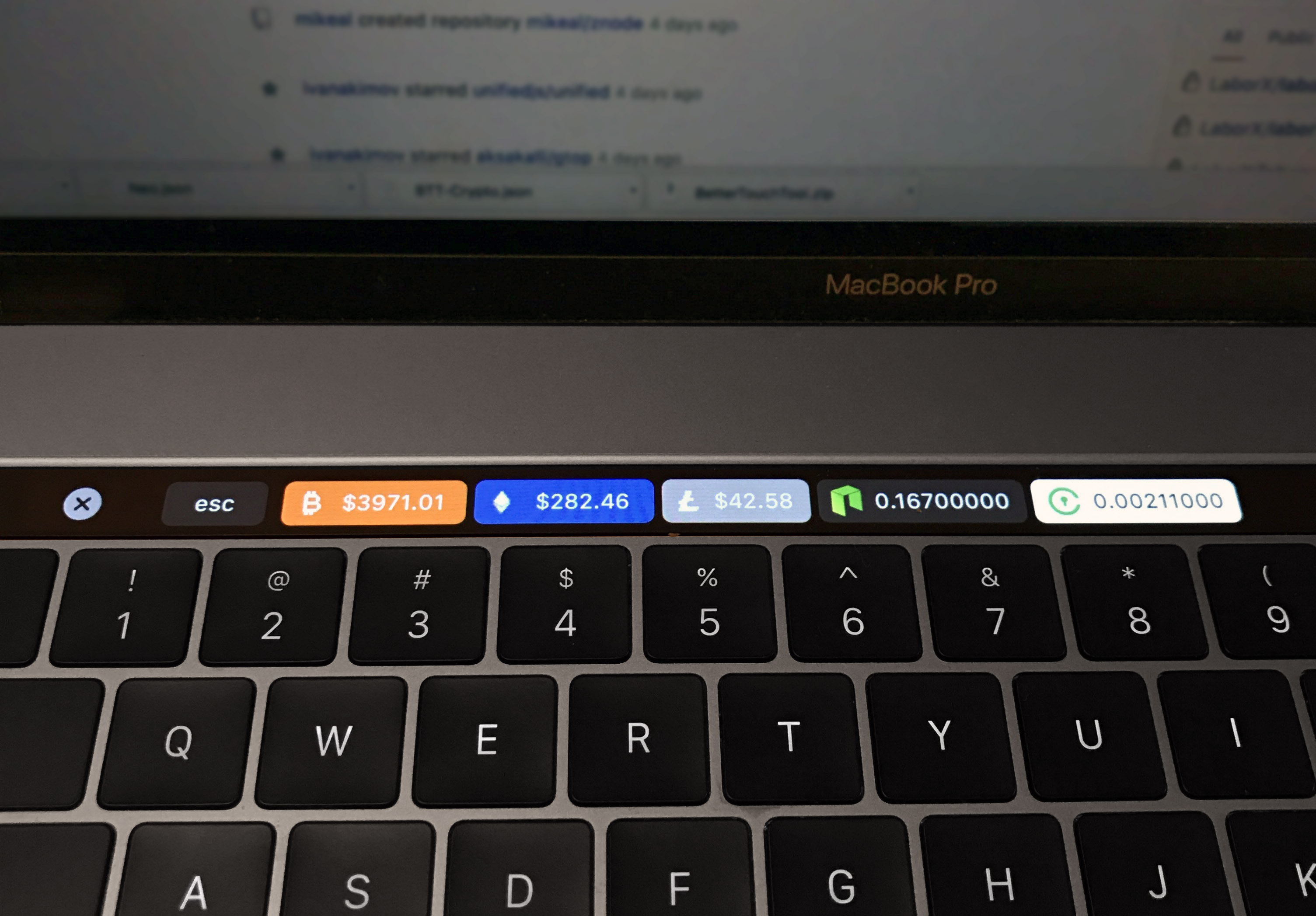Crypto stock market prices for your Macbook Pro touch bar! Values updated every minute.
Currently supported coins:
- Bitcoin - Pulled from Coinbase.com API.
- Ethereum - Pulled from Coinbase.com API.
- Litecoin - Pulled from Coinbase.com API.
- Neo - Pulled from bittrex.com API.
- Civic - Pulled from bittrex.com API.
- TenX - Pulled from bittrex.com API. (This is an addon under tenx.json)
- OmiseGo - Pulled from bittrex.com API. (This is an addon under omg.json)
- All values are in USD.
- For values taken from bittrex.com, the very last price this coin was sold for is used. Bonus feature: If you click the button it translates the current USD value to ETH.
- For NEO, Civic, TenX and any coin tracked on bittrex.com the USD price is calculated by the last sold etherium-altcoin transaction multiplied by the current Coinbase value of Etherium. For me, I felt like this was the most accurate representation rather than using USDT markets.
- Once installed, you can delete any coins you are not interested in tracking.
- Download and install Better Touch Tool. It allows you to modify your touch bar and other cool things. It's a 45-day trial but "pay what you like" to register.
- Right-click and download this file crypto-krunkosaurus.json to your desktop.
- In your Mac's menu bar, click the Better Touch Tool
icon > Preferences. - In the bottom left corner of the popup go to "Manage Presets".
- Click the "Import" button and select the
crypto-krunkosaurus.jsonfile you downloaded. Viola you're done! - If you want support for TenX, repeat step 5 with tenx.json. Note that you can toggle these separate presets on and off. More to come!
- In the Better Touch Tool preferences panel, you can add, delete, and rearrange the currencies.
- Timing: Currently each currency is refreshed every 60 seconds. Change this by going to Better Touch Tool preferences panel, clicking on a currency, going to "advanced configuration", and adjusting the "run script every x seconds" amount. It's not recommended to go under 30 seconds or the server could ban you.
I am not the original author of this script. I merely improved, optimized, and extended it to support more cryptocurrencies and other features. The original idea came from here. Still some people have mentioned wanting to donate so here's how if you like:
- Donate Ethereum: 0x28337E58c086c1019192D876490596B9CC5C5a2a
- Donate Doge: D8WmX55mJiS8VxciwPhB1fr2swRR2agbJ6
- V1.1: Support for displaying Neo and Civic in USD and not just Ethereum value. Click-support for Ethereum value.
- V1.2: Support for rounding dollar values so that they're not 20 characters long. :)
- V1.3: Add-on support for TenX.
- V1.4: Add-on support for OmiseGo.
Thanks to the original source here that my modified/optimized version is based on.