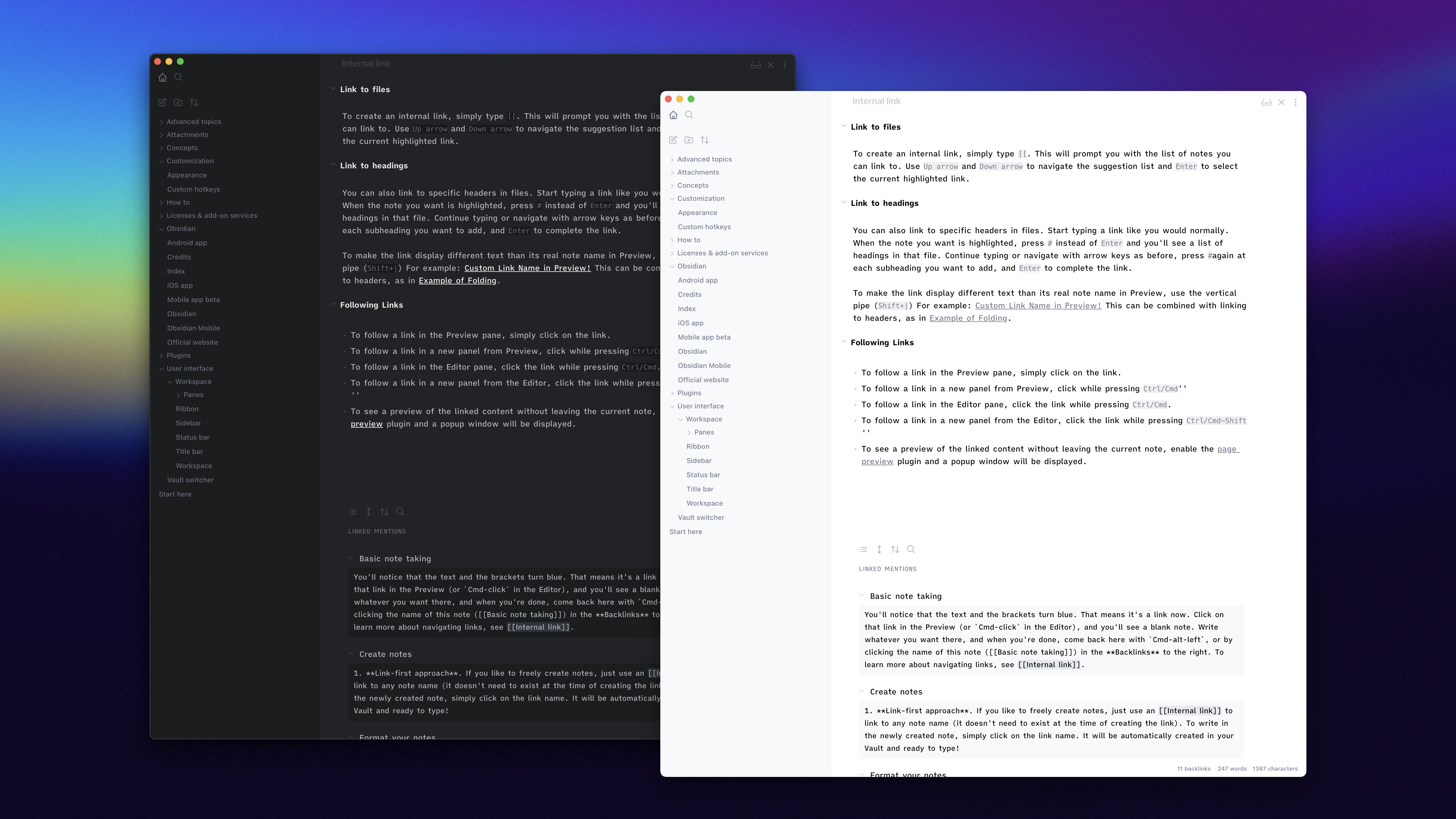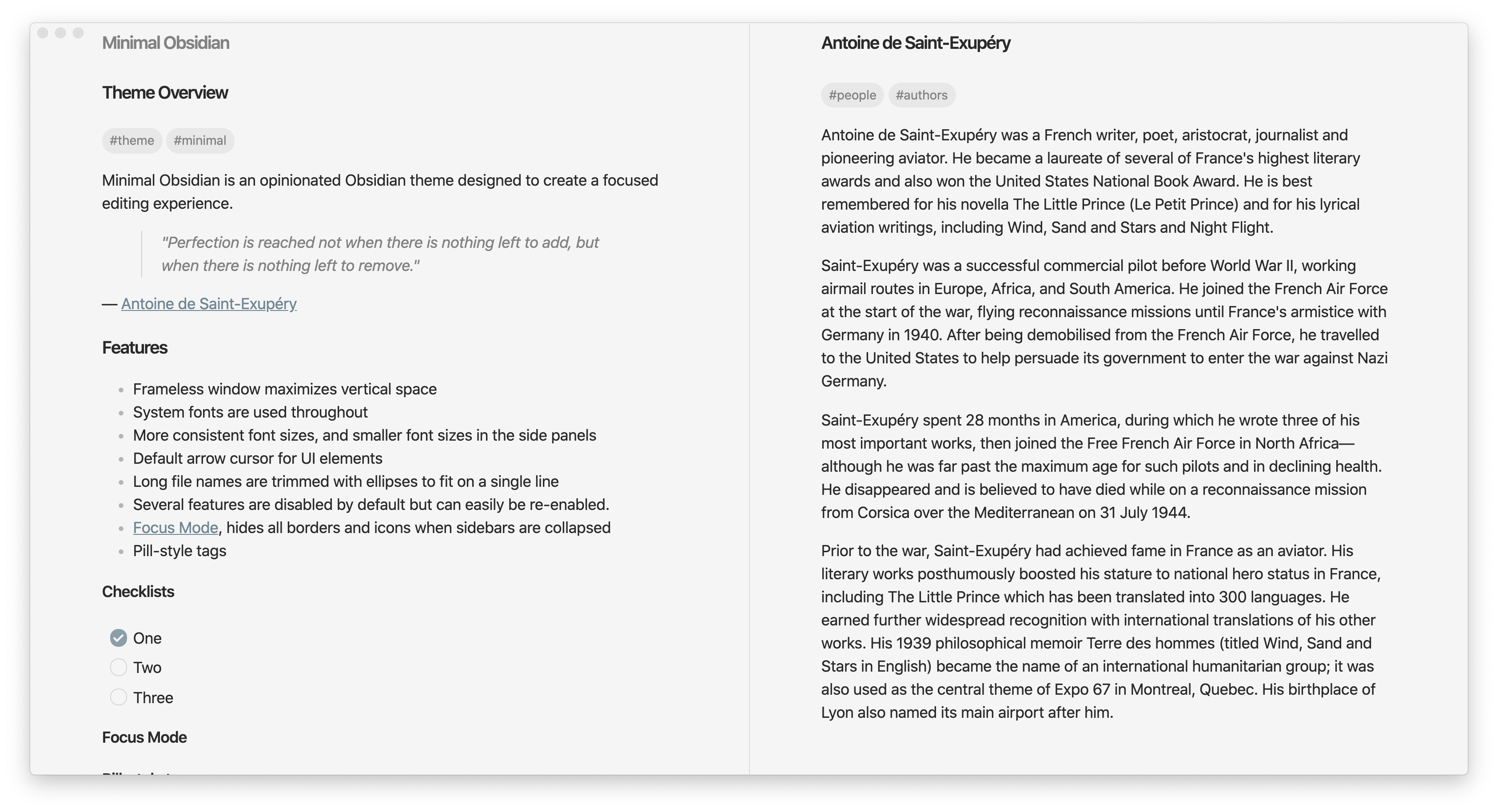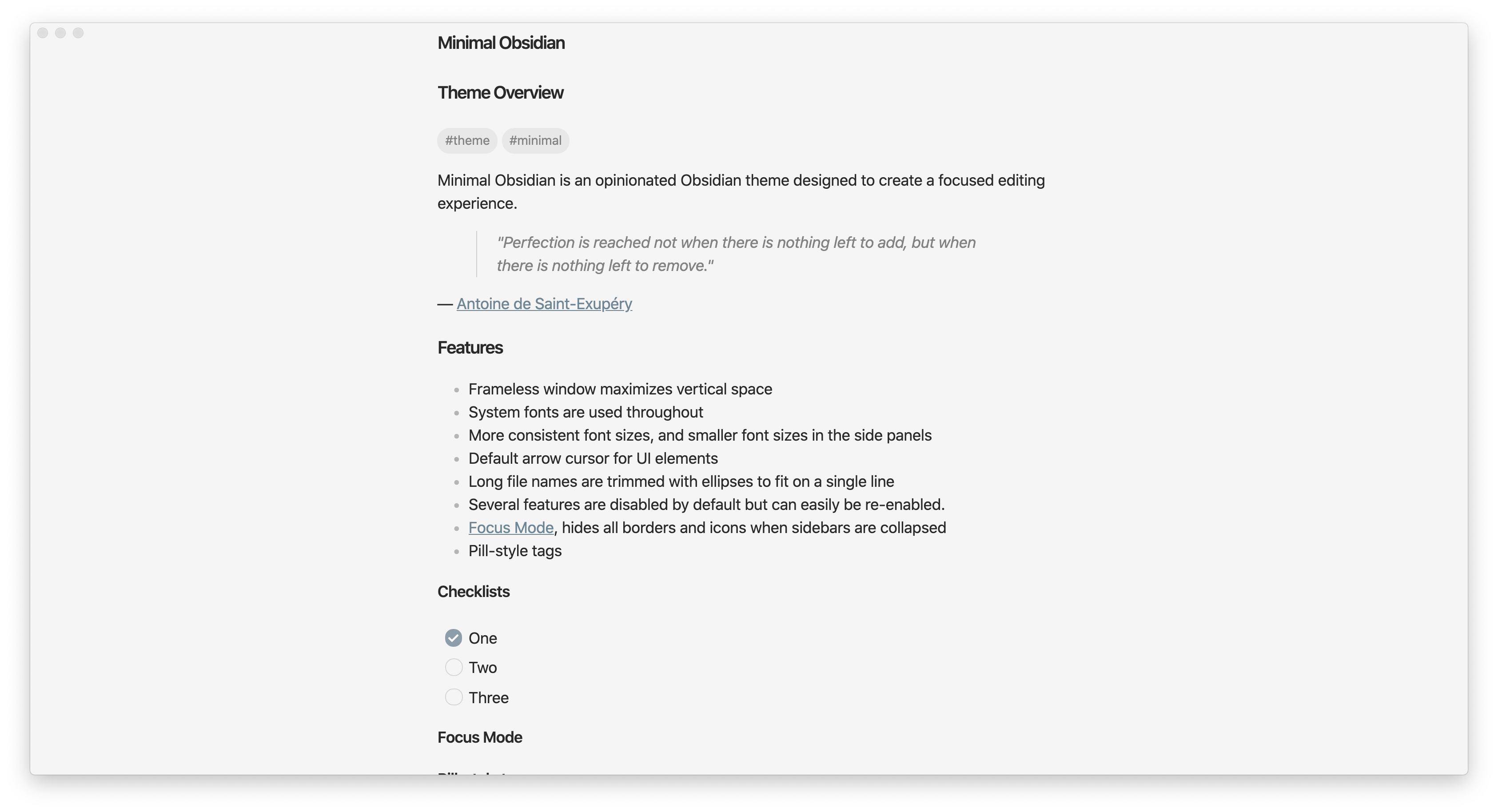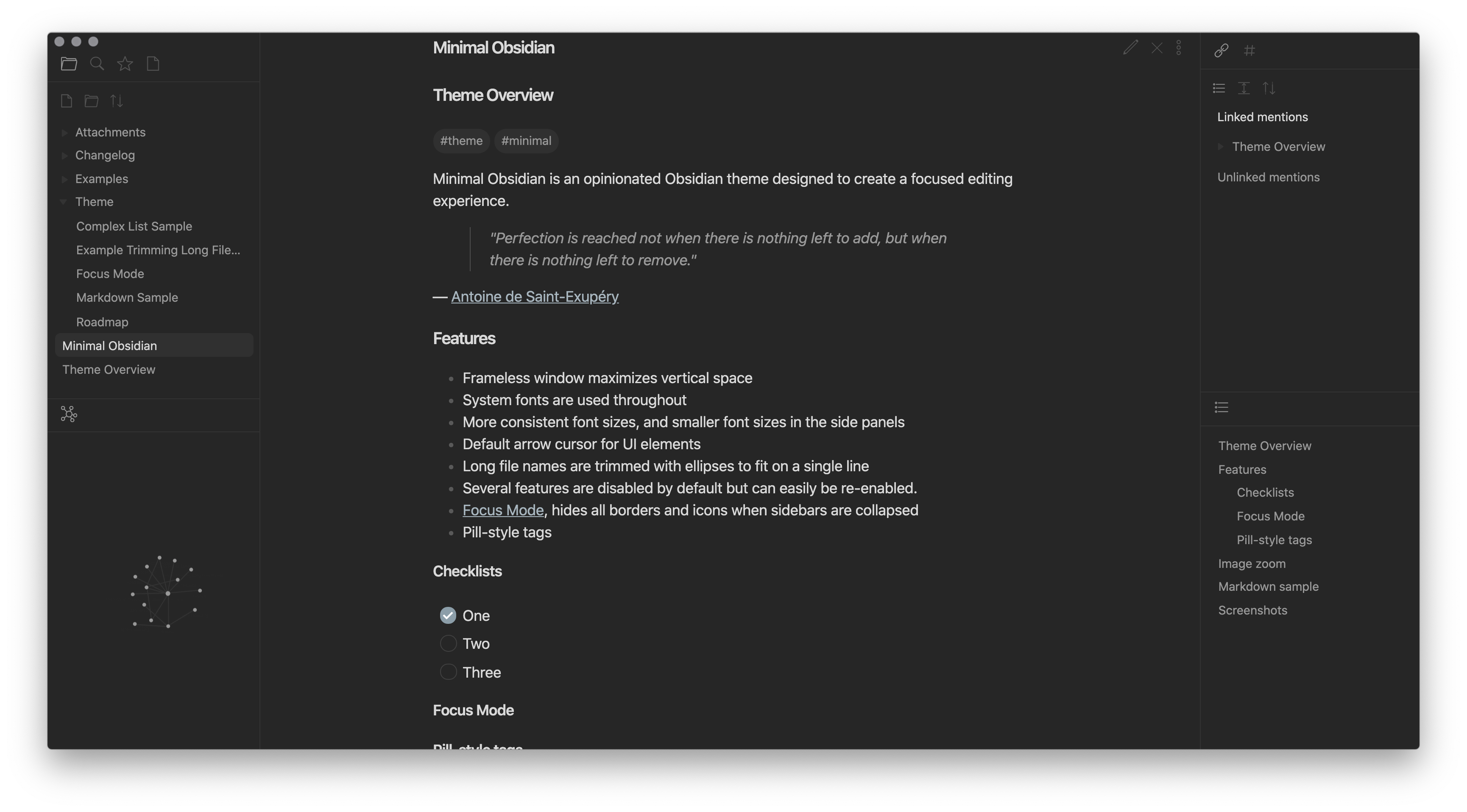This is a fork of @kepano's great Minimal theme. I made some modifications to the styling based on personal preferences and have made it available to use here. Everything comes as is - you can find some recommended plugin settings at the top of the CSS file. Please support @kepano's work!
Support development: @kepano on Twitter or Buy @kepano a coffee
Minimal is an Obsidian theme meticulously designed to feel native on desktop, mobile and tablet. You can customize colors, fonts and more with the companion plugins Minimal Theme Settings and Hider.
✨ Winner of Obsidian's official Best Theme award!
- Simplify the Obsidian UI for a more focused editing experience
- Create a native look and feel on MacOS, iOS and iPadOS
- Make colors, fonts, and display features customizable
The following features can be toggled on/off using Minimal Theme Settings plugin:
- Background styles — multiple levels of contrast for light and dark mode, including True Black for OLED devices
- Focus mode — hides everything but the text when sidebars are collapsed
- Fancy cursor — uses accent color for the cursor
- Hide sidebar borders
- Trim filenames
- Relationship lines
- Use system default cursor for UI elements
- When using Hider to turn off menu ribbon, it can be accessed by hovering over the bottom left edge of the window
- Click + hold to zoom in on images
- Use
#invertto invert images in dark mode, e.g.![[image.jpeg#invert]]
The following classes can be added on a per-file basis using the cssClasses YAML tag. The classes are composable, so you can include more than one to combine effects.
| Class | Description |
|---|---|
table-nowrap |
Disable line wrapping in table cells |
table-small |
Use small font size in tables |
table-tiny |
Use tiny font size in tables |
table-lines |
Add borders around all table cells |
row-lines |
Add borders between table rows |
col-lines |
Add borders between table columns |
row-alt |
Add striped background to alternating table rows |
col-alt |
Add striped background to alternating table columns |
- Minimal Theme Settings
- Hider
- Style Settings (may conflict with Minimal Theme Settings plugin)
- Sliding Panes (recommended spine width 36px)
- Calendar
- Checklist
- CodeMirror Options
- Dataview
- Dictionary
- Excalidraw
- Git
- Kanban
- Outliner
This theme is provided as is, and is focused on my personal use of Obsidian on Mac OS. As such it is not thoroughly tested across all operating systems and features of Obsidian.
This theme modifies significant parts of the Obsidian interface, so it might break with future updates. It may also be incompatible with other bits of custom CSS you have. The theme file is organized in such a way that you can comment out sections that may be causing conflicts.