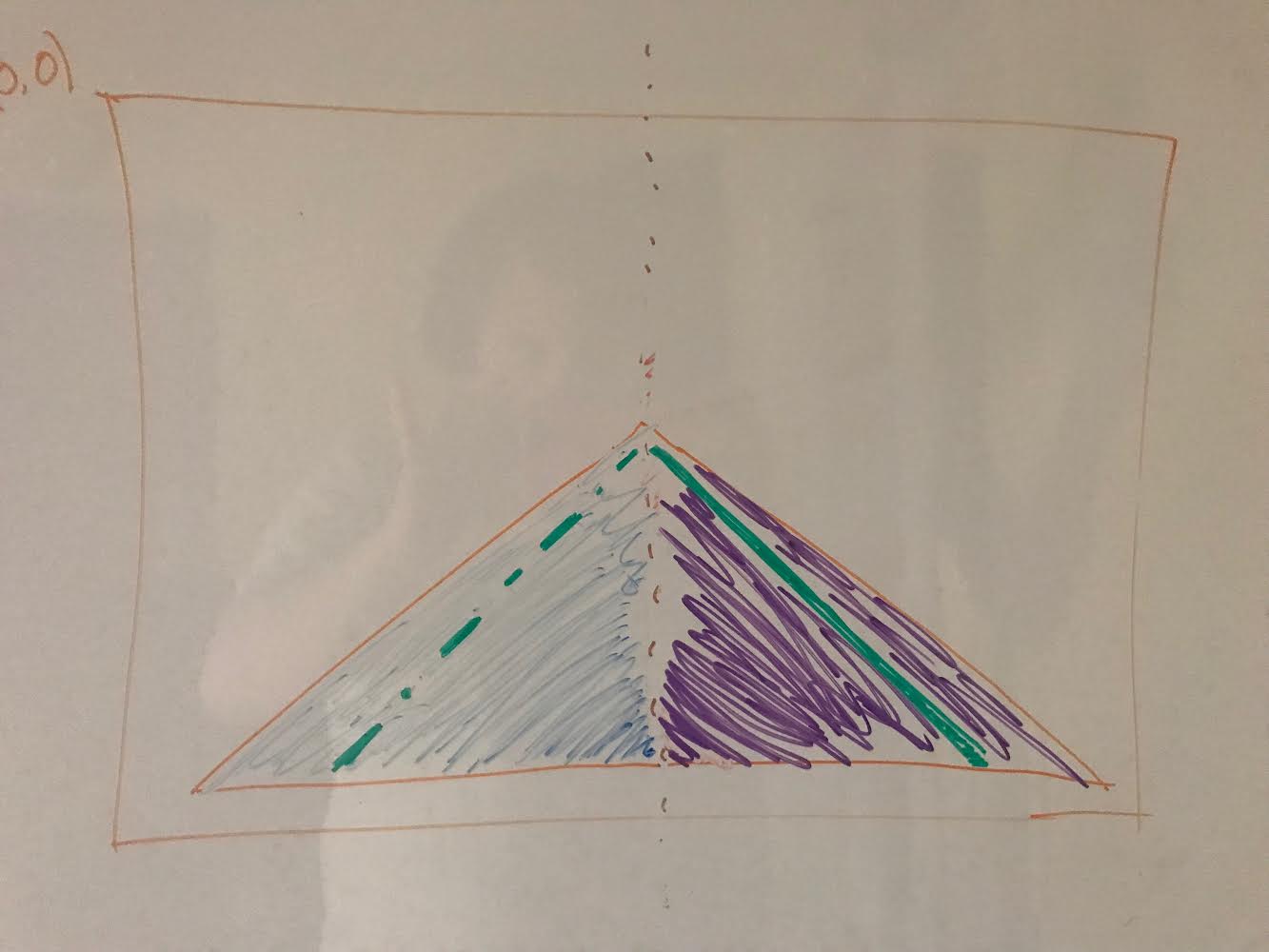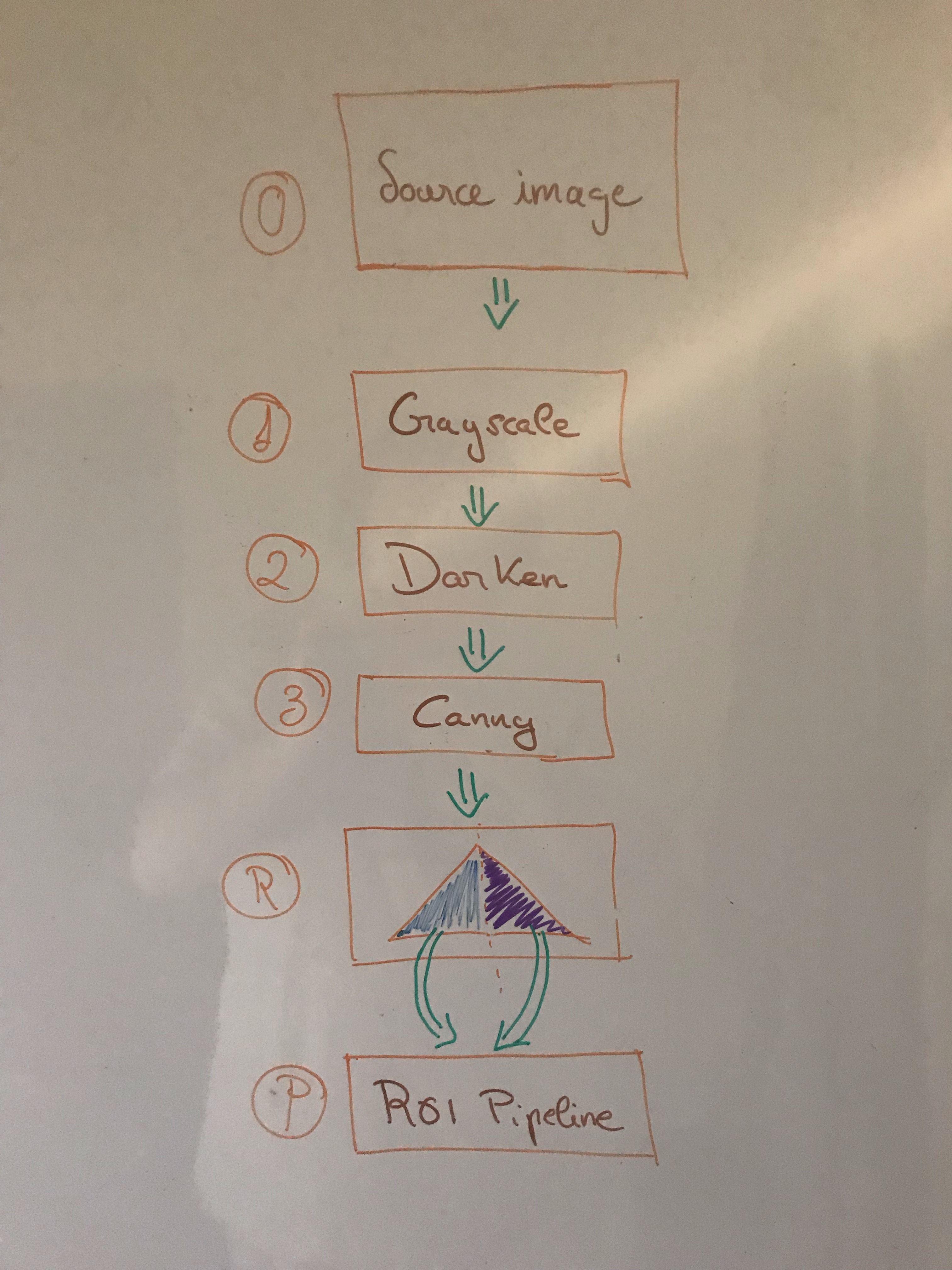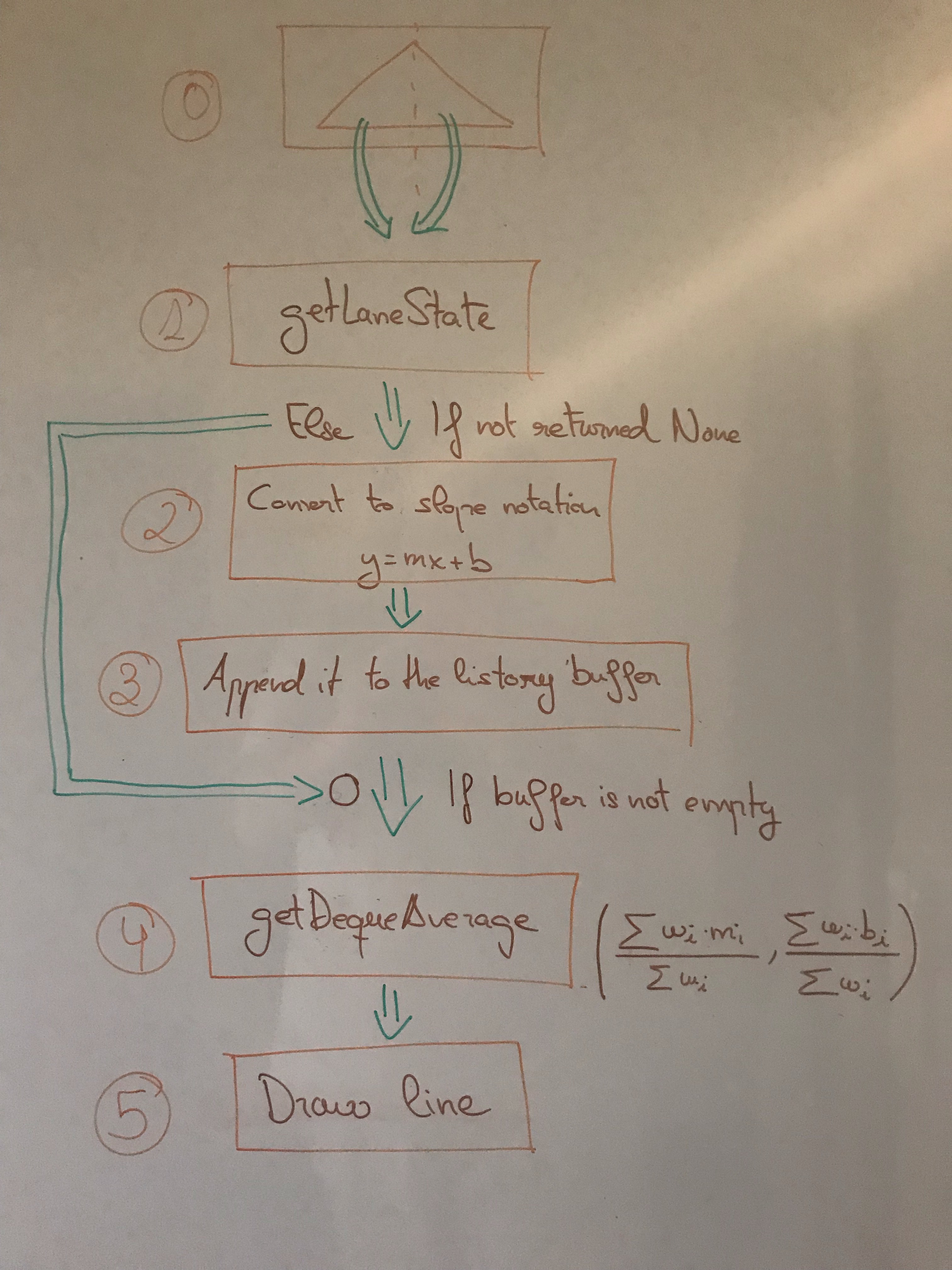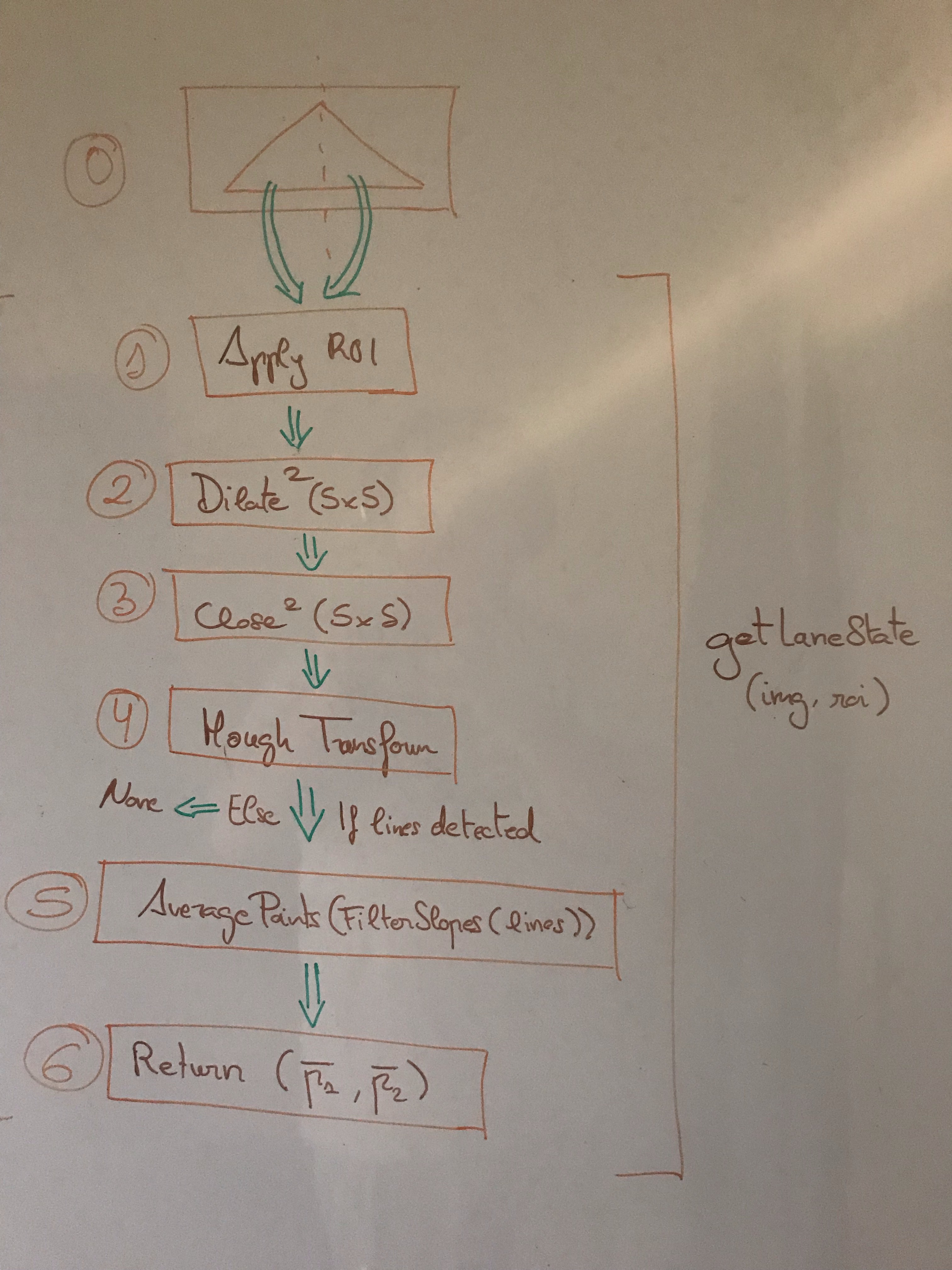Finding Lane Lines on the Road
Results
Videos
| Original video | Result |
|---|---|
 |
 |
 |
 |
 |
 |
Images
| Original image | Result |
|---|---|
 |
 |
 |
 |
 |
 |
 |
 |
 |
 |
 |
 |
Reflection
1. Pipeline
While analyzing the problem I noticed that each lane line lays on each image half, so in order to avoid unnecessary noise I wen't for a approach in which the pipeline is executed once per each lane line (image half). So instead of defining ROI shaped as a truncated pyramid, I defined 2 ROIs, one each the half of a pyramid, just as can be seen here:
I run the pipeline once for the area colored in blue and once for the area colored in purple.
Here can be seen the pipeline at a general level:
- First of I take original image and convert it into grayscale. (1)
- Later I darken those areas in the image with a brightness below a threshold. (2)
- Following I apply Canny algorithm. (3)
- On this point I pass to the specific pipeline for each of the lane line ROIs.
Here can be seen the specific pipeline for each lane line ROI:
- First of I call getLaneState (1) (which I'll later explain what it does, but basically returns average segment):
- If it returned None, then I jump after. (3)
- Otherwise continue to the next step.
- I convert the segment into the slope notation of its support line. (2)
- Then I append it to a circular buffer (Python's deque with fixed size). (3)
- After that:
- If buffer is empty return.
- Otherwise continue to the next step.
- I obtain the weighted moving average of the lane line: (4)
- As can be seen each line in the buffer has its weight. In this case the more recent the lane line detection is the higher the weight is.
- Lastly I draw the resulting line. (5)
Here can be seen a deeper view of getLaneState:
-
First of I apply the lane line ROI. (1)
-
In the two next steps (2), (3) I apply dilation and closing morphological transformations using a 5x5 uniform kernel.
- NOTE. Take into account that the 2 superscript stand for 2 iteration of each morph transformation.
-
After that I apply the Hough Transform: (4)
- If it doesn't detect segments return None.
- Otherwise continue to the next step.
-
In the next step I average the points of all detect segments which absolute slope is in the accepted range. (5)
-
After that: (6)
- If there were segments left after filtering then and I have a valid average, return the points average.
- Otherwise return None.
2. Some possible issues
One problem this pipeline has is that is not reliable under poor illumination conditions.
3. Further work
- Try a Kalman filter to model slope so as distance change.
- Get rid of the CV algorithm and use a proper DL model to limit the drivable areas for each lane.