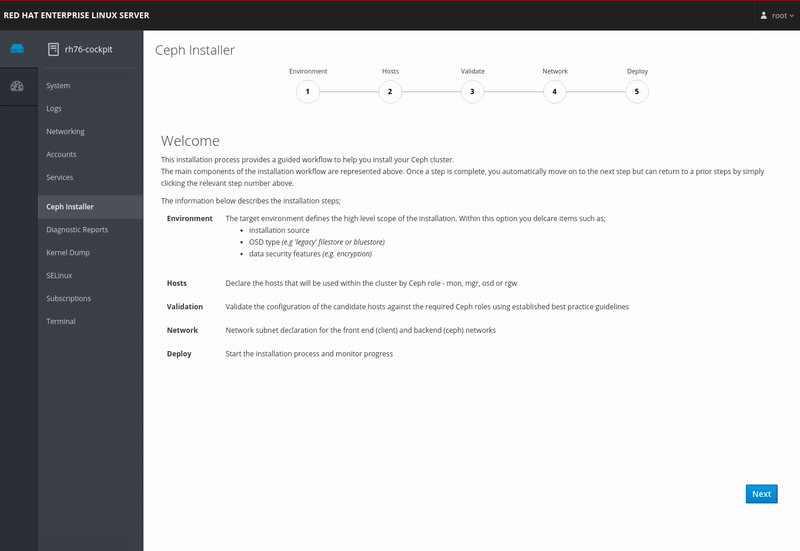This project aims to provide a simple means to deploy a Ceph cluster by 'teaming up' with the ansible-runner and runner-service projects. The goal is to use the cockpit UI to gather all the settings necessary to drive a ceph-ansible playbook to install your Ceph cluster. It also uses the ceph-check-role ansible module to handle the validation of role against host configuration.
The plugin currently will
- create the ansible inventory file (hosts and groups)
- probe and validate candidate hosts against their intended Ceph role
- presents available networks for the public and cluster networks required by Ceph
- The UI gathers the variables for ceph-ansible's site.yml, so these variables need to be committed to the filesystem
- The "Deploy" page needs to be completed. This is the final piece that starts the ceph-ansible site.yml playbook to perform the installation.
- As root run the following commands to install pre-requisite packages
dnf install -y wget git cockpit-ws cockpit-bridge cockpit-system cockpit-dashboard ansible python python3-pyOpenSSL python3-jwt python3-flask python3-flask-restful
pip3 install ansible_runner- Enable the following CDN repos (ose 3.9 required for python-jwt)
subscription-manager repos --enable=rhel-7-server-rpms --enable=rhel-7-server-extras-rpms --enable=rhel-7-server-optional-rpms --enable=rhel-7-server-ansible-2-rpms --enable=rhel-7-server-ose-3.9-rpms
- Install pre-requisite packages
yum install -y
ansible
pyOpenSSL
python-jwt
git
unzip
wget
python2-flask-restful
python2-pip (for up to date runner install)
python2-docutils
pip install ansible_runner
pip install flask
pip install flask_restful
- RPM installs for the following packages
python3-flask
python3-pyOpenSSL
python3-jwt
python3-pip
cockpit-ws
cockpit-system
cockpit-dashboard
cockpit-bridge
gcc
redhat-rpm-config
python36
platform-python-devel
- Install ansible and ansible_runner
pip3.6 install ansible
pip3.6 install ansible_runner
- Use
alternatives --config pythonto ensure /usr/bin/python is present (needed by the ceph-check-role module)
systemctl enable --now cockpit.socket
NB the install of python provides a python2 environment and sets up /usr/bin/python, which ceph-check-role uses
- create a config dir (
mkdir /etc/ansible-runner-service) - As root,
cd ~
git clone https://github.com/pcuzner/ansible-runner-service.git
cd ansible-runner-service
python ansible_runner_service.py
- ansible_runner_service will create a file called
svctokenin the current directory. copy this file to/etc/ansible-runner-service(this is where cockpit expects to pick it up!) - install the checkrole playbook and module
mkdir samples/project/library
cd samples/project/library && wget https://raw.githubusercontent.com/pcuzner/ceph-check-role/master/library/ceph_check_role.py
cd .. && wget https://raw.githubusercontent.com/pcuzner/ceph-check-role/master/checkrole.yml
- Update the playbook (the defaults need to be removed so the cockpit plugin can drive the checks). Update the
checkrole.ymlplaybook as follows;
- delete the vars definition (4 lines)
- update the declarations for mode and deployment;
mode: "{{ mode }}"
deployment: "{{ deployment }}"
- add multiple entries to /etc/hosts to represent hosts all pointing to 127.0.0.1
- runner-service will create ssh keys in samples/env. Use
ssh-copy-id -f -i ssh_key.pub root@<host>to copy the public key to your test hosts.
- create cockpit directory in root's home folder
cd ~
mkdir -p .local/share/cockpit
- grab the dist folder from the project
- add a symlink to the dist folder in your ceph-installer directory
cd /root/.local/share/cockpit
ln -s ~/ceph-installer/dist/ ceph-installer
- point your browser at port 9090 of the machine, and login as root
- make sure runner-service has been started!
- if you see "Problem fetching group listnot-found" in the browsers console..
- check that runner-service is running!
Hack on it
To develop you need more than the dist and src - you'll need the cockpit dev environment. More steps to come.