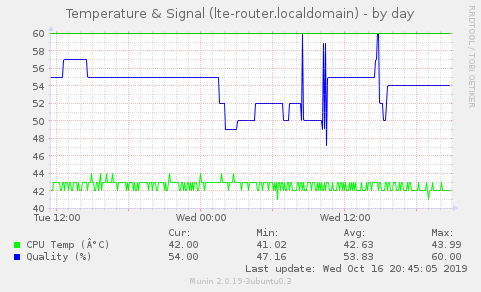Get my LTE Modem working in a low footprint environment. I choose an Orange Pi Zero as the mainboard. I disabled some unneeded component like wifi by blacklisting module before the kernel loads it. System is Armbian. So most of this guide should be working on all debian variants.
The main problem was to use this modem which is a Qualcomm MDM9200, but is an OEM modem and is not recognized by Linux Kernel module.
If you are in the same situation, lsusb and usb-devices commands are your friend, then the thing is to bind the correct driver to the right device :
# rc.local LTE Modem Custom
#
modprobe qmi_wwan
echo "0408 ea24" > /sys/bus/usb/drivers/qmi_wwan/new_id
echo "3-1:1.2" > /sys/bus/usb/drivers/qmi_wwan/unbind
echo "3-1:1.3" > /sys/bus/usb/drivers/qmi_wwan/unbind
echo "3-1:1.3" > /sys/bus/usb/drivers/qmi_wwan/bind
#
modprobe option
echo "0408 ea24" > /sys/bus/usb-serial/drivers/option1/new_id
#
- Load the driver QMI
- Say to the Linux module to load this driver against this particular device identified by its VID/PID
- Because the linux driver does not load correctly for this device and subdevices 0-3. Lets unbind sub 2 and 3
- Just bind device 3 which is the right one who has to get qmi_wwan capabilities
- Load option driver
- Bind option driver to the device, it will fill up all remaining subdevice, which is correct.
It will give the following result :
[ 26.360930] usbcore: registered new interface driver cdc_wdm
[ 26.375129] usbcore: registered new interface driver qmi_wwan
[ 26.379096] qmi_wwan: probe of 3-1:1.0 failed with error -22
[ 26.381149] qmi_wwan: probe of 3-1:1.1 failed with error -22
[ 26.383477] qmi_wwan 3-1:1.2: cdc-wdm0: USB WDM device
[ 26.384573] qmi_wwan 3-1:1.2 wwan0: register 'qmi_wwan' at usb-1c1b000.usb-1, WWAN/QMI device, ea:74:09:b8:f6:26
[ 26.389879] qmi_wwan 3-1:1.3: cdc-wdm1: USB WDM device
[ 26.391286] qmi_wwan 3-1:1.3 wwan1: register 'qmi_wwan' at usb-1c1b000.usb-1, WWAN/QMI device, ea:74:09:b8:f6:26
[ 26.394398] qmi_wwan 3-1:1.2 wwan0: unregister 'qmi_wwan' usb-1c1b000.usb-1, WWAN/QMI device
[ 26.417865] qmi_wwan 3-1:1.3 wwan1: unregister 'qmi_wwan' usb-1c1b000.usb-1, WWAN/QMI device
[ 26.468041] qmi_wwan 3-1:1.3: cdc-wdm0: USB WDM device
[ 26.469233] qmi_wwan 3-1:1.3 wwan0: register 'qmi_wwan' at usb-1c1b000.usb-1, WWAN/QMI device, ea:74:09:b8:f6:26
[ 26.487117] usbcore: registered new interface driver usbserial_generic
[ 26.487204] usbserial: USB Serial support registered for generic
[ 26.510503] usbcore: registered new interface driver option
[ 26.510585] usbserial: USB Serial support registered for GSM modem (1-port)
[ 26.519928] option 3-1:1.0: GSM modem (1-port) converter detected
[ 26.523713] usb 3-1: GSM modem (1-port) converter now attached to ttyUSB0
[ 26.524219] option 3-1:1.1: GSM modem (1-port) converter detected
[ 26.529936] usb 3-1: GSM modem (1-port) converter now attached to ttyUSB1
[ 26.530406] option 3-1:1.2: GSM modem (1-port) converter detected
[ 26.531751] usb 3-1: GSM modem (1-port) converter now attached to ttyUSB2'
Some QMI Cli command to help check the modem status :
qmicli --device=/dev/cdc-wdm0 --device-open-proxy --dms-get-ids
qmicli --device=/dev/cdc-wdm0 --device-open-proxy --dms-get-revision
qmicli --device=/dev/cdc-wdm0 --device-open-proxy --dms-get-model
qmicli --device=/dev/cdc-wdm0 --device-open-proxy --dms-get-manufacturer
qmicli --device=/dev/cdc-wdm0 --device-open-proxy --get-wwan-iface
qmicli --device=/dev/cdc-wdm0 --get-expected-data-format
qmicli --device=/dev/cdc-wdm0 --device-open-proxy --wda-get-data-format
qmicli --device=/dev/cdc-wdm0 --device-open-proxy --dms-get-operating-mode
#
qmicli --device=/dev/cdc-wdm0 --device-open-proxy --nas-get-signal-strength
qmicli --device=/dev/cdc-wdm0 --device-open-proxy --nas-get-signal-info
qmicli --device=/dev/cdc-wdm0 --device-open-proxy --nas-get-home-network
#
qmicli --device=/dev/cdc-wdm0 --device-open-proxy --dms-uim-verify-pin=PIN,0000
qmicli --device=/dev/cdc-wdm0 --device-open-proxy --uim-get-card-status
qmicli --device=/dev/cdc-wdm0 --device-open-proxy --nas-get-system-selection-preference
qmicli --device=/dev/cdc-wdm0 --device-open-proxy --dms-uim-set-pin-protection=PIN,enable,0000
If all, or most of all are working then the modem is recognized as it should and we can go further :
mmcli -L # List recognized modem
mmcli -m 0 # Give detailed information about modem index 0
The lines above to check if the modem is corectly seen by the system.
If OK, just play around the NetworkManager to create a new connection profile. It should be easy as the modem is correctly detected.
nmcli connection edit type gsm con-name "My GPRS Connection"
nmcli> print
nmcli> set connection.interface-name cdc-wdm0 # "Primary Port" when doing mmcli -m 0
nmcli> set gsm.pin 0000
nmcli> set connection.autoconnect yes
nmcli> set gsm.apn bestone.com
The connection is now created ans in autoconnect mode so it should already be is state connected :
nmcli conn show # Display connection status
nmcli conn up "My GPRS Connection" # Activate connection (if not autoconnect mode)
nmcli conn down "My GPRS Connection" # Disable connection
mmcli -b 0 # Give detailed information about bearer index 0 (Ip information, LTE network, etc...)
Then, as my project is to make this modem working on a small OrangePi zero, and to connect it to my home network I will add a part of well known IP forwarding and IPTables.
sysctl.conf
net.ipv4.ip_forward= 1 # Enable Forwarding
vm.swappiness= 0 # Do not use swap as HDD is a flash
# I use IPV6 now !
# net.ipv6.conf.all.disable_ipv6 = 1 # Disable IPV6
# net.ipv6.conf.all.autoconf = 0 # Disable IPV6
# net.ipv6.conf.default.disable_ipv6 = 1 # Disable IPV6
# net.ipv6.conf.default.autoconf = 0 # Disable IPV6
Use iptables-persistent set of script to run it smoothly
iptables IPV4 ruleset
# Generated by iptables-save v1.6.1 on Mon Aug 26 15:54:35 2019
*filter
:INPUT DROP [0:0]
:FORWARD DROP [0:0]
:OUTPUT DROP [0:0]
-A INPUT -i wwan0 -p udp -m udp --sport 67:68 --dport 67:68 -j ACCEPT
-A INPUT -i lo -j ACCEPT
-A INPUT -m state --state RELATED,ESTABLISHED -j ACCEPT
-A INPUT -p icmp -m icmp --icmp-type 8 -j ACCEPT
-A INPUT -s 192.168.0.0/23 -i eth0 -p tcp -m state --state NEW -m tcp --dport 22 -j ACCEPT
-A INPUT -s 192.168.254.0/24 -i eth0 -p tcp -m state --state NEW -m tcp --dport 22 -j ACCEPT
-A INPUT -s 192.168.0.0/24 -i eth0 -p udp -m udp --dport 161 -j ACCEPT
-A INPUT -i eth0 -p ospf -j ACCEPT
-A FORWARD -i eth0 -j ACCEPT
-A FORWARD -o eth0 -j ACCEPT
-A OUTPUT -o wwan0 -p udp -m udp --sport 67:68 --dport 67:68 -j ACCEPT
-A OUTPUT -o lo -j ACCEPT
-A OUTPUT -m state --state RELATED,ESTABLISHED -j ACCEPT
-A OUTPUT -p icmp -m icmp --icmp-type 8 -j ACCEPT
-A OUTPUT -p udp -m udp --dport 53 -j ACCEPT
-A OUTPUT -p udp -m udp --dport 123 -j ACCEPT
-A OUTPUT -p tcp -m state --state NEW -m tcp --dport 80 -j ACCEPT
-A OUTPUT -p tcp -m state --state NEW -m tcp --dport 443 -j ACCEPT
-A OUTPUT -o eth0 -p ospf -j ACCEPT
COMMIT
# Completed on Mon Aug 26 15:54:35 2019
# Generated by iptables-save v1.6.1 on Mon Aug 26 15:54:35 2019
*nat
:PREROUTING ACCEPT [12370:1767027]
:INPUT ACCEPT [10:626]
:OUTPUT ACCEPT [1170:138534]
:POSTROUTING ACCEPT [954:72909]
-A POSTROUTING -o wwan0 -j MASQUERADE
COMMIT
# Completed on Mon Aug 26 15:54:35 2019
iptables IPV6 is quite the same.
# Generated by ip6tables-save v1.8.7 on Sat Dec 9 14:29:44 2023
*mangle
:PREROUTING ACCEPT [10:1384]
:INPUT ACCEPT [10:1384]
:FORWARD ACCEPT [0:0]
:OUTPUT ACCEPT [11:1224]
:POSTROUTING ACCEPT [11:1224]
-A POSTROUTING -o wwan0 ! -p icmp -j HL --hl-set 65
COMMIT
# Completed on Sat Dec 9 14:29:44 2023
# Generated by ip6tables-save v1.8.7 on Sat Dec 9 14:29:44 2023
*filter
:INPUT DROP [0:0]
:FORWARD DROP [0:0]
:OUTPUT DROP [0:0]
-A INPUT -i lo -j ACCEPT
-A INPUT -m state --state RELATED,ESTABLISHED -j ACCEPT
-A INPUT -i eth0 -p ipv6-icmp -j ACCEPT
-A INPUT -s fd00::3030:0:0:ffff:6/127 -i eth0 -p tcp -m state --state NEW -m tcp --dport 179 -j ACCEPT
-A INPUT -s fd00:0:0:3030::/60 -i eth0 -p tcp -m state --state NEW -m tcp --dport 22 -j ACCEPT
-A INPUT -s fd00:0:0:3030::/60 -i eth0 -p udp -m udp --dport 161 -j ACCEPT
-A FORWARD -i eth0 -j ACCEPT
-A FORWARD -o eth0 -j ACCEPT
-A OUTPUT -o lo -j ACCEPT
-A OUTPUT -m state --state RELATED,ESTABLISHED -j ACCEPT
-A OUTPUT -p ipv6-icmp -j ACCEPT
-A OUTPUT -p udp -m udp --dport 53 -j ACCEPT
-A OUTPUT -p udp -m udp --dport 123 -j ACCEPT
-A OUTPUT -p tcp -m state --state NEW -m tcp --dport 80 -j ACCEPT
-A OUTPUT -p tcp -m state --state NEW -m tcp --dport 443 -j ACCEPT
-A OUTPUT -d fd00::3030:0:0:ffff:6/127 -o eth0 -p tcp -m state --state NEW -m tcp --dport 179 -j ACCEPT
COMMIT
# Completed on Sat Dec 9 14:29:44 2023
# Generated by ip6tables-save v1.8.7 on Sat Dec 9 14:29:44 2023
*nat
:PREROUTING ACCEPT [0:0]
:INPUT ACCEPT [0:0]
:OUTPUT ACCEPT [11:1224]
:POSTROUTING ACCEPT [0:0]
-A POSTROUTING -o wwan0 -j MASQUERADE
COMMIT
# Completed on Sat Dec 9 14:29:44 2023
SNMP Daemon Install SNMP daemon Then modify /etc/snmp/snmpd.conf
agentAddress udp:161 # to listen to the world
rocommunity secret 10.0.0.0/16 # to only answer to your network or station
# add extend script to monitor some specific values (detailscoming after)
extend opi_temp /usr/local/bin/opi-temp.sh internal
extend opi_lte_quality /usr/local/bin/opi-signal.sh signal
The rest can be left default or adapted to your needs.
- Connectivity I'm using munin to monitor the device through SNMP. Use this command to discover most of SNMP sensors :
munin-node-configure --shell --snmp <host|cidr> --snmpversion <ver> --snmpcommunity <comm>
Then cut/paste the adviced ln commands.
Most will work, CPU, MEM, eth0 traffic/errors
- Temperature and Radio status
On the device temperature is not reported in the SNMP MIB. So I did a little script to get the temperature.
This the file :
/usr/local/bin/opi-temp.sh
Also the quality of LTE signal can be monitored this way, with the file : /usr/local/bin/opi-signal.sh
With the extend keywork in snmpd.conf file, the values will be exposed through SNMP. The following will help to find the OIDs.
snmpwalk -v2c -c <comm> <IP> .1.3.6.1.4.1.8072.1.3.2.3.1.2
Then I had to create a specific plugin for Munin to poll for these new OIDs. The file should be placed here :
/usr/share/munin/plugins/snmp__opi_extend
Then ln it as a usual plugin.
And there we are !
The second part of the project is to add BIRD and use OSPF protocol to advertise the default gateway and use this LTE Internet connection as a backup to my FTTH connection.
add this to bird.conf should do the trick :
router id 192.168.254.14;
protocol device {
scan time 10;
}
protocol kernel {
import all;
export all;
scan time 15;
learn;
}
protocol ospf {
import all;
export all;
area 0 {
interface "eth0" {
cost 1000;
type pointopoint;
hello 10; retransmit 2; wait 10; dead 40;
};
};
}
I will add ospf passphrase security : ...
Upon restart the modem stays in an undefined status, which is due to the fact that Linux is rebooting but the modem is not because power is not removed from USB when doing a hot reboot.
So I added a small script executed on stop action (before reboot) to also reset the modem before kernel boots again.
/usr/local/bin/reload-modem
#!/bin/bash
echo "test123, `date`" > /var/log/blindfile.txt
/bin/echo -n -e "AT+CFUN=1,1\r\n" > /dev/ttyUSB1
exit 0