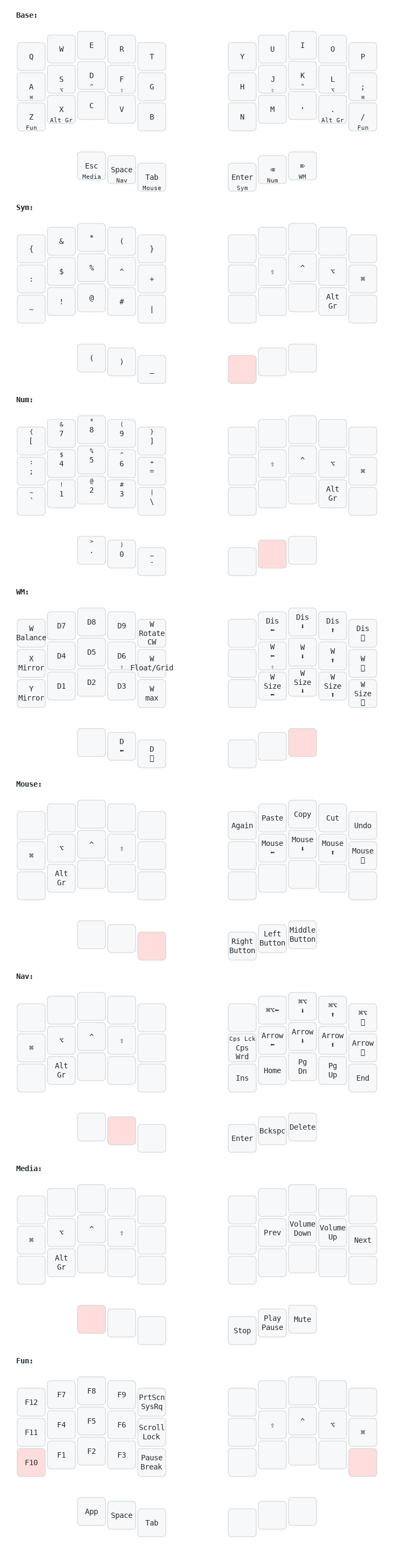- zmk keymap (based on Miryoku keymap)
- Qwerty layout
- 3x5+3 split keyboard
- working with mac OS yabai & skhd Checkout my dotfiles
This repository doesn't include github action.
You need to clone zmk firmware and build it or use your own github action.
- Setup build
- Clone this repository
- Clone zmk firmware
cd zmk/app- Build keymap
- west build -d build/right -b <board_name> -- -DSHIELD=<shield_name>_right -DZMK_CONFIG="/path/to/this-repo/config"
- west build -d build/left -b <board_name> -- -DSHIELD=<shield_name>_left -DZMK_CONFIG="/path/to/this-repo/config"
- Upload firmware
- connect keyboard to your computer
- double press reset button on your keyboard
- drag and drop
build/<left|right>/zephyr/zmk.uf2to your keyboard - do same thing for another side
- Base Layer
- Symbol
- Number
- Window Manager
- Mouse
- Navigation
- Media
- Function
| Name | Description | Binding |
|---|---|---|
| D1 | Focus to desktop 1 | F13 |
| D2 | Focus to desktop 2 | F14 |
| D3 | Focus to desktop 3 | F15 |
| D4 | Focus to desktop 4 | F16 |
| D5 | Focus to desktop 5 | F17 |
| D6 | Focus to desktop 6 | F18 |
| D7 | Focus to desktop 7 | F19 |
| W ⬅ | Focus to window left | alt+F13 |
| W ⬆ | Focus to window up | alt+F14 |
| W ⬇ | Focus to window down | alt+F15 |
| W ⮕ | Focus to window right | alt+F16 |
| Dis ⬅ | Focus to display left | alt+F17 |
| Dis ⬆ | Focus to display up | alt+F18 |
| Dis ⬇ | Focus to display down | alt+F19 |
| Dis ⮕ | Focus to display right | ctrl+F13 |
| W Size ⬅ | Increase window size left | ctrl+F14 |
| W Size ⬆ | Increase window size up | ctrl+F15 |
| W Size ⬇ | Increase window size down | ctrl+F16 |
| W Size ⮕ | Increase window size right | ctrl+F17 |
| D ⬅ | Focus to previous desktop | ctrl+F18 |
| D ⮕ | Focus to next desktop | ctrl+F19 |
| X Mirror | Mirror window horizontally | ctrl+alt+F13 |
| Y Mirror | Mirror window vertically | ctrl+alt+F14 |
| W Rotate CW | Rotate window clockwise | ctrl+alt+F15 |
| W Float/Grid | Toggle window float/grid | ctrl+alt+F16 |
| W Max | Toggle window maximum | ctrl+alt+F17 |
| W Balance | Toggle window maximum | ctrl+alt+F18 |
| Name | Description | Binding |
|---|---|---|
| (shift+) D1 | Move window to desktop 1 | (shift+) F13 |
| (shift+) D2 | Move window to desktop 2 | (shift+) F14 |
| (shift+) D3 | Move window to desktop 3 | (shift+) F15 |
| (shift+) D4 | Move window to desktop 4 | (shift+) F16 |
| (shift+) D5 | Move window to desktop 5 | (shift+) F17 |
| (shift+) D6 | Move window to desktop 6 | (shift+) F18 |
| (shift+) D7 | Move window to desktop 7 | (shift+) F19 |
| (shift+) W ⬅ | Move window to left | (shift+) alt+F13 |
| (shift+) W ⬆ | Move window to up | (shift+) alt+F14 |
| (shift+) W ⬇ | Move window to down | (shift+) alt+F15 |
| (shift+) W ⮕ | Move window to right | (shift+) alt+F16 |
| (shift+) Dis ⬅ | Move window to display left | (shift+) alt+F17 |
| (shift+) Dis ⬆ | Move window to display up | (shift+) alt+F18 |
| (shift+) Dis ⬇ | Move window to display down | (shift+) alt+F19 |
| (shift+) Dis ⮕ | Move window to display right | (shift+) ctrl+F13 |
| (shift+) W Size ⬅ | Decrease window size left | (shift+) ctrl+F14 |
| (shift+) W Size ⬆ | Decrease window size up | (shift+) ctrl+F15 |
| (shift+) W Size ⬇ | Decrease window size down | (shift+) ctrl+F16 |
| (shift+) W Size ⮕ | Decrease window size right | (shift+) ctrl+F17 |
| (shift+) D ⬅ | Move window to previous desktop | (shift+) ctrl+F18 |
| (shift+) D ⬆ | Move window to next desktop | (shift+) ctrl+F19 |
- ZMK
- Miryoku zmk
- Corne keyboard (36-42 keys)
- Totem keyboard (38 keys)
- My first split keyboard
- My dotfiles